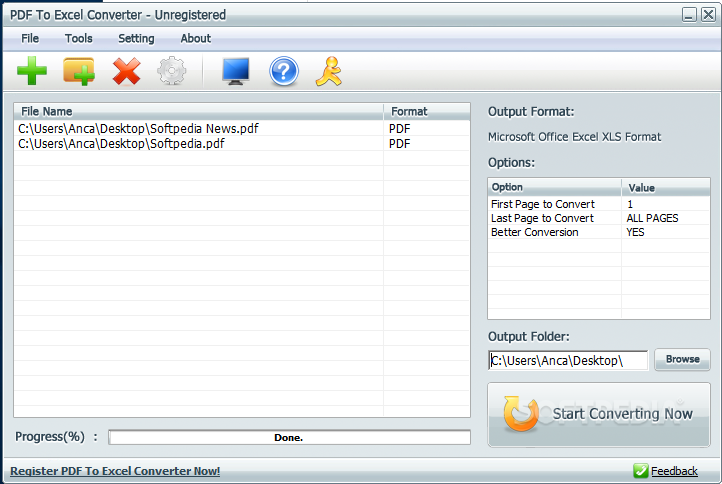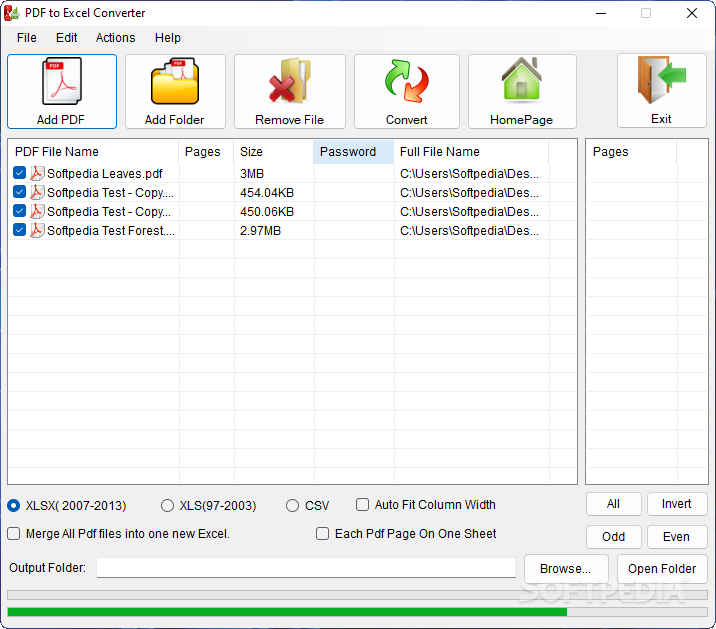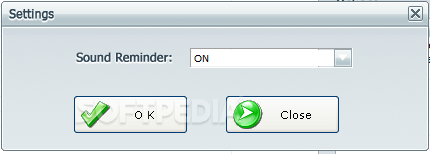Description
PDF to Excel Converter
PDF to Excel Converter is a super handy and easy-to-use software that helps you turn your PDF files into Excel-compatible formats. You don’t need any extra programs on your computer, which makes it really convenient!
Quick Installation
Once you download it, the installation goes quick and smooth. After that, you can just open the app and start right away. No previous experience? No problem! It's designed for everyone.
User-Friendly Interface
The main window of PDF to Excel Converter is simple to navigate. The output options are clear, making this tool accessible for anyone who needs it.
Loading Your PDFs
To get started, you need to load the PDFs you want to convert. You can do this by finding them on your computer and adding them one by one or even loading an entire folder at once! Just a heads up—dragging and dropping files isn’t supported here.
Output Options
You can choose how you want your files saved. It lets you pick between XLS and XLSX formats, depending on what works best for you. There's also an option for CSV if that's what you need! Plus, if you've got multiple PDFs, you can either merge them into one Excel file or keep each PDF as a separate sheet.
Selecting Pages
The ‘Pages’ panel allows you to choose which pages you'd like to process—All pages, Odd pages, or Even pages. This gives you some control over what gets converted.
Your Destination Directory
You can easily set where you'd like the converted files to go on your system. Once everything's ready, just hit the ‘Convert’ button, and in no time at all, you'll have your new files!
Final Thoughts
In summary, PDF to Excel Converter is really useful. It lets you quickly change many PDFs into single or multiple XLS files while giving you several options for how those files turn out.
Tags:
User Reviews for PDF to Excel Converter 1
-
for PDF to Excel Converter
PDF to Excel Converter is a user-friendly tool for converting PDFs to Excel files with ease. Great for beginners and offers various output options.