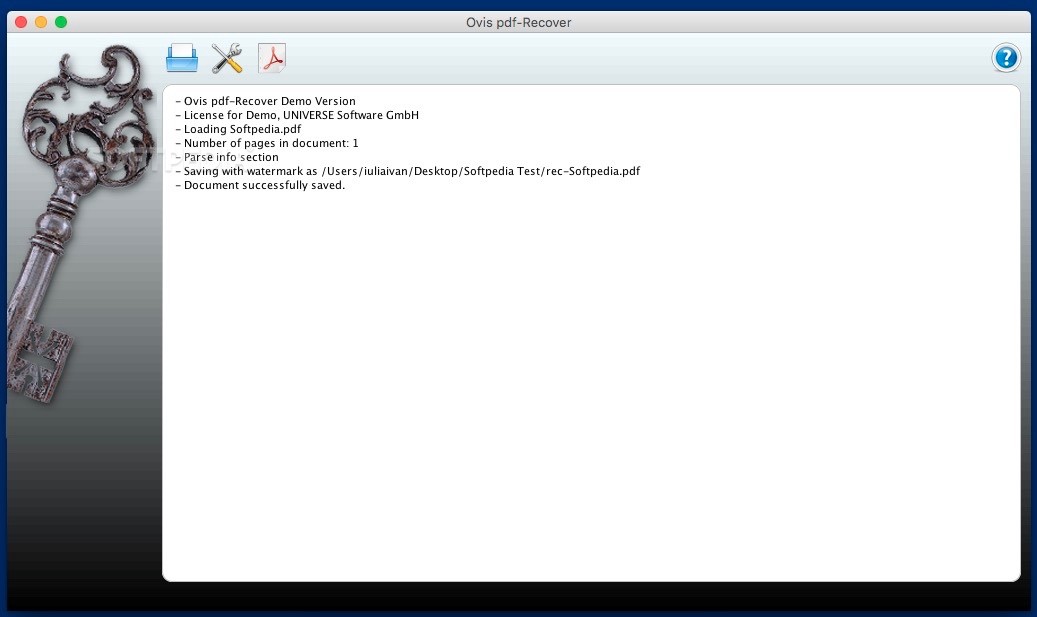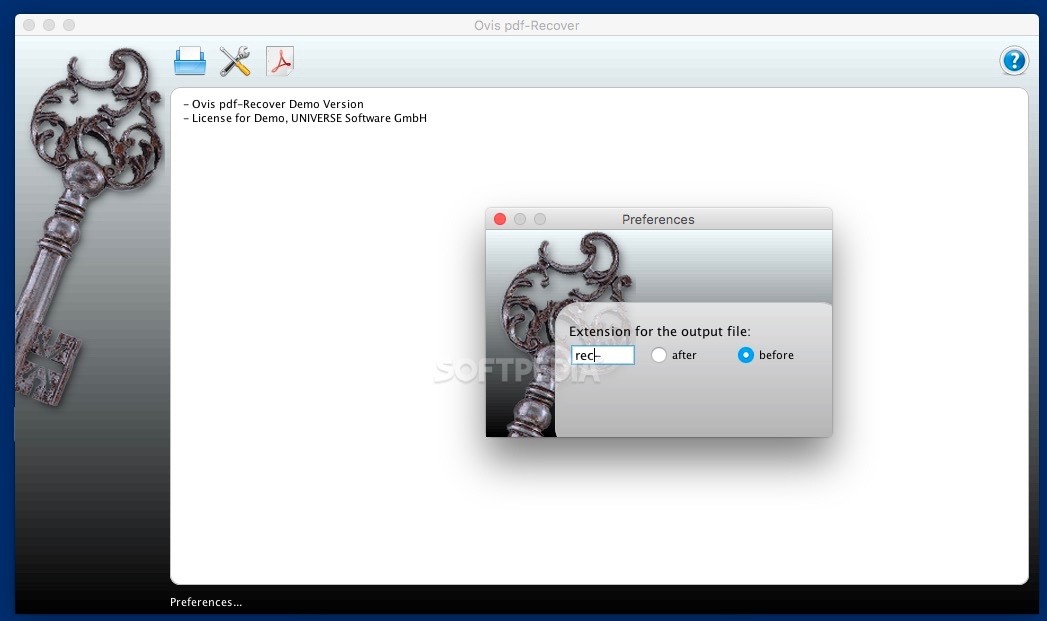Description
PDF-Recover
PDF-Recover is a handy tool for anyone who needs to deal with PDF files. If you're sharing documents and want to keep them safe, using a master password is a smart move. But here’s the catch: you need that password every time you want to edit or print your document. Forget it, and you might just lock yourself out of your work!
Easy-to-Use Features
This is where PDF-Recover steps in! It’s a minimalist app for Mac OS X that makes it super easy to remove those security settings from encrypted PDFs. You can even decrypt PDFs protected by Adobe's 256 AES encryption and kick off those annoying Adobe Digital Rights Management (DRM) restrictions.
Simplified User Interface
The user interface of PDF-Recover is straightforward, featuring a small window that lets you access all its functions through an easy-to-navigate top toolbar. You can watch the decryption process right in the main area, making it simple enough for anyone to use—no tech wizardry required!
How It Works
To get started, just hit the “Open” button and pick the PDF file you want to reset. PDF-Recover takes over from there, showing you exactly where your output file will go. When it's done, just click on the “Open recovered document” button, and voila! Your file pops up in your default PDF reader.
A Must-Have Tool
If you've got PDFs with pesky security limits keeping you from accessing important data, then PDF-Recover is definitely worth having around. Just remember: only use this tool on documents that you're allowed to work with!
Related Tools
You can download PDF-Recover here!
This app also fits into some handy download collections like Password Recovery, Decrypt PDF, Unlock PDF, and Remove PDF Password.
Tags:
User Reviews for PDF-Recover FOR MAC 1
-
for PDF-Recover FOR MAC
PDF-Recover FOR MAC is an essential tool for decrypting and removing security settings from PDFs. Its minimalist interface makes it user-friendly.