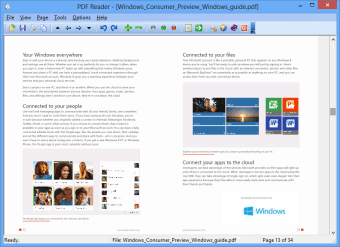Description
PDF Reader for Windows 10
PDF Reader for Windows 10 is a handy tool that helps you open PDF files without hogging your computer's resources. Unlike many other apps, this one is made specifically for Windows 10 and offers a simple, classic design instead of the flashy looks that you might expect.
Why Choose PDF Reader for Windows 10?
If you’re looking for an easy-to-use PDF reader, this software is perfect. It doesn’t come with complicated features or unnecessary extras. You can get right to reading your PDFs without any fuss!
Easy Navigation and Hotkeys
This app supports hotkeys for most commands, which means you can do things like zoom in or switch pages using just your keyboard. It’s super convenient! Plus, besides reading PDFs, you can save documents in different formats like TXT, JPEG, GIF, PNG, BMP, EPS, WMF or EMF.
View Document Properties
You can check out important document details like the creator and security settings. Want a closer look? Just switch to fullscreen mode! You can also rotate pages if needed and copy text or images easily.
Navigating Your PDFs
The navigation tools are straightforward too! You can jump to the first page, last page, previous page, next page or even go directly to a specific page. If you've got multiple PDFs to show off, you can create a slideshow from them right within the app!
Sleek Performance on Windows 10
In our tests, PDF Reader for Windows 10 ran smoothly on Windows 10. It loaded PDF files quickly while using minimal system resources. Sure, its classic look might not appeal to everyone who prefers modern designs—but it’s super user-friendly and perfect if all you want is an uncomplicated PDF viewer.
If you're ready to try it out yourself or need more info about downloading it,click here!
Tags:
User Reviews for PDF Reader for Windows 10 1
-
for PDF Reader for Windows 10
PDF Reader for Windows 10 offers a classical approach for a simple PDF reader, with hotkeys support and efficient resource consumption.