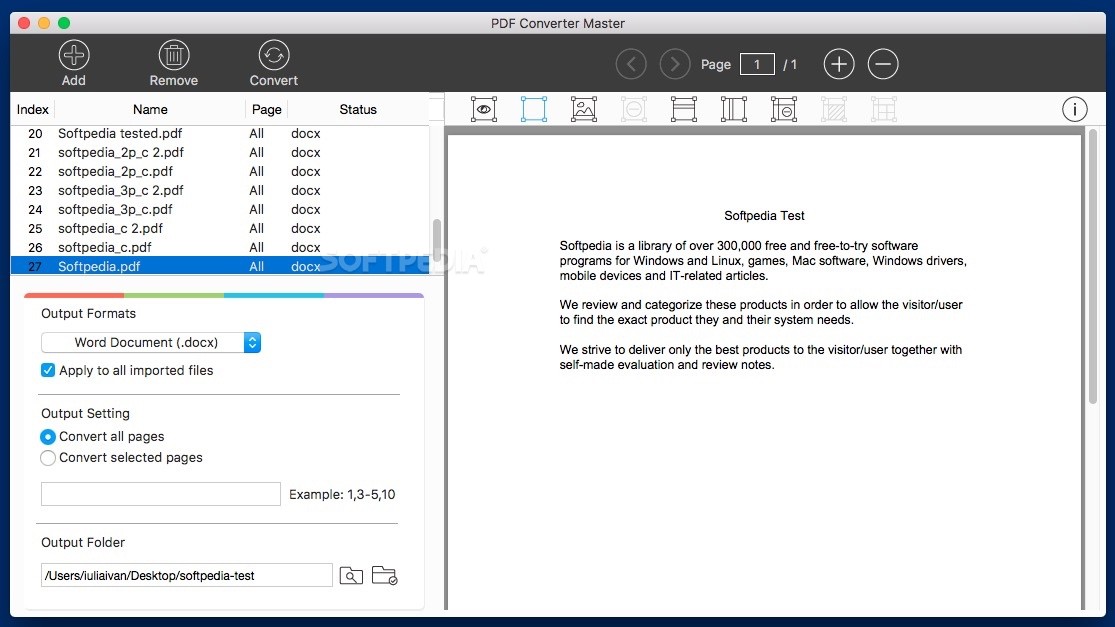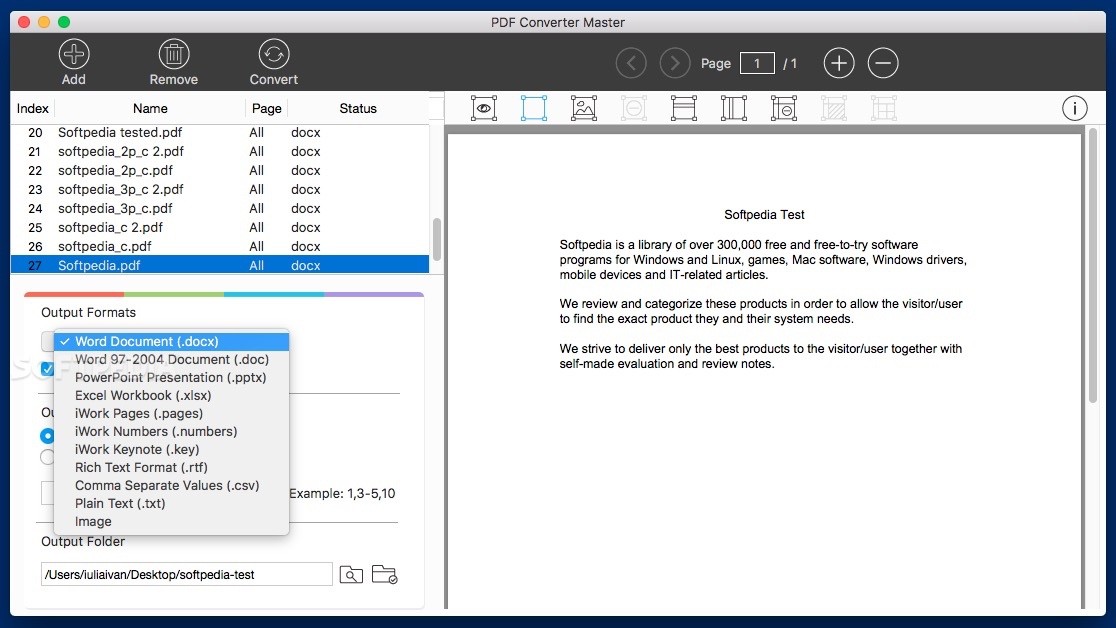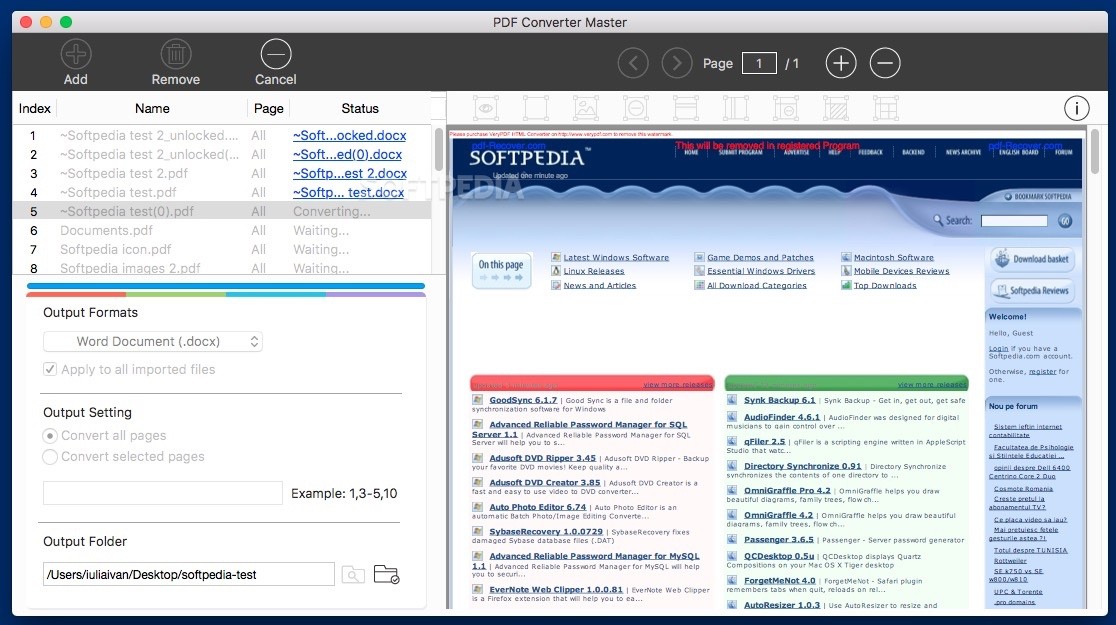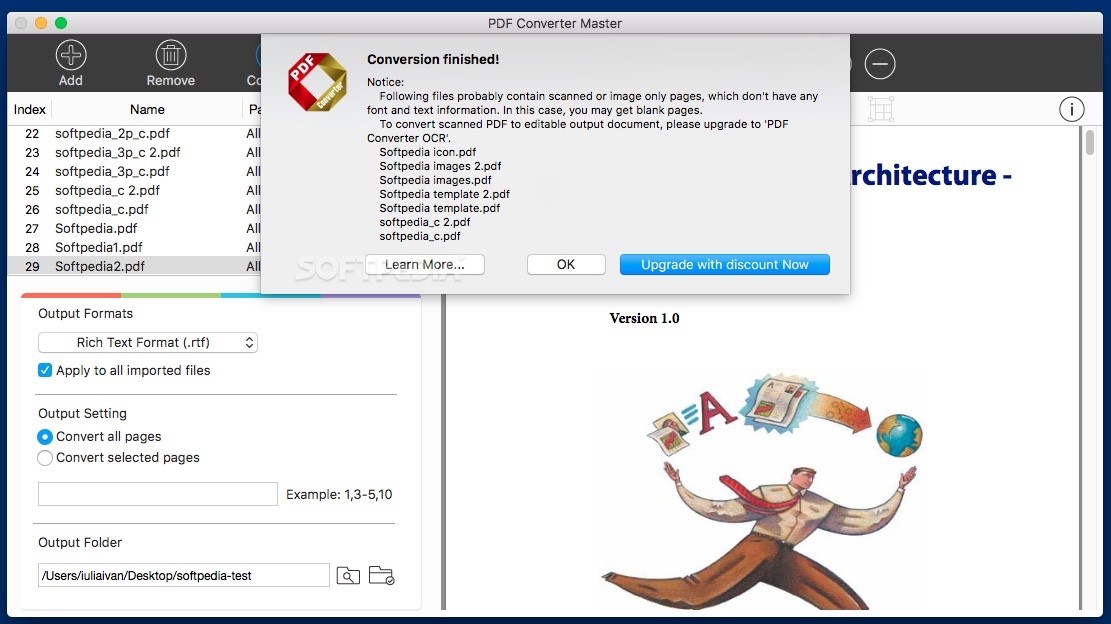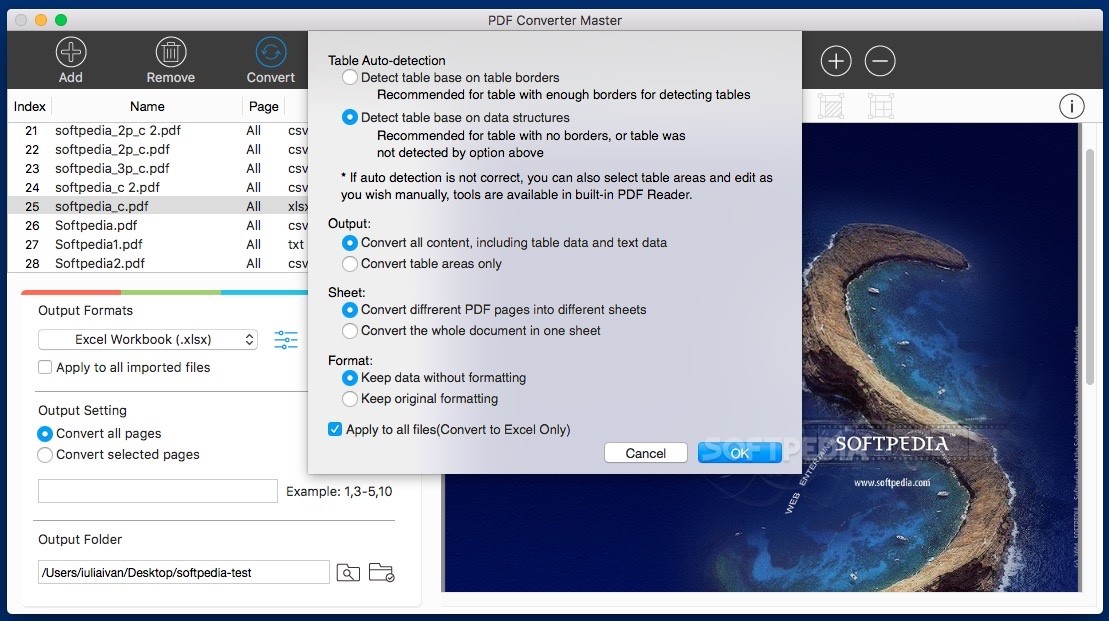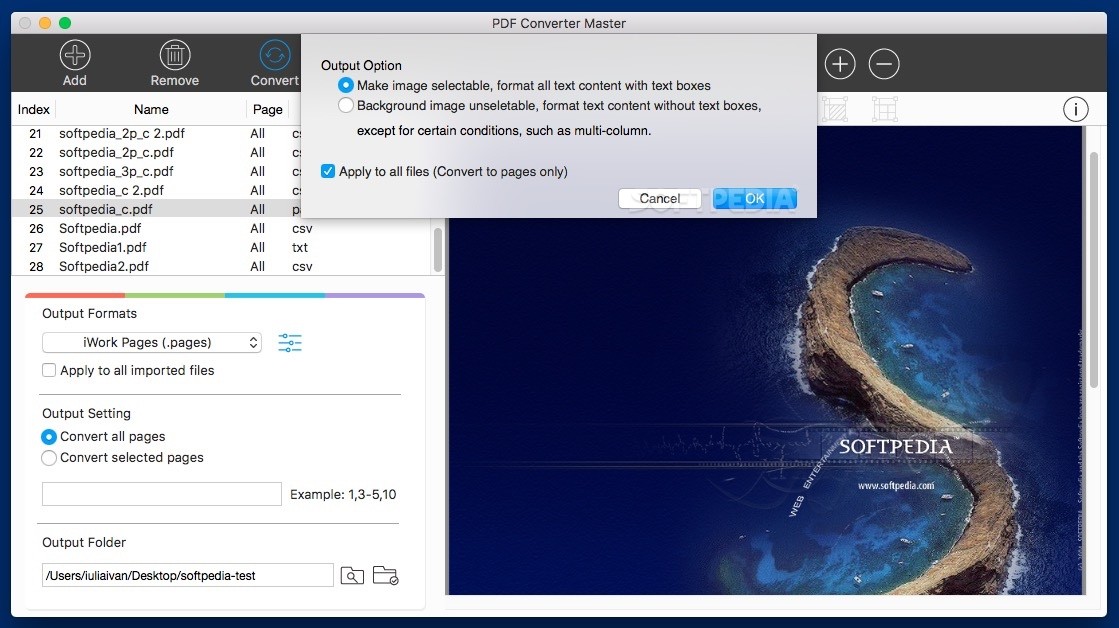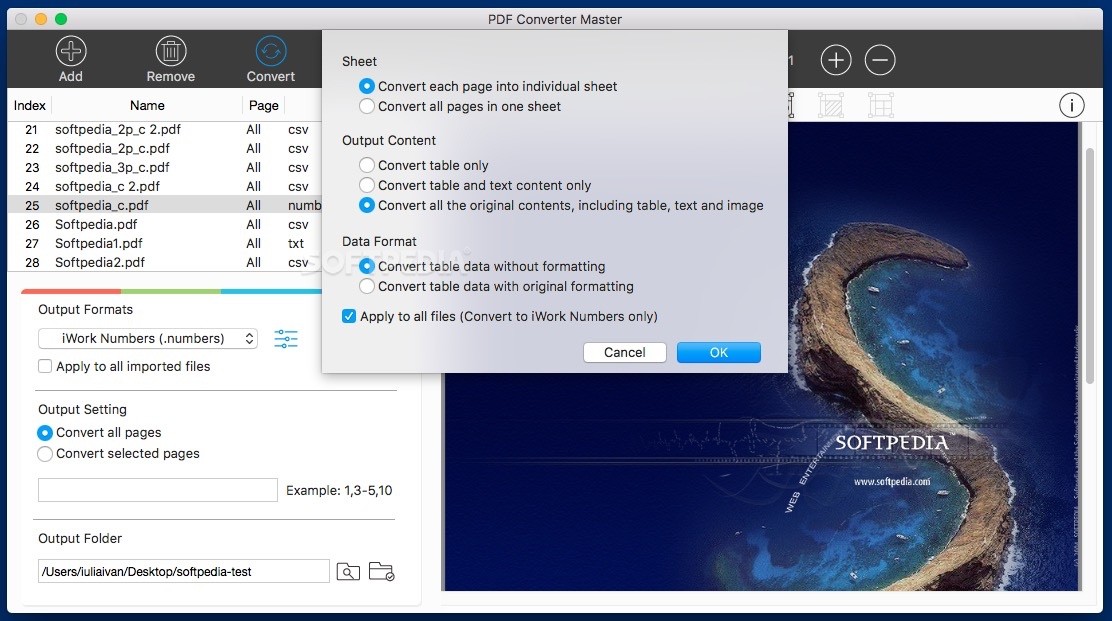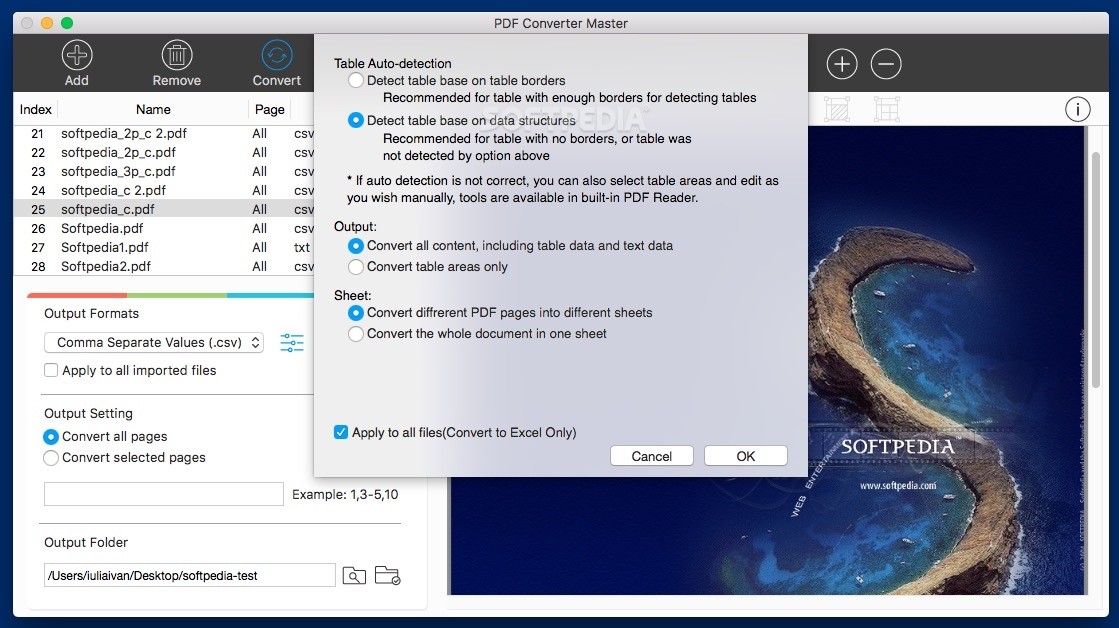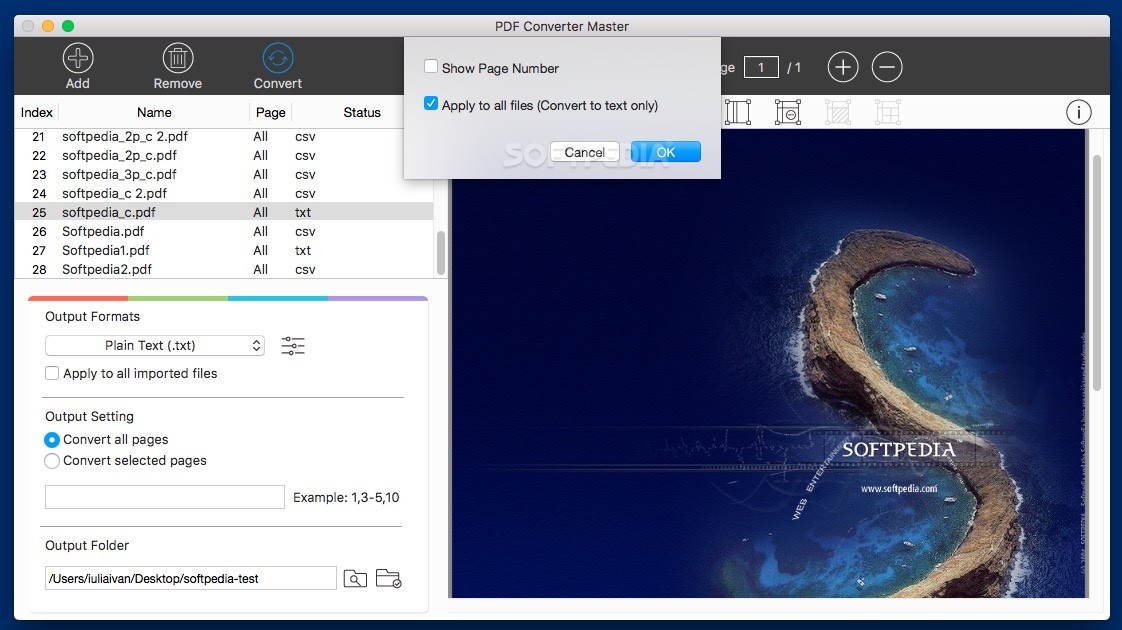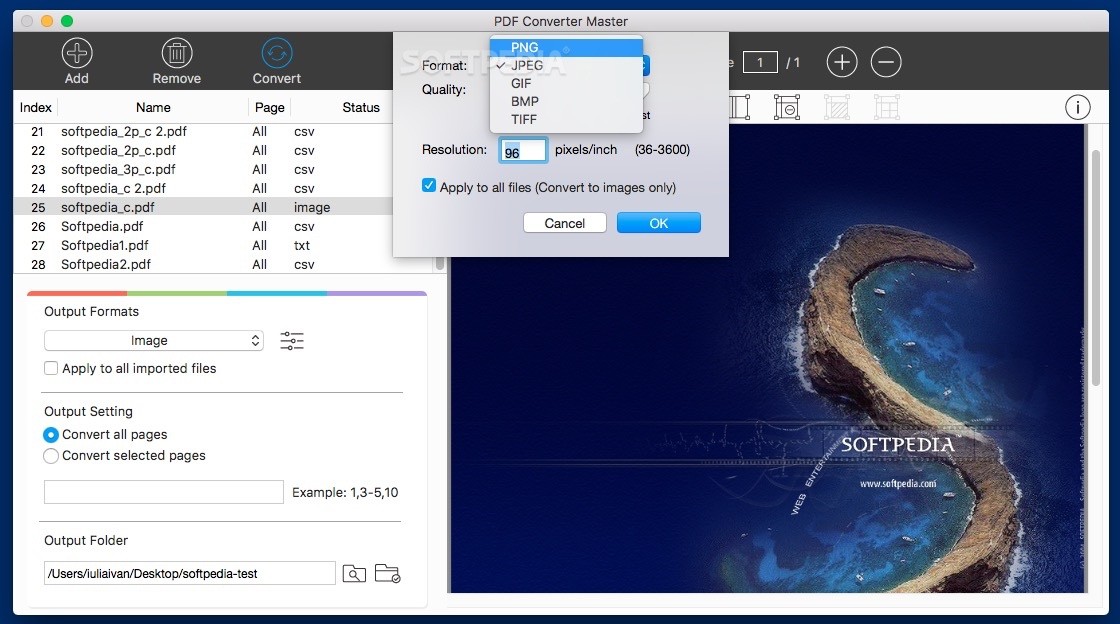Description
PDF Converter Master
PDF Converter Master is super handy when you need to work with PDF files! While PDFs are great for sharing info, sometimes you just need them in a different format. That’s where this app comes in! It lets you convert your PDFs into more than 15 other formats, making your life a lot easier.
Getting Started with PDF Converter Master
To kick things off, just import the PDFs you want to change using the app’s Add button. You can easily find your files using Finder and load multiple PDFs at once. It’s as simple as that!
Preview Your Files Easily
Once you’ve imported your files, the main window shows everything in list mode. You can even preview what each file contains without having to leave the app! Plus, it lets you mark areas for tables or images and draw lines if needed.
Navigating Your Documents
The app comes with basic navigation tools but also allows you to zoom in or out for a better look at your content. And if there’s a document that you decide isn’t worth converting, no worries—you can remove it from your list easily!
Configuring Your Conversion Settings
Inside the PDF Converter Master window, it’s easy to set up how you want things converted. You can choose the output format, like DOCX or XLSX, specify which pages to convert (if not all), and select where the new files will be saved.
Custom Settings for All Your Files
A cool feature is that you can apply your settings to all imported files at once or personalize them for each file individually! With options like DOCX, PPTX, TXT, and even image formats like JPEG and PNG available for conversion, you’ve got loads of choices.
A Must-Have Tool for PDF Work
If you're handling PDF documents regularly but need them editable in different formats all the time, PDF Converter Master is definitely a tool you'll want on hand. It also supports batch processing so you can convert several files at once while previewing them before any changes happen!
Tags:
User Reviews for PDF Converter Master FOR MAC 1
-
for PDF Converter Master FOR MAC
PDF Converter Master FOR MAC is a versatile tool for converting PDFs to multiple formats easily. Great for ensuring editable content.