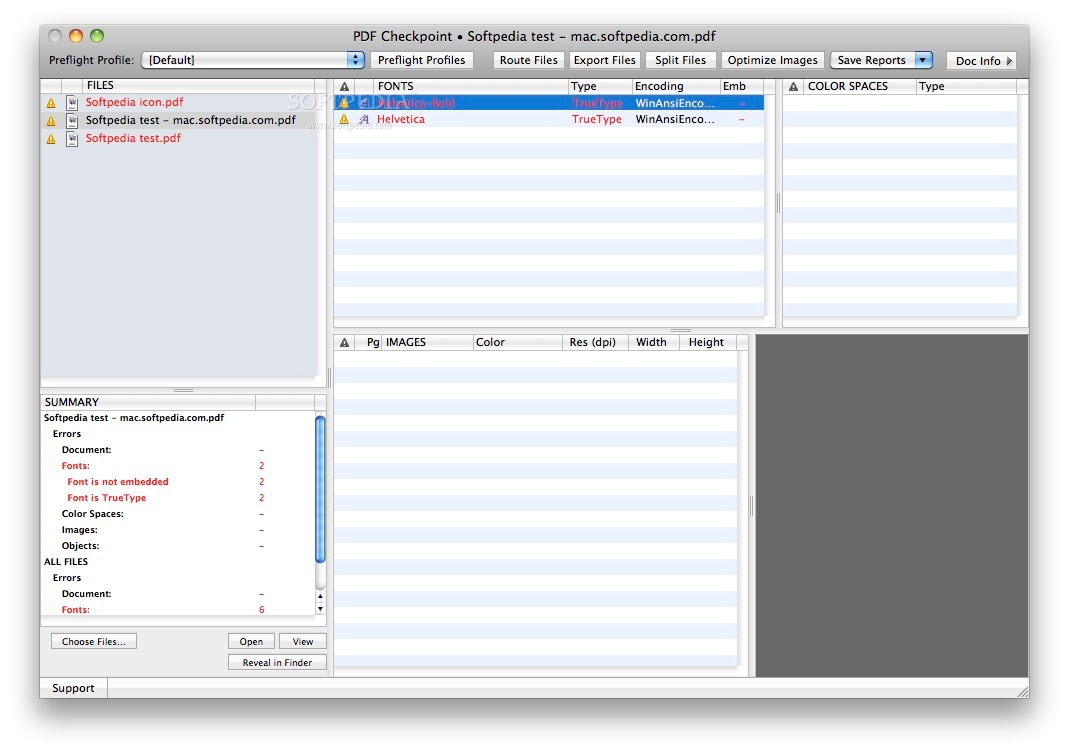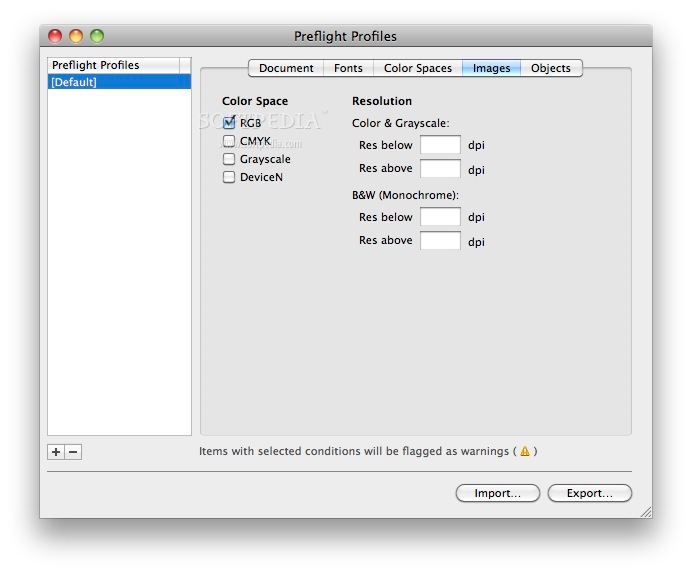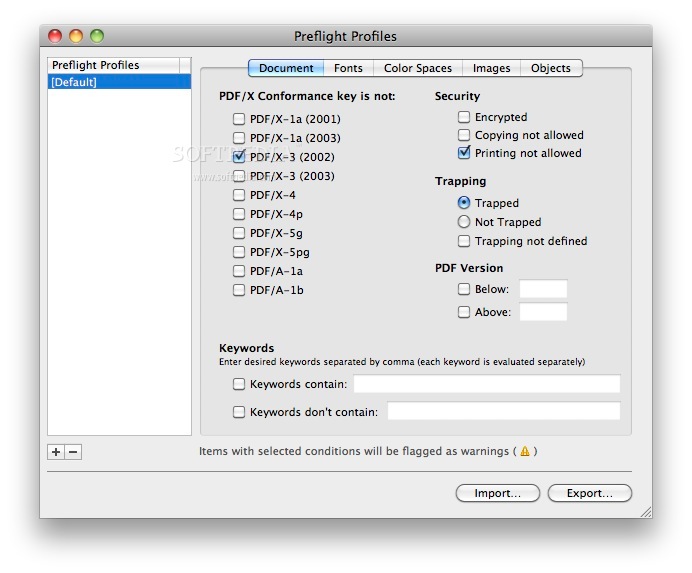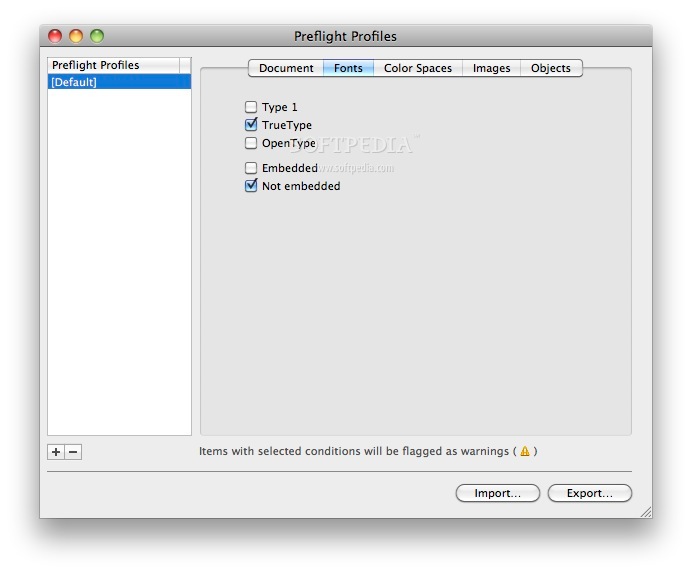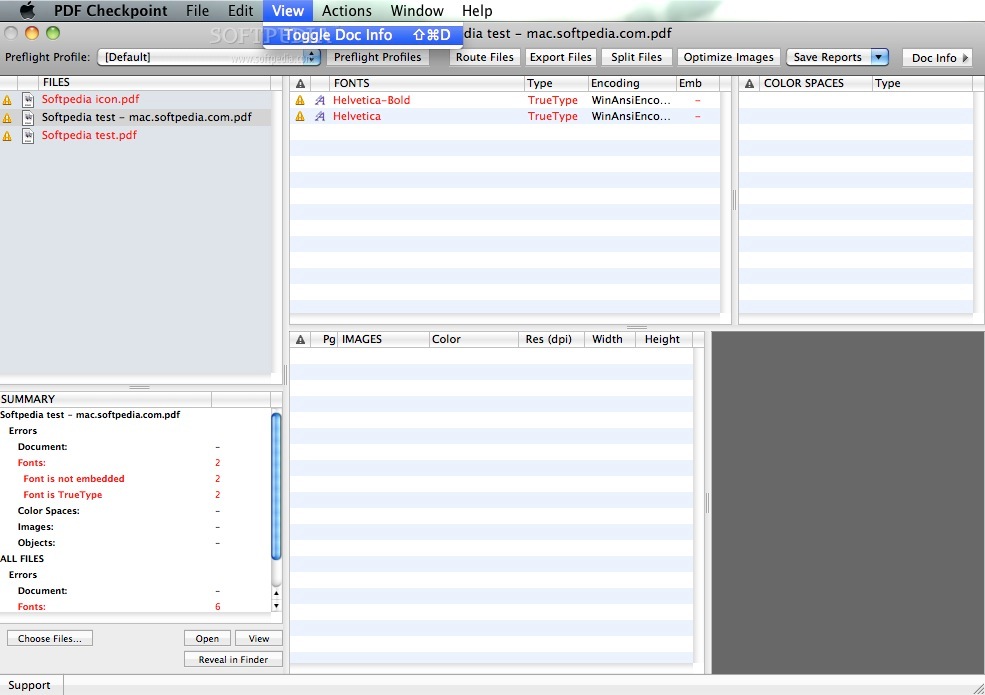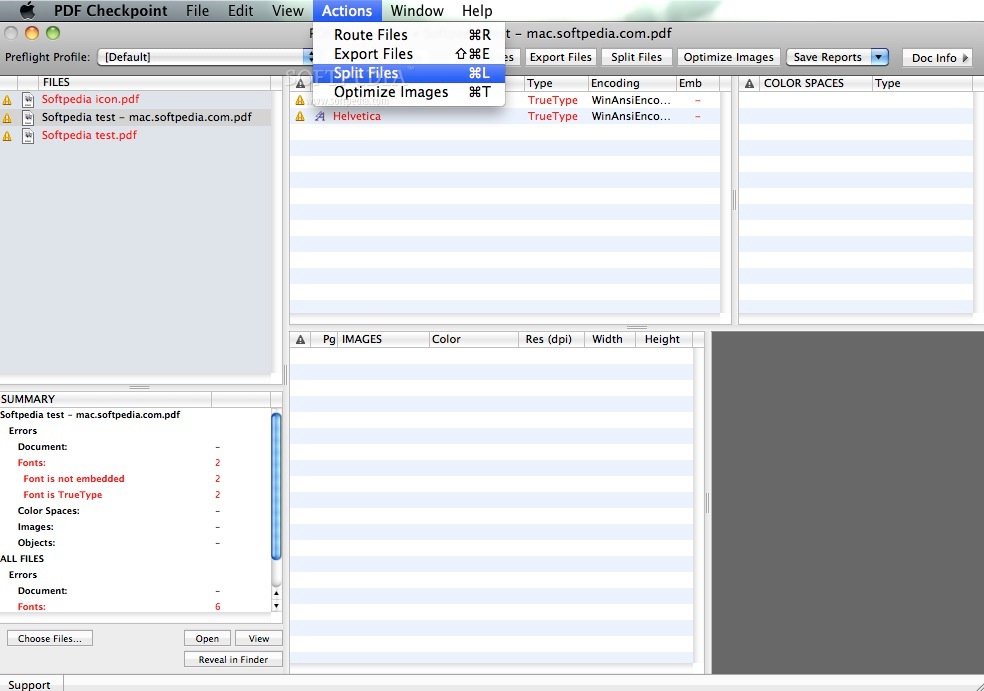Description
PDF Checkpoint
PDF Checkpoint is an awesome tool that helps you check multiple PDF files at once and automates some other handy tasks with PDFs. If you're dealing with a bunch of PDFs, this software can really save you time!
What Can PDF Checkpoint Do?
Right now, PDF Checkpoint has the cool ability to preflight several PDF documents simultaneously. This is done using something called Preflight Profiles. Basically, these profiles let you set specific rules for how your PDFs should look and function.
Why Use Preflight Profiles?
You might be wondering why preflighting is such a big deal. Well, when you're working on projects that need to be printed or shared, making sure everything is perfect is key! With Preflight Profiles, you can catch any issues before they become real problems.
Easy to Use
The best part? It’s super easy! You don’t have to be a tech whiz to get the hang of it. Just set up your profiles according to what you need, and PDF Checkpoint does the rest.
Automate Your Workflow
This tool doesn’t just stop at checking PDFs. It can also automate other operations which means less manual work for you! That gives you more time to focus on what really matters in your projects.
Download PDF Checkpoint Now!
If all this sounds great and you’re ready to give it a try, download PDF Checkpoint here!
Tags:
User Reviews for PDF Checkpoint FOR MAC 1
-
for PDF Checkpoint FOR MAC
PDF Checkpoint for Mac is a game-changer for preflighting PDF files. Efficiently automates tasks. Highly recommended for PDF professionals.