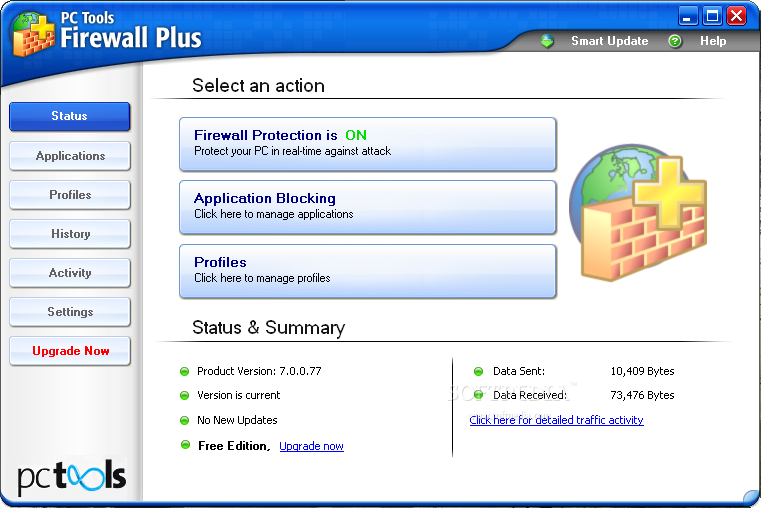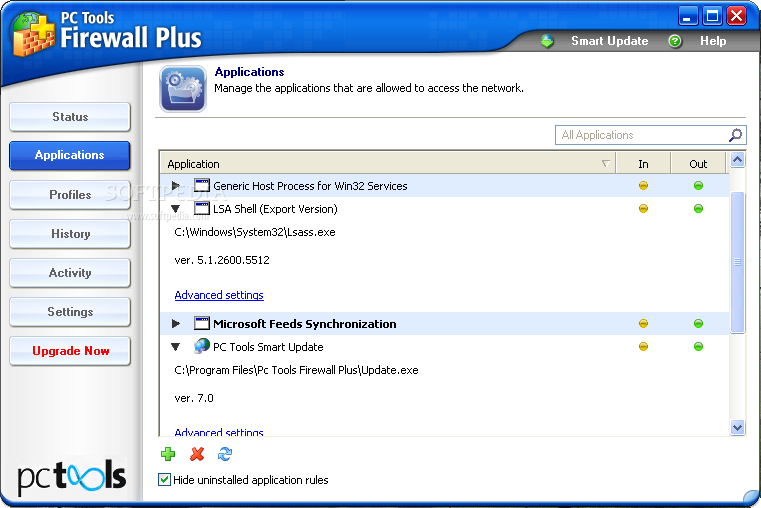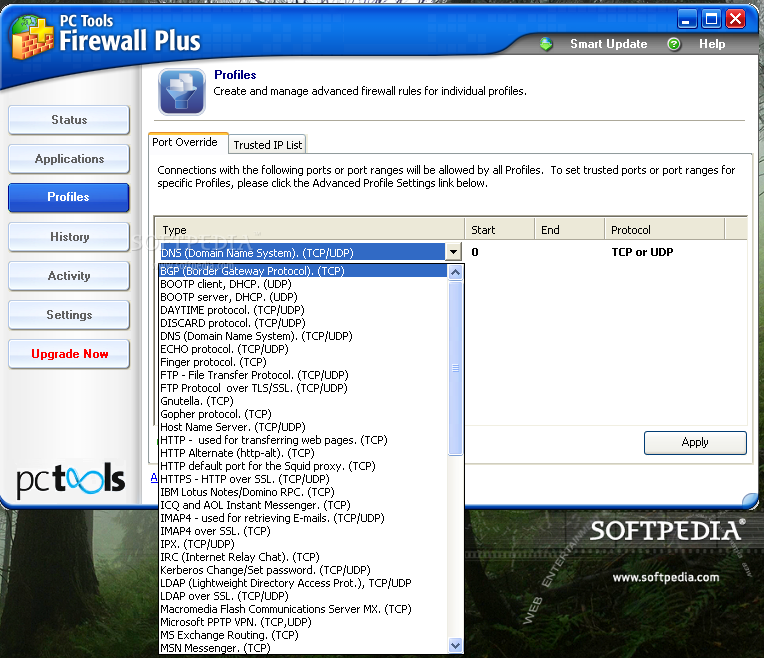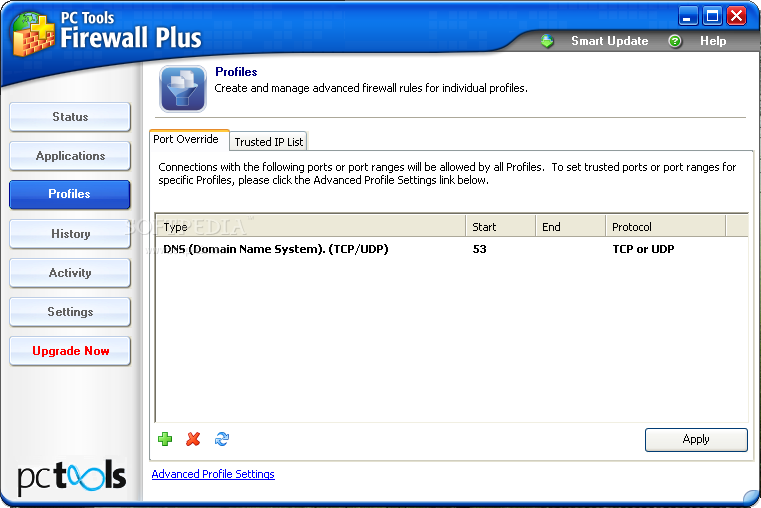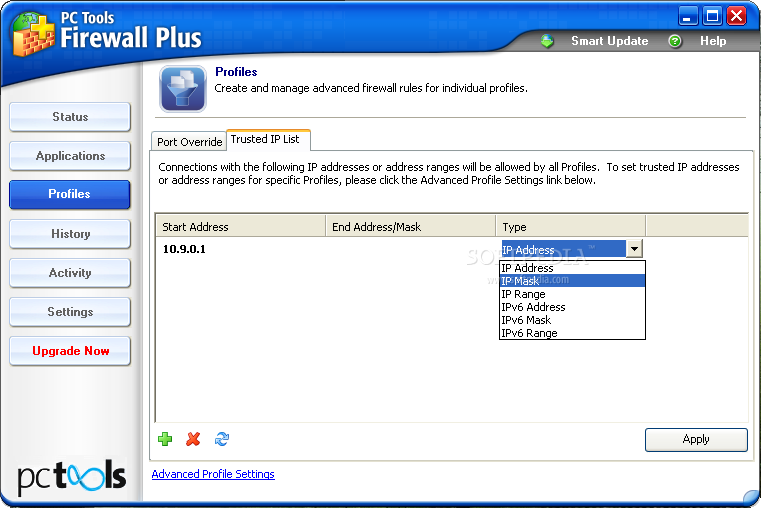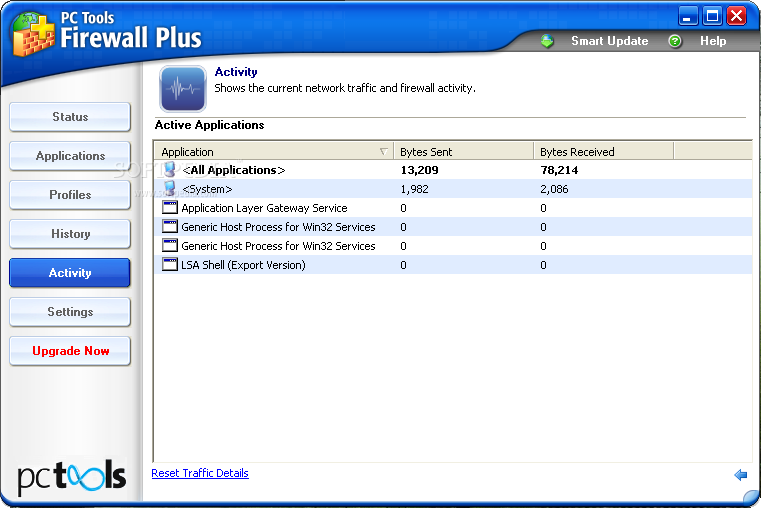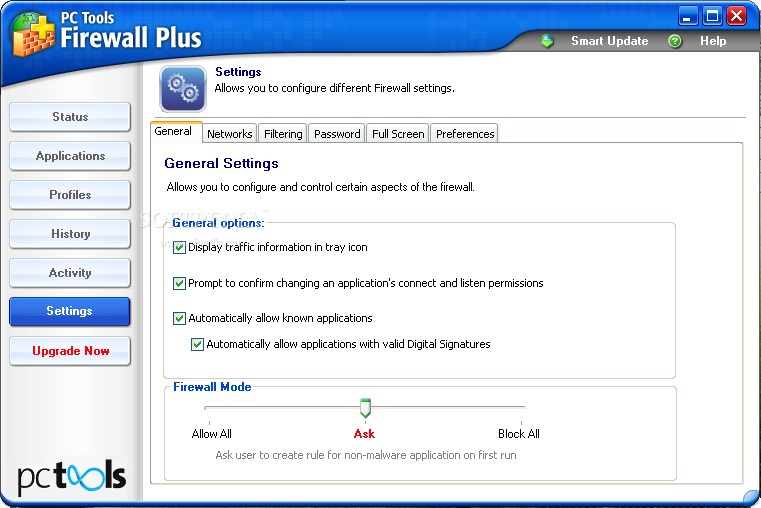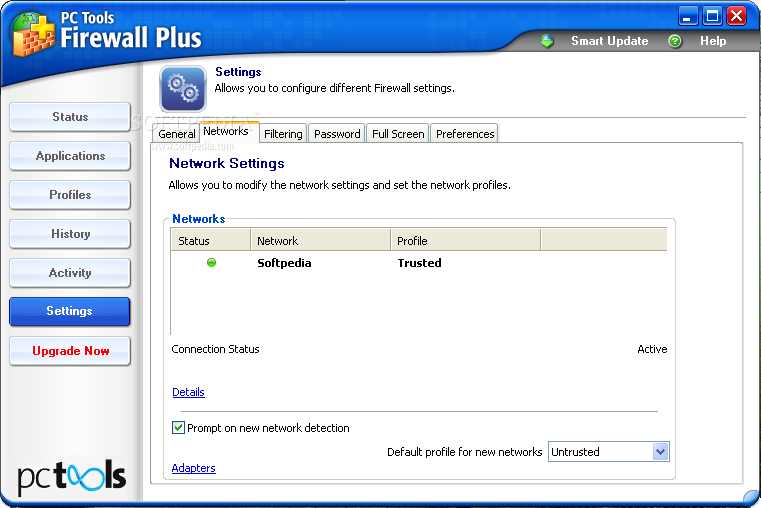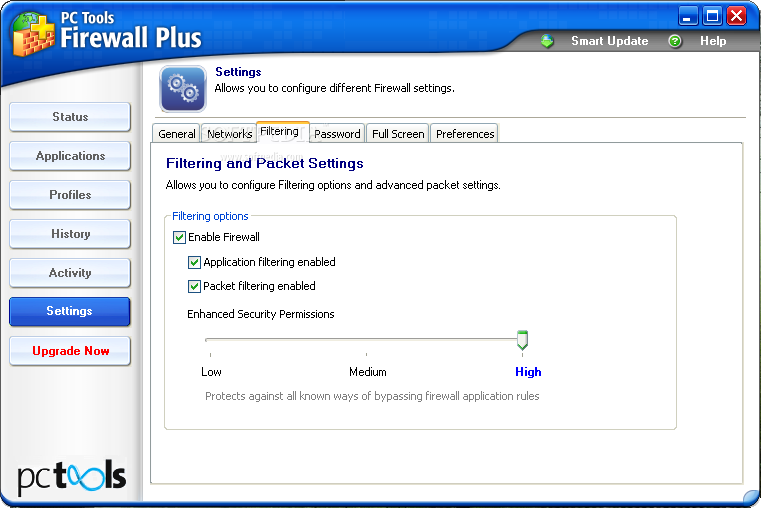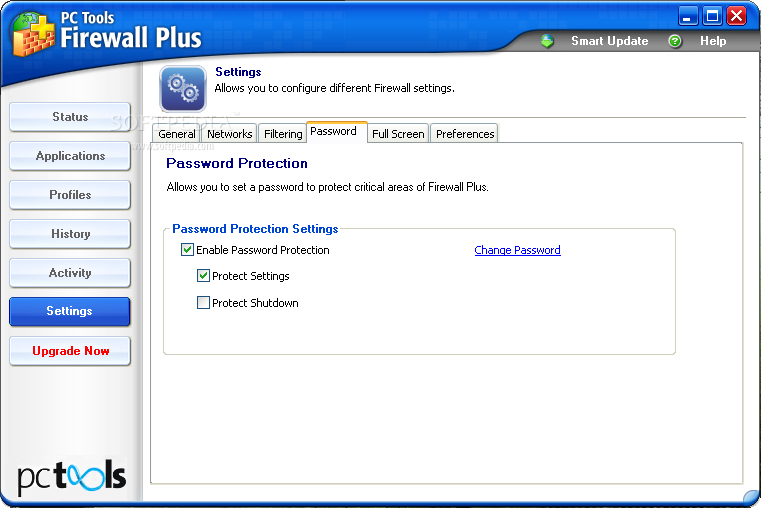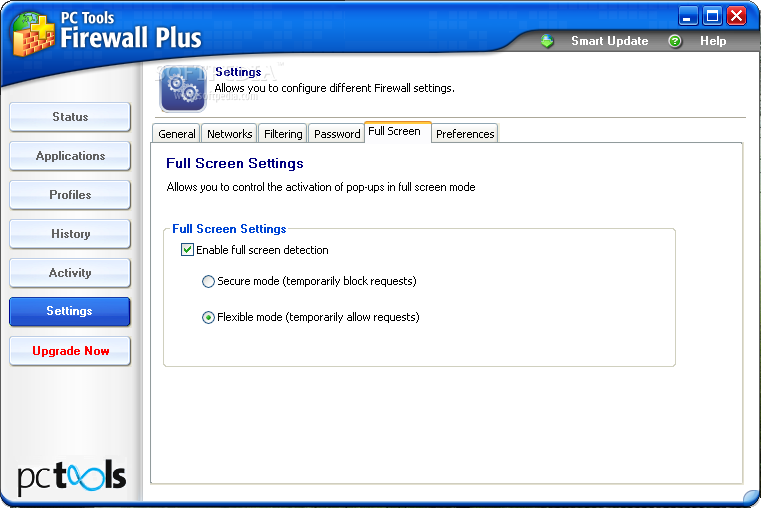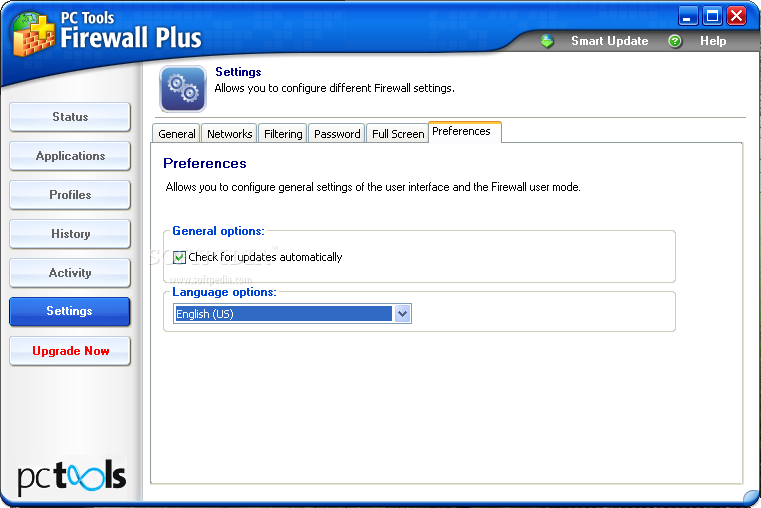Description
It's best to have a security application installed when having to work with an active Internet connection. One such tool is PC Tools Firewall Plus, a comprehensive software solution for identifying and eliminating malware, while giving you the possibility of managing network access for open applications.
The GUI consists of a single window organized into six main areas, namely “Status”, “Applications”, “Profiles”, “History”, “Activity” and “Settings”.
The first panel gives you an overview on the product version, updates, sent and received data. Plus, you can quickly toggle firewall protection mode.
When it comes to active applications, users may allow or block network access for a specific process with the simple click of a button. Advanced settings are available, as it is possible to enable app logging, customize the Enhanced Security Permissions (ESPs) (e.g. allow kernel access, modify and control system), as well as configure a list of rules for sent and received packets through query statements.
PC Tools Firewall Plus also lets you create and organize advanced firewall rules for individual profiles; you can set up connections with overriding ports, along with a trusted IP list.
It is possible to view current network traffic and firewall activity (sent and received bytes for each active application). PC Tools Firewall Plus records everything to a history panel, and you can export logs to a CSV file for further scrutiny.
Plenty of settings may be configured for this utility. For instance, you can adjust firewall security mode, show traffic information in a tray icon, modify network settings, as well as enable password protection and full screen detection.
To sum it up, PC Tools Firewall Plus offers multilingual support, has a good response time and runs on a surprisingly low amount of CPU and RAM. No errors have been displayed throughout our tests, and the utility did not hang or crash. Thanks to its intuitive GUI and advanced settings, PC Tools Firewall Plus should please power users.
PC Tools Firewall Plus is part of these download collections: Free Firewall, Firewall Protection
User Reviews for PC Tools Firewall Plus FOR WINDOWS 1
-
for PC Tools Firewall Plus FOR WINDOWS
PC Tools Firewall Plus: Offers comprehensive malware identification and network access control. Intuitive GUI, low resource usage. No errors or crashes experienced.