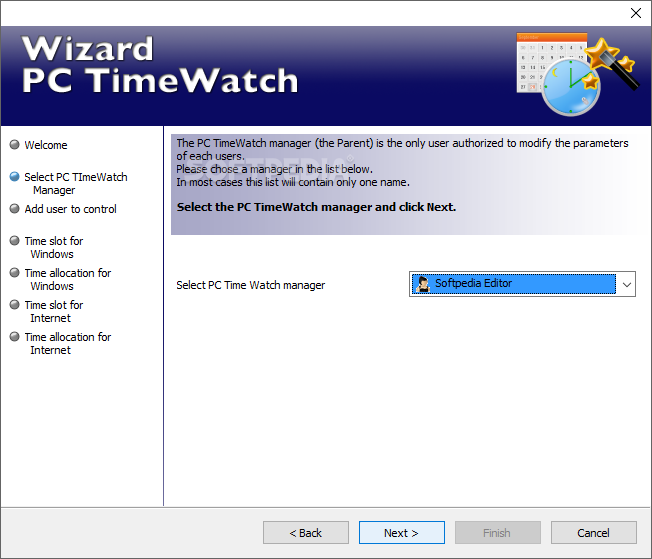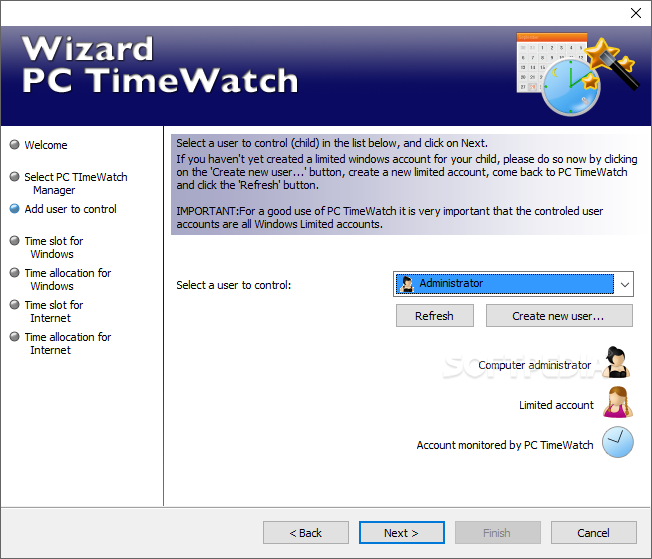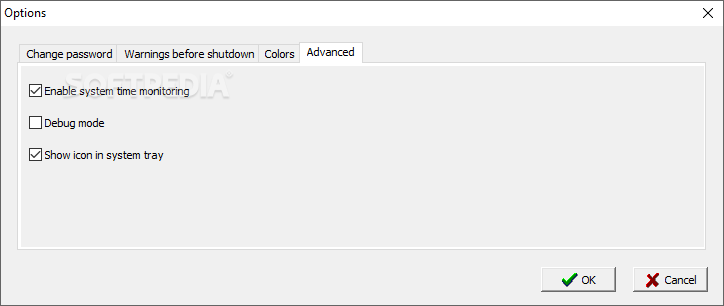Description
PC TimeWatch
PC TimeWatch is a super handy tool for anyone who needs to manage computer access, especially if you have kids or run a business. This program helps you set up rules for all the users on your computer.
Easy Setup with a Friendly Interface
The first thing you'll notice about PC TimeWatch is its nice interface. It's really easy to navigate, and there's even a step-by-step wizard that guides you through setting up your first rules. You won’t feel lost at all!
Control Access Without Logging Activity
This app lets you control access to the Internet and various programs, as well as the computer itself. But here's a cool feature: PC TimeWatch doesn’t log what users are doing, so it respects their privacy.
Secure Access with Password Protection
To keep things safe, access to this program is protected by a six-character password that's case-sensitive. You’ll need to set this up when you install the app.
Step-by-Step Guidance
The wizard really makes things simple! You just select the manager account and name the users you want to control. It’s straightforward and user-friendly.
Create Flexible Rules
You can set multiple types of rules with PC TimeWatch. For example, restrict Windows access during weekdays or weekends. You can also decide how many hours each child or employee can use the computer each day or week.
Limit Internet Access Too
If you want to limit Internet usage, no problem! Just like with computer access, you can set time frames or specific hours when they can go online.
Select Specific Programs
You don’t have to restrict everything either! The app shows you a full list of installed applications on your computer so you can choose which ones to limit. Plus, when you're setting up new restrictions, it lets you copy time slots from other rules you've already created—super convenient!
User-Friendly for Everyone
If you're looking for something easy to use and set up, PC TimeWatch is definitely worth checking out. Even if you're not tech-savvy, you'll find it easy to figure out what this software offers. Click here for more info!
User Reviews for PC TimeWatch 1
-
for PC TimeWatch
PC TimeWatch is a user-friendly app for managing computer access. Its step-by-step wizard simplifies rule creation. Handy for parents and business owners.