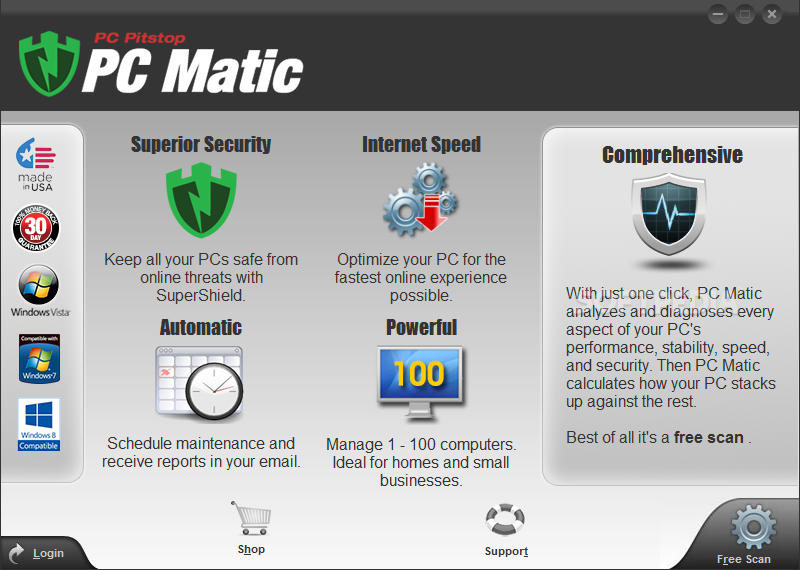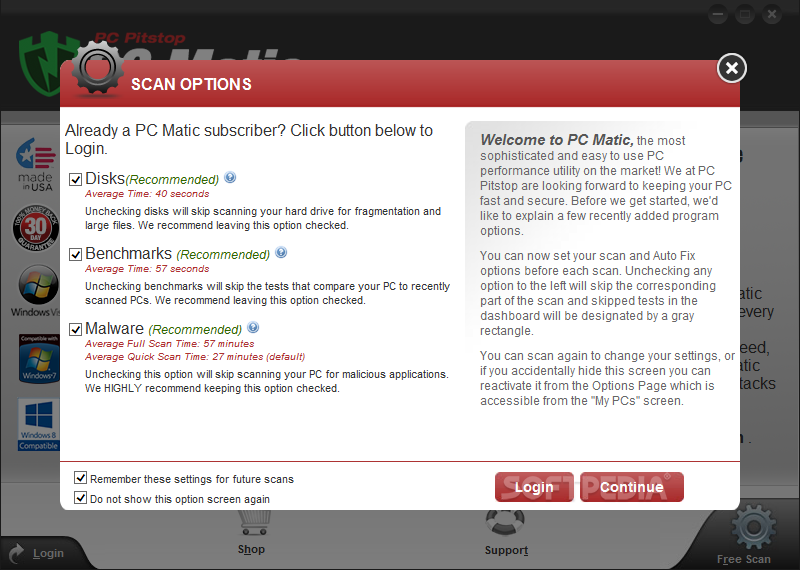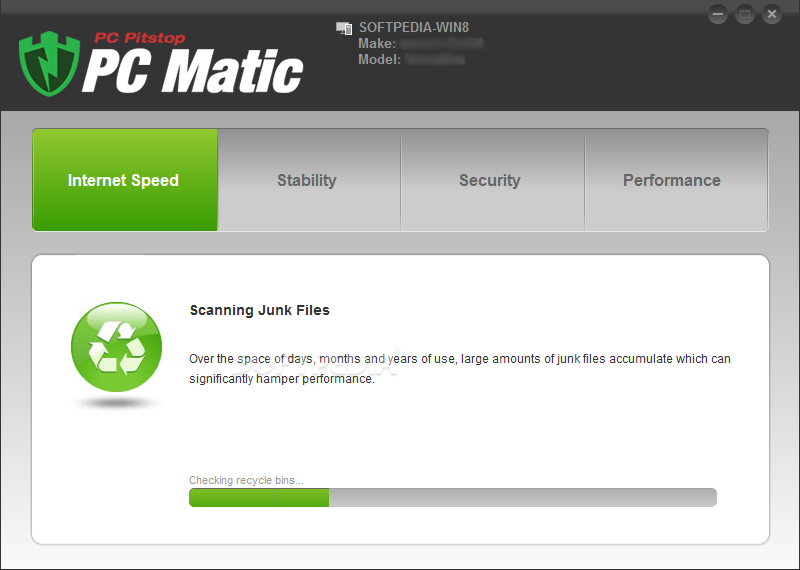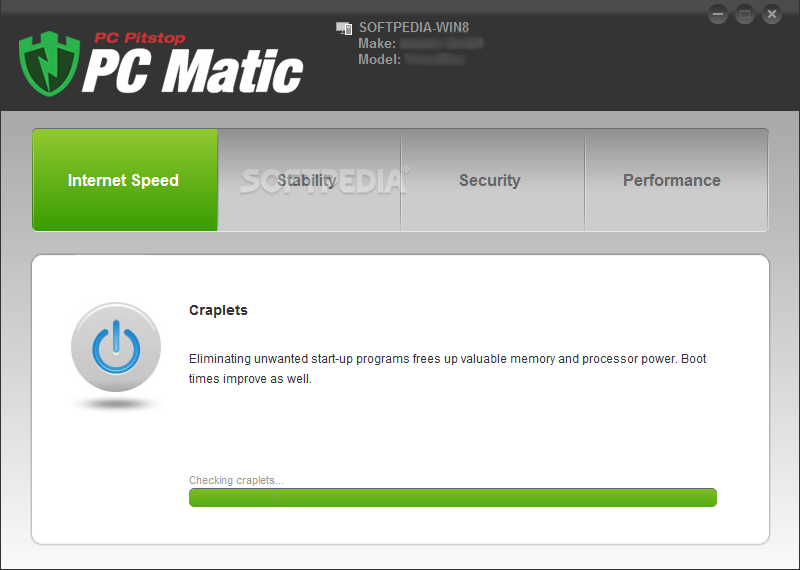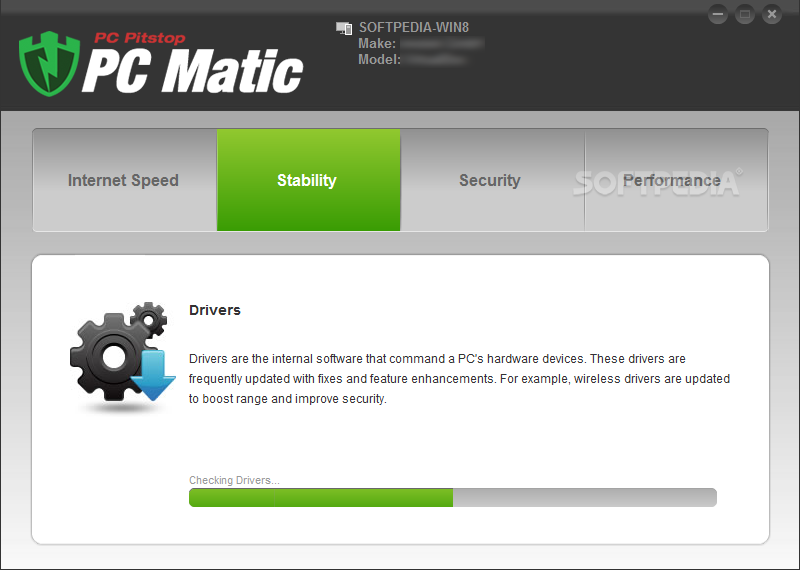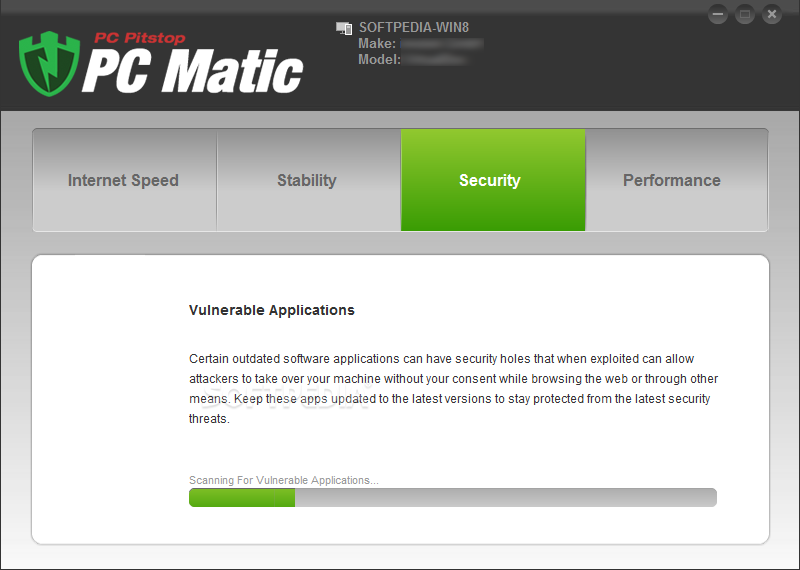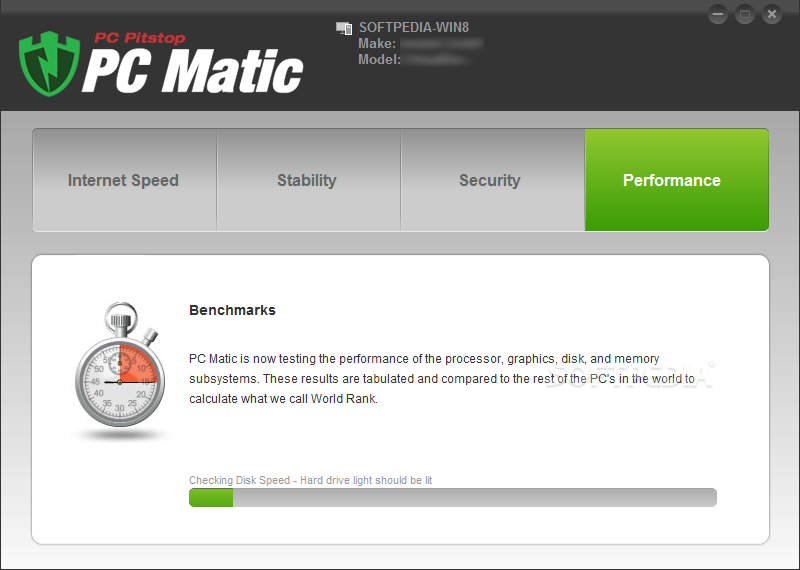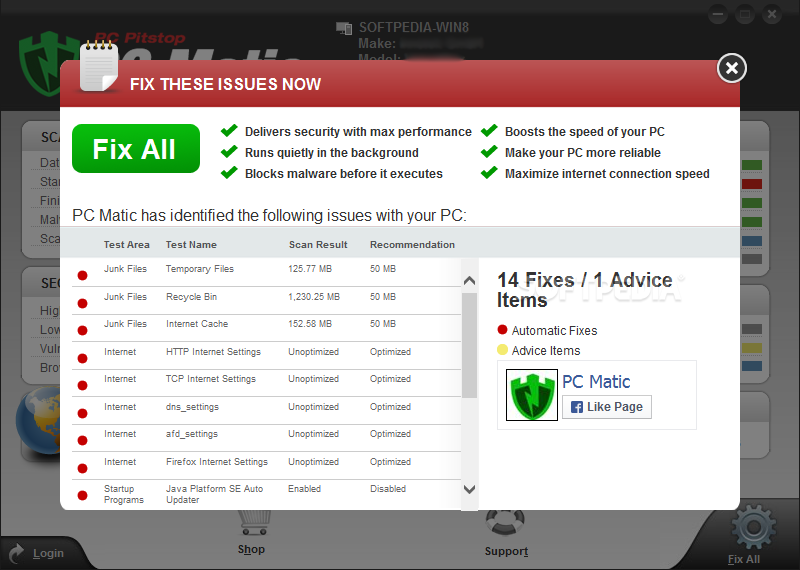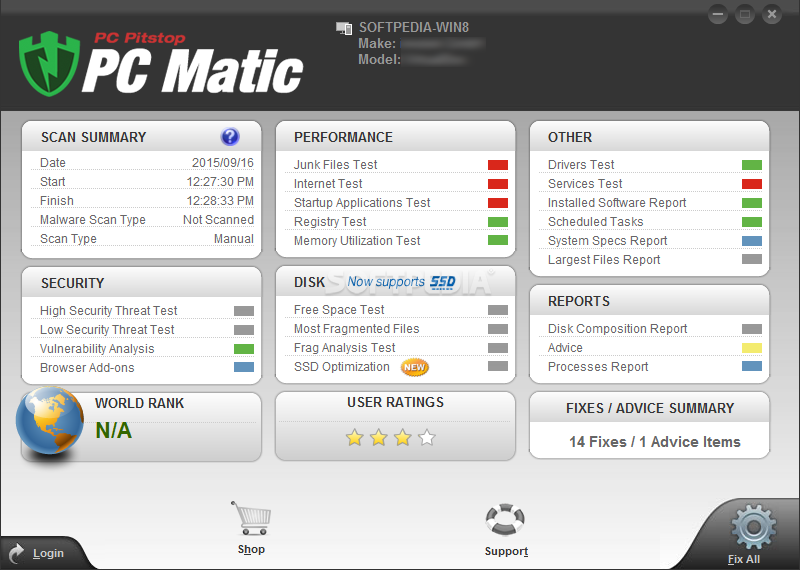Description
PC Matic
PC Matic is a handy tool that can help boost your computer's performance, especially if you often juggle multiple applications. Over time, running too many programs can slow your system down as it uses up resources. Sure, you could manually sift through files to delete the junk, but some software leaves behind traces that are tricky to find and clean up.
How PC Matic Works
This is where PC Matic comes into play! It’s designed to help restore some of that lost speed by cleaning out unnecessary content and optimizing your hardware. However, I have to mention that its design feels a bit cramped. The menus and buttons can be quite packed, which might confuse new users since the window doesn't resize. Navigating through it might take a little getting used to.
Main Features of PC Matic
The main window gives you an overview of what PC Matic can do while also letting you run a quick scan. But here’s the catch: there isn’t really an extra settings menu or space for saving or printing scan logs on your computer.
Performance Checks
PC Matic has several cool features to address performance hiccups. It checks for disk fragmentation and large files, benchmarks your machine, and even spots harmful applications. You can easily turn these functions on or off based on what you need.
Your Scan Results
A quick scan will automatically check for issues like internet speed problems, system stability concerns, security risks, and general performance metrics. After the scan wraps up, you'll get a detailed report highlighting any issues found during the process.
Cleans Up Your System!
You can pick specific items like junk files or startup entries for cleanup. Plus, PC Matic lets you perform various maintenance tasks on your HDDs or SSDs—like freeing up space, defragmenting drives, running fragmentation analysis tests, and optimizing disks too!
The Bottom Line
If you're looking for a straightforward cleanup utility, give PC Matic a shot! Just keep in mind that its layout feels a bit outdated and you won’t be able to save or print those scan logs.
User Reviews for PC Matic 7
-
for PC Matic
PC Matic is a fantastic tool! It quickly optimized my computer, improving performance significantly.
-
for PC Matic
I've been using PC Matic for a while now, and it has really helped speed up my system. Highly recommend!
-
for PC Matic
This app is a lifesaver! It cleans up junk files effortlessly and makes my PC run smoother than ever.
-
for PC Matic
PC Matic does exactly what it promises. My computer's performance has improved drastically after using it.
-
for PC Matic
I love how easy PC Matic is to use. It found and fixed issues on my computer that I didn't even know existed!
-
for PC Matic
Great app! PC Matic cleaned up my hard drive and boosted my internet speed. Very satisfied with the results!
-
for PC Matic
PC Matic offers simple cleanup utility for various performance issues. Limited workspace and outdated layout might confuse beginners.