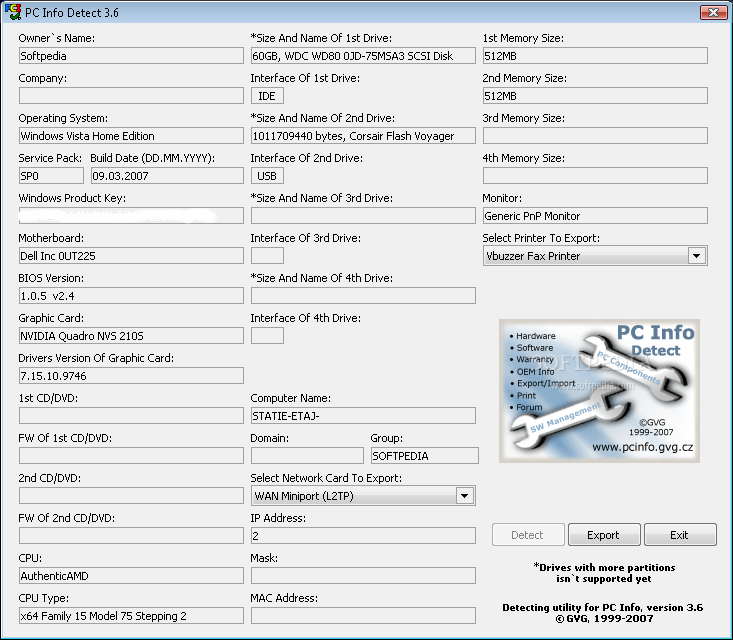Description
Introducing PC Info - Your Ultimate System Information Tool
Are you looking for a comprehensive and easy-to-use system information tool for your Windows PC? Look no further than PC Info! Developed by NDE, this small utility is designed to provide you with all the essential information about your computer in a simple and user-friendly interface.
Key Features:
- Access detailed information about your network card, hard drive, software, and hardware
- View IP, mask, broadcast, and other network settings in the "Network Card" section
- Check the serial number, capacity, free, and used space of each hard disk in the "Hard Drive" window
- Discover details about your operating system, version, builds, and service pack in the "Software" section
- Get insights into your processor type, speed, architecture, revision, and RAM memory in the "Hardware" section
- Experience smooth performance across all Windows versions, including Windows 7
Technical Specifications:
- Developer: NDE
- Price: FREE
- Platform: Windows
- File Size: Small
- Compatibility: Windows 7 and above
Why Choose PC Info?
PC Info stands out from other system information tools with its plain and simple GUI, making it easy for users of all levels to access the information they need. Whether you're a casual user looking to check basic system details or a professional seeking quick insights, PC Info has got you covered.
Download PC Info Today
Don't miss out on the opportunity to streamline your computer information access with PC Info. Download this free utility from softpas.com and stay informed about your system's performance and specifications.
Tags:
User Reviews for PC Info 1
-
for PC Info
PC Info provides basic system information with a simple GUI. Suitable for casual users but lacks depth for professionals.