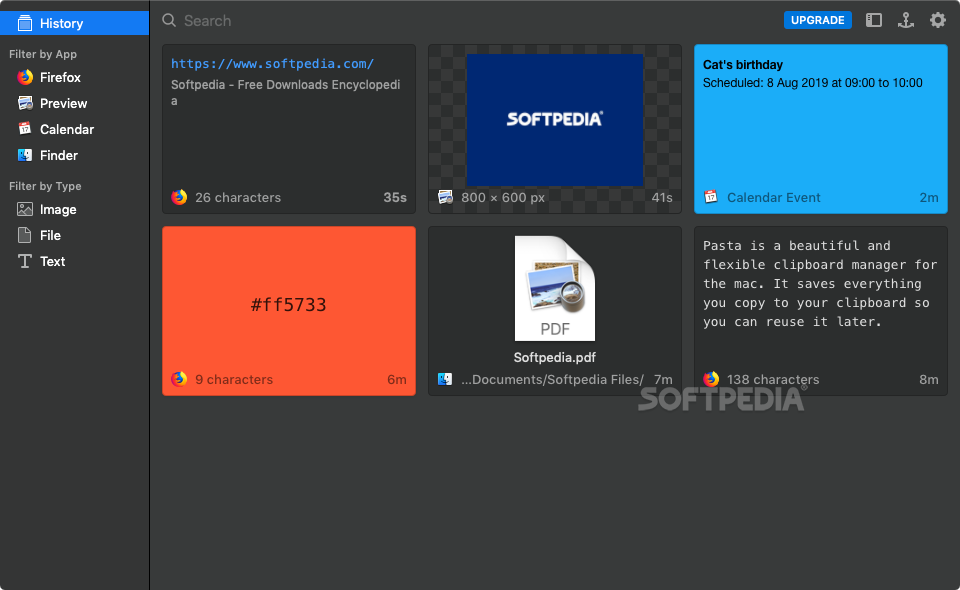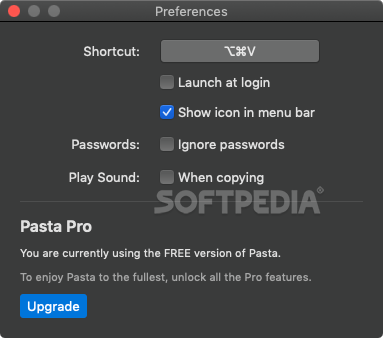Description
Pasta
Pasta is a super handy tool that makes using your clipboard a whole lot better! The clipboard we usually have is pretty basic, right? It’s designed to be simple for everyone, but let’s be real—it could do so much more. That’s where Pasta comes into play!
What is Pasta?
Pasta is a third-party app that jazzes up your clipboard. Now, there are other apps out there that do this, but Pasta stands out because it takes a visual approach. Instead of just showing you plain text, it gives you a cool way to see everything you’ve copied at a glance.
How Does It Work?
Just like any clipboard manager, Pasta saves everything you copy so you can grab it again later. But here’s the cool part: it remembers all kinds of stuff—not just text. You can keep track of files too!
Accessing Your Clippings
Getting to your saved stuff is easy! Just click on the app’s menu bar icon or use the hotkey ⌥⌘V. Once you're in the main window, you'll see your most recent clippings and can sort them by app or type. Plus, there's a search function if you're looking for something specific.
User-Friendly Interface
The user interface is why we really love Pasta! Each item you’ve copied shows up as a thumbnail, making it easy to figure out what each clip contains. You’ll see images and text right there; links are highlighted; and color codes show up with their actual colors in the background.
Quick Look Feature
This app even has its own version of Quick Look! Just hit Space to preview items quickly without opening anything extra.
Touch Bar Support
If you’re using a MacBook Pro, guess what? Pasta works with the Touch Bar too! This means accessing your clippings is super easy while you're on the go.
Password Management
When copying passwords, they’re kept safe and stored in encrypted form. It should work with 1Password but has had some hiccups with LastPass.
Final Thoughts on Pasta
All in all, Pasta is one of the best clipboard managers out there! It might not have every feature under the sun, but its user interface definitely shines compared to others. If you're ready to take your clipboard game to the next level, check out Pasta!
Tags:
User Reviews for Pasta FOR MAC 1
-
for Pasta FOR MAC
Pasta FOR MAC stands out with a visually appealing interface displaying clippings as thumbnails, making it easy to find what you need quickly.