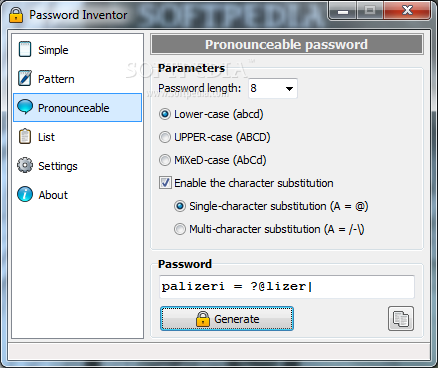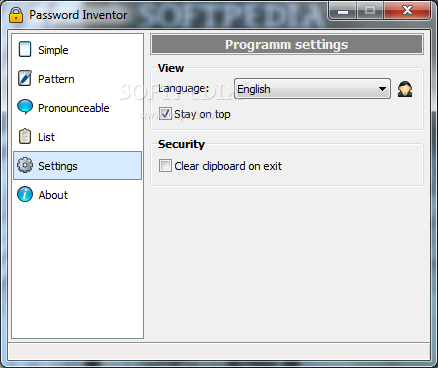Description
A strong password includes both letters and digits, lower and upper-case, but also special characters. Password Inventor is a small tool that was created specifically for helping people create safe key words.
The program has a compact interface that should be easy to figure out, thanks to the intuitive layout.
As mentioned, the app can help you generate safe passwords for the various accounts on you have online, or the programs, files and directories on the computer.
Thus, you may fill in several parameters, such as the number of characters. This value can vary from 4 to 1024. Also, you can decide if the password includes lower-case letters, upper-case letters, digits and special characters. It’s also possible to exclude a series of specified characters.
The program can create complex passwords that can be pronounced. The same parameters can be used in generating the key word, including some character substitution rules, such as changing A with @ or with a certain sequence.
The program can be set to always be on top of other frames, which makes it easy to spot, regardless of the other apps running on the computer. Also, since the app enables users to copy the complicated passwords to clipboard for easier use, the clipboard can be cleared completely on exit, as a security measure.
The bottom line is that Password Inventor is a nice utility that can be quite useful when you want to create secure key combinations. Inexperienced users shouldn’t have any issues while installing and customizing the program, thanks to the intuitive layout and its overall simplicity.
User Reviews for Password Inventor FOR WINDOWS 1
-
for Password Inventor FOR WINDOWS
Password Inventor for Windows is a handy tool for generating secure passwords for online accounts or computer files. Simple interface and customizable parameters make it user-friendly.