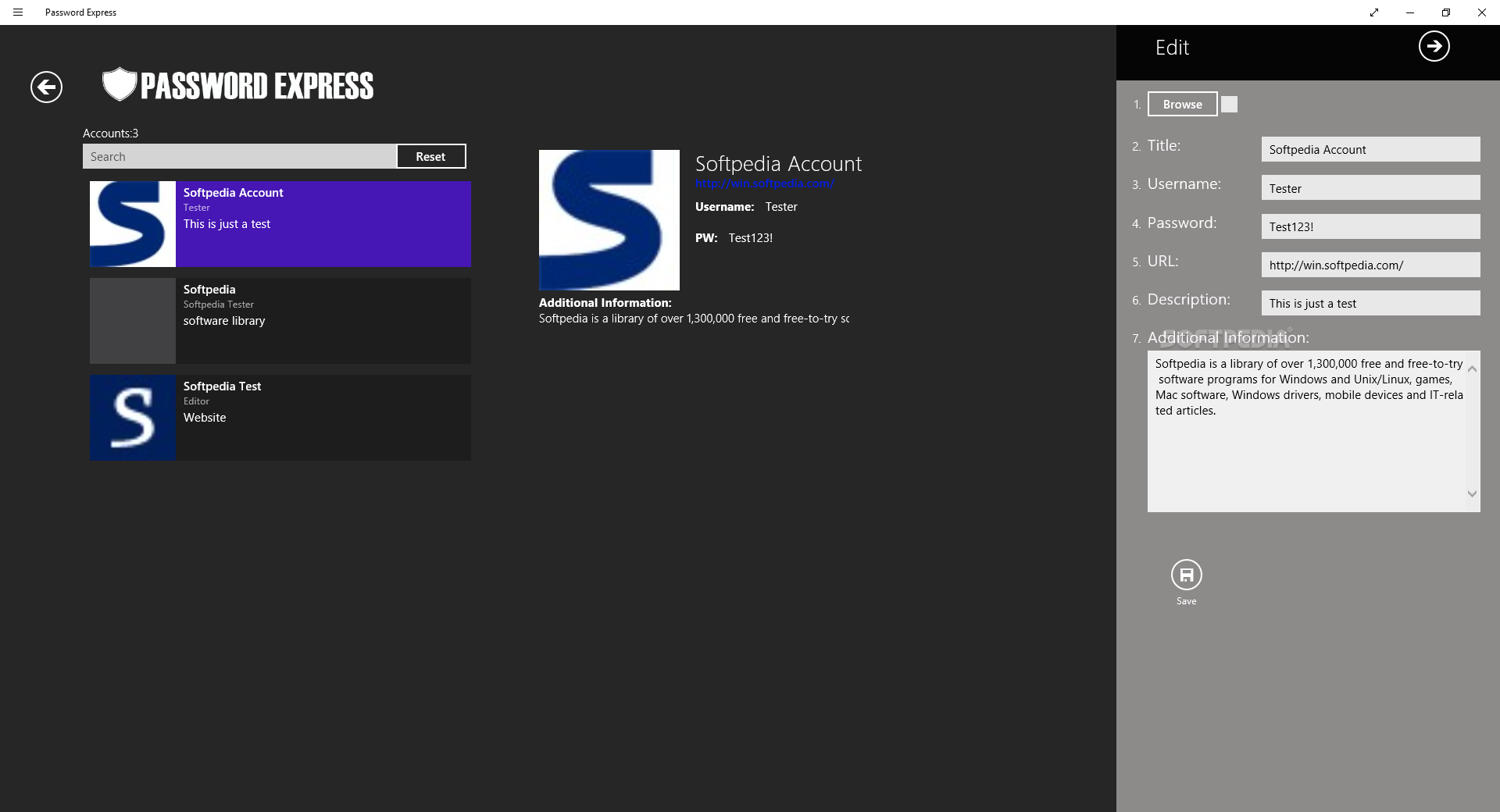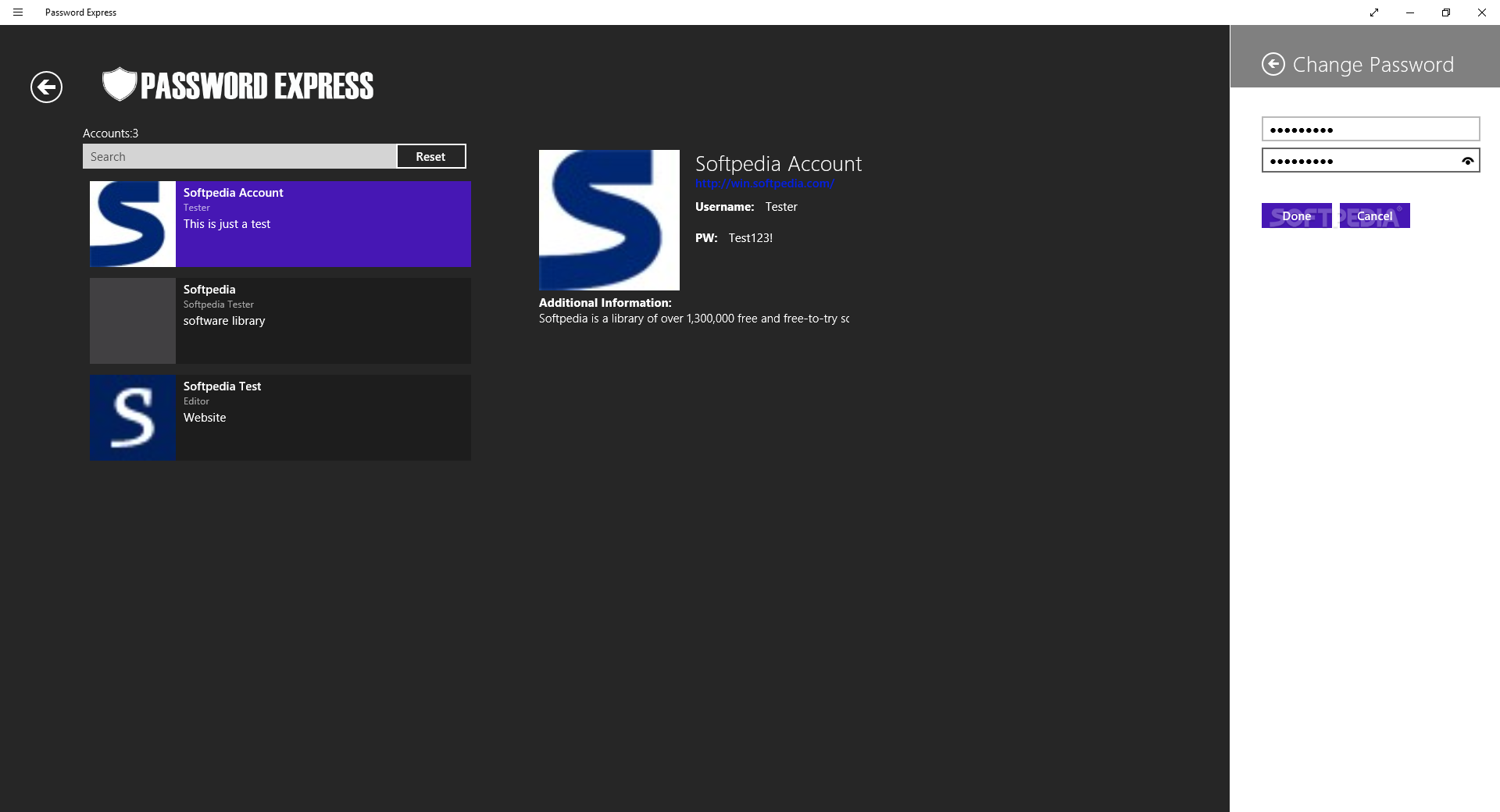Description
Password Express is an efficient yet very easy to use piece of software developed specifically for systems running Windows 10/8.1, that can be installed from the Store and used to organize your numerous access credentials.
The first time you run the application, you are given the possibility of setting up a password which you can use to access it from then on, and this way, you can make sure your credentials are kept safe; however, it can always be changed from the ‘Settings’ section.
Password Express features a simple and straight-forward appearance, not unlike a lot of Metro tools, allowing you to easily view and work with your account access details.
To create a new record, you can right click in the main window and select the ‘Add’ option from the toolbar. You will then be able to enter the ‘Title’, ‘Username’, ‘Password’, ‘URL’, ‘Description’, and some ‘Additional Information’, if you feel it is necessary.
Moreover, Password Express allows you to browse through your computer and load an image for each entry, so you can distinguish between your numerous website access credentials by their logo or any other picture relevant for that account.
Finally, you can hit ‘Save’ and the utility will list the information in the main window, enabling you to view it whenever you need, or edit it, in case any changes occur. To make sure you do not lose all your data in case of a system failure, Password Express lets you create a backup and save it to a preferred location on your PC.
To summarize, Password Express is a helpful and user-friendly program created for Windows 10/8.1, to help you keep all your login information in a single location, sparing you from having to remember countless usernames and passwords for the various online accounts that you own.
User Reviews for Password Express for Windows 10/8.1 FOR WINDOWS 1
-
for Password Express for Windows 10/8.1 FOR WINDOWS
Password Express for Windows 10/8.1 is a user-friendly tool to organize login credentials. Its straightforward interface allows easy management of access details.