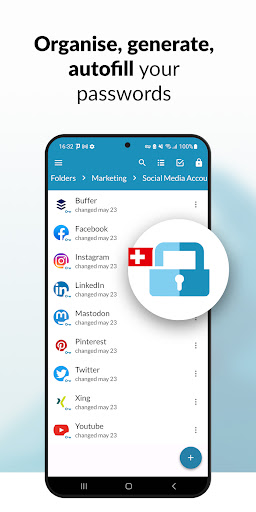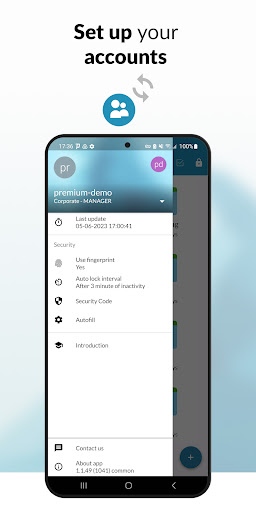Description
PassSecurium™ Password Manager
Overview
Looking for a reliable password manager that offers top-notch security features and user-friendly functions? PassSecurium™ Password Manager is here to fulfill your needs. With PassSecurium™, you can securely access your password vault and manage all your passwords conveniently.
Key Features for Individuals
- Create, view, edit, and delete passwords
- Password templates for various accounts
- Quick menu for easy login/password copying
- Autofill feature for seamless browsing
- Integrated password generator with customizable complexity
- Fingerprint or face unlock for added security
- Auto-lock feature for inactivity (customizable)
- Offline mode support for access without internet connection
- Effortless switch between multiple accounts
- Mobile and web access for convenient use
Key Features for Businesses
- Advanced administration features in addition to individual functions
- User management for efficient control
- Granular user permissions for enhanced security
- Folder and group password sharing for collaboration
- AD/LDAP integration and access through VPN for seamless integration
- UI customization and in-house backup for tailored solutions
- Customizable security settings for comprehensive protection
Browser Extension
For seamless password handling in browsers, we recommend installing the PassSecurium™ browser extension. Explore the following features:
- Autosave for automatic password saving
- Autofill for quick form completion
- Password management through the extension
- Additional PIN for login protection
Download Now
Get the PassSecurium™ Password Manager app on your Android device for FREE. Ensure secure password storage and management on-the-go. Download now!
Contact Support
If you have any questions or need assistance, feel free to reach out to our support team via email at [email protected] or directly from the app by using the "Contact Us" feature.
Watch Our Videos
Discover more about the PassSecurium™ Password Manager by watching our informative videos on our YouTube channel. Stay updated with the latest tips and tricks!
User Reviews for PassSecurium™ Password Manager 1
-
for PassSecurium™ Password Manager
PassSecurium™ Password Manager offers secure and convenient password management. Features like auto-lock, fingerprint unlock, and password generator enhance user experience.