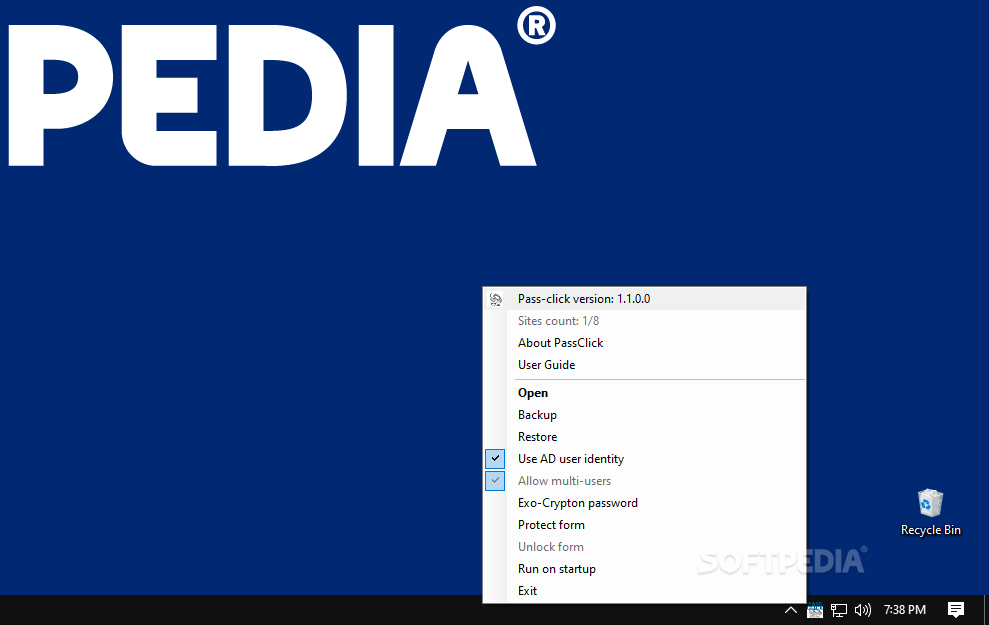Description
Ensuring your personal data’s security is of paramount importance these days, especially considering the alarming rate at which malware of all sorts is emerging and evolving, especially in an online-based context. To that end, whenever inputting credentials and other types of login data on websites, you’re clipboard’s exposed. To tackle such issues and offer users a more efficient workflow, PassClick provides a nifty credentials manager, which will keep that precious data linked to the clipboard for only 10 seconds.
The app uses on an unobtrusive tray area icon, which holds all the necessary features, including a cool, floating dock that users can rely on when adding their websites and login credentials.
One will be able to add the website itself, username, password, or ID, and save the whole information in just a single click. When inputting the details, users can choose to have the characters hidden or visible, in accordance with their own preference.
Having added their preferred data, users can then proceed on copying what they require whenever inputting credentials on websites. The same visibility options apply, and even a locking feature is provided, for added safety, which users can enable with a password of their choice.
All the copied content, regardless if it’s the username, actual password, or ID, will be automatically cleared from the clipboard, therefore ensuring the security of users’ sensitive data.
As stated above, PassClick can provide users with a simple and brilliant solution to the sensitive data exposure whenever copying or inputting login data on their websites.
User Reviews for PassClick FOR WINDOWS 1
-
for PassClick FOR WINDOWS
PassClick FOR WINDOWS offers a secure way to manage login credentials, with a 10-second link to the clipboard for added protection. Efficient and user-friendly.