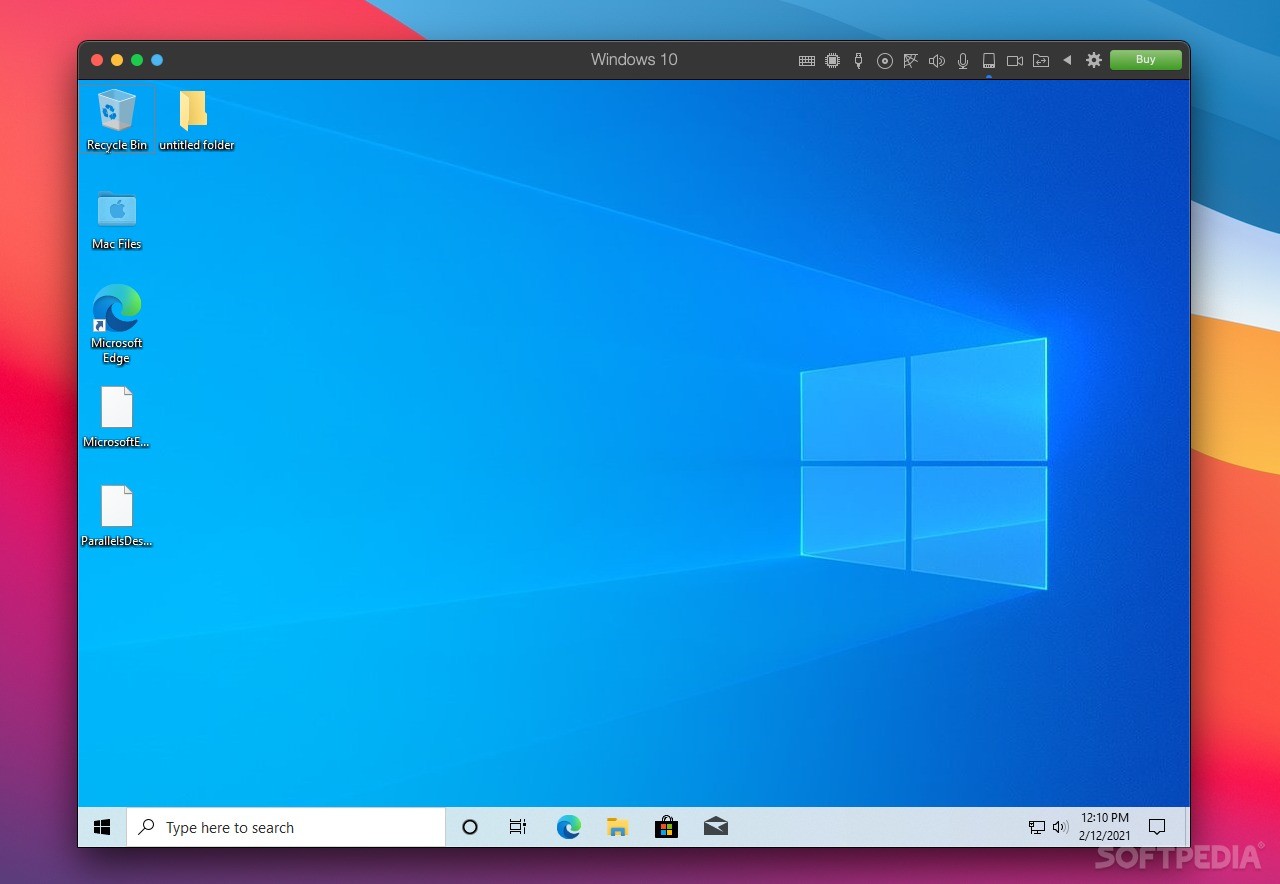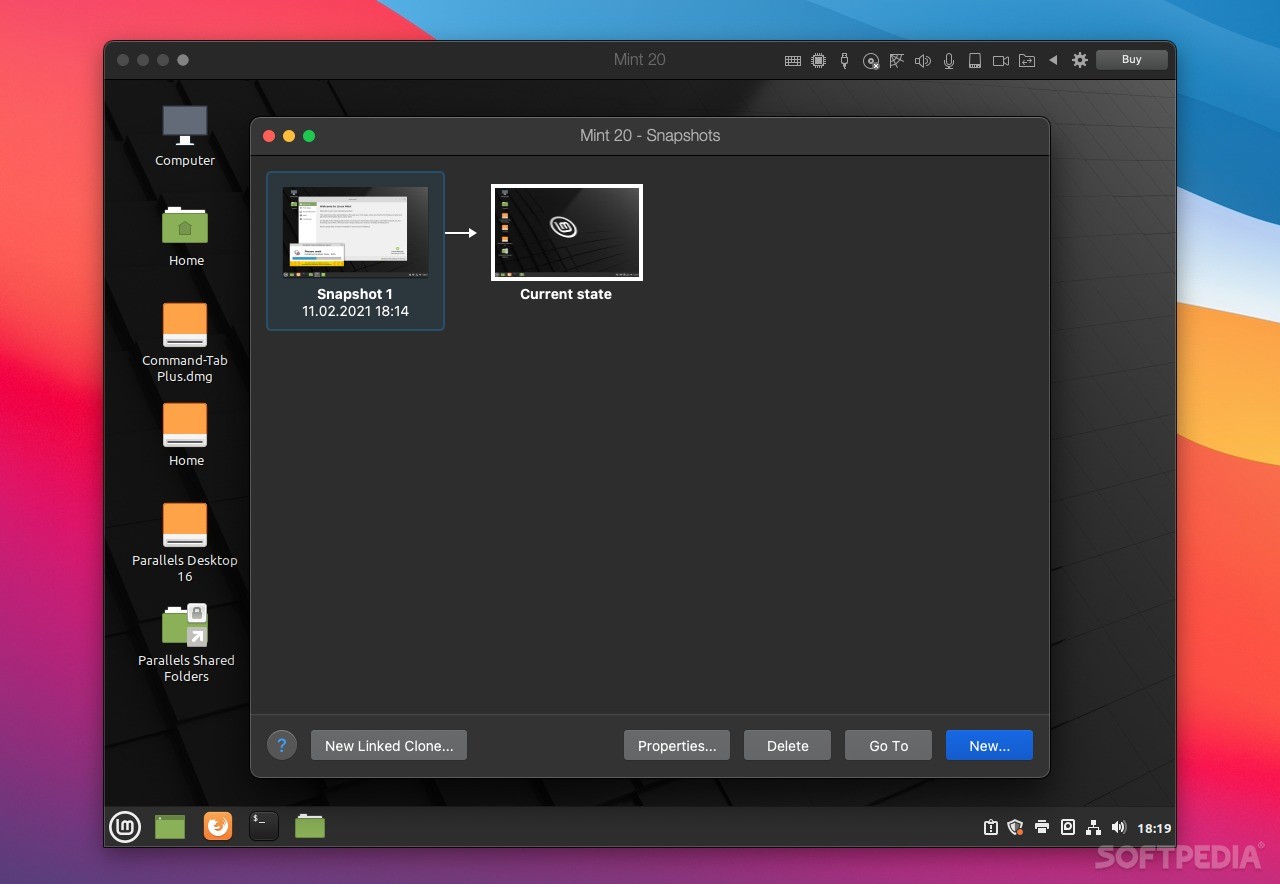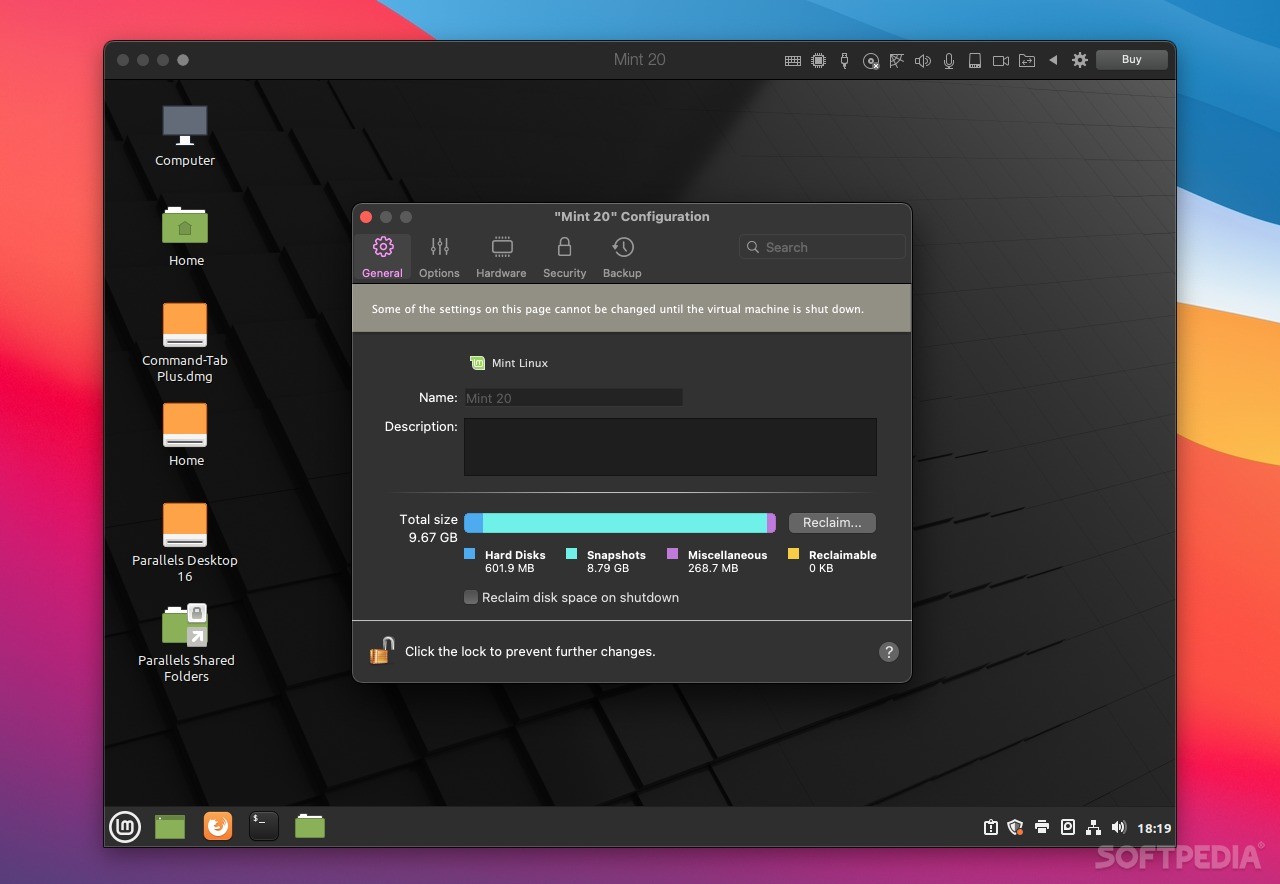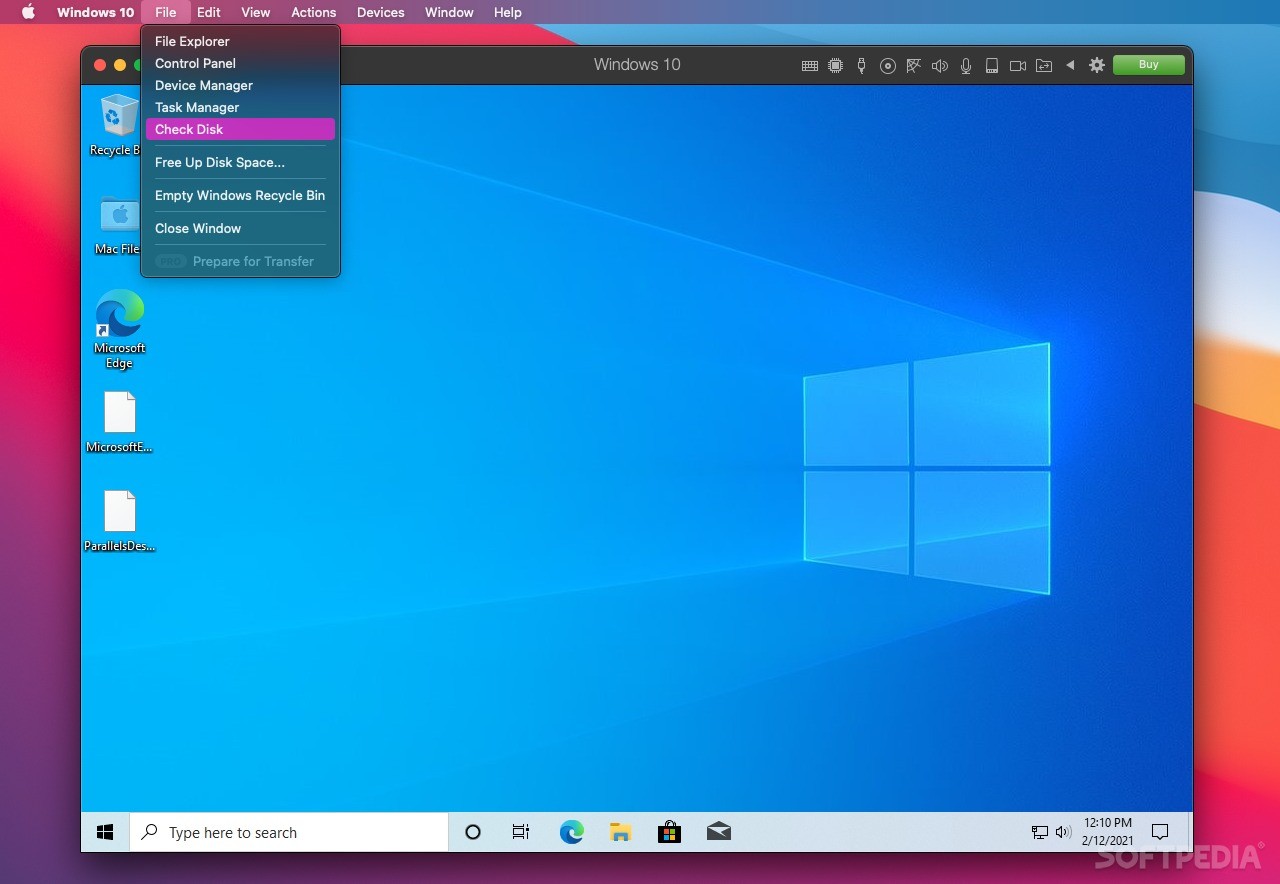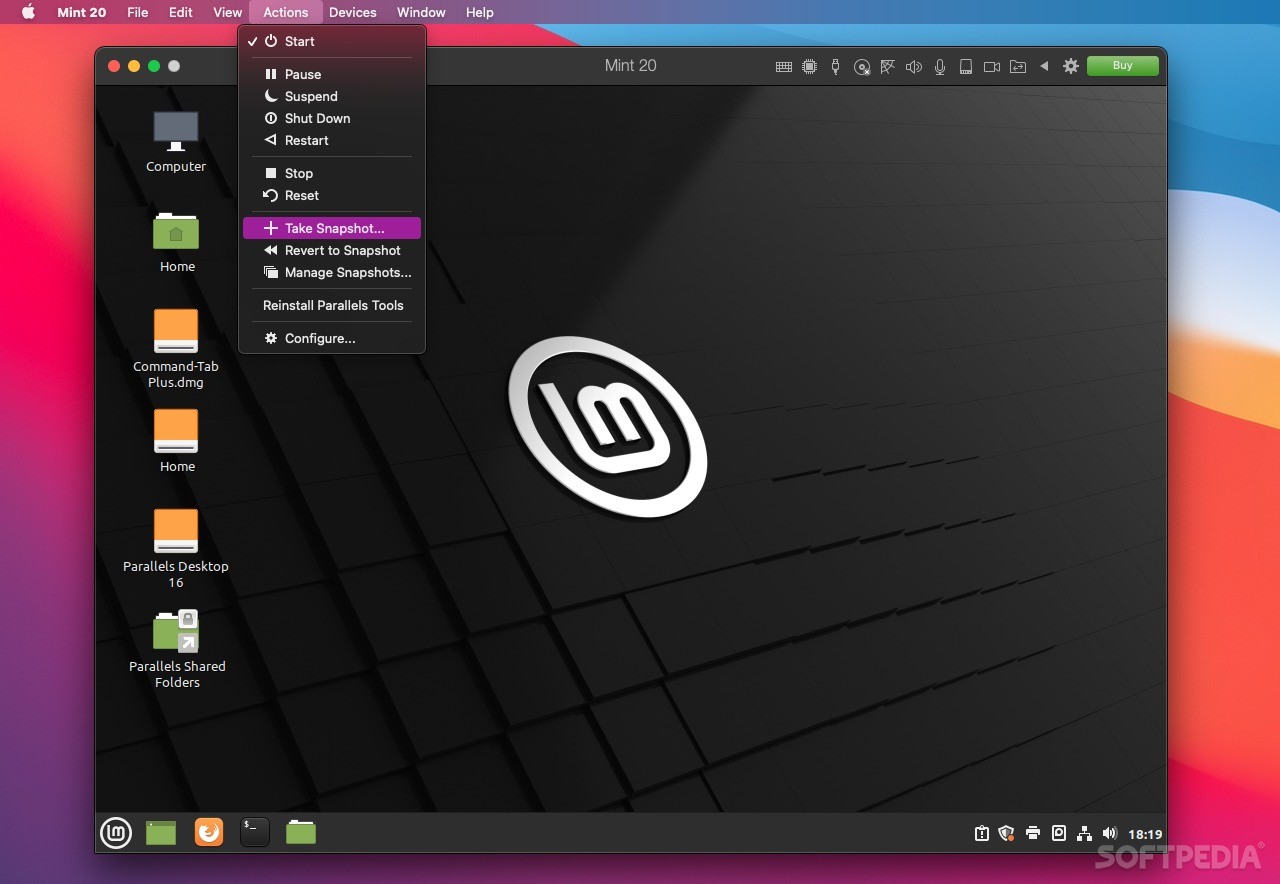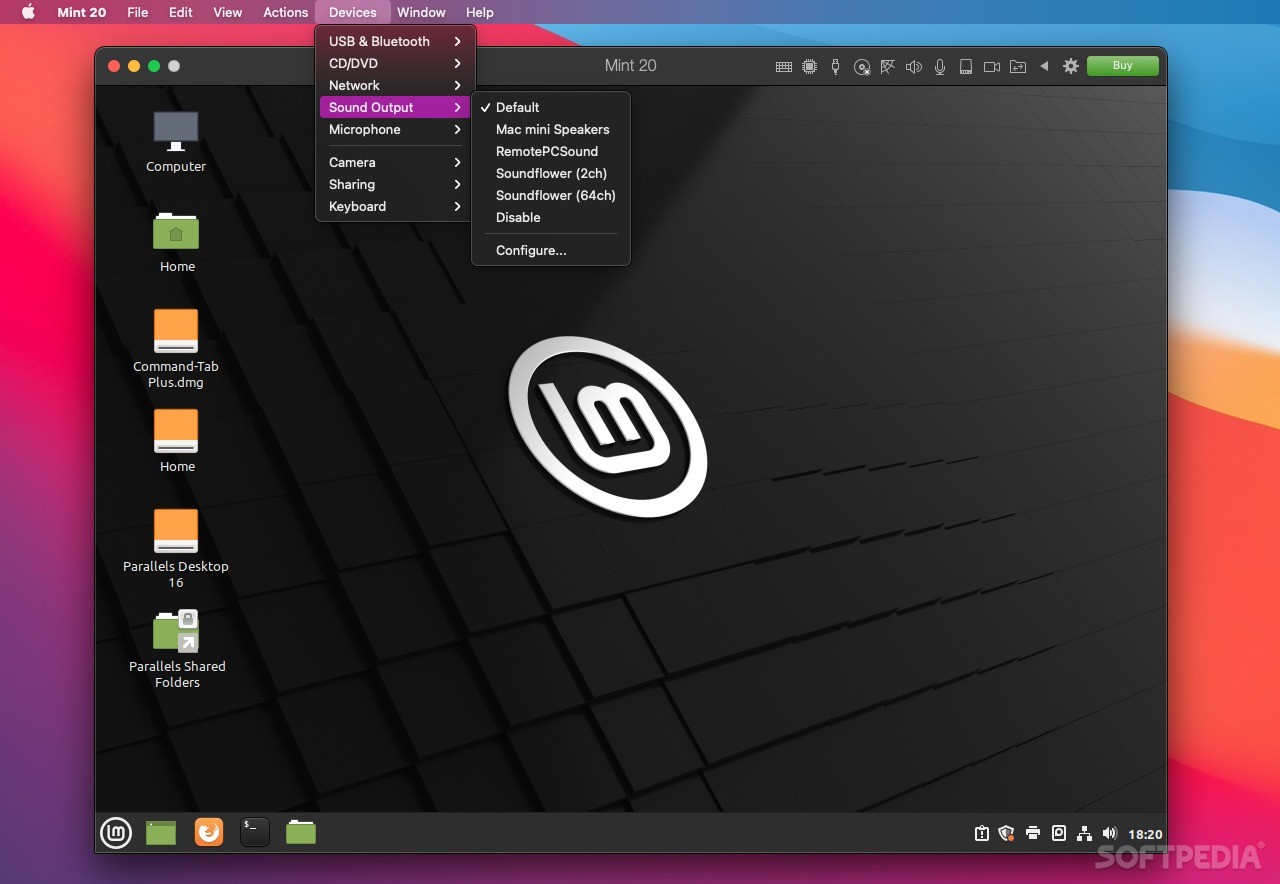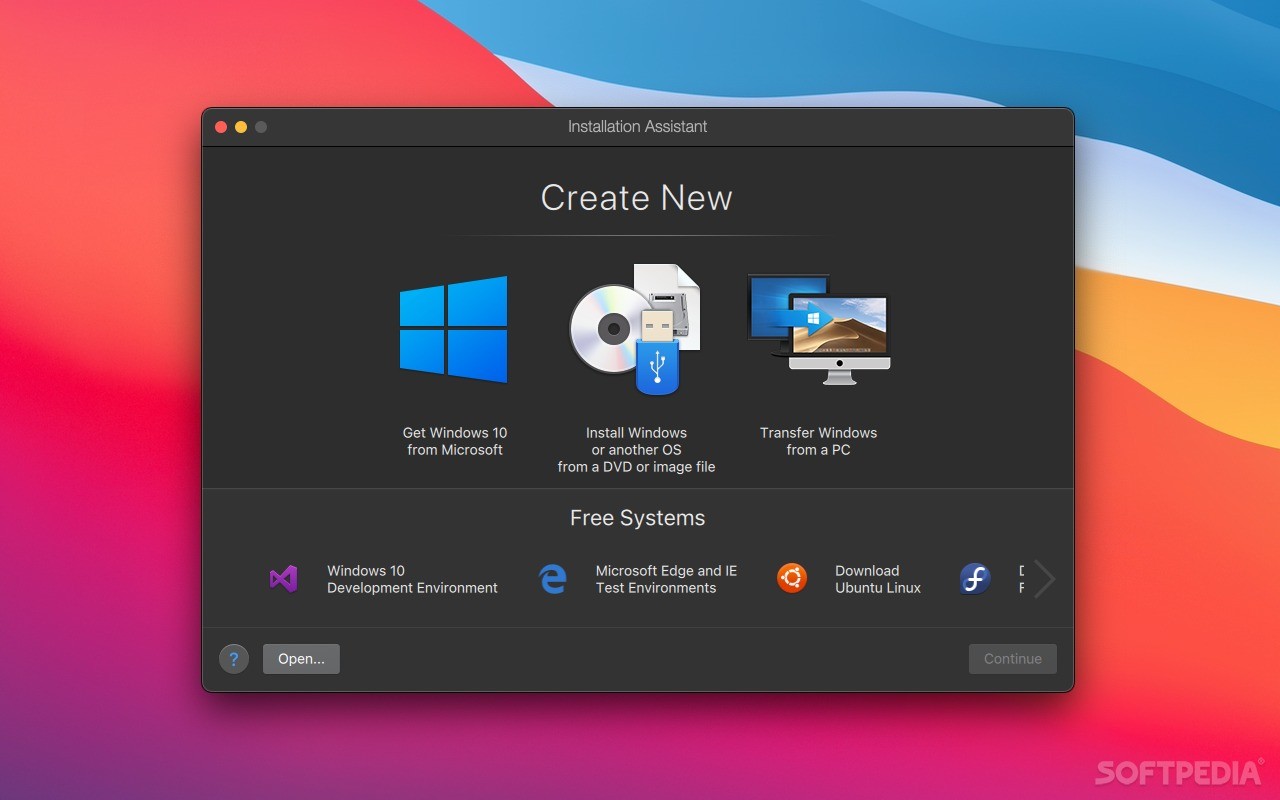Description
Parallels Desktop
Parallels Desktop is one of the oldest and most popular apps for virtualization on macOS. If you’re a Mac user wanting to run other operating systems, this is your go-to option! While there are a few alternatives out there, none are as user-friendly as Parallels.
Easy Virtualization for Mac Users
This app lets you run Windows, different types of Linux, ChromeOS, Android, and many more operating systems in virtual machines. Setting everything up is super simple since much of the process is automated. You’ll find that these virtualized OSes blend well with macOS.
Simplified VM Setup
Creating a virtual machine and installing an OS is way easier with Parallels compared to options like VirtualBox or VMware. For example, if you're looking to set up a Windows 10 VM, the startup wizard will walk you through every step. It takes just a few clicks—no tech skills required!
Installation Assistant
If you skip the initial Windows 10 setup wizard, don’t worry! Parallels offers an installation assistant to help you configure Windows, Linux, and more. Plus, you can access free test environments for Windows 10 along with several Linux versions and Android.
Compatibility with Boot Camp
You can also install macOS from the recovery partition or convert a Boot Camp installation into a VM. However, using Boot Camp might not be supported on Apple Silicon devices.
Features Galore!
Parallels Desktop provides possibly the best experience when running another OS on your Mac. It makes file sharing between Mac and Windows VMs incredibly easy—files created on either system are instantly accessible from both!
Coherence Mode for Better Experience
If you're feeling adventurous, try enabling Coherence Mode! This feature allows all your Windows applications to show up directly in separate windows on your Mac’s desktop, making it feel like they’re running natively.
A Variety of Editions Available
Parallels Desktop comes in several editions. The Pro and Business versions cater to professionals while the Standard edition covers most needs but limits RAM and CPU usage per VM.
Add-Ons for Professionals
The Pro edition includes advanced features like integration with Docker and Vagrant plus debugging tools. Whether you're just starting or have tons of experience with VMs, nothing beats how smooth it runs on Parallels!
User Reviews for Parallels Desktop FOR MAC 6
-
for Parallels Desktop FOR MAC
Parallels Desktop is a game changer! Setting up Windows was so simple. Highly recommend it!
-
for Parallels Desktop FOR MAC
I love how easy it is to run multiple OS on my Mac with Parallels. Smooth performance and user-friendly.
-
for Parallels Desktop FOR MAC
Absolutely fantastic app! I can run Windows apps seamlessly alongside my macOS applications.
-
for Parallels Desktop FOR MAC
Best virtualization tool out there! Parallels makes running Windows on Mac so effortless. Five stars!
-
for Parallels Desktop FOR MAC
Parallels Desktop has transformed my workflow. It's intuitive and integrates perfectly with macOS!
-
for Parallels Desktop FOR MAC
Incredibly easy to use! I set up a Linux VM in minutes. This app is essential for any Mac user.