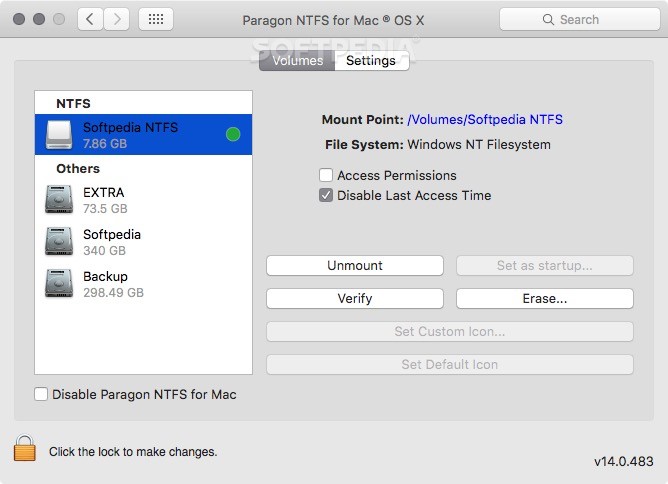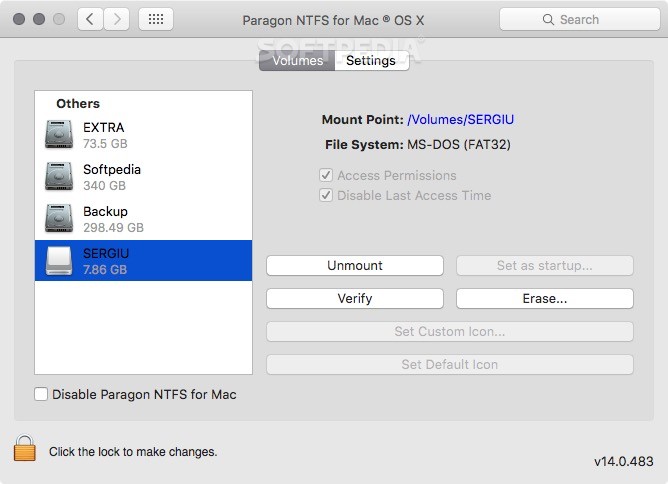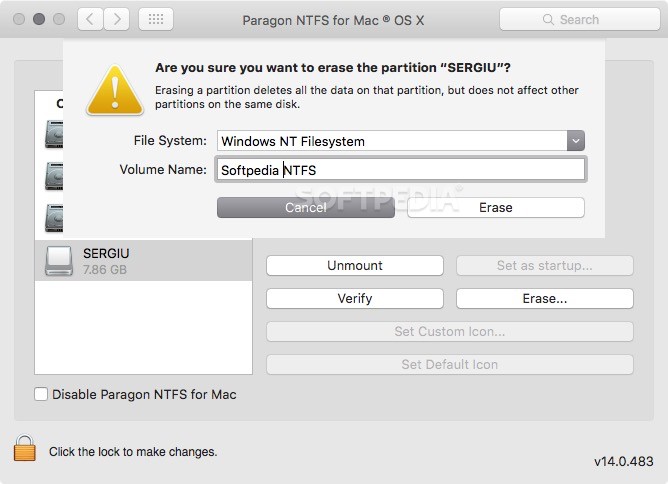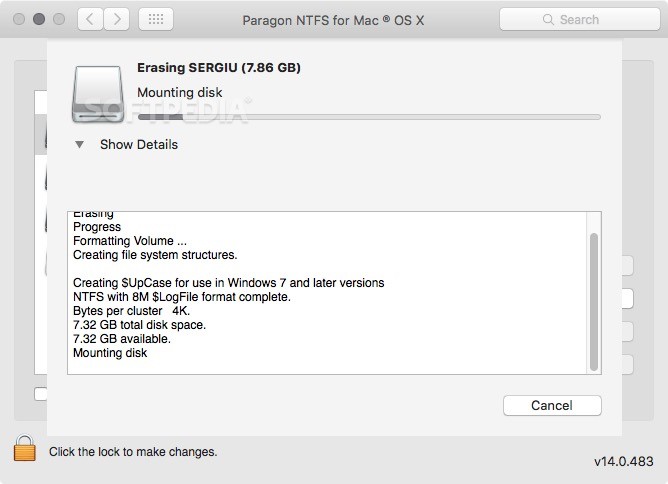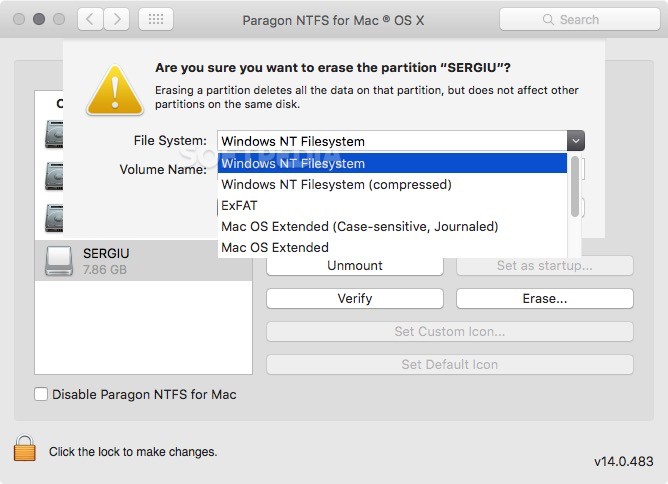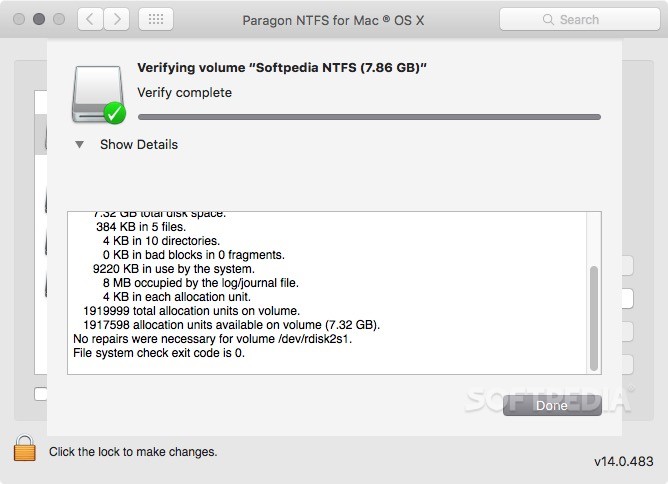Description
Paragon NTFS FOR MAC
Although macOS is a great operating system that can help your improve your productivity and work speed, it still has a few problems when it comes to working with NTFS formatted drives.
Even though macOS is capable to read data from NTFS partitions it does not allow you to write data on such drives by default. Thanks to Paragon NTFS you can now break this barrier and use your HFS and NTFS formatted drives at the same time.
If you have a dual boot Mac that also runs Windows, you'll be able to access and transfer data to and from your Windows partitions directly from macOS with ease.
Behind Paragon NTFS is the advanced Paragon technology called Universal File System Driver or UFSD. UFSD was mainly developed to offer unrestricted access to NTFS, FAT and Ext2/3FS volumes under the macOS platform when these file systems are not supported.
The lightweight system driver is distributed using a DMG disk image that contains the installation package, as well as the uninstaller. Once installed, Paragon NTFS allows you to access ultra high capacity disks, IDE, SCSI and SATA/eSATA disks, Solid State Drives, PC card storage devices, Thunderbolt, FireWire, USB 1.0, 2.0 and 3.0 disks.
Features:
- Access and transfer data between HFS and NTFS formatted drives seamlessly
- Dual-boot Mac support for easy data transfer between macOS and Windows partitions
- Universal File System Driver technology for unrestricted access to NTFS, FAT, and Ext2/3FS volumes
Specifications:
- Support for ultra high capacity disks
- Compatibility with IDE, SCSI, and SATA/eSATA disks
- Works with Solid State Drives and PC card storage devices
You can access Paragon NTFS's pref pane via the System Preferences window and view the list with all available NTFS partitions. The General tab allows you to enable or disable the driver on or off and select the partitions to which you wish to gain access.
By accessing the Info tab, you can easily check Paragon NTFS's status, check for updates, or uninstall the driver with just a click of a mouse button.
User Reviews for Paragon NTFS FOR MAC 7
-
for Paragon NTFS FOR MAC
Paragon NTFS FOR MAC is a game-changer for Mac users needing NTFS support. Seamless integration with HFS and NTFS formatted drives.
-
for Paragon NTFS FOR MAC
Paragon NTFS has completely transformed my workflow on macOS! Now I can write to NTFS drives effortlessly. Highly recommend!
-
for Paragon NTFS FOR MAC
This app is a game-changer! It allows seamless access to both HFS and NTFS drives. It's super easy to install and use.
-
for Paragon NTFS FOR MAC
Absolutely love Paragon NTFS! It makes transferring files between my Mac and Windows partitions so simple. Five stars!
-
for Paragon NTFS FOR MAC
Paragon NTFS works flawlessly on my dual boot setup. I can finally access all my files without any hassle. Truly amazing!
-
for Paragon NTFS FOR MAC
A must-have for Mac users with NTFS drives! Paragon NTFS is efficient, fast, and user-friendly. Definitely worth the investment.
-
for Paragon NTFS FOR MAC
Fantastic app! Installing Paragon NTFS was a breeze, and now I can easily read/write on all my external drives. Highly satisfied!