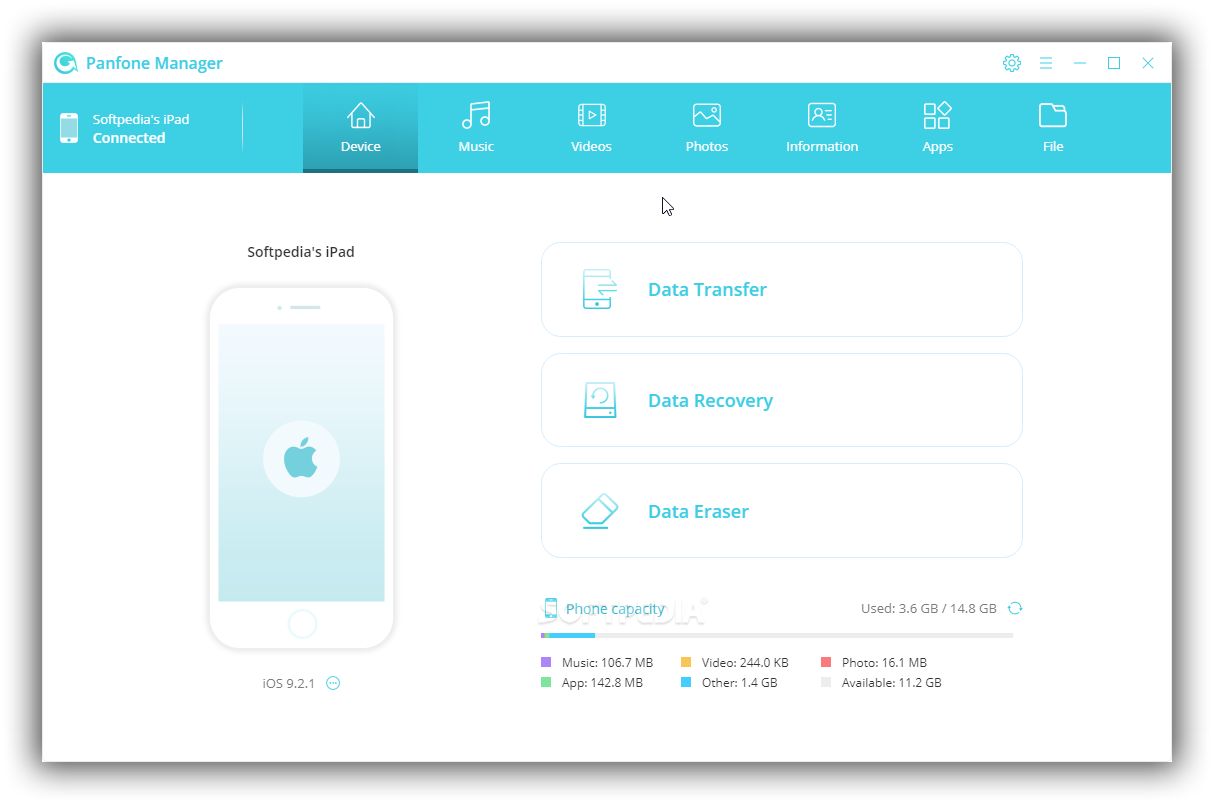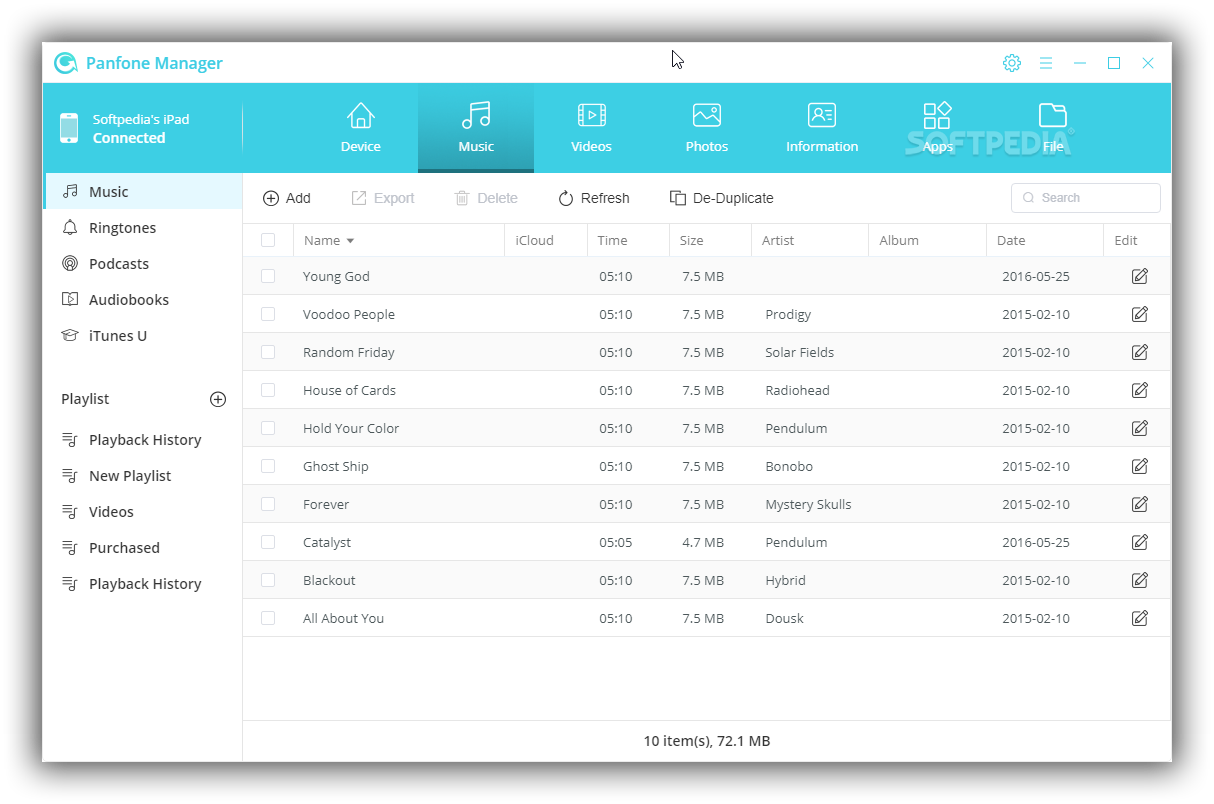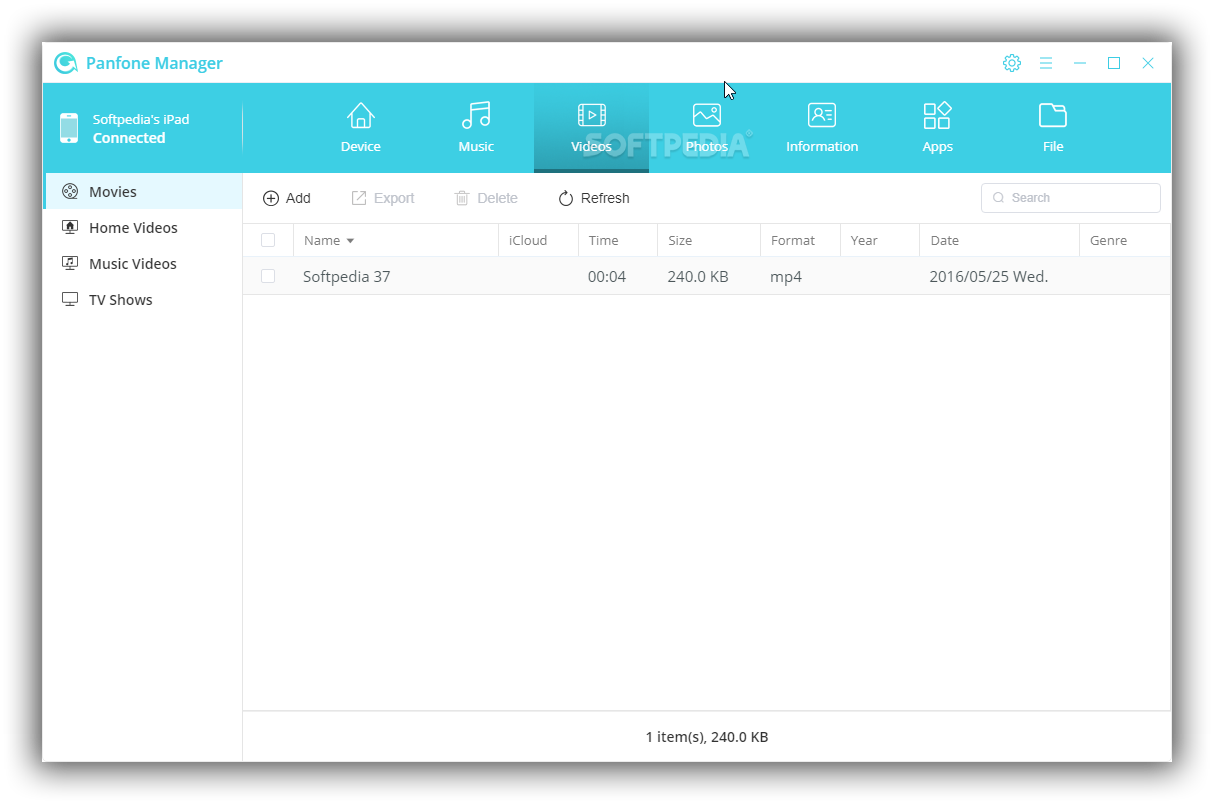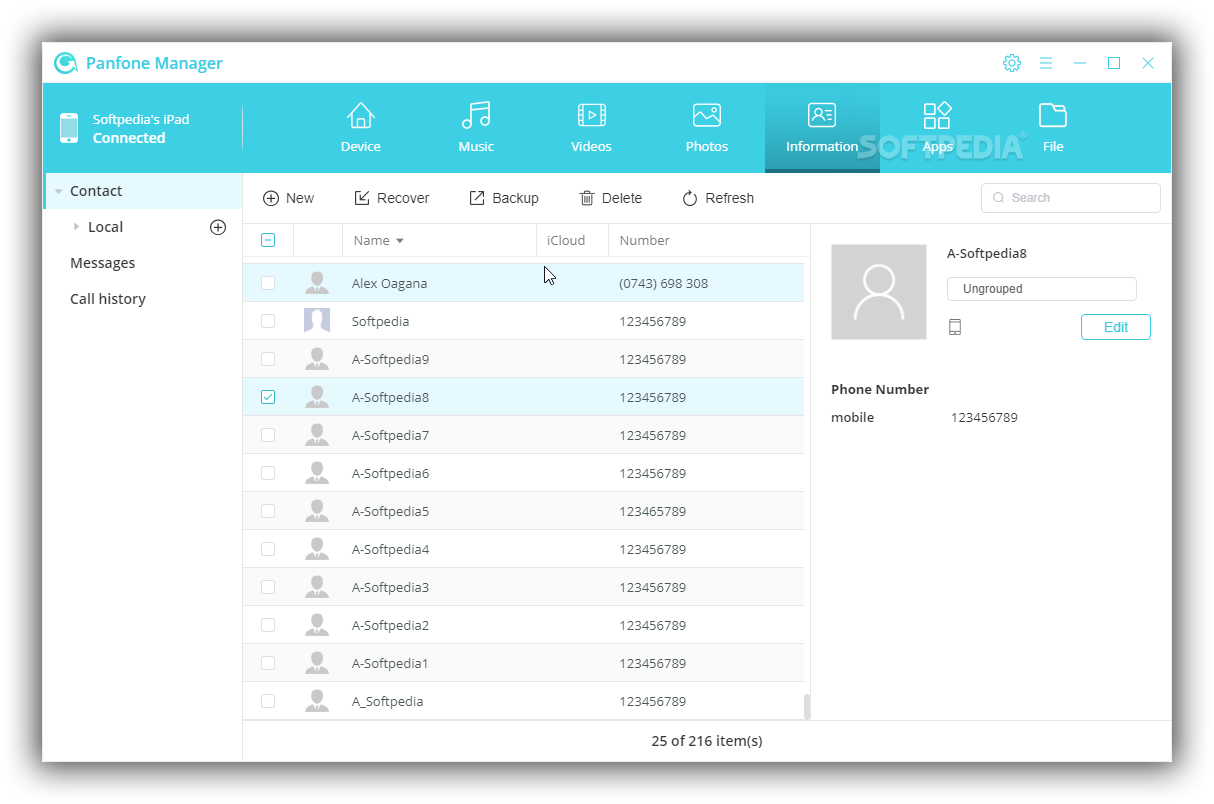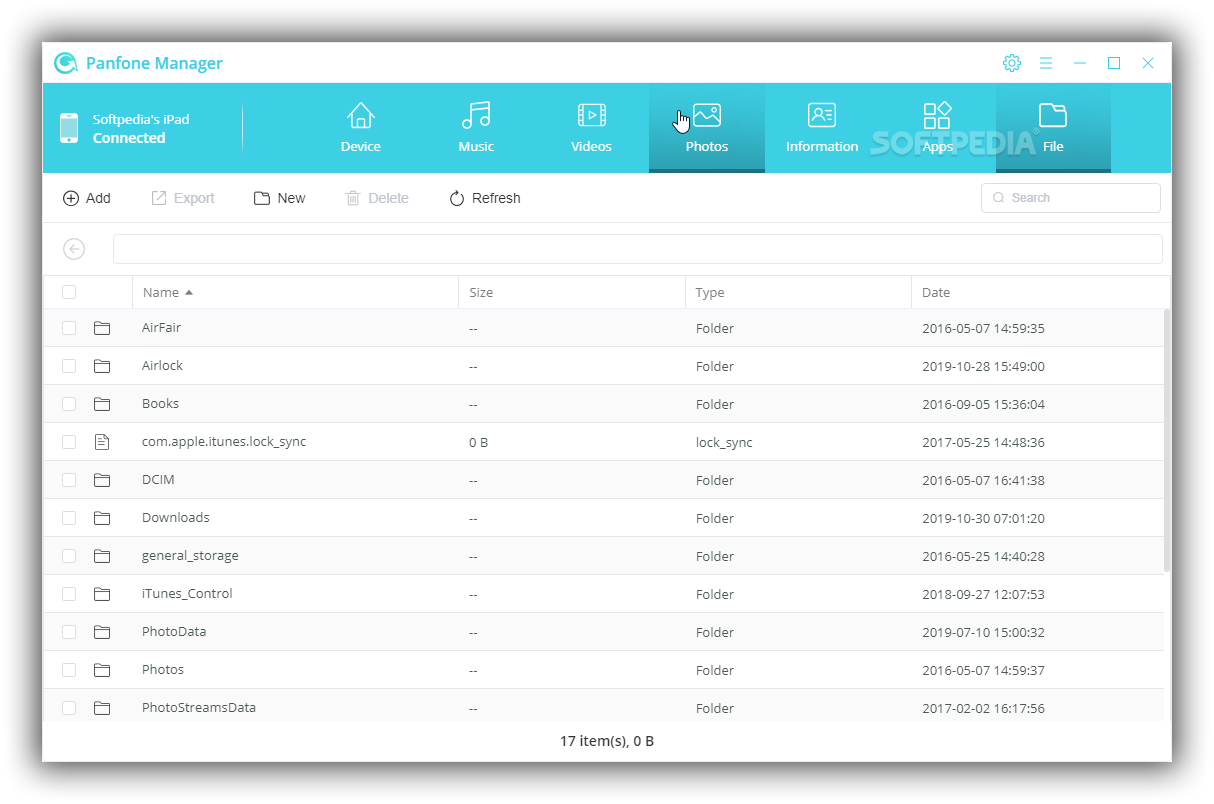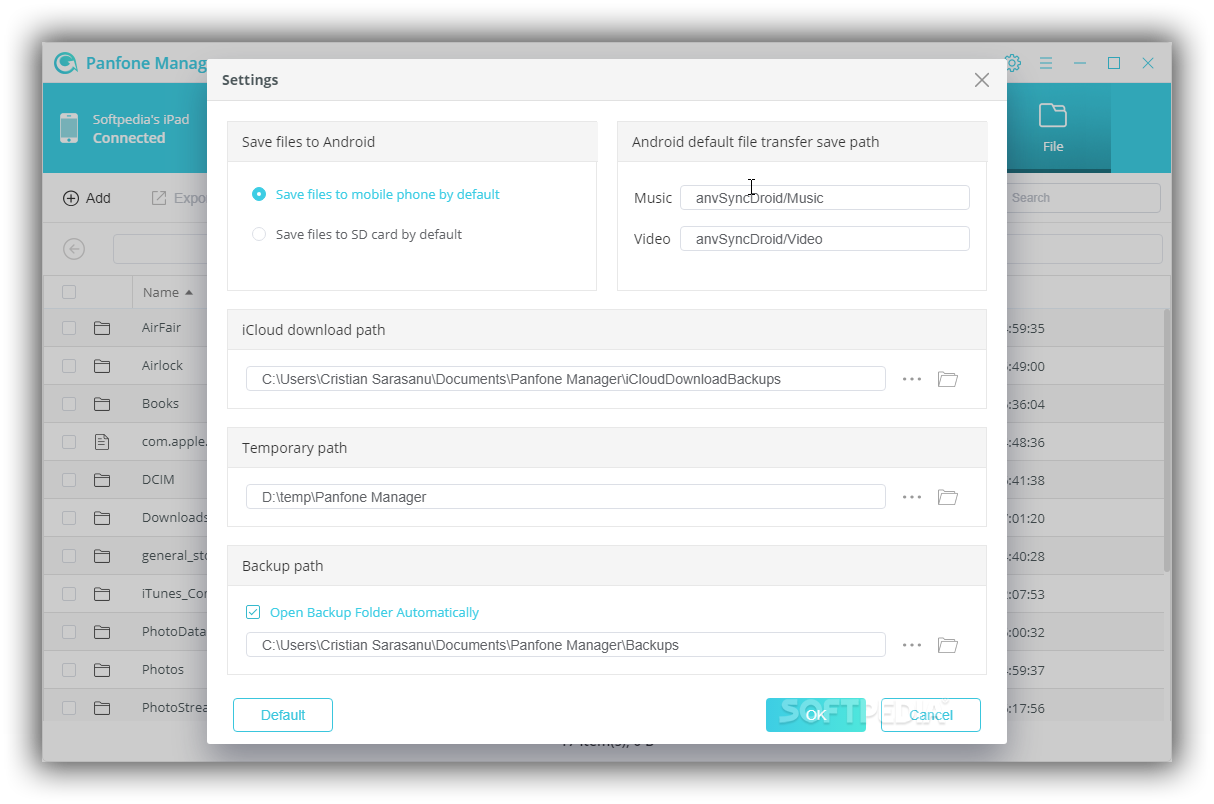Description
PanFone Manager
PanFone Manager is your go-to tool if you own both Android and iOS devices and want to transfer data between them and your computer. No one wants to juggle multiple apps, right? This software lets you do it all in one place!
Easy Transfers Between Devices
No matter what operating system you're using, this app can sync up with it. Once you connect your phone or tablet, you'll see its model and firmware info right on the main screen under the Device tab. Pretty neat, huh?
Manage Your Files Like a Pro
The toolbar in PanFone Manager shows off what you can transfer easily—think music, videos, photos, contacts, and more! Each category has its own tab that makes selection and transferring super simple. For instance, when you click on the Music tab after syncing up, you'll see all your songs lined up ready to go.
Edit Music & Create Playlists
You can even edit song tags or create playlists right from the app. Plus, if you happen to have duplicate songs laying around, no worries—you can clean those up too!
Backup Important Data
If you're someone who relies heavily on contacts, messages, or call history for work (and let’s be honest, who isn’t?), then PanFone Manager has got your back. You can easily back up this important data into formats like CSV or XML. It also lets you save to vCards or directly to your Outlook account!
Create & Delete Contacts Quickly
You can even create new contacts straight from your computer while keeping everything synced so they show up on your phone instantly! Want to delete a bunch of contacts or messages? Do it from your PC—it’s much faster than tapping away on your phone. You can even use batch functions to wipe out multiple items at once.
If you're ready to simplify how you manage your mobile data across devices with PanFone Manager, give it a try today!
User Reviews for PanFone Manager 1
-
for PanFone Manager
PanFone Manager makes data transfer between Android/iOS and PC seamless. Easily manage music, videos, photos, contacts, and more.