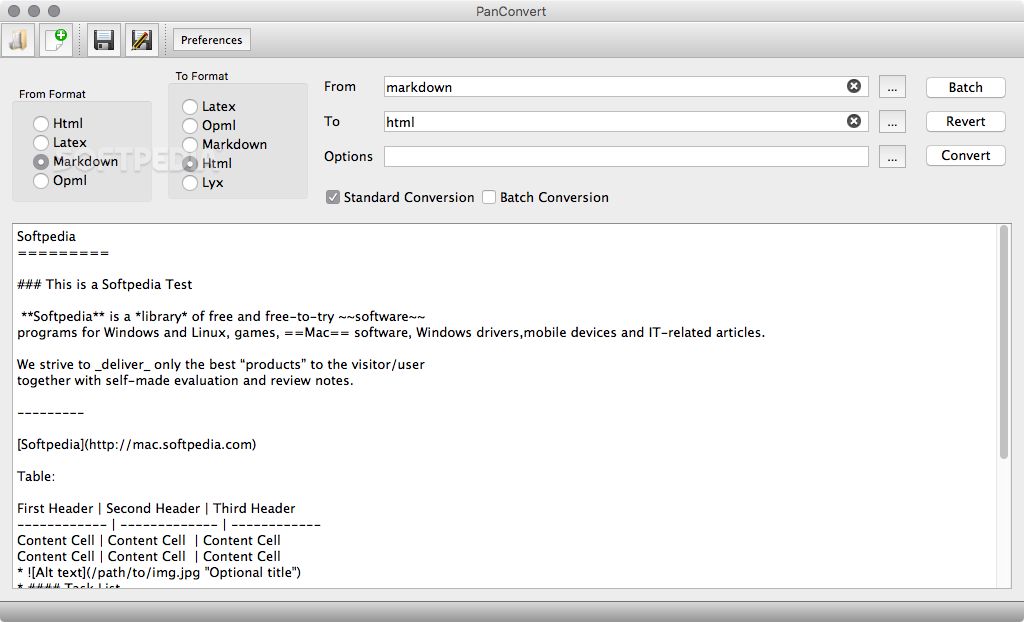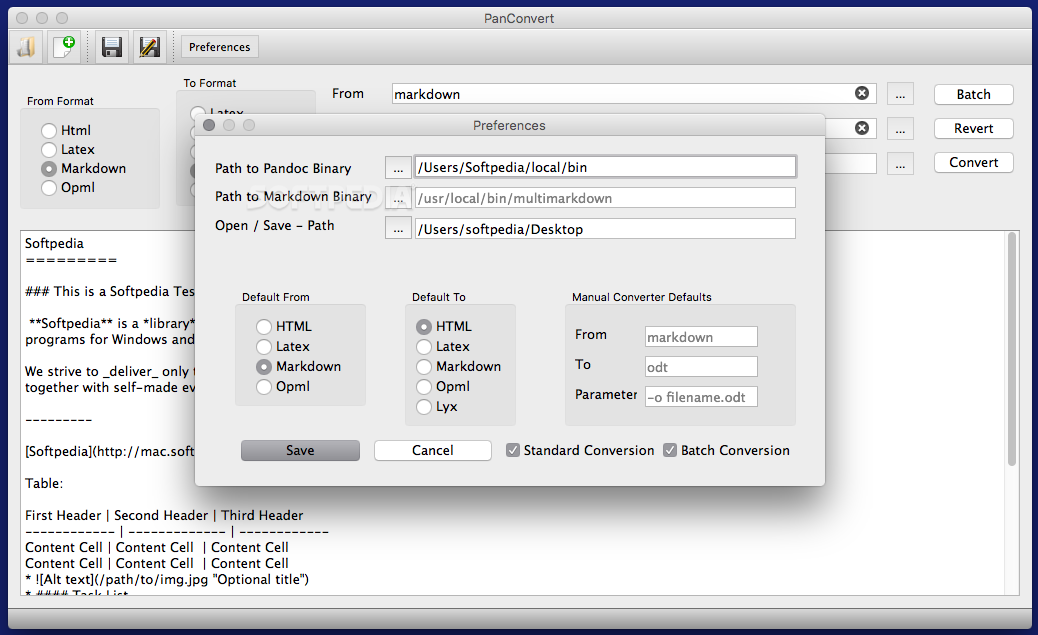Description
PanConvert
PanConvert is a super useful tool that makes converting documents way easier. It uses the powerful features of Pandoc, which is a command-line tool that can switch your documents between different markup formats. But here's the cool part: PanConvert gives you a friendly interface, so you don’t have to deal with the command line if you don’t want to!
Getting Started with PanConvert
First things first, if you haven't installed Pandoc on your Mac yet, you'll need to do that. PanConvert tries to find it for you automatically, but sometimes you might need to set the path yourself in the app’s preferences.
Optional MultiMarkdown Setup
If you're into Markdown and want to convert it to Lyx, you can also tell PanConvert where your Multimarkdown is located. This makes it even more versatile!
Supported Formats
This handy app supports all sorts of formats thanks to Pandoc! You can convert files from HTML, Latex, Markdown, and OPML into formats like Latex, OPML, Markdown, HTML, and Lyx. It's pretty neat!
User-Friendly Options
If you're familiar with Pandoc settings, you can easily enter those in the 'Options' field by separating them with semicolons. Some tasks may not require anything here—just keep in mind that certain formats do need this field filled out.
Presets for Easy Conversion
If Pandoc syntax isn't your thing, don't worry! PanConvert has got your back with presets for different conversion types. Just pick one that fits what you're trying to do and you're all set!
Batch Processing Feature
Another awesome feature is that PanConvert can handle multiple files at once. This means if you've got a bunch of documents needing conversions, it saves you loads of time and effort!
In Summary: Why Use PanConvert?
Overall, PanConvert offers a much simpler way to use Pandoc without getting lost in command lines. It’s user-friendly and packed with options like conversion presets and batch processing modes.
Tags:
User Reviews for PanConvert FOR MAC 1
-
for PanConvert FOR MAC
PanConvert FOR MAC offers a user-friendly GUI for Pandoc conversions, simplifying the process for those who prefer not to use the command console.