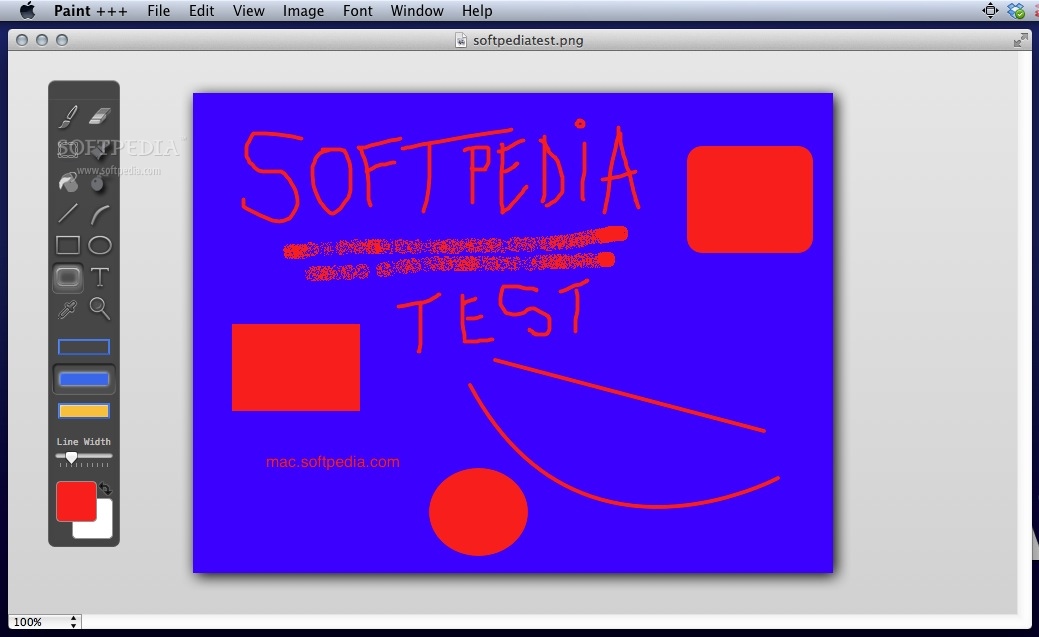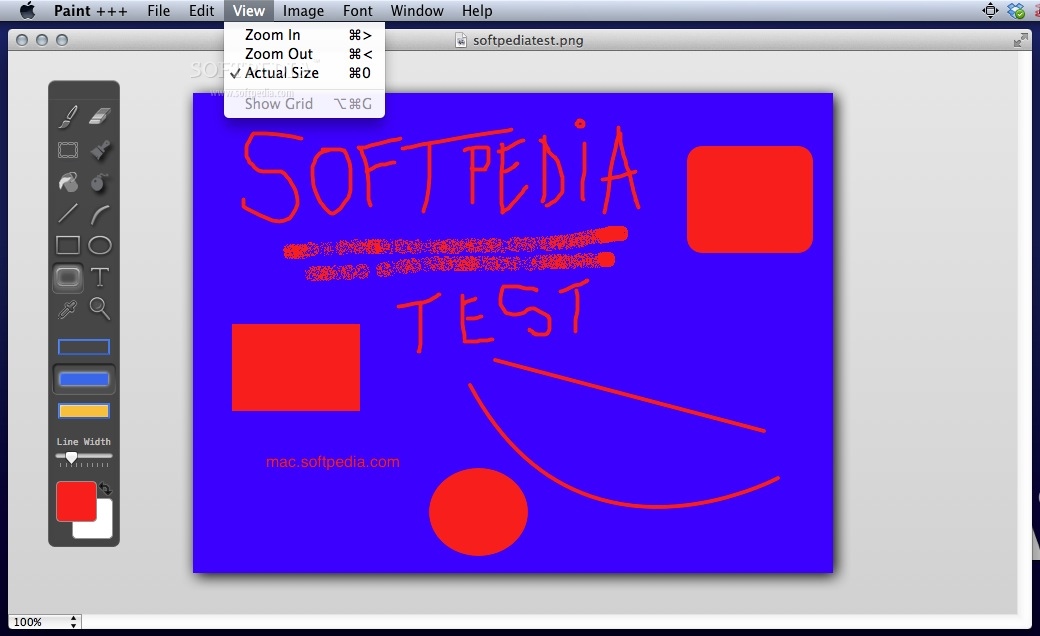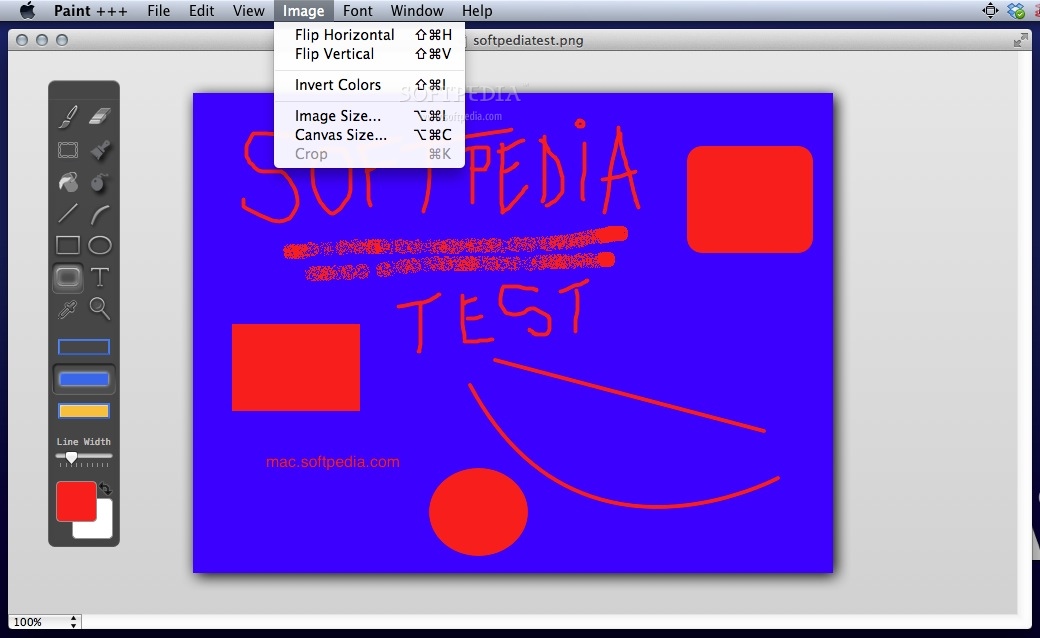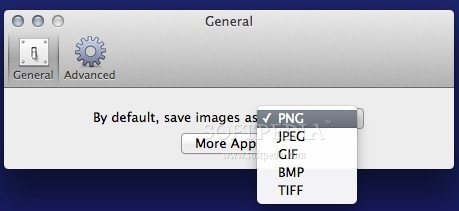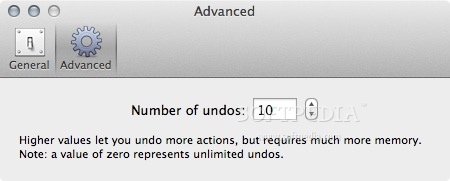Description
Paint +++
Paint +++ is an image editor that makes it super easy to tweak your photos. You don’t always need fancy tools for simple edits like underlining a section or adding a quick caption. This software gives you just the right amount of basic features to get those small adjustments done without any hassle.
Getting Started with Paint +++
Using Paint +++ is a breeze! First, you can create a new canvas and choose from some handy presets like 640x480, 800x600, 1024x768, or even 1280x1024. If you want something custom, you can easily set your own width and height. The Image menu in Paint +++ lets you access the canvas size options anytime, so resizing is no big deal!
User-Friendly Tools
The toolbox in Paint +++ has everything you need for editing: brush, eraser, selection tool (for transparent or opaque backgrounds), airbrush, fill tool, line tool, curve tool, shapes like rectangles and ellipses (with adjustable borders), text options, eyedropper for color picking, and zoom capabilities. All packed into one neat little panel!
Customize Your Edits
You can adjust line widths easily using a slider and pick any color with the color picker feature. Plus, if you make a mistake? No worries! The app has Undo and Redo functions where you can even set how many times you want to undo actions through the Preferences window.
Saving Your Work
Paint +++ allows saving your projects in popular formats like PNG, JPEG, GIF, BMP, or TIFF. It defaults to exporting as PNG files but switching this up is easy in the Preferences menu.
A Simple Solution for Basic Editing
In summary, Paint +++ is perfect for anyone needing to do basic image tasks like drawing lines or creating simple shapes. Whether you're adding text or using straightforward brushes—this app has got your back! If you're ready to give it a try for yourself, check it out here!
User Reviews for Paint +++ FOR MAC 1
-
for Paint +++ FOR MAC
Paint +++ FOR MAC provides essential image editing tools for quick adjustments. Simple to use with convenient features.