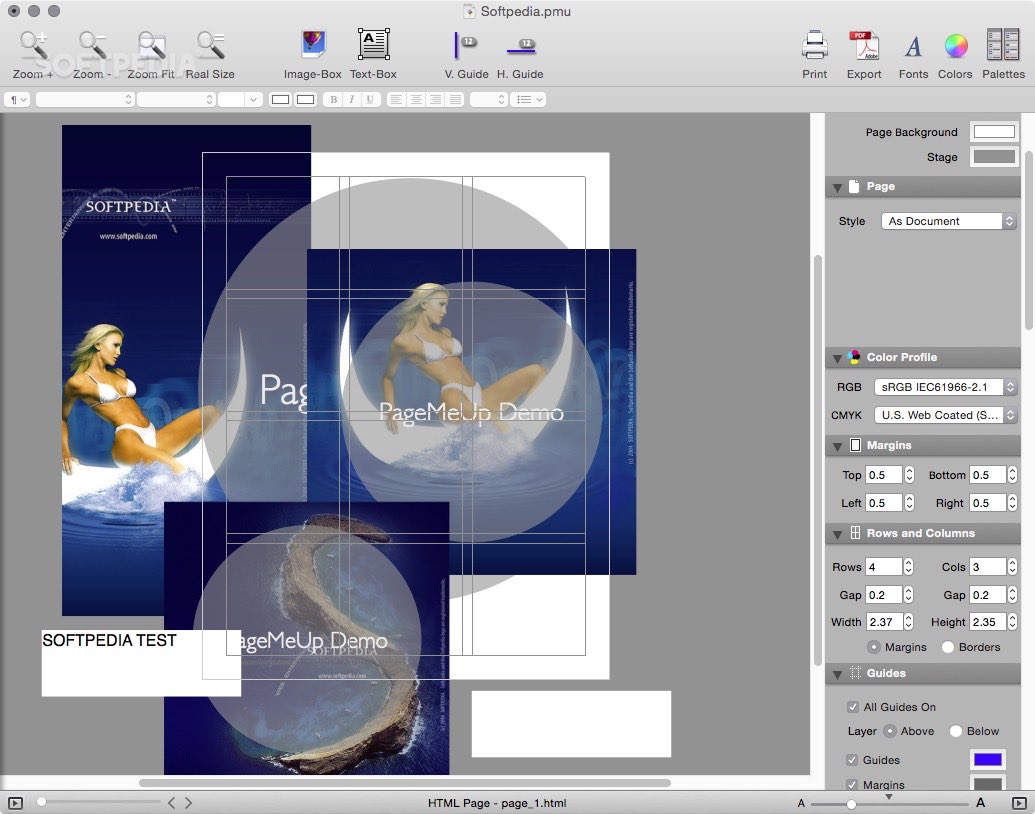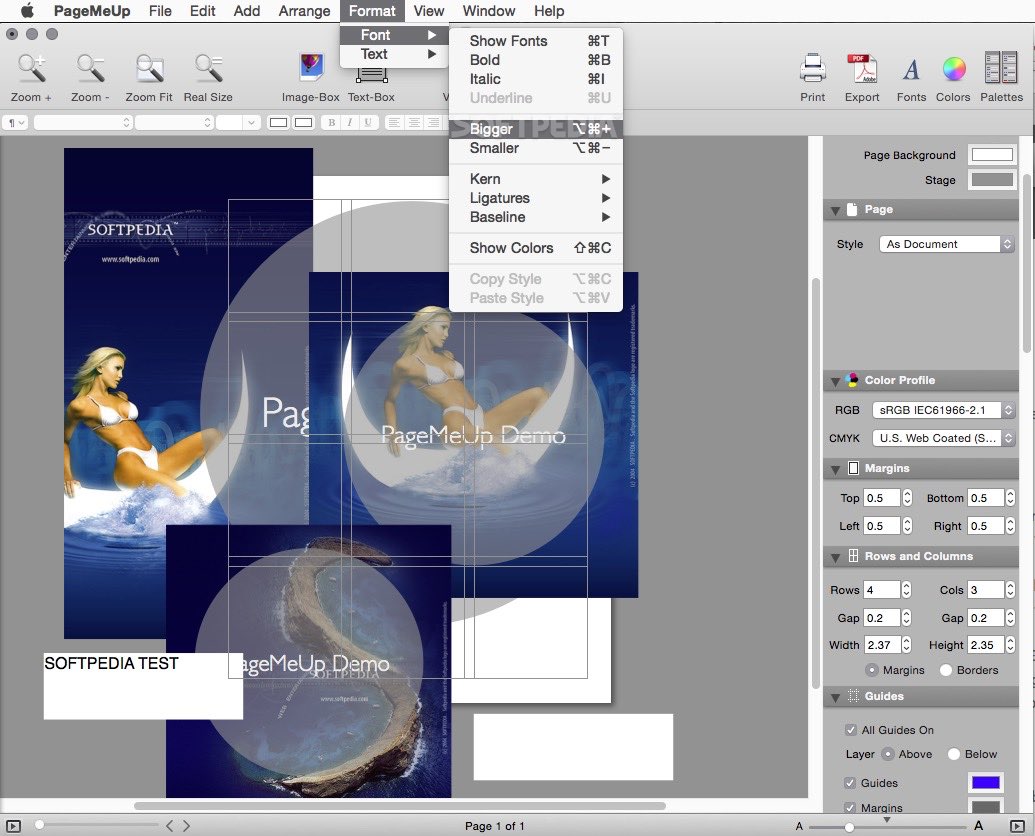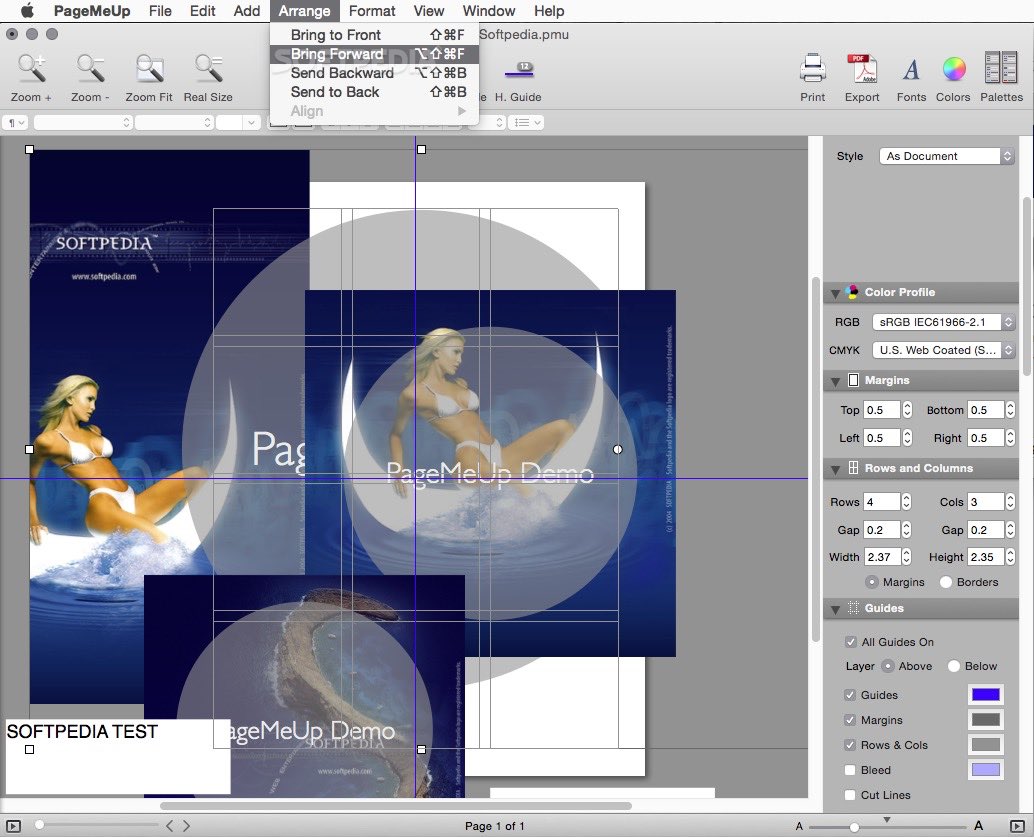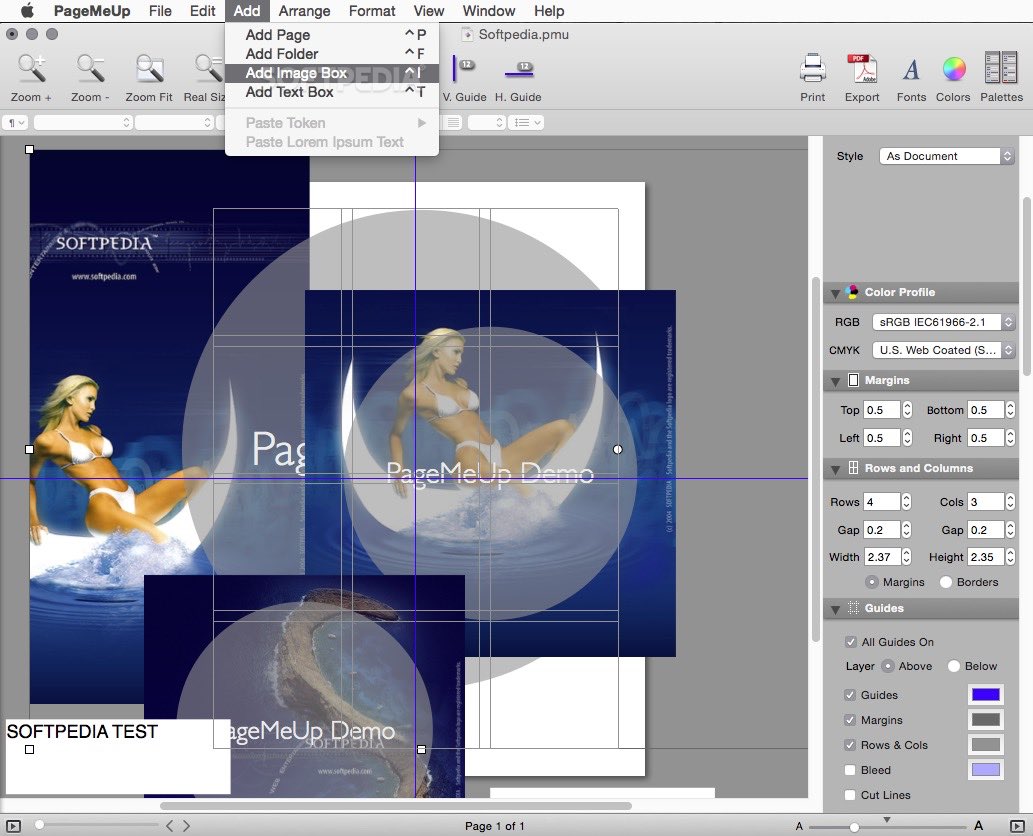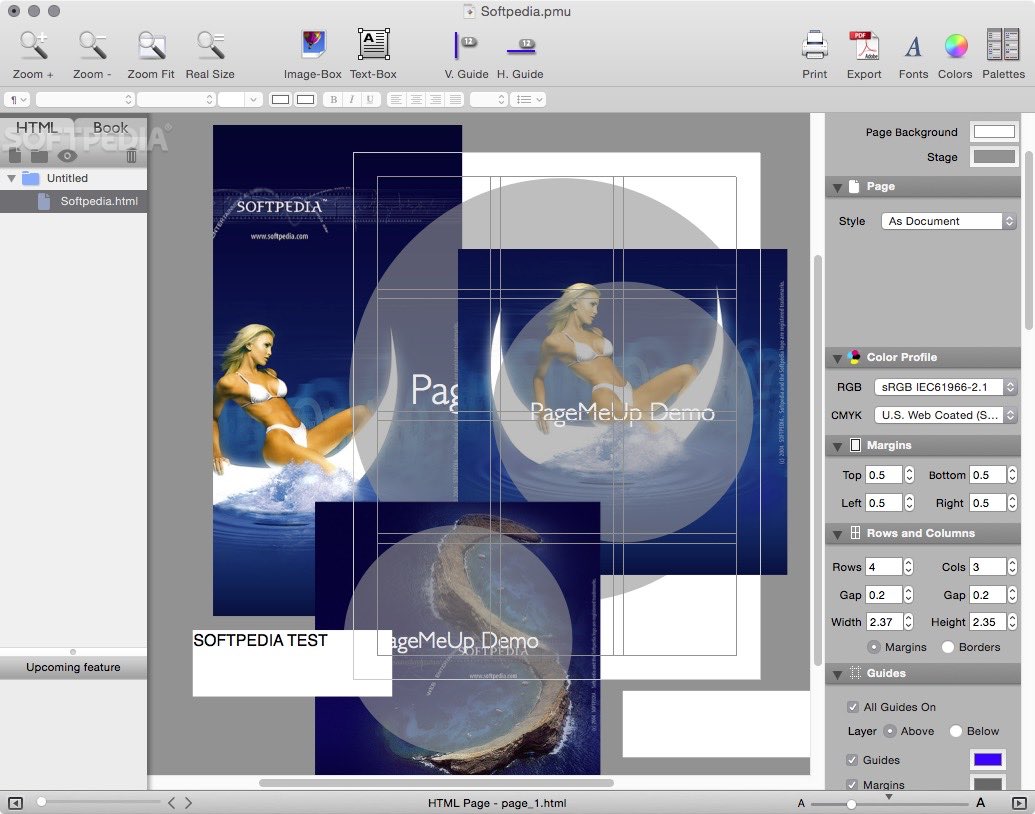Description
PageMeUp
PageMeUp is a really easy-to-use OS X app that helps you create websites, magazines, flyers, and business cards. You can do all this with a simple drag and drop feature along with a bunch of handy tools.
User-Friendly Interface
The interface is pretty typical for apps like this. At the top, there’s a toolbar where you can zoom in and out. You can also add image boxes and text boxes, print your work, export it, and even change fonts and colors!
Customize Your Design
On the left side of PageMeUp, you’ll find options to adjust margins, add or remove columns and rows, pick masks for your images, change image box settings, tweak opacity on certain elements, scale images down or up, add links—the list goes on! These features make it super easy to work with images and design materials.
Getting Started is Easy!
Diving into PageMeUp is a breeze! You can simply import images from your computer by dragging them onto your current project. Once you have your image loaded up, you can use PageMeUp's wide range of tools to modify pictures or publish documents in formats like PDF, PNG, TIF, JPG, or HTML.
Organize Your Work Better
If you're looking to organize your website nicely, PageMeUp allows you to work with folders and HTML pages. Plus, you can link any image in your design to an external webpage—how cool is that?
Add SEO Elements Easily
This app also helps you add keywords and descriptions to optimize your website better. You can even use custom headers or include HTML code snippets for tables and JavaScripts in your projects!
A Handy Design Tool
All things considered, PageMeUp is a great design application packed with all the tools you'll need for building websites or creating magazine covers. It may seem complicated at times but trust me; once you get the hang of it—it’s super fun! For those who want to check it out further or download it now, click here: Download PageMeUp!
Tags:
User Reviews for PageMeUp FOR MAC 1
-
for PageMeUp FOR MAC
PageMeUp for Mac offers a comprehensive toolset for designing websites and more. Easy drag-and-drop features make it simple to use.