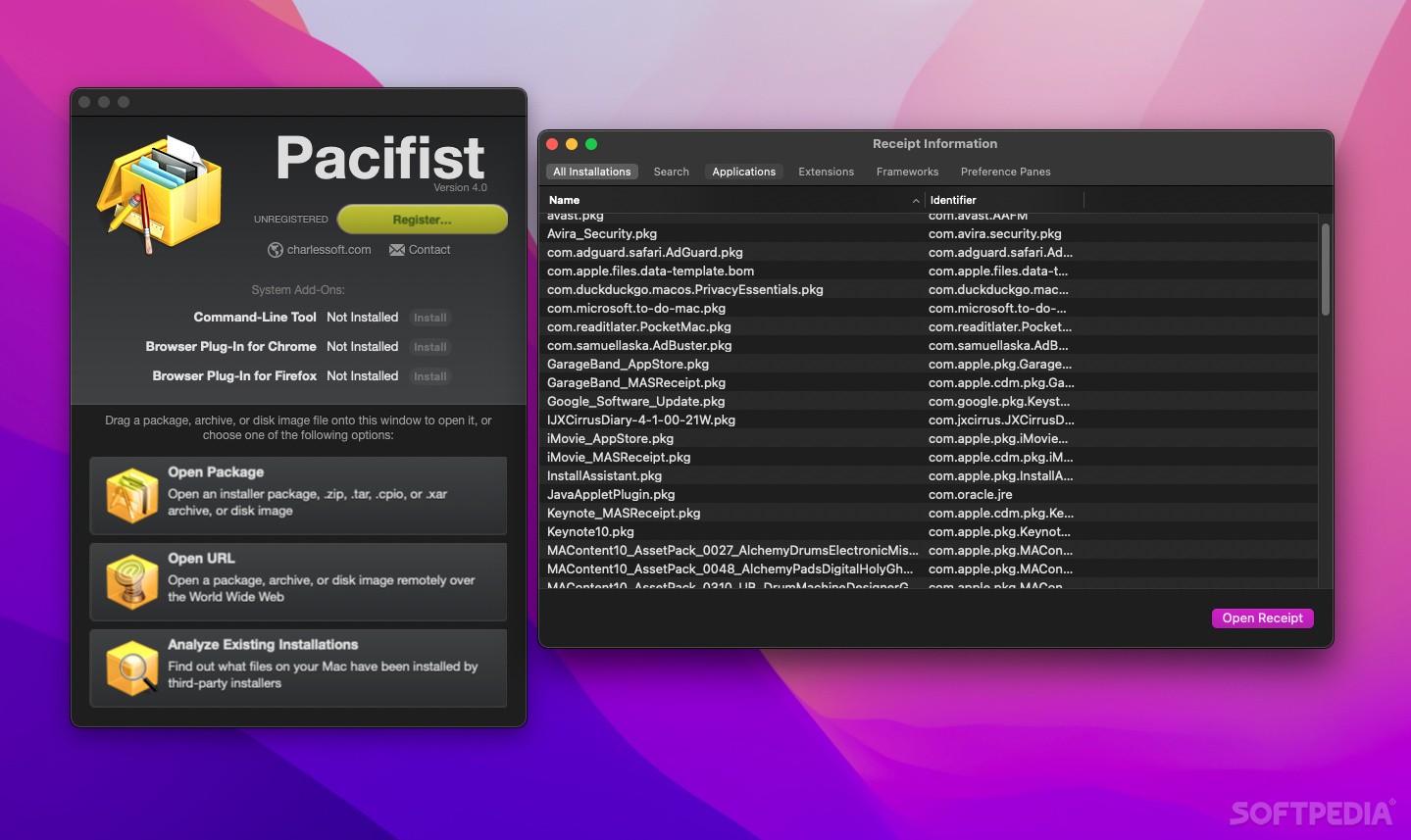Description
Pacifist
Pacifist is a super handy app that makes dealing with big archives way easier. You know how transferring and unpacking large files can take forever, especially when they’re all jumbled together? Well, with Pacifist, you can preview what's inside those archives and pick out just the files you actually need. No more wasting time!
Easy Drag-and-Drop Functionality
Using Pacifist is a breeze! Most of the time, all you have to do is drag and drop your archive onto the Pacifist icon in your Dock. It can handle all sorts of file types, like .dmg disk images, .pkg packages, and even .zip or .tar files.
User-Friendly Interface
Once you've dropped your file in there, Pacifist opens up a new window where you can easily browse through the contents or search for specific items. The more advanced features are available in the main window. If you close it, don’t worry—it’ll pop back up if you dismiss any other windows.
No Need to Download First!
You won’t even need to download packages just to see what’s inside! Just pop in the archive URL into the “Open URL” box, and Pacifist will handle everything else for you.
Perfect for Mac Users
This tool is especially useful for checking out Apple install disks or macOS installer packages. With Pacifist, you can extract only what you need without having to go through a full system reinstall—how great is that?
Troubleshooting Made Easy
Another cool feature is the “Search Receipts” option. This lets Pacifist find out which app created a certain file so that you can easily figure out how to fix any issues.
Your Go-To Archive Tool
Pacifist offers simple yet effective ways to browse through different types of archives without all the hassle of extracting everything first. It's definitely one of those tools you'll want on hand at all times! If you're ready to check it out yourself, download it here!
Tags:
User Reviews for Pacifist FOR MAC 1
-
for Pacifist FOR MAC
Pacifist simplifies archive management by allowing selective file extraction and content preview without downloading the entire package. A handy tool!