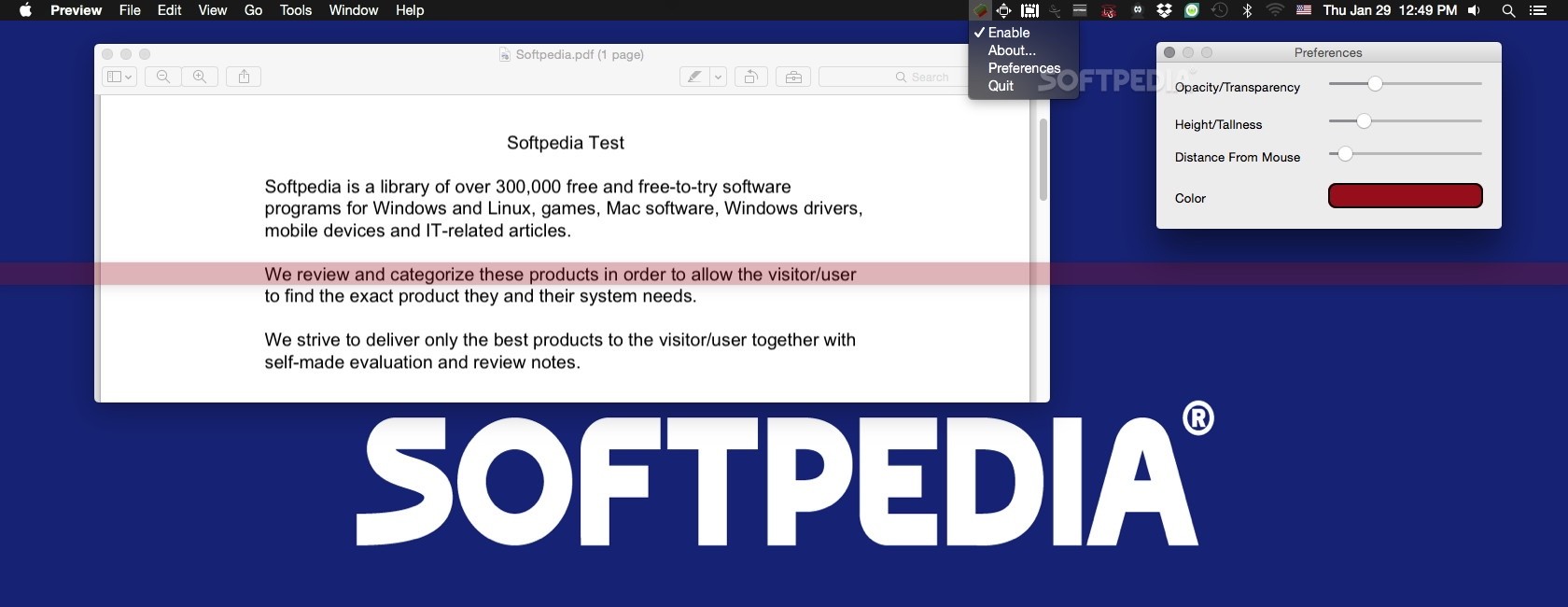Description
Overlays!
Overlays! is a minimalist app for Mac OS X that helps you read big chunks of text by adding a cool overlay on your desktop. It works all over the system, so no worries about it not playing nice with other apps!
How Overlays! Works
When you start Overlays!, it pops up a transparent bar that stretches across the whole length of your desktop. This bar sits on top of all your open windows. And guess what? You can easily move it around just by dragging it with your mouse.
Scrolling Made Simple
Now, here's a little tip: using the mouse scroll button won’t move the Overlays! panel itself. Instead, it lets you scroll through whatever page you're viewing right underneath that see-through bar.
Toggling the Overlay
If you’re not focusing on text documents anymore, it's super easy to turn the Overlays! bar on or off from its status menu. Just keep in mind that there’s no hot-key to quickly toggle this feature, which could be a bit annoying when you're jumping between different apps.
Personalize Your Experience
The Preferences window in Overlays! lets you tweak several settings to make it feel just right for you. You can change the color of the overlay panel, adjust how see-through it is, pick its height, and even set how far away it sits from your mouse cursor. You can put the panel right above where your mouse is or place it higher or lower—totally up to you!
Final Thoughts
If you're hunting for a simple Mac app to help sharpen your focus while reading lots of text, Overlays! could be just what you're looking for. However, do keep in mind that its features are somewhat limited.
Tags:
User Reviews for Overlays! FOR MAC 1
-
for Overlays! FOR MAC
Overlays! offers a minimalist overlay for reading. Easily adjustable panel helps enhance focus. Limited functionality may pose challenges. Personalization options available.