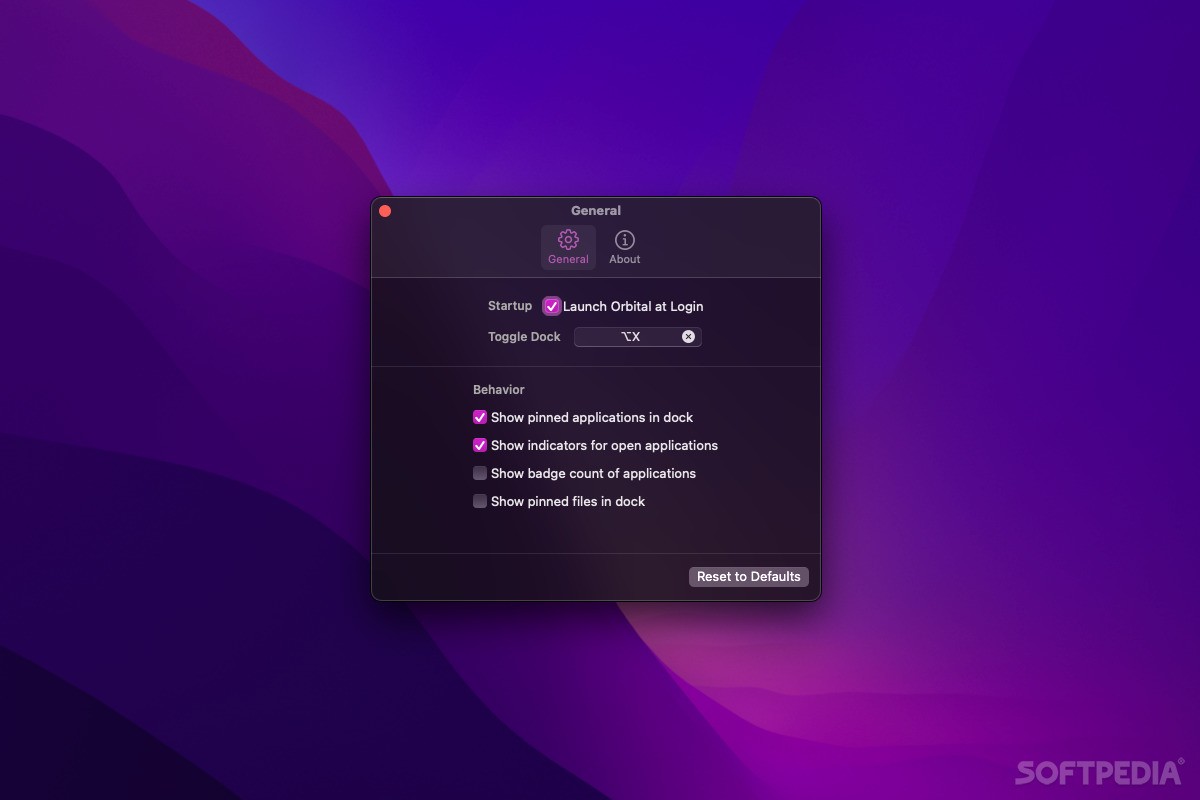Description
Orbital
Orbital is a cool tool that makes it super easy to access your apps without needing to shuffle your mouse all the way to the Dock. You know how sometimes you hide the Dock just to get a bit more screen space? Well, that can leave you feeling a bit stuck! Orbital solves this problem by letting you pull up a copy of your Dock right at your cursor's location, even when it's hidden. This means less time moving your mouse around and more time getting stuff done!
Easy to Use
The app is really simple! Just hit ⌘X (and guess what? You can customize this shortcut!) and voilà! The icons from your Dock pop up around where your mouse is. If you want to select one, just click it. Or if you want them to disappear again, click anywhere else!
Show More Apps
You can display up to 8 items at once. Got more than that in your Dock? No worries! Just scroll over to the next page after using that handy hotkey.
Customize Your View
By default, Orbital shows both pinned and open applications. But if you prefer only seeing the apps currently running, you can change that in settings. Plus, there's an option to turn off the indicator for open apps if you're not into that.
Add Some Badges!
You can also show badges on your icons, which is pretty neat! And if you're a fan of files pinned in your Dock, those can be shown too.
A Great App Launcher or Switcher
This app works perfectly whether you're launching new apps or switching between them. Depending on how you set it up, it lets you use your Mac with the Dock completely hidden.
Future Improvements
Looking ahead, it would be awesome if Orbital allowed for even more icons at once since having just 8 might make some users scroll through multiple pages when they have lots of pinned applications.
If you're ready to give Orbital a try, check out this link for download options!
Tags:
User Reviews for Orbital FOR MAC 1
-
for Orbital FOR MAC
Orbital for Mac is a game-changer! Bringing the Dock closer to the cursor enhances productivity and reduces unnecessary mouse movements.