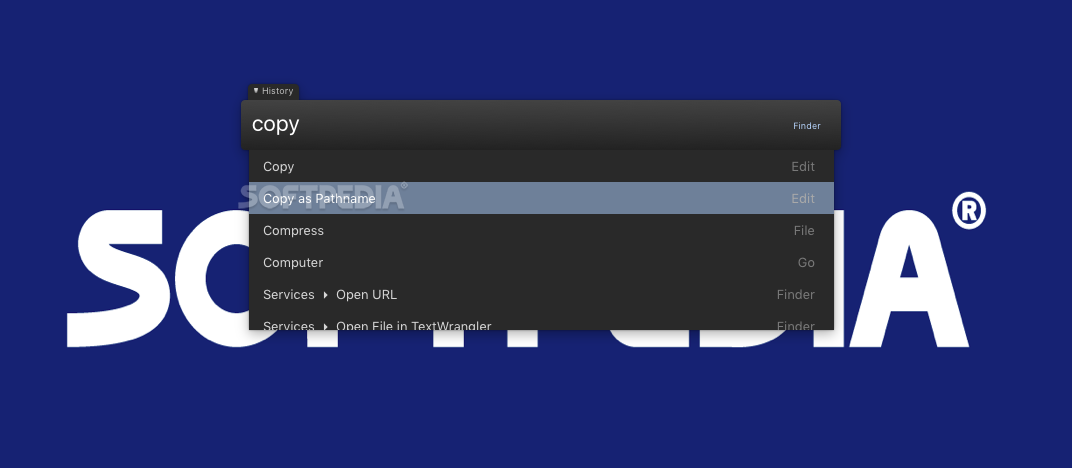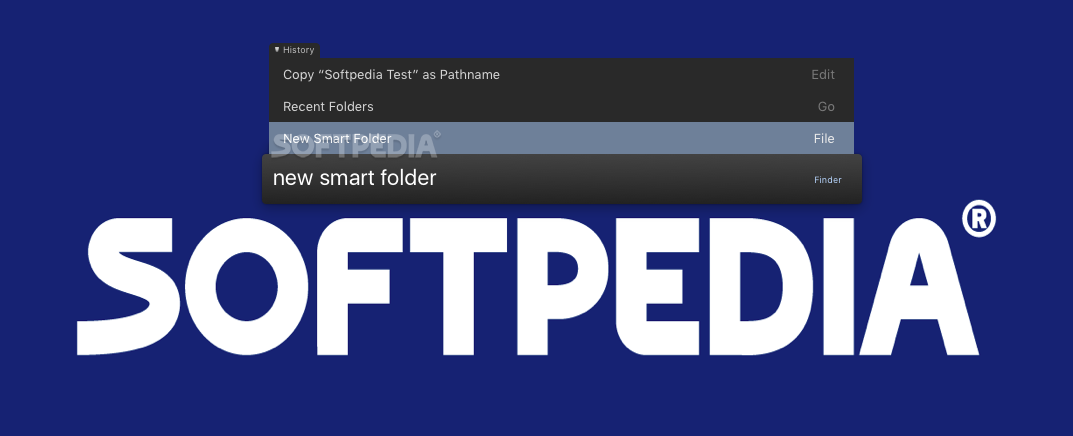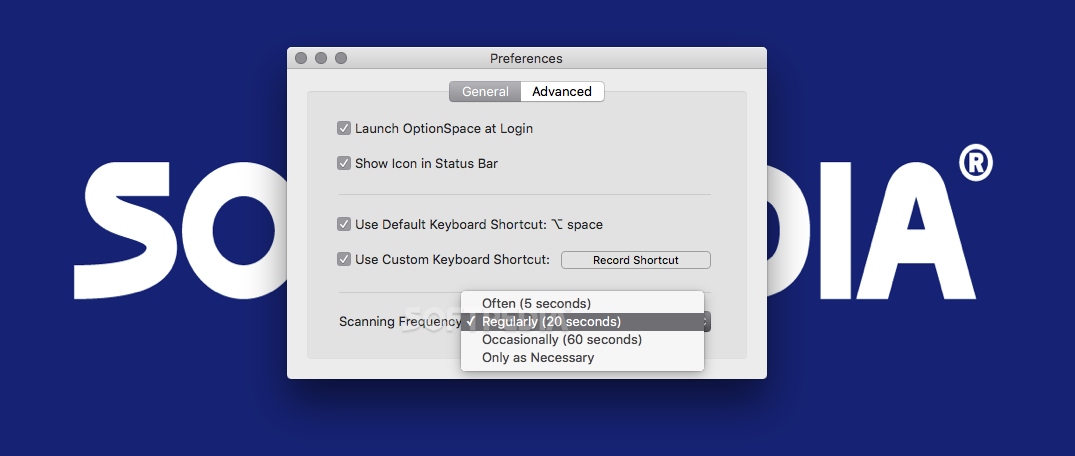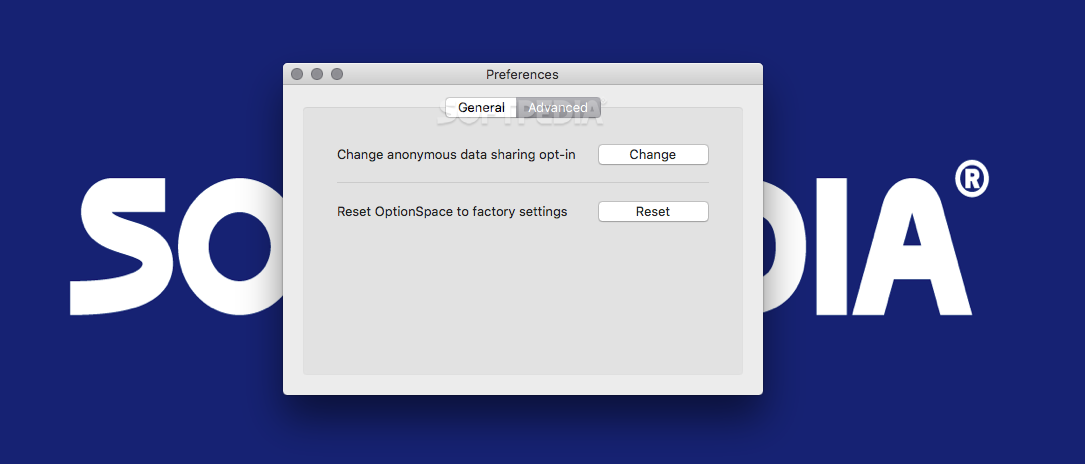Description
OptionSpace
OptionSpace is a super handy tool for anyone who works with complex apps. You know those times when you’re digging through endless menus just to find one little function? It can really slow you down, right? Well, that’s where OptionSpace comes in to save the day!
Quick and Easy Access to Menu Items
This software lets you find specific menu items by simply typing their name! No more wasting time clicking around with your mouse. Once you have OptionSpace installed, all it takes is hitting Option + Space, and boom—you’ve got a search window at your fingertips. If that hotkey doesn’t vibe with you, don’t worry! You can switch it up to something else that feels better.
Search Made Simple
After bringing up the search window, just start typing the name of the menu item you're looking for. OptionSpace will scour through all the menus and sub-menus in the top application. When you see what you want, hit ‘Enter’ and watch it activate like magic!
A Great Backup for Shortcuts
You might still love your regular keyboard shortcuts, but sometimes they just can't cover everything. That’s where this app shines! It’s perfect for getting quick access to menu items that don't have hotkeys set up.
Smart Searching with Fuzzy Logic
The cool part? OptionSpace uses a special algorithm based on fuzzy logic and your past actions to help find the right item quickly. Plus, it keeps track of everything you've done in the current app so you can launch any previous action whenever needed.
Customize Your Experience
You’ll see OptionSpace in your menu bar once it’s launched. If that icon isn’t doing much for you, feel free to hide it! You can also check out its Preferences to control how often it scans for new items.
The Bottom Line
Overall, OptionSpace is a nifty utility that makes navigating complex applications way easier. If you're tired of getting lost in menus, give it a try! For more details or to download this amazing tool, check out this link!
User Reviews for OptionSpace FOR MAC 1
-
for OptionSpace FOR MAC
OptionSpace is a game-changer for accessing menu items efficiently. Its intuitive search function boosts productivity and streamlines workflow.