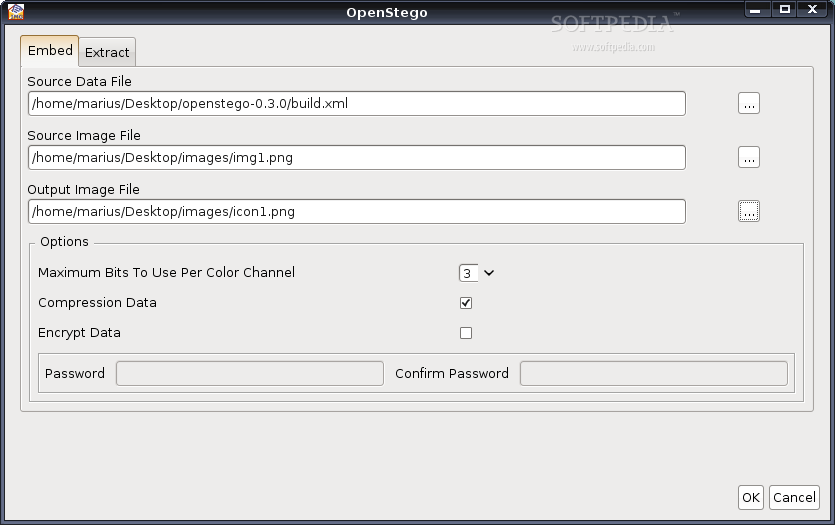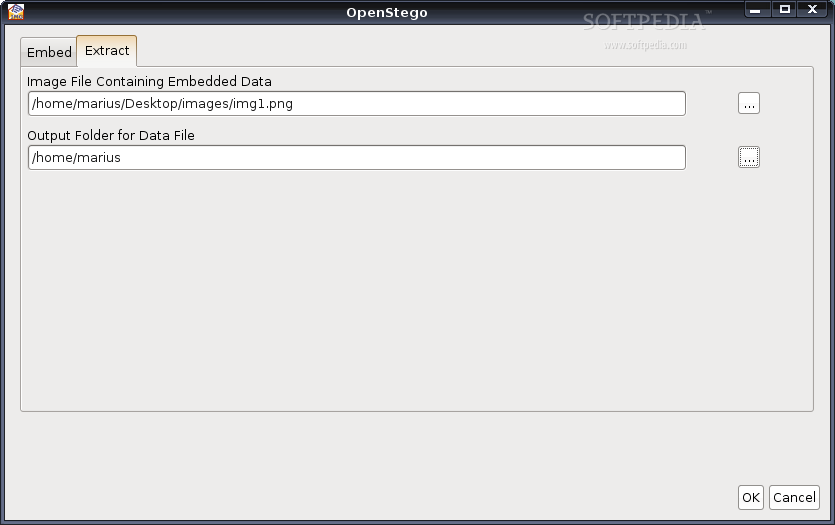Description
v Currently, it is written in Java, and supports only 24 bpp images.
For GUI:
java -jar < path >/openstego.jar
For command line interface:
java -jar < path >/openstego.jar -embed [options] < data_file > < img_file > OR java -jar < path >/openstego.jar -extract [options] < img_file > < output_folder >
For '-embed' command, OpenStego will embed the data into the given < img_file > and save the file as PNG after appending '_out' to the file name.
For '-extract' option, OpenStego will output the extracted data from < img_file > to the given < output_folder >.
[options] can be specified as '--name=value' pairs. Supported options are:
maxBitsUsedPerChannel - Max number of bits to use per color channel in
the image for embedding data. This value can be
increased at the expense of image quality, in
case size of image is not able to accommodate
the data (Default = 3)
(Only applicable for '-embed' command)
useCompression - Flag to indicate whether compression should be
used on the data or not (Default = true)
(Only applicable for '-embed' command)
useEncryption - Flag to indicate whether encryption should be
used on the data or not (Default = false)
(Only applicable for '-embed' command)
password - Password to be used for encryption or
decryption (Default = null)
User Reviews for OpenStego FOR LINUX 1
-
for OpenStego FOR LINUX
OpenStego FOR LINUX is a Java-based app supporting 24 bpp images. GUI and command line options make data embedding and extraction easy.