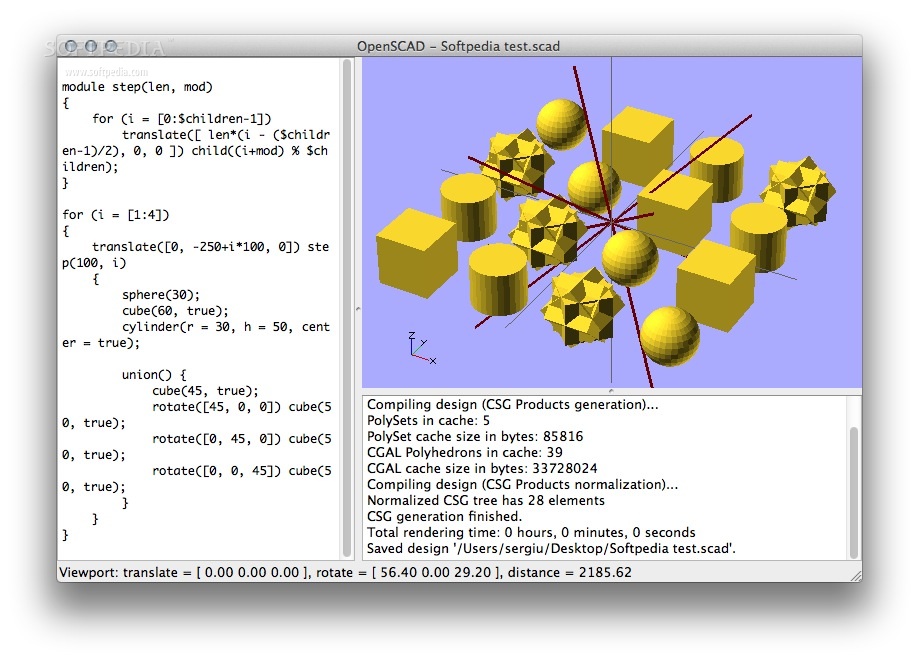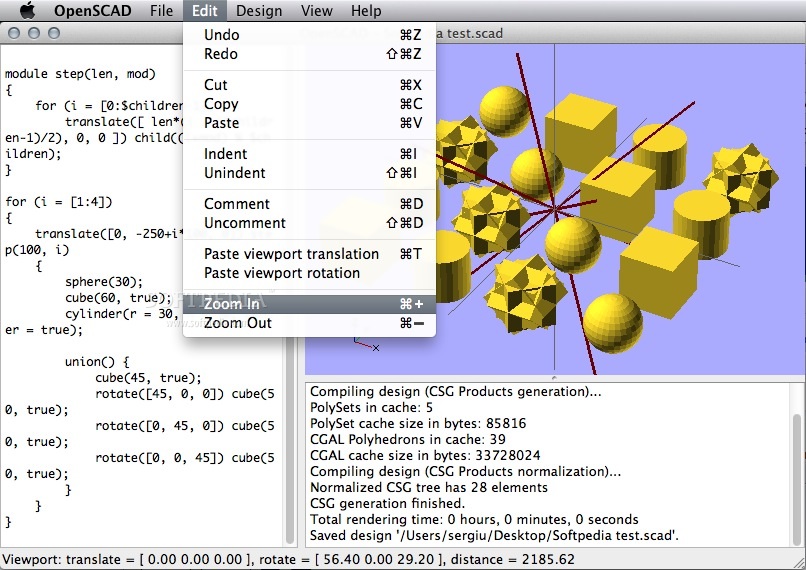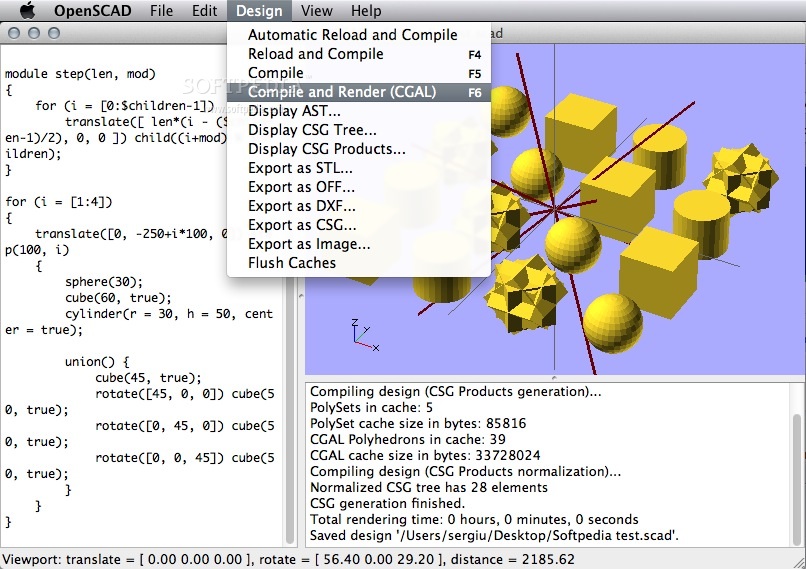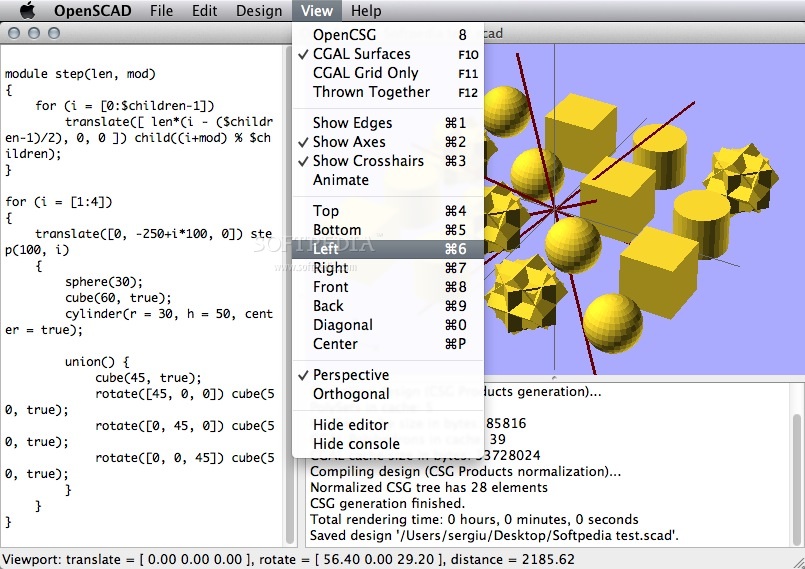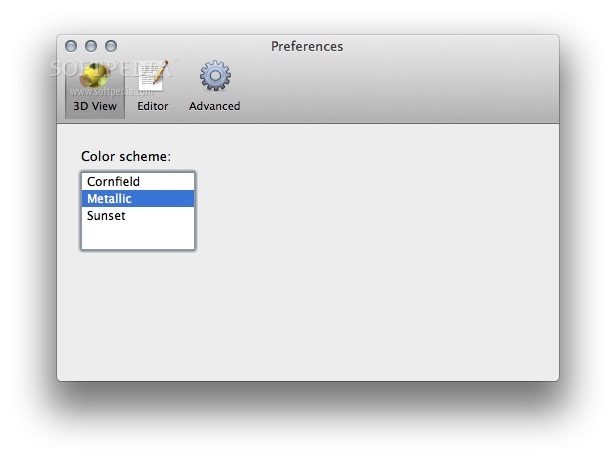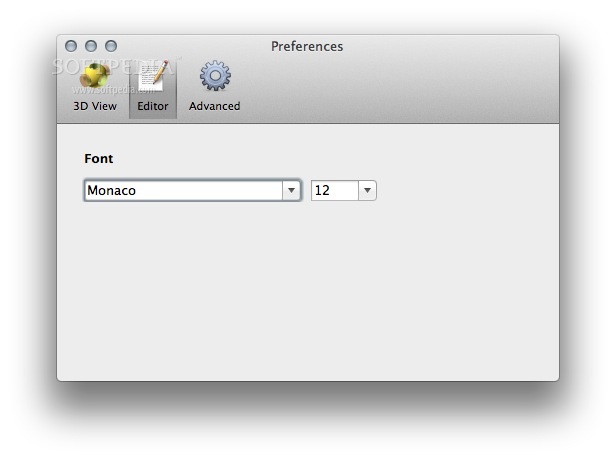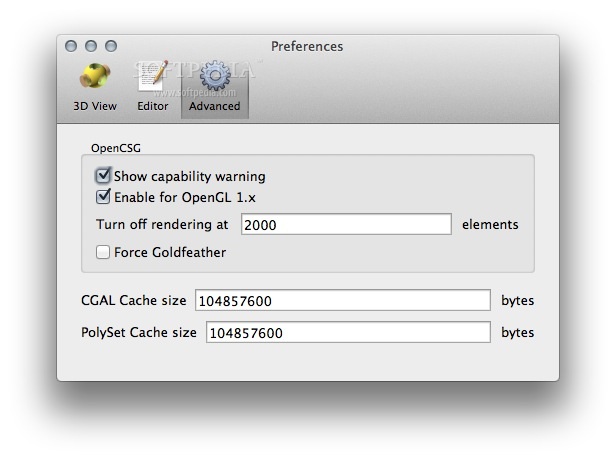Description
OpenSCAD
OpenSCAD is a cool and simple app for macOS that lets you dive into 3D design using a powerful scripting language. It basically reads the code you write and turns it into a 3D model right before your eyes.
Create Custom 3D Models Fast
With OpenSCAD, you can easily tweak your 3D models since they’re built on parameters that you can change super quickly. Plus, it’s pretty neat that OpenSCAD can read design parameters from files like DXF, STL, and OFF.
User-Friendly Interface
The whole user interface of OpenSCAD is set up in one window where you can type in your source code, compile it, and see how it looks. The design is straightforward, so once you get the hang of the scripting language, you're good to go!
Helpful Resources for Beginners
If you're new to this whole thing, don’t worry! The OpenSCAD project page has loads of documentation that gives clear usage instructions along with examples to help out.
Your Handy Cheat Sheet
The creators even put together a “cheat sheet” with all the common commands you'll need for making both 2D and 3D objects. This includes commands for running transformations, Boolean operations, and even accessing different math functions.
Dive Deeper with User Manuals
If you're looking to learn more about the OpenSCAD language, there's a user manual available too! It covers everything from supported values and data types to variables and functions.
Create Precise Models Easily
In short, OpenSCAD allows you to create precise 3D models using its specific scripting language. This makes it super useful when you need to craft objects for machines that require exact dimensions.
Command Line Access Available
The graphical user interface makes things friendly for beginners but if you're feeling adventurous, you can also use the scripting language through the command line.
Tags:
User Reviews for OpenSCAD FOR MAC 1
-
for OpenSCAD FOR MAC
OpenSCAD for Mac provides powerful 3D modeling capabilities with its minimalist interface. The scripting language offers precision for creating detailed objects.