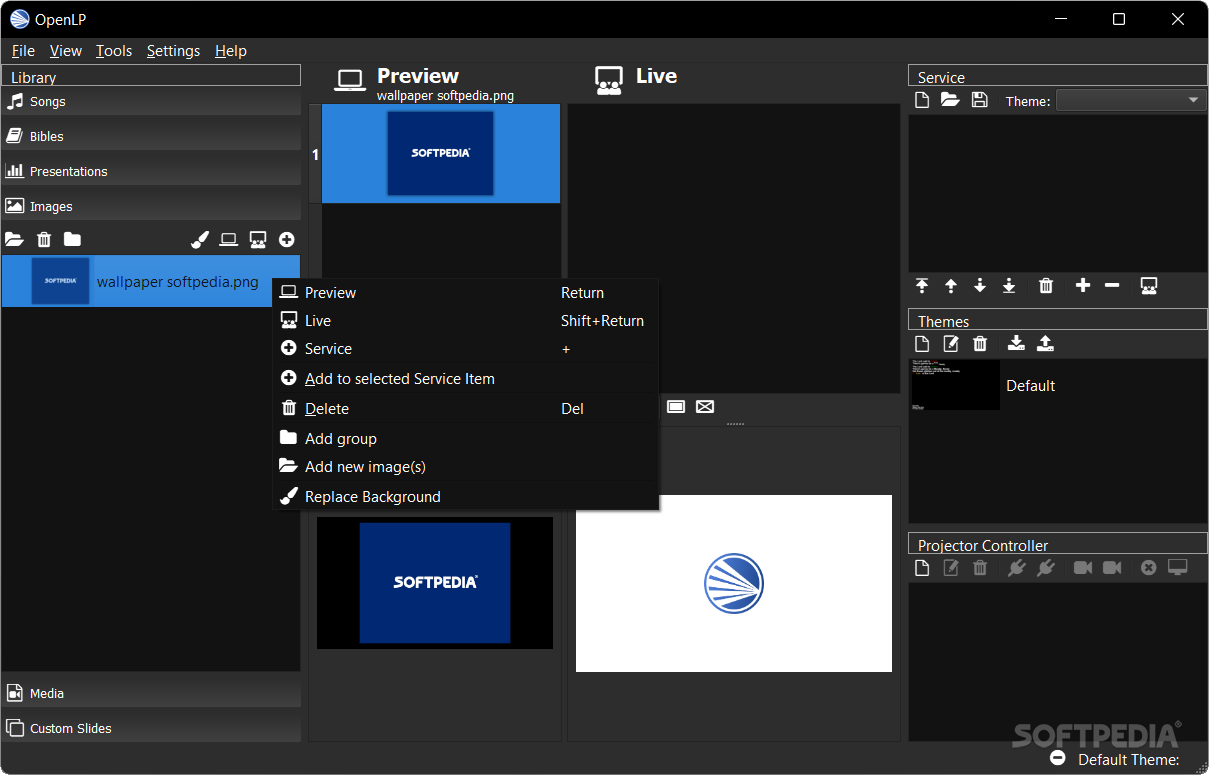Description
OpenLP
OpenLP is a cool app for anyone looking to create, edit, and reference religious themes and Bible content. It’s free and super user-friendly! You can easily search through a database filled with Scripture references, tweak your content, and even show it on connected projectors.
Getting Started with OpenLP
When you first launch OpenLP, you’ll get to meet the 'First Time Wizard.' This handy guide will walk you through some setup steps so you can create presentations in your preferred language. Plus, it helps you pick the right plugins!
Plugins That Make Life Easier
The plugins available are pretty neat! You can add extensions for inserting songs, images, or different Bible translations. There’s also remote access options, desktop alerts, and more to enhance your experience.
Configuring OpenLP
To set everything up the first time, just make sure you're online and allow OpenLP through your firewall. Don’t sweat it! Windows usually asks if you want to let OpenLP communicate over the network. Just hit 'Allow Access' when prompted!
Create Your Presentations with Ease
Once you have everything installed and configured right, creating what you need is super simple! Under the 'File' tab, you can start a new service or open an existing project. The interface is responsive and easy to navigate—perfect for adding songs, images, or text.
Designing Themes Made Simple
You can even use the theme wizard to come up with new themes for your presentations. Link audio files, add titles, and insert music lyrics without any hassle!
User-Friendly Panels for Editing
The app features multiple working panels that help streamline creating and editing presentation content. You can preview everything as you go along and manage themes with ease.
Projector Management Features
If you're ready to broadcast your presentations on a projector, OpenLP has got you covered! In the 'Projector Manager,' just connect via IP address and specify details like port number or PIN. Plus, there's a live display option so you can see exactly what’s showing on the projector screen.
If you're interested in downloading this awesome tool today, check it out here: Download OpenLP Now!<\/a>
User Reviews for OpenLP 7
-
for OpenLP
OpenLP is a user-friendly app for managing religious content. Its 'First Time Wizard' guides setup, offering plugins for presentations. Recommended for churches.
-
for OpenLP
OpenLP is an amazing app! It's incredibly user-friendly and has everything I need for my presentations.
-
for OpenLP
I love using OpenLP for my church services. The features are excellent and it makes presenting so easy!
-
for OpenLP
This app has transformed how we create and display content. Highly recommend OpenLP to everyone!
-
for OpenLP
OpenLP is fantastic! The plugins enhance the experience, making it simple to manage presentations.
-
for OpenLP
What a great tool! OpenLP's interface is intuitive, and setting up presentations is a breeze.
-
for OpenLP
I can't believe how easy OpenLP makes creating service materials. It's a must-have for any presenter!