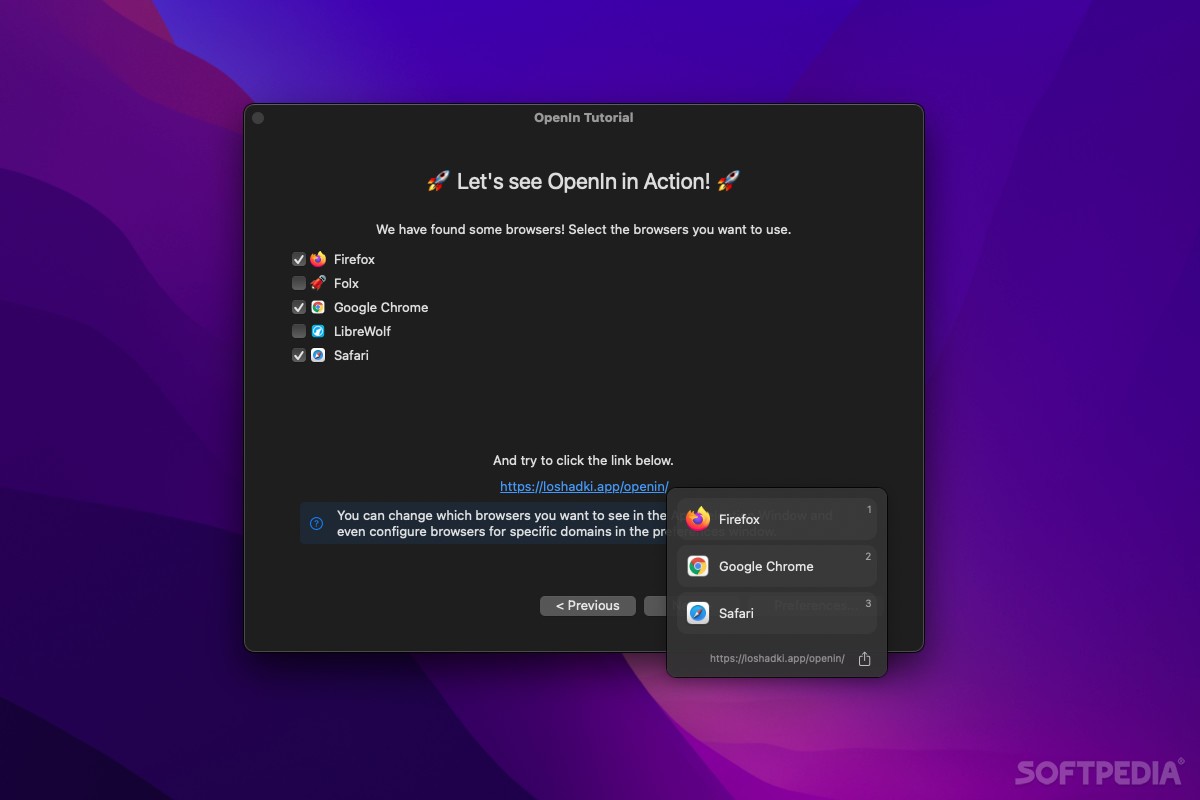Description
OpenIn
OpenIn is a game changer for anyone working from home. With so many of us juggling personal and work tasks, having just one browser or email client can be a hassle. You might have one setup for your job and another for your personal stuff, but only one can open links automatically. That’s where OpenIn comes in!
Choose Your App with OpenIn
When you click on a link that needs to open in a different app, OpenIn lets you pick which app to use! It even works with files sitting right on your desktop, making it super easy to send them to the right program.
Setting Up OpenIn
To get started, just set up the browsers, mail clients, and call apps that you want to use. Once you’ve made OpenIn your default app, you'll see these options pop up whenever you click a link meant for another application. This way, you can choose what works best for each situation.
Works Across Different Programs
This handy tool works with links from all sorts of programs—think chat apps or browser links that usually go straight to your email. Plus, if you want certain links to always open in specific apps automatically, you can set up rules based on what you prefer!
Simplifying File Management
If you've got a file that needs processing through multiple applications, normally you'd have to open each one and import the file manually. But with OpenIn? Just double-click the file and pick the software right then! Easy peasy!
Create Custom Rules
You can even create rules for files so that choosing an app isn’t necessary every time. These rules could depend on the file's path or which app sent it over. Feeling fancy? You can even write custom scripts!
Fast and Lightweight Performance
What sets OpenIn apart from other similar tools is its flexibility with desktop files as well as how fast it runs. It’s lightweight since it's built using native code and is fully compatible with Apple’s new M1 processors.
User-Friendly Design
The best part? Despite all these features, using OpenIn is super simple! The startup guide makes it easy to get going, and everything is organized intuitively—with helpful tooltips showing you what each function does.
The Bottom Line on OpenIn
If you're looking for one of the best apps around—maybe even *the* best—look no further than OpenIn! Sure, it’s not free like some others out there, but trust me: its extra features and user-friendly design make it totally worth it! Want to check it out more? Download OpenIn here!
Tags:
User Reviews for OpenIn FOR MAC 1
-
for OpenIn FOR MAC
OpenIn FOR MAC is a game-changer for managing different apps. Its flexibility and ease of use make it a must-have for remote work settings.