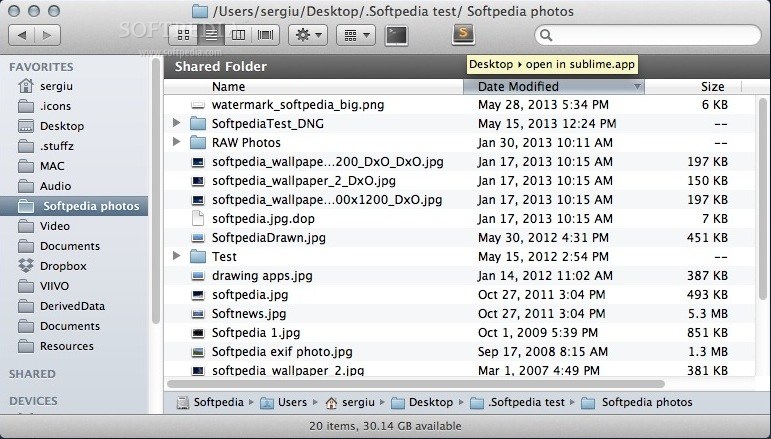Description
Open In Sublime
Open In Sublime is super easy to set up! You just drag and drop it onto your Finder (or Path Finder) window's toolbar. It's as simple as that!
How to Use Open In Sublime
Once you’ve got it installed, using it is a breeze. Just click on the Open In Sublime toolbar item, and you’re ready to go! It makes opening files in Sublime Text really fast.
Customize Your Experience
The best part? You can change how Open In Sublime behaves by renaming it. If you keep its original name, it will add the folder to the Sublime Text sidebar. But if you decide to give it a different name, it’ll automatically add all the files from the current folder instead. This little trick can really help streamline your workflow.
Get Started Today!
If you're looking for a handy tool that makes working with files easier in Sublime Text, then check out Open In Sublime. It's a quick way to speed things up when you're coding or editing text. Give it a try!
Tags:
User Reviews for Open In Sublime FOR MAC 1
-
for Open In Sublime FOR MAC
Open In Sublime for Mac simplifies accessing Sublime Text with a click. Great customization options for quick file handling. A must-have tool.