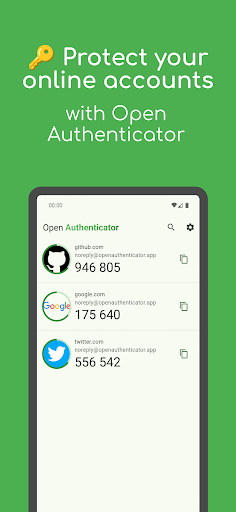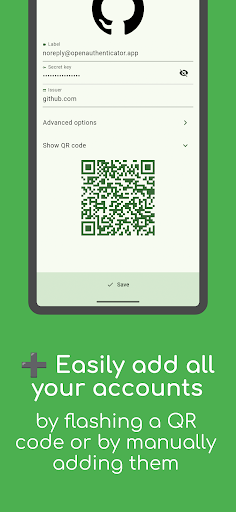Description
Open Authenticator
Protect your online accounts with Open Authenticator. Open Authenticator generates Time-Based One-Time Passwords (TOTPs) and serves as the second factor in the 2FA process. These temporary codes are valid for a short period and are used alongside your password to verify your identity, significantly enhancing the security of your online accounts and protecting them from unauthorized access.
Key Features
- Open-Source & Free to use
- Cross-Platform Compatibility
- Lovely crafted app
Open Authenticator is open-source and will always remain free for local use. It seamlessly syncs your TOTP tokens across all your devices, whether you're on Android, iOS, macOS, or Windows. The app is designed to be fast and easy to use, allowing you to quickly find all your TOTPs and copy them directly from the main page.
Why Open Authenticator?
- Enhanced Security
- User-Friendly Interface
- Continuous Improvement
Download Open Authenticator for enhanced security, a user-friendly interface that makes it easy to manage your TOTP tokens, and continuous improvements with new features and updates.
Links
- Check it out on Github: https://github.com/Skyost/OpenAuthenticator
- Visit our website: https://openauthenticator.app
- Download Open Authenticator for other platforms: https://openauthenticator.app/#download
User Reviews for Open Authenticator 1
-
for Open Authenticator
Open Authenticator enhances online security with TOTPs. User-friendly interface and cross-platform compatibility make it a top choice.