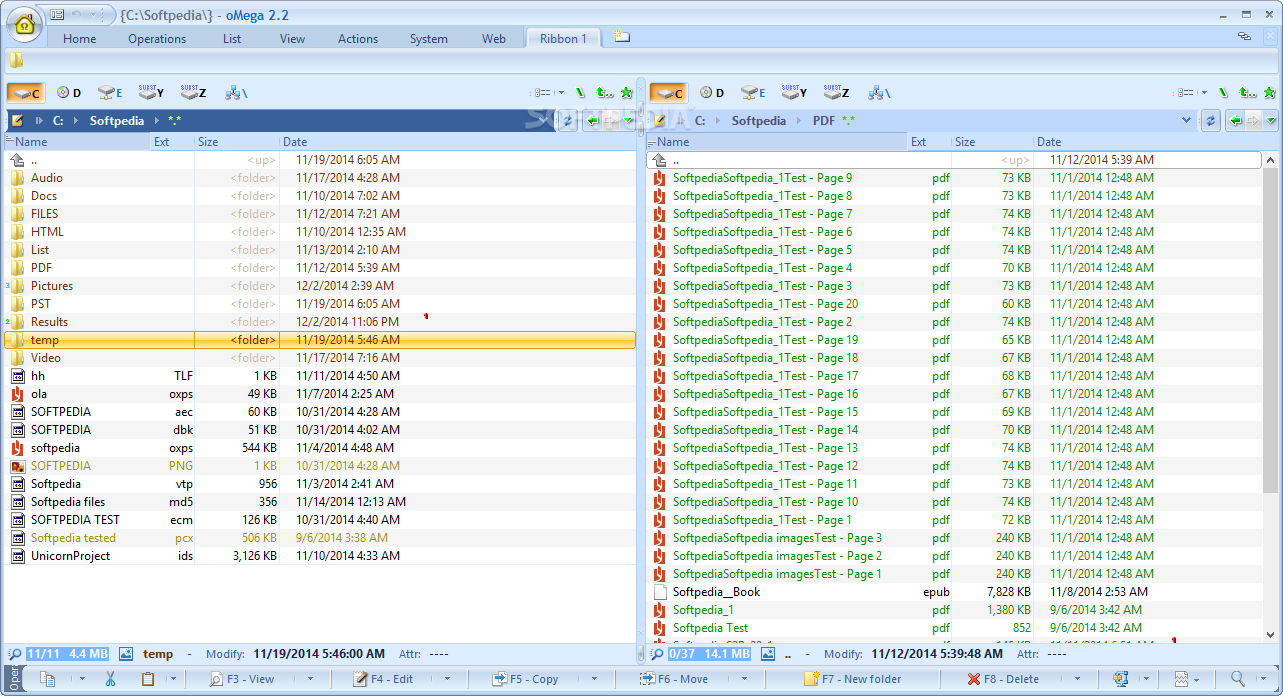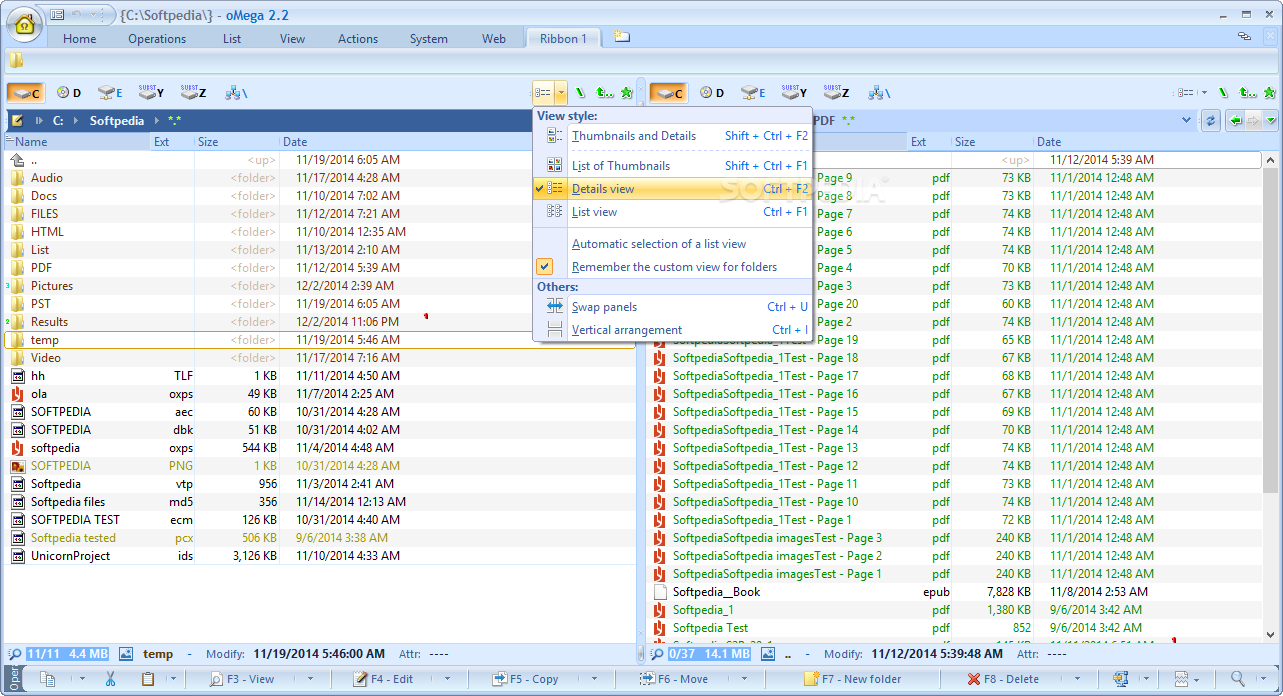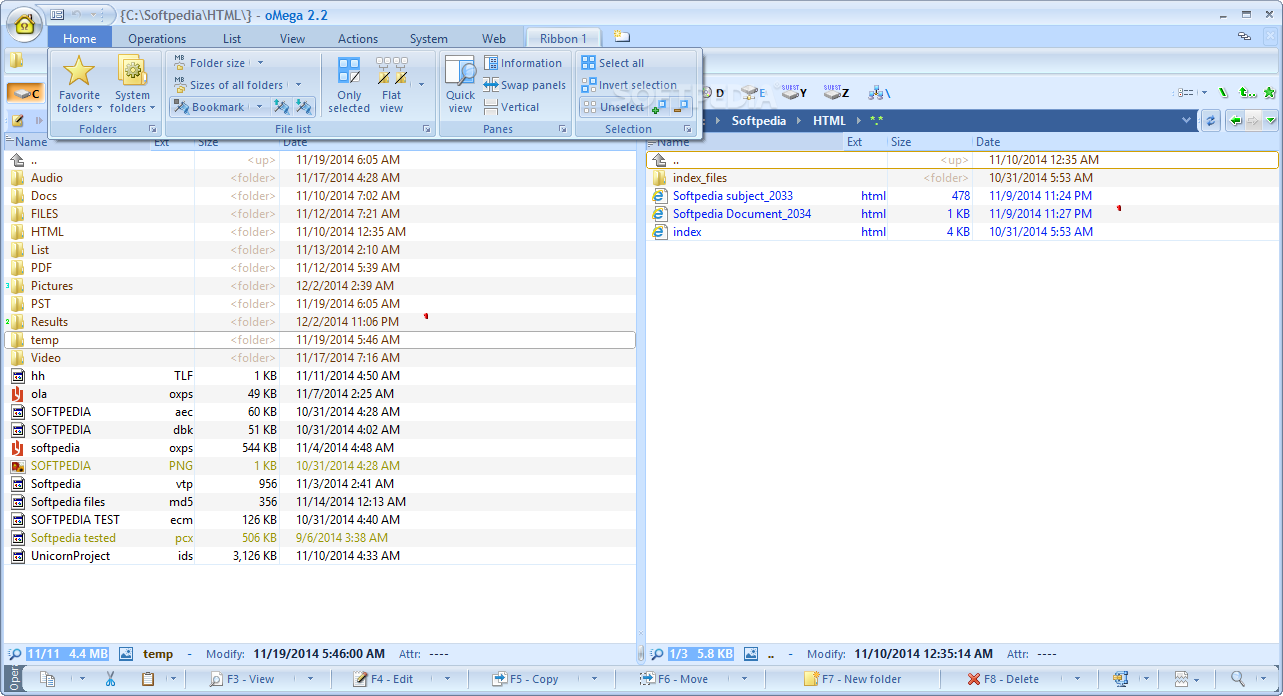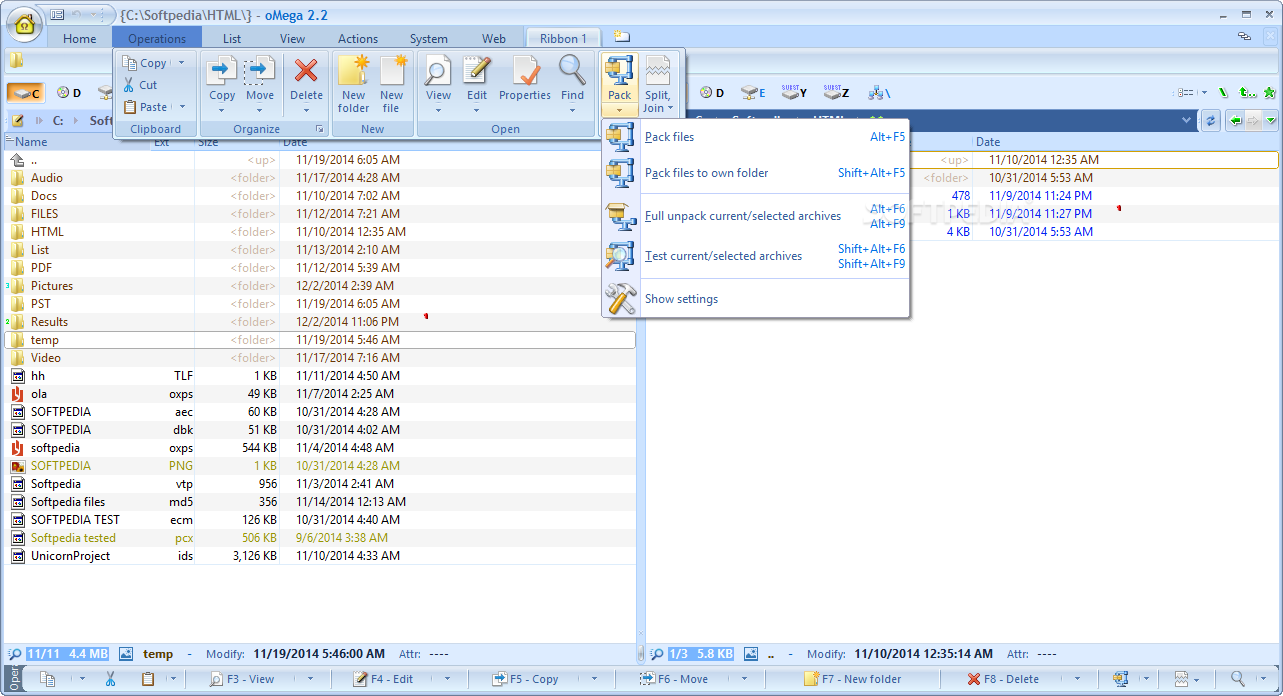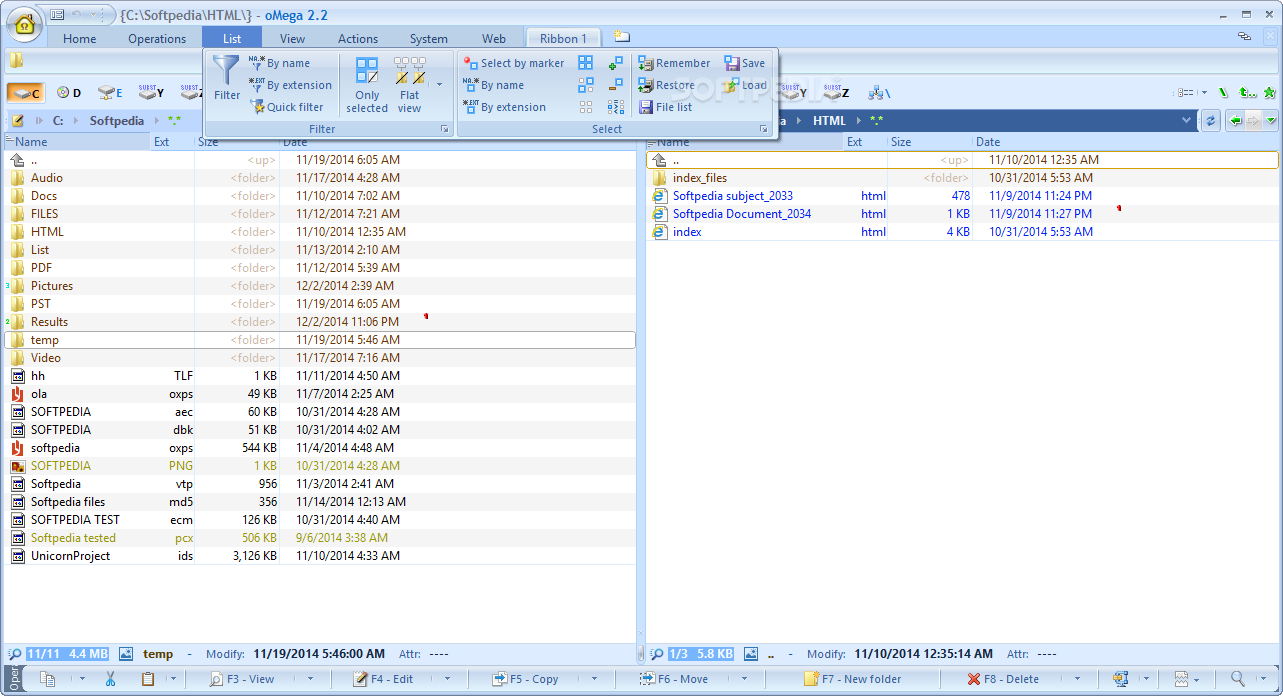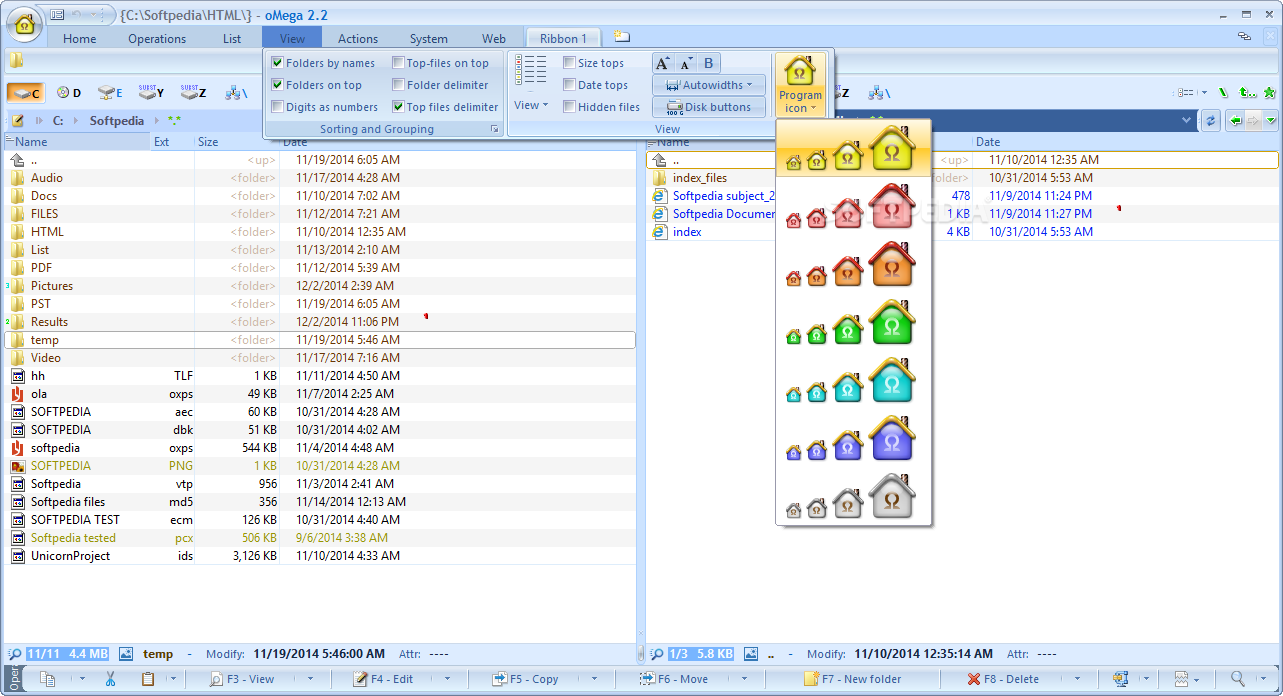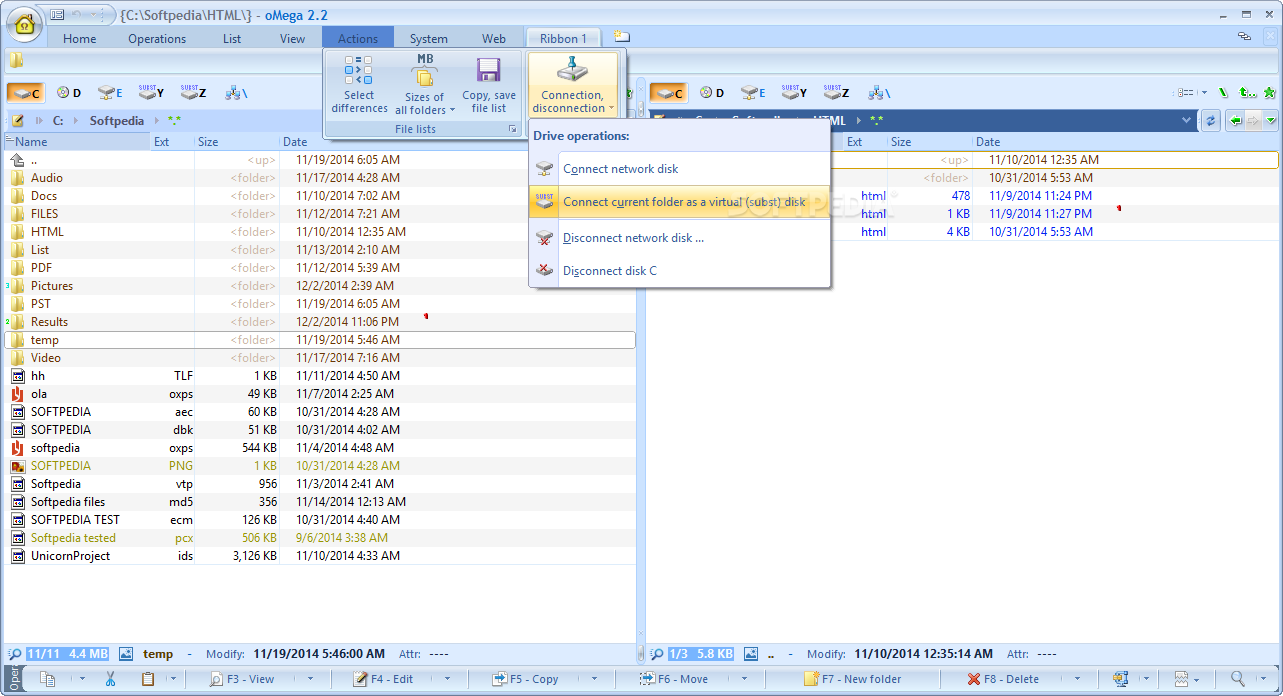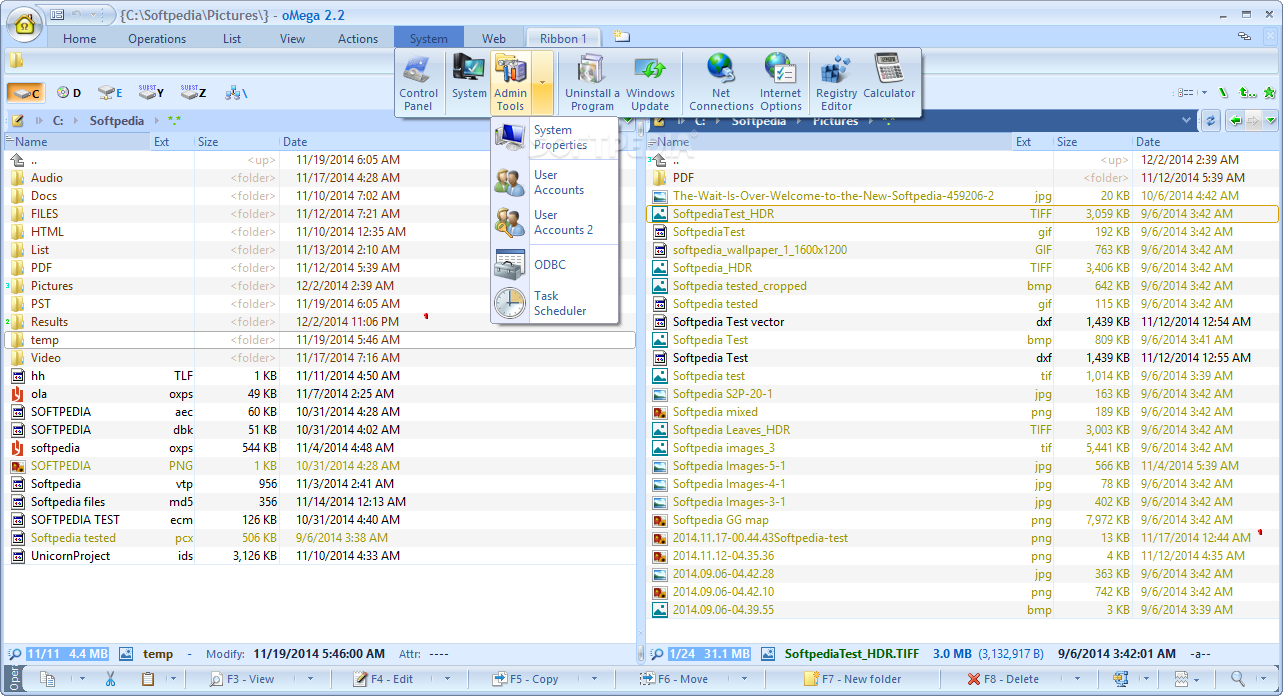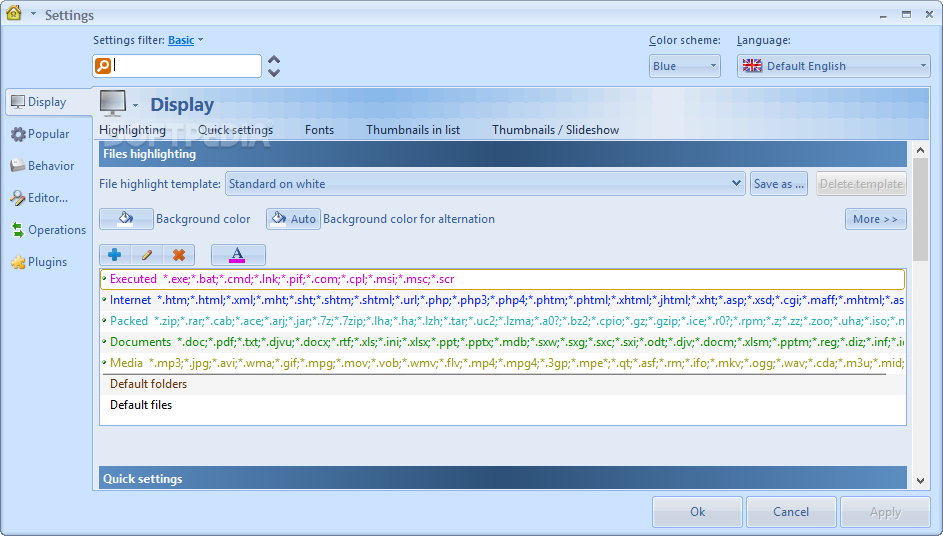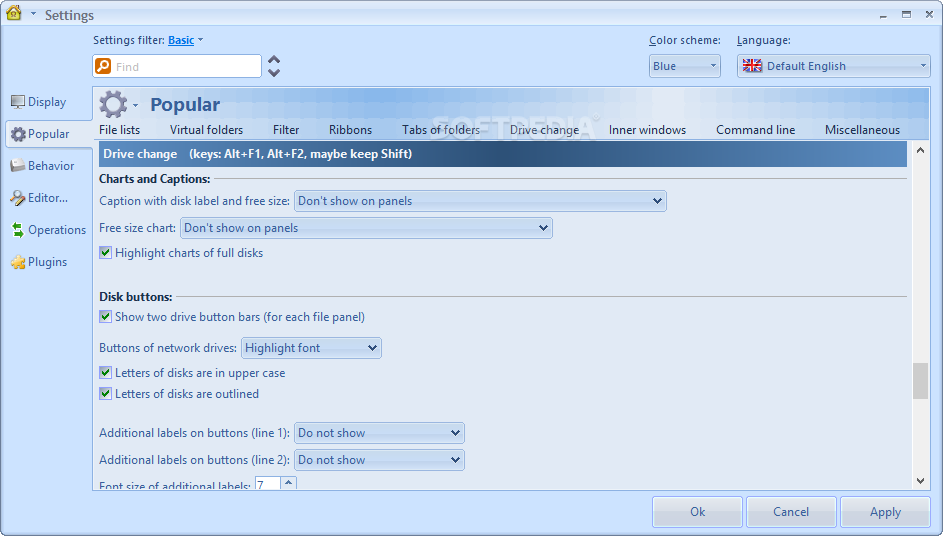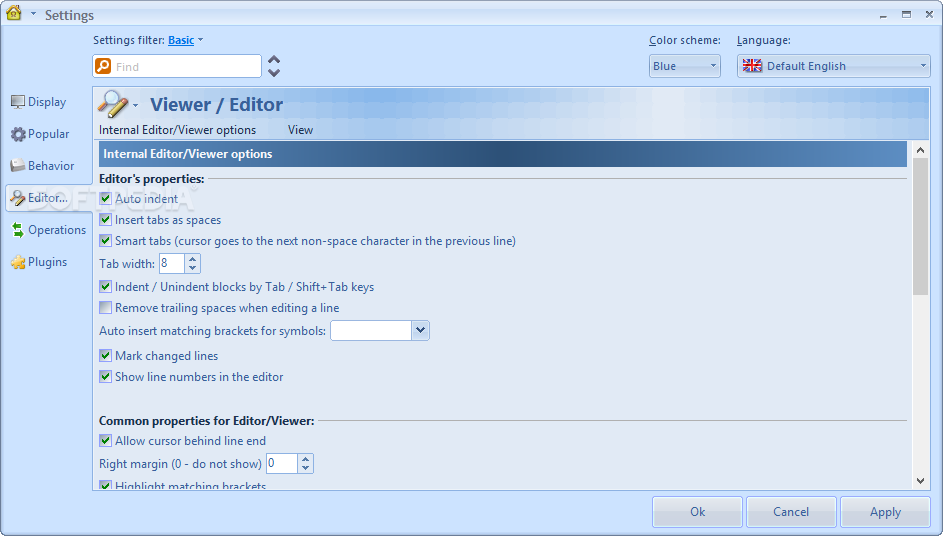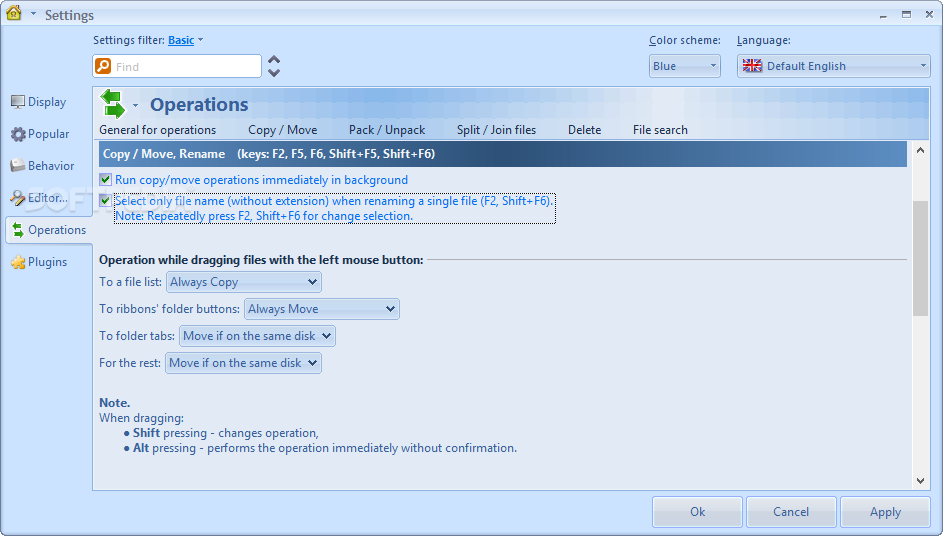Description
oMega Commander
oMega Commander is a super handy app for managing your files and folders. It sets up two parallel panels that show you the folder structure of whatever drive you've got selected. This makes it really easy to handle files and folders—like creating new directories, moving stuff around, copying, or even deleting things.
Split Screen Magic
With oMega Commander, you can check out the contents of two different folders side by side thanks to its cool split-screen feature. You can see your files as thumbnails or in a detailed list, and switching between these views is just a click away!
Easy File Management Features
The app comes packed with a bunch of file management tools, all neatly organized into categories at the bottom of the window. You'll find classic options like cut, copy, and paste right there, plus you can peek at what's currently in your clipboard. Want to edit a file? No problem! You can view it in either ANSI or Unicode modes.
File Compression Made Simple
If you need to compress, split, or join files together, oMega Commander has dedicated wizards that will guide you through each step. It's pretty user-friendly! Plus, their folder manager lets you create new directories and manage them with ease.
Your Favorite Folders at a Glance
You can even set up a special bookmark ribbon in oMega Commander. This way, all your favorite folders are just one click away! Need to switch views? No problem—flat view is just as easy. You can also check out folder sizes and properties whenever you want.
A Menu for Everything
The Operations tab collects all the file and folder functions into one menu for quick access. If you're looking for specific files, the List view allows you to apply filters easily. There's even an option called 'Select differences' which picks out all the unique files from both panels—handy if you're comparing folders!
Quick Access Shortcuts
oMega Commander doesn’t just stop at managing your files; it also gives you shortcuts to important system functions like Control Panel, Admin Tools, Network Connections, Registry Editor, and more—all with just one mouse click! Plus, there are tons of shortcuts to popular websites like antivirus sites, file hosting services, music platforms, images sites, or social networks.
If you're ready to give oMega Commander a try for your file management needs!
Tags:
User Reviews for oMega Commander 7
-
for oMega Commander
oMega Commander provides efficient file management with dual panel display, various file handling functions, and convenient shortcuts, enhancing productivity.
-
for oMega Commander
oMega Commander is a game changer for file management! The split screen feature is super handy.
-
for oMega Commander
I love how intuitive oMega Commander is. Managing files has never been easier with its great features!
-
for oMega Commander
Fantastic app! The dual panel view makes organizing my files a breeze. Highly recommend it!
-
for oMega Commander
oMega Commander offers everything I need for file management. Easy to use and very efficient!
-
for oMega Commander
This app is amazing! I can quickly access my favorite folders and manage files effortlessly.
-
for oMega Commander
Five stars for oMega Commander! It's packed with features that make file handling so much easier.