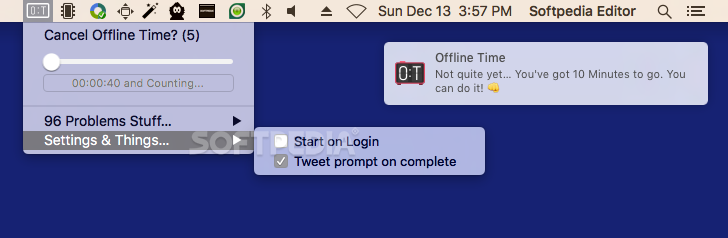Description
Offline Time
Offline Time is a handy OS X app that can really help boost your productivity by keeping distractions at bay. By turning off your WiFi for specific time periods, it helps you stay focused on what matters most.
How Offline Time Works
This app is super easy to use! You just grab the slider bar in the app’s menu and pick how long you want to be offline. Once you've set your timer, hit the Start Timer button, and you're good to go!
Limitations of Offline Time
Just a heads up, Offline Time only works with WiFi. If you’re using an Ethernet cable, this app won’t do much for you.
No Custom Timers Here
The slider gives you some preset options for timer lengths ranging from 10 minutes all the way up to 24 hours or even unlimited. Unfortunately, you can't set your own custom times.
Stay Focused with Prompts
Once the timer starts, Offline Time automatically disconnects your WiFi. If you try to reconnect before the timer ends, it’ll show prompts to remind you to stay offline. The only way to turn your WiFi back on is by stopping the Offline Time timer.
A Confirmation Challenge
If you decide to stop the timer early, you'll have to confirm that choice five times! But don’t worry; when your session ends, your WiFi will automatically reconnect so you're back online without any hassle.
Customization Options are Limited
The customization options in Offline Time are pretty minimal. You can’t change its icon or set timers that aren’t predefined. There’s also an option in settings where it asks if you'd like to tweet when a timer finishes, but during our testing, that feature didn’t seem to work.
The Bottom Line
If you're looking for a simple way to manage your WiFi connection while working on important tasks, Offline Time can be a great tool! Just remember that if you're on Ethernet, this app won't affect that connection at all.
Tags:
User Reviews for Offline Time FOR MAC 1
-
for Offline Time FOR MAC
Offline Time is a handy tool for boosting productivity by controlling WiFi access. Its simplicity and effectiveness make it valuable.