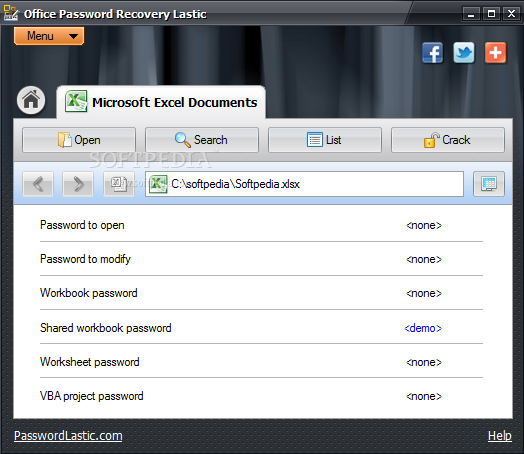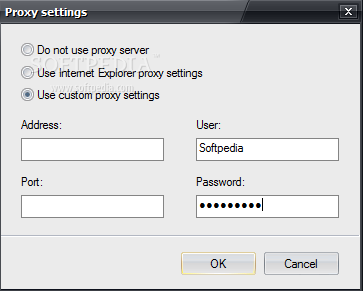Description
Office Password Recovery Lastic is a software application developed specifically in order to help individuals recover forgotten passkeys from Microsoft Office documents, be them Word, Excel, PowerPoint, Outlook and so on.
After an uneventful installation, you are met with a plain and highly intuitive interface, which lets both experienced and novice users work with the tool, without facing issues.
In addition to that, it displays a list of the detected files, according to the document type and number of items. The next level shows the exact files with path and the various types of passwords (VBA project, worksheet, workbook, to modify, to open etc.).
In order to start the process, all you have to do is select a document or an entire directory (along with subfolders) in which to look, by using the appropriately-named buttons, and wait for the program to do the rest. This scan usually takes a few seconds, but the time may vary, depending on the number of encrypted documents, the size of the folder and your computer’s performance.
The software utility can be password-protected, so as to ensure the safety of your data, and it can be used with Internet Explorer proxy settings or custom ones (you have to input address, user, port and passkey).
Right-clicking an item in the list, brings up a context menu which enables you to view passwords, worksheets, crack the selected item, remove it, copy one of the passwords or document name.
Fairly comprehensive and neatly organized Help contents can be found online, while languages can be switched from English to French, German, Spanish and Russian.
To conclude, Office Password Recovery Lastic is a useful piece of software which helps you retrieve lost or forgotten passkeys from MS Office products.
User Reviews for Office Password Recovery Lastic FOR WINDOWS 1
-
for Office Password Recovery Lastic FOR WINDOWS
Office Password Recovery Lastic for Windows is a user-friendly tool for recovering Microsoft Office passwords. It offers a quick scan and detailed password retrieval options.