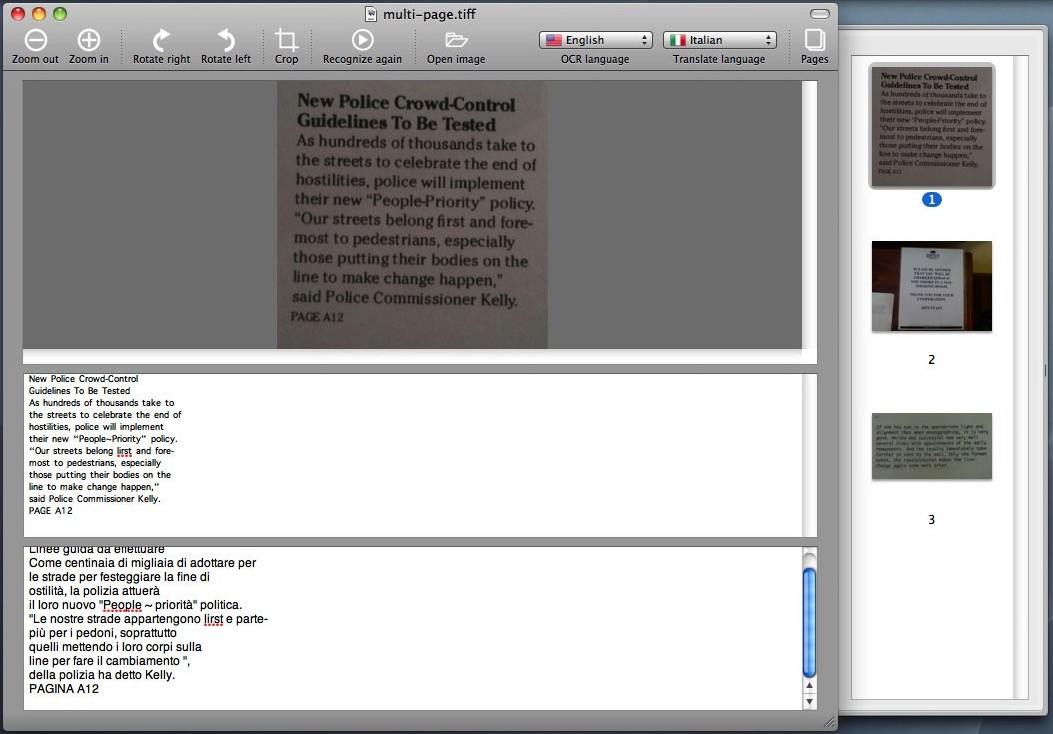Description
OCRTOOLS
OCRTOOLS is a super handy app that helps you grab text from different image files and translate it into over 37 languages!
How Does OCRTOOLS Work?
OCRTOOLS uses cool OCR technology to recognize letters and turn the text info into plain text. This means you can easily use it in other programs.
A Built-in Translator
What's really neat is that OCRTOOLS has a built-in translator! It can handle many languages like English, Italian, Spanish, Japanese, Chinese, Korean, Swedish, Russian, Romanian, Polish, Norwegian, Hungarian, Greek, Arabic, Hindi, Hebrew... and so many more!
User-Friendly Interface
The app has a friendly interface. You can quickly access all the tools you need. The Pages side panel lets you browse through all your opened images so you can pick the one you want to translate.
Selecting Your Image
You’ll find tools that let you select and even crop the area of the image you're interested in. You can zoom in or out and rotate your picture left or right. Once you're happy with your selection, just hit the “Recognize” button to start!
Translating Text with Ease
After recognition, you choose both the source language and the target language for translation. The plain text format along with its translation shows up automatically in two panels at the bottom of your screen.
The Translation Accuracy
While OCRTOOLS supports tons of languages for translation, we have to say it might not be perfect for translating everything accurately. Sometimes translations aren’t grammatically correct or fully clear.
The Final Word on OCRTOOLS
So in a nutshell, OCRTOOLS is a big and intuitive app that’s great for turning image files with text into plain text. Give it a try if you need something quick!
Tags:
User Reviews for OCRTOOLS FOR MAC 1
-
for OCRTOOLS FOR MAC
OCRTOOLS FOR MAC offers a versatile tool for extracting text from images and translating it into over 37 languages. Easy interface, but translation accuracy can be improved.