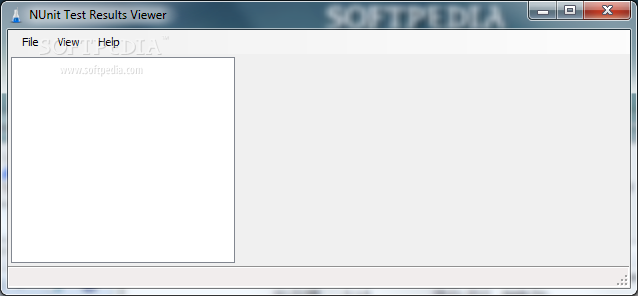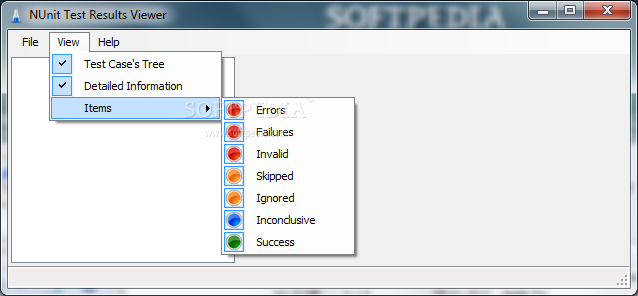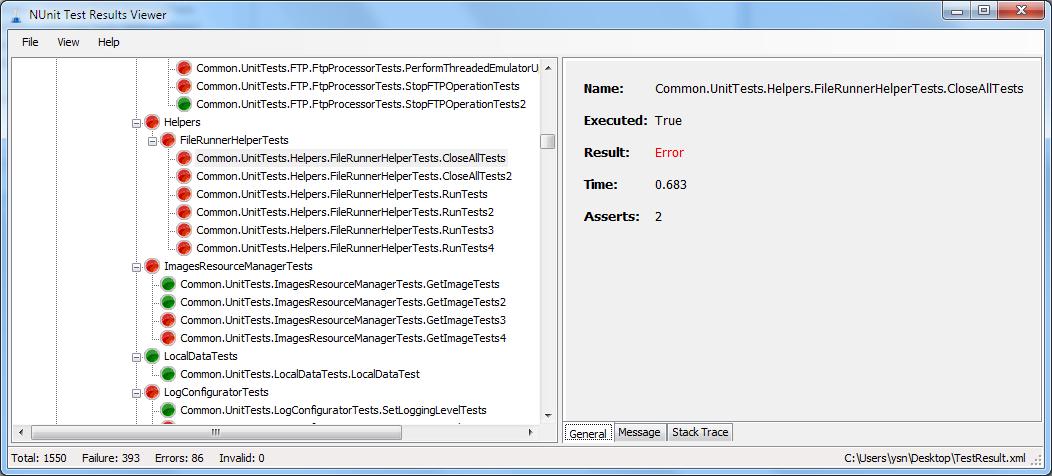Description
Geared toward expert users, NUnit Test Results Viewer is lightweight, free and open-source application you can use to open and view XML files created by NUnit, the unit testing framework developed for Microsoft .NET. These files contain the interpretation of the test results. The app features just a couple of intuitive options.
When it comes to the interface, NUnit Test Results Viewer adopts just one window with a minimal design and neatly organized structure, where you can get started by opening an XML object using the file browser or drag-and-drop support.
The trees are grouped in a tree view by Namespace. Apart from detailed info, you can view the the Message and Stack Trace of each test.
It's possible to expand and collapse entries in the tree, hide the tree or the pane showing the detailed information, as well as to filter items by status: error, failure, invalid, skipped, ignored, inconclusive, or success. There are no editing settings available.
Apart from .NET Framework, you don't need to set up anything else. The entire utility's wrapped in a single .exe file that can be saved anywhere on the disk or copied to a USB flash drive to run it on any computer with as little effort as possible.
It doesn't create files on the disk without your permission, need libraries to work properly, or add new entries to your system registry. In order to uninstall it, you simply have to delete the executable.
The software program didn't put a strain on the computer's performance in our tests, using low CPU and RAM. It didn't hang or crash. However, it displayed an error dialog when attempting to open a common .XML file that wasn't generated by NUnit, as well as any other unsupported files via drag-and-drop. Otherwise, NUnit Test Results Viewer serves its purpose and can be easily used.
User Reviews for NUnit Test Results Viewer FOR WINDOWS 1
-
for NUnit Test Results Viewer FOR WINDOWS
NUnit Test Results Viewer FOR WINDOWS offers a lightweight and minimalistic interface for viewing NUnit XML files. Easy to use for expert users.