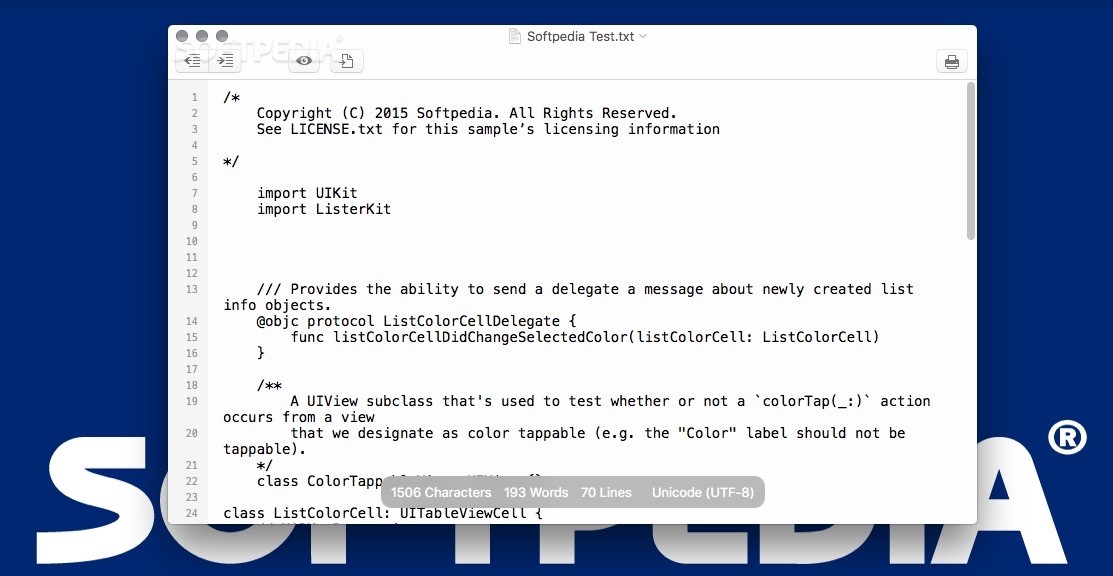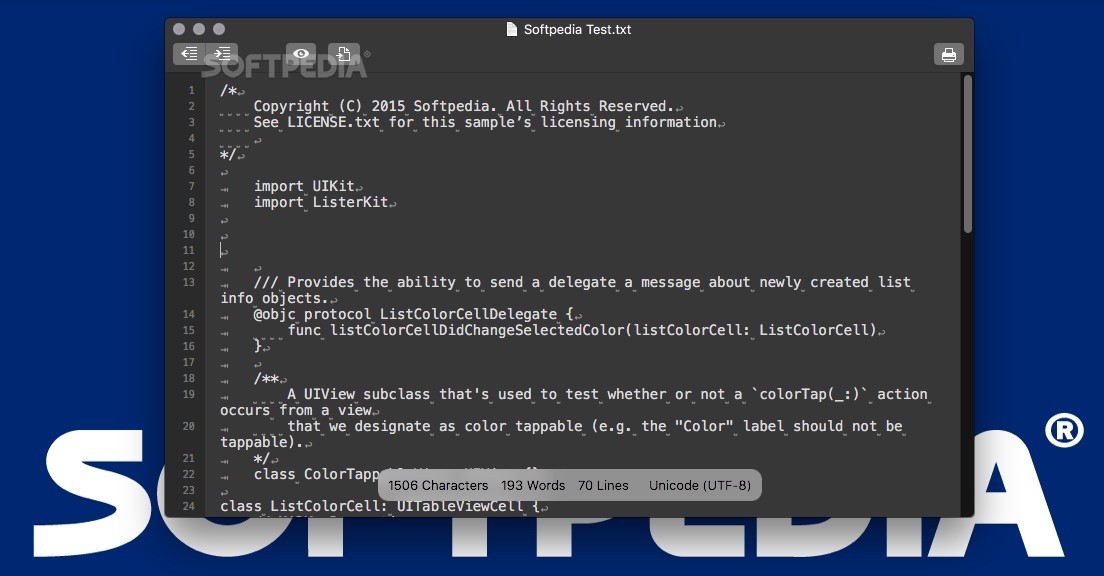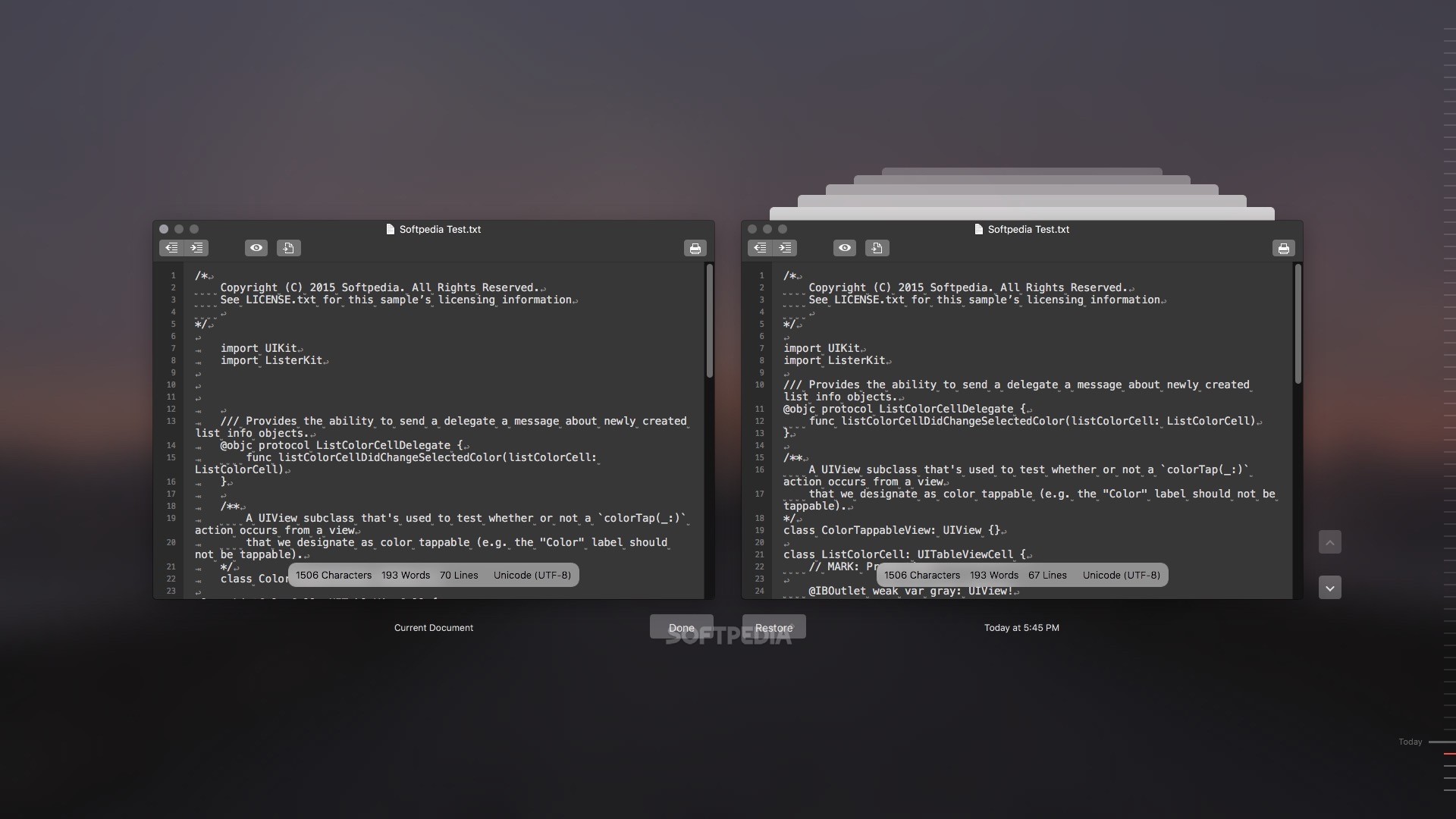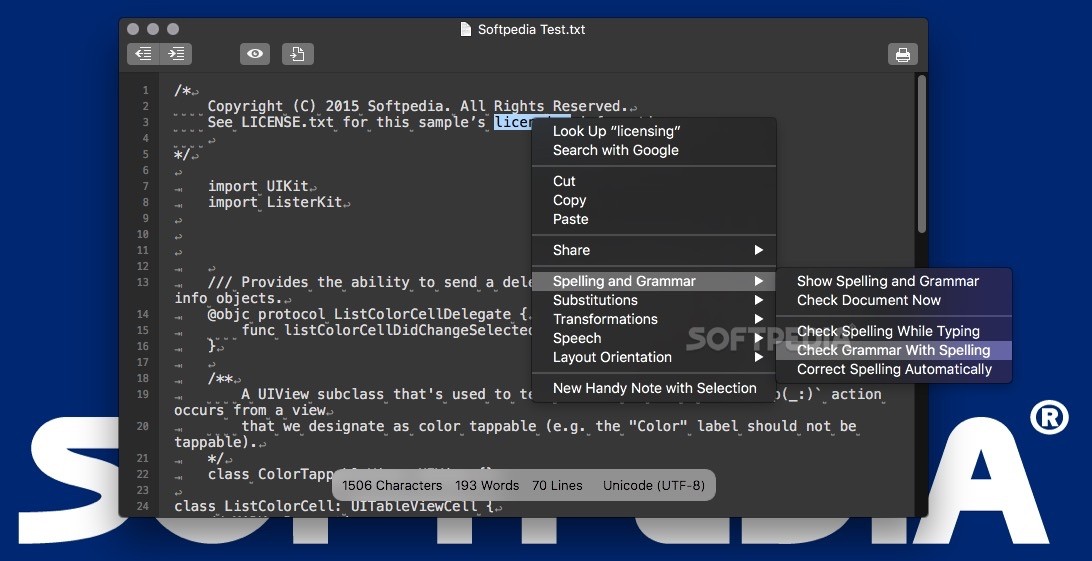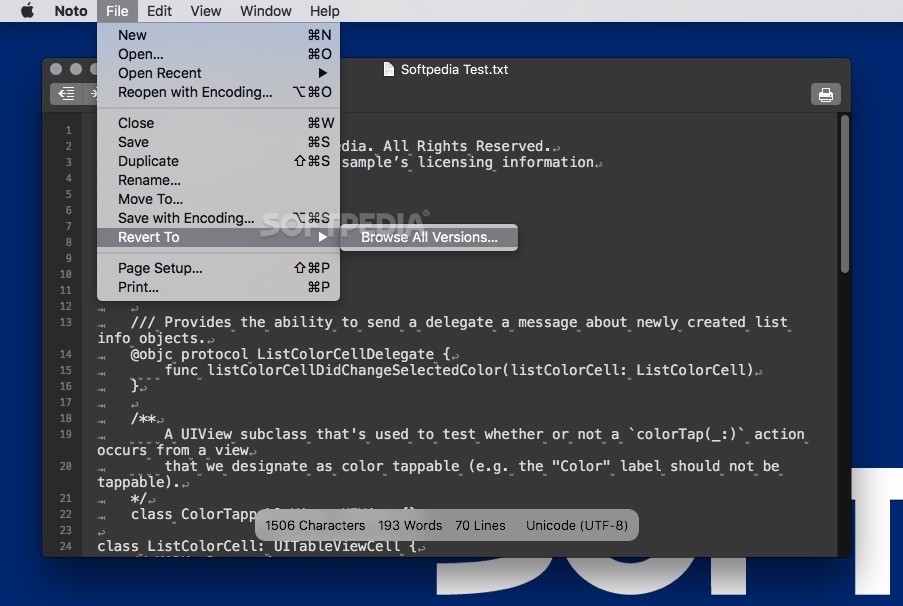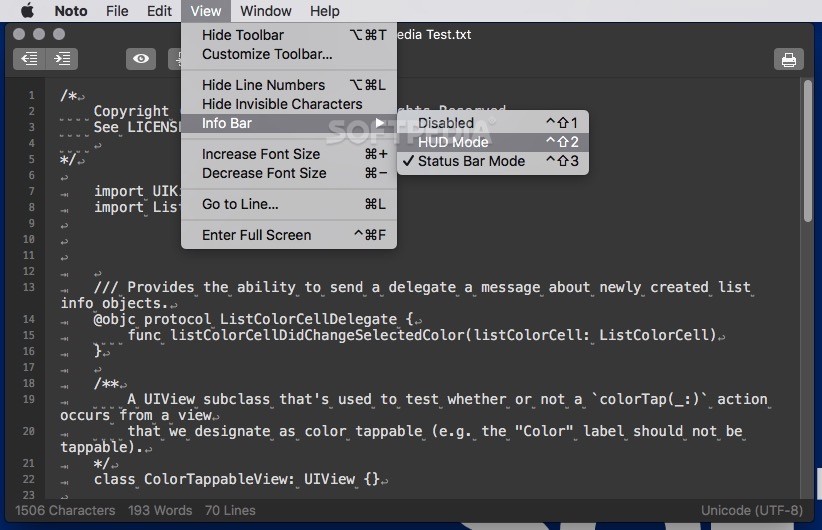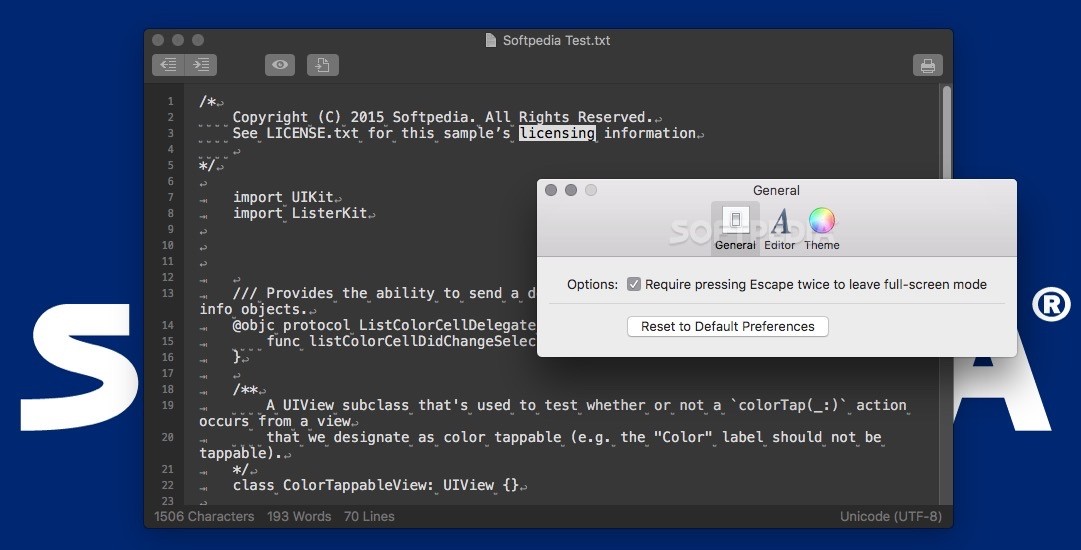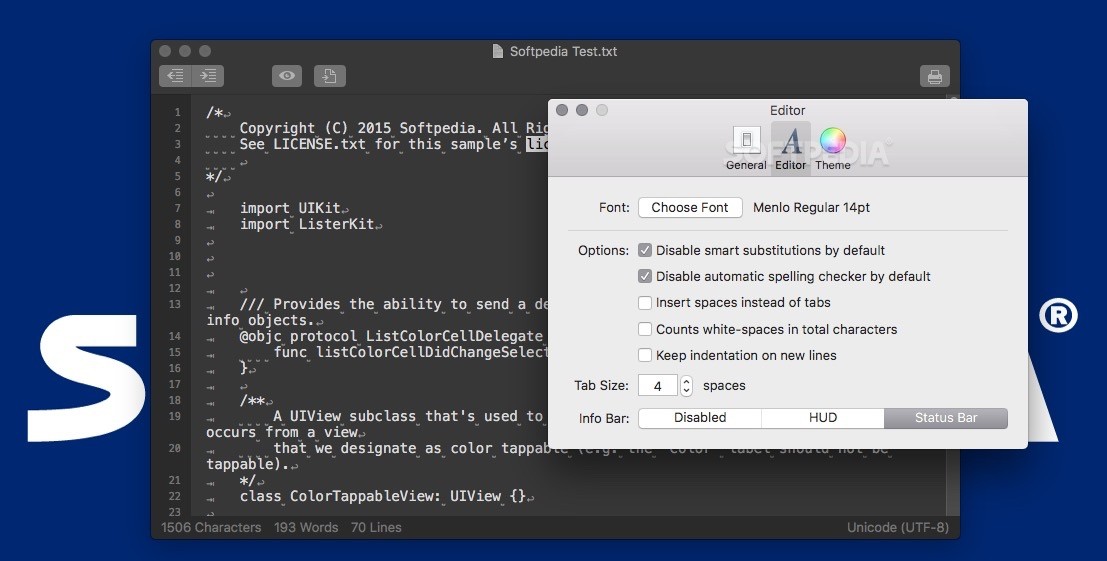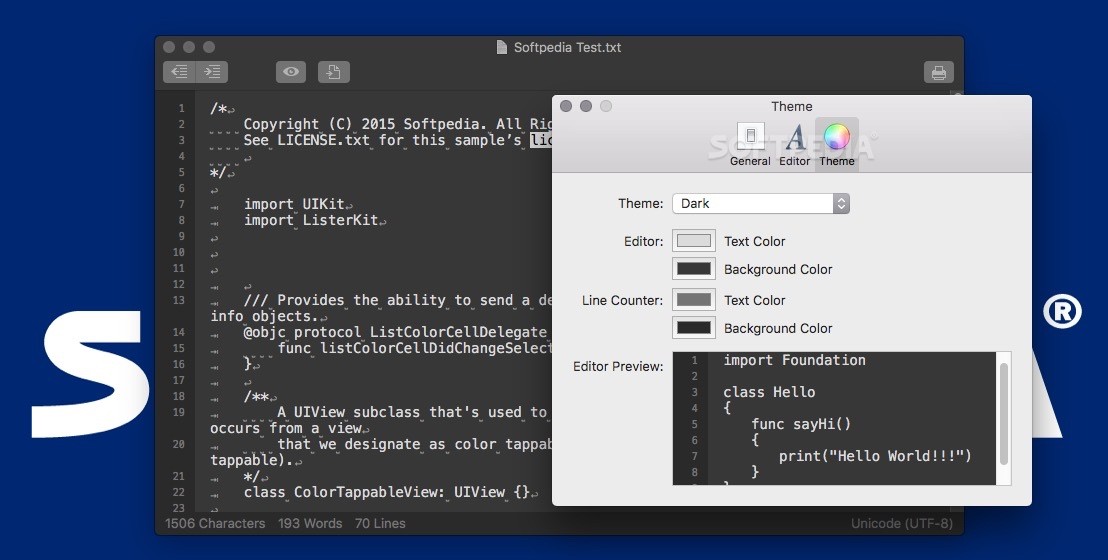Description
Noto
Noto is a cool text editor that comes built into macOS, but let’s be real—sometimes we need a little more than what TextEdit offers. Noto steps up to the plate as a development-oriented plain text editor that helps you focus on your writing without any distractions. You can even go full-screen!
Why Choose Noto?
This app is perfect for anyone who wants to create and edit both plain and rich text documents easily. Plus, it works seamlessly with iCloud Drive, so your files are always just one click away on your Mac or iOS devices.
Keep Your Files Safe
Another great feature of Noto is that it supports macOS's file versioning system. This means you can browse through earlier versions of your documents and restore them quickly with just a couple of clicks. It’s a lifesaver if you ever mess something up!
Distraction-Free Writing Environment
Want to dive deep into your writing? Noto has got you covered with its full-screen mode! You can hide the toolbar and info bar for a cleaner look, helping you concentrate better on your code or stories.
Handy Features for Coders
Noto includes some handy tools like multi-selection indentation. This lets you change the indentation for all lines in your current selection super fast! Plus, it has an invisible characters rendering engine to help you spot those pesky trailing whitespaces.
Customize Your Look
If you're into customization, you'll love that Noto supports custom themes. It comes with light and dark themes by default, but you can easily make your own using the Theme Preferences tab. There’s even a real-time preview so you can see how it looks while you're creating it!
The Perfect Tool for Writers
In summary, if you're looking for a simple yet powerful text editor that gives you a focused writing environment along with file versioning and iCloud support, then Noto is definitely worth checking out!
User Reviews for Noto For Mac 7
-
for Noto For Mac
Noto FOR MAC offers a distraction-free writing experience with full-screen mode and iCloud Drive support. Ideal for focused writers.
-
for Noto For Mac
Noto is a game-changer! The distraction-free full-screen mode lets me focus on my writing effortlessly.
-
for Noto For Mac
Absolutely love Noto! Its iCloud Drive support and file versioning make it so convenient for coding.
-
for Noto For Mac
Noto has transformed my text editing experience. The customizable themes and minimalist design are perfect!
-
for Noto For Mac
As a developer, Noto's multi-selection indentation feature is a lifesaver. Highly recommend for anyone!
-
for Noto For Mac
Noto provides a smooth, distraction-free writing environment. Full-screen mode is just what I needed!
-
for Noto For Mac
I can't praise Noto enough! Its invisible characters feature helps me keep my code clean and tidy.