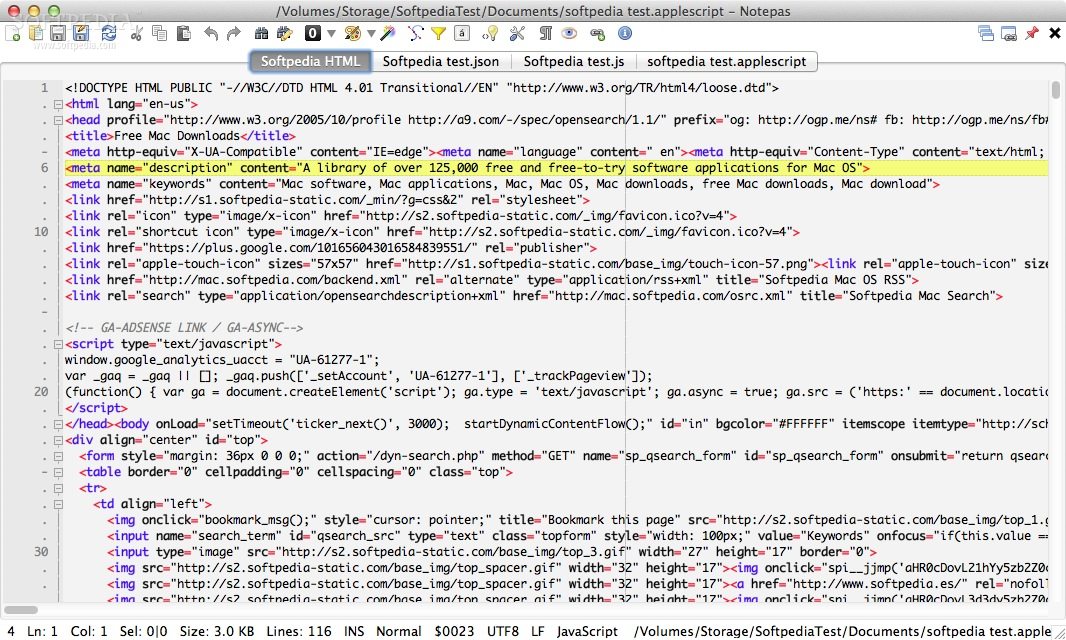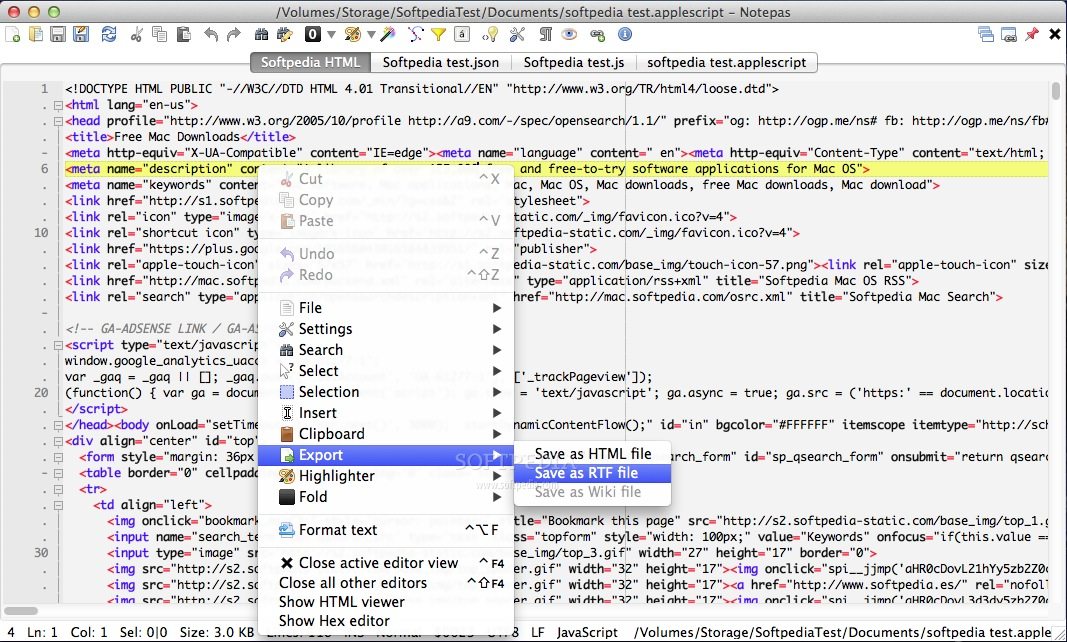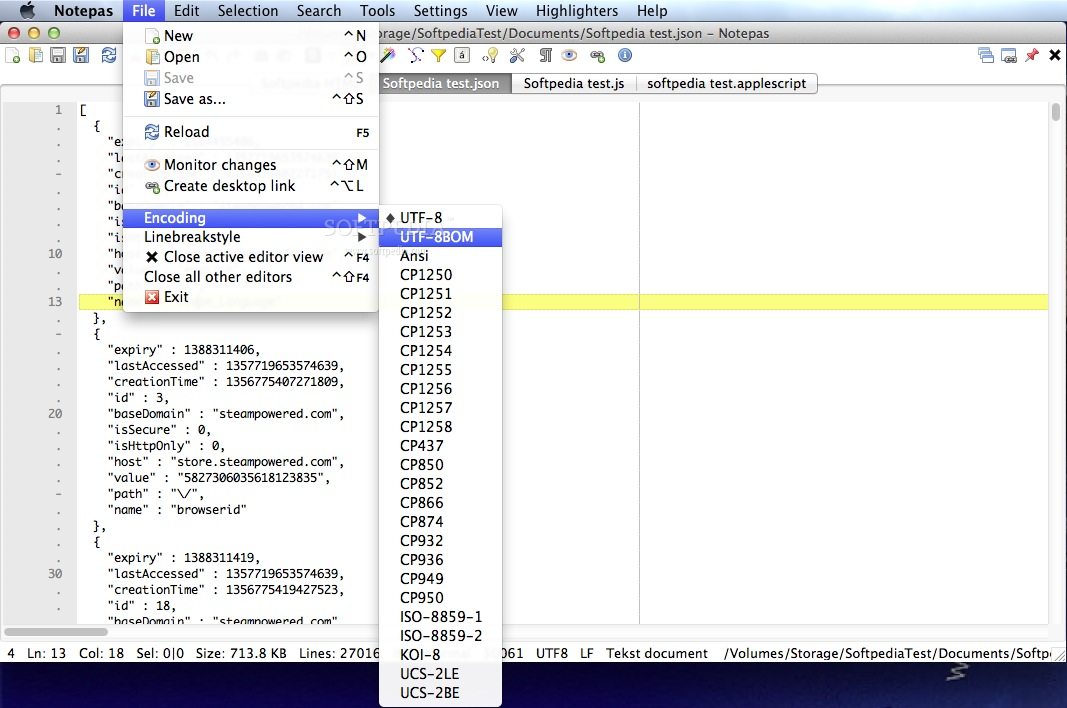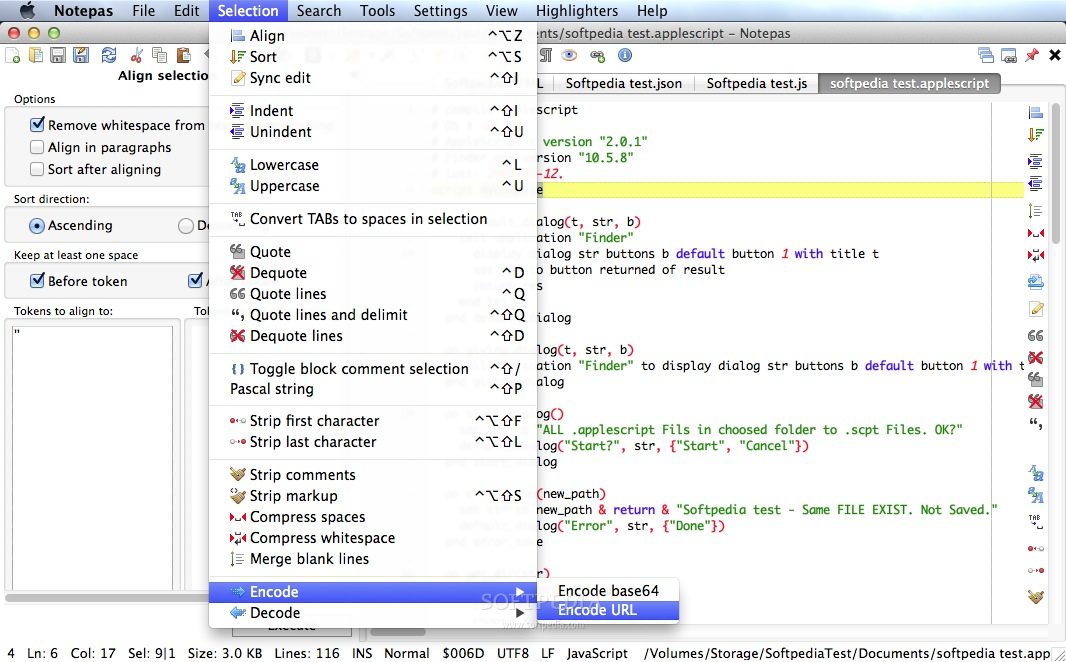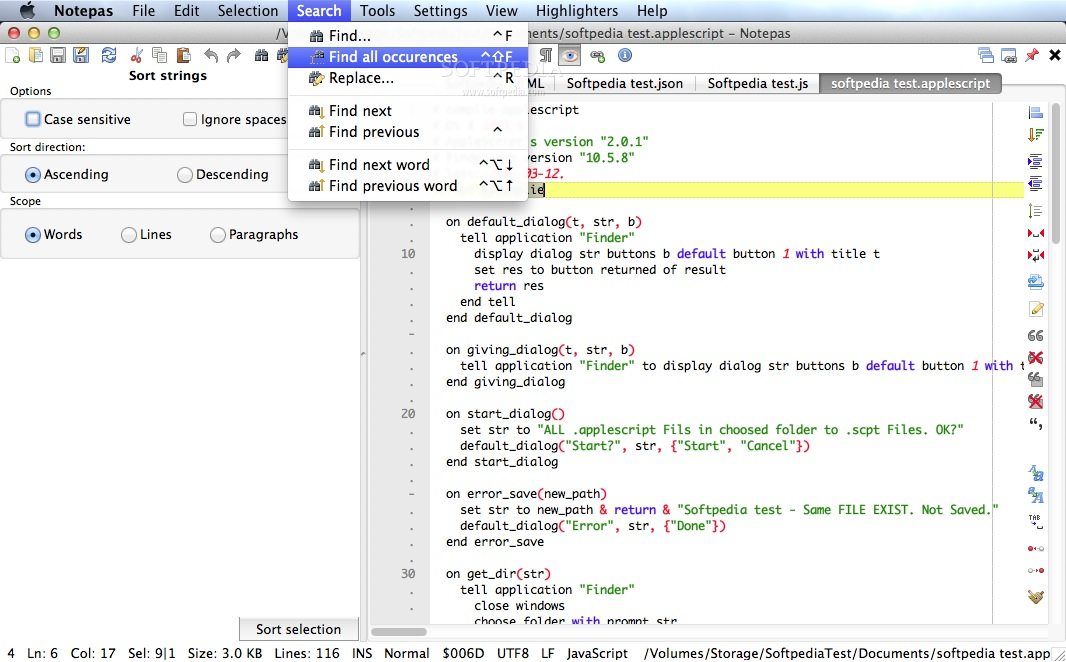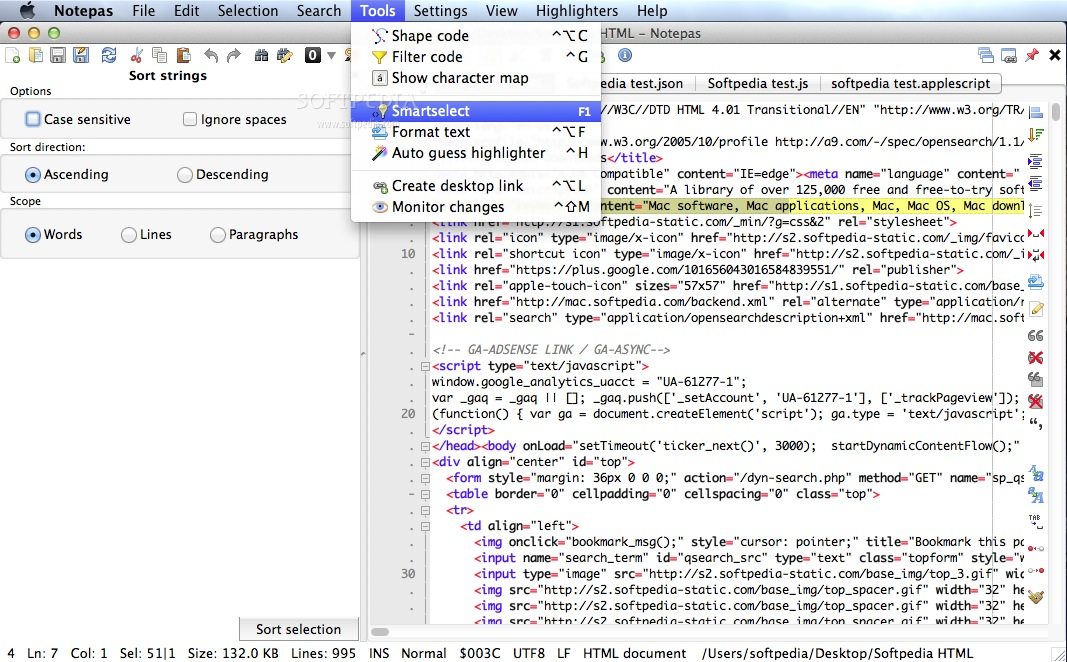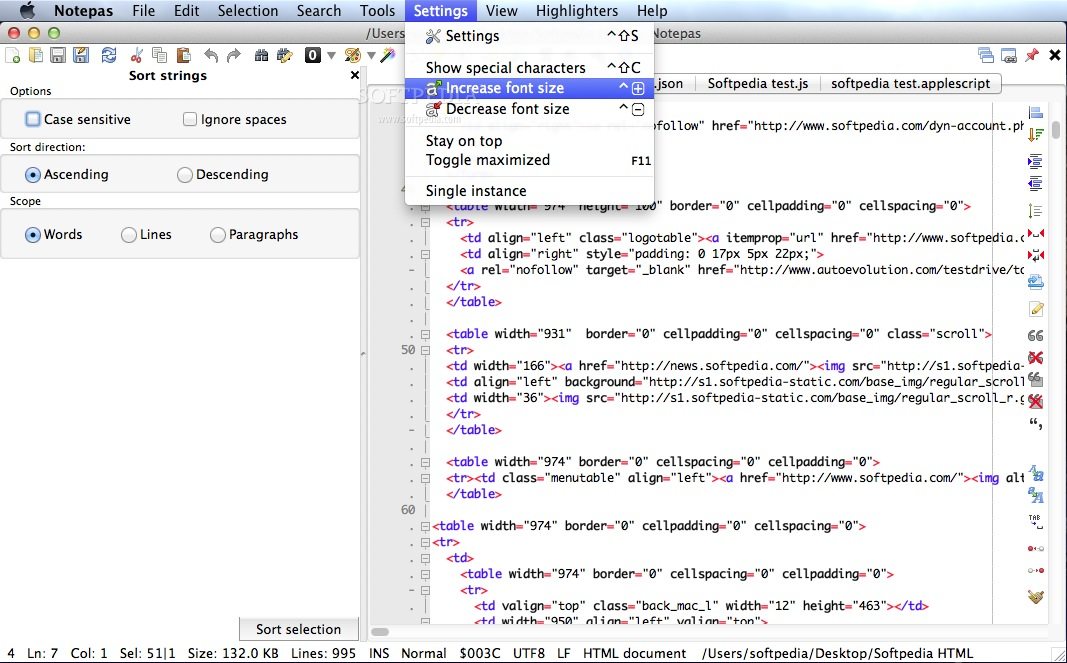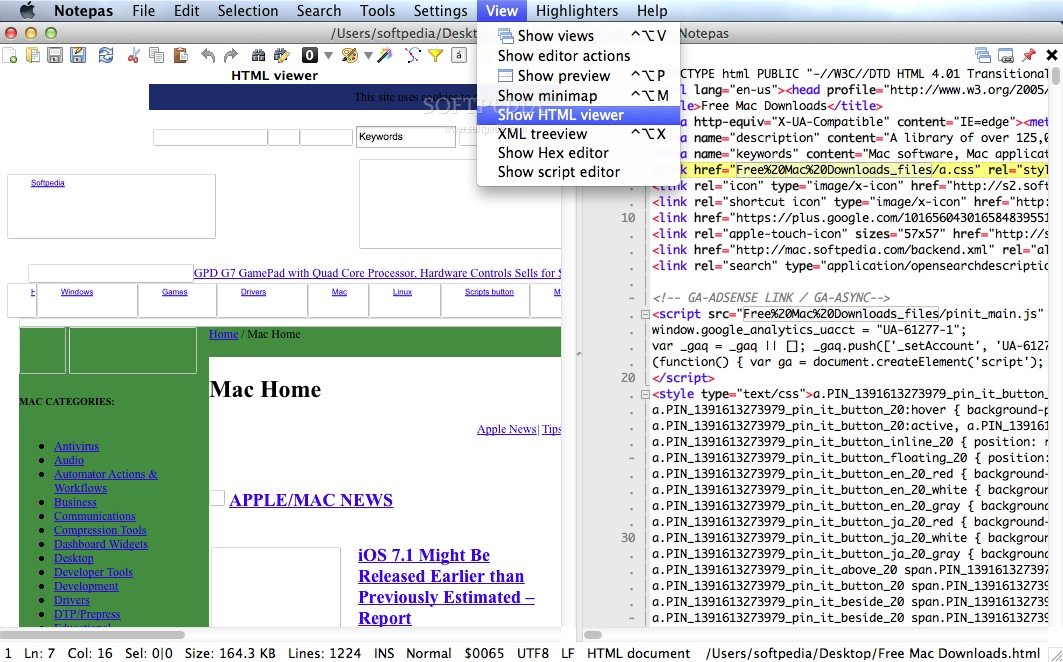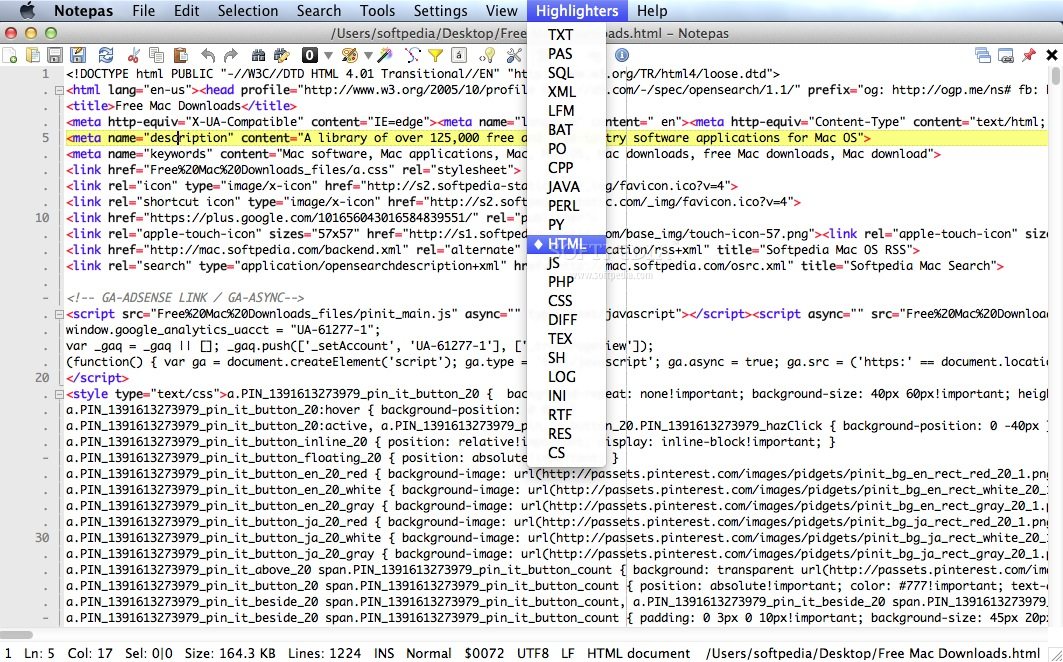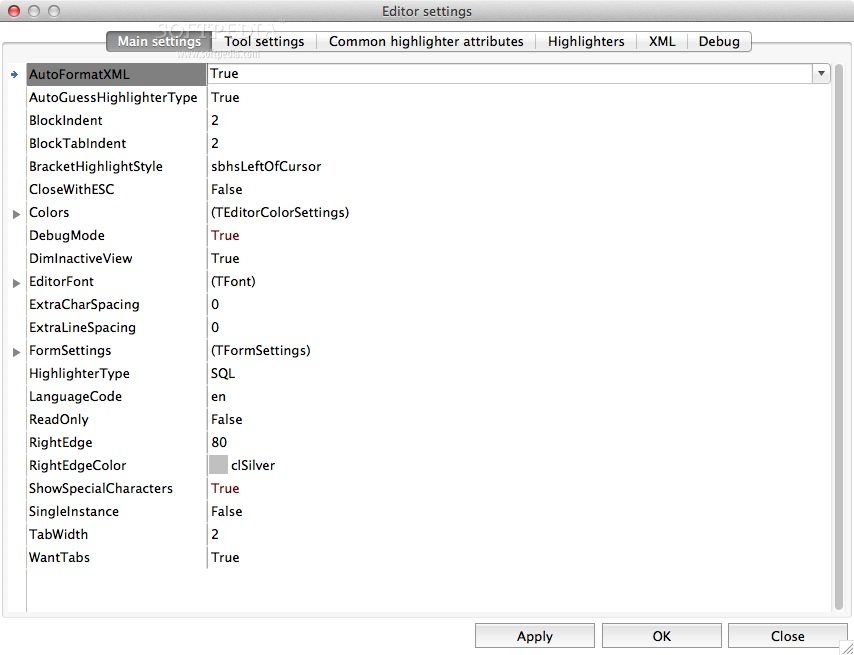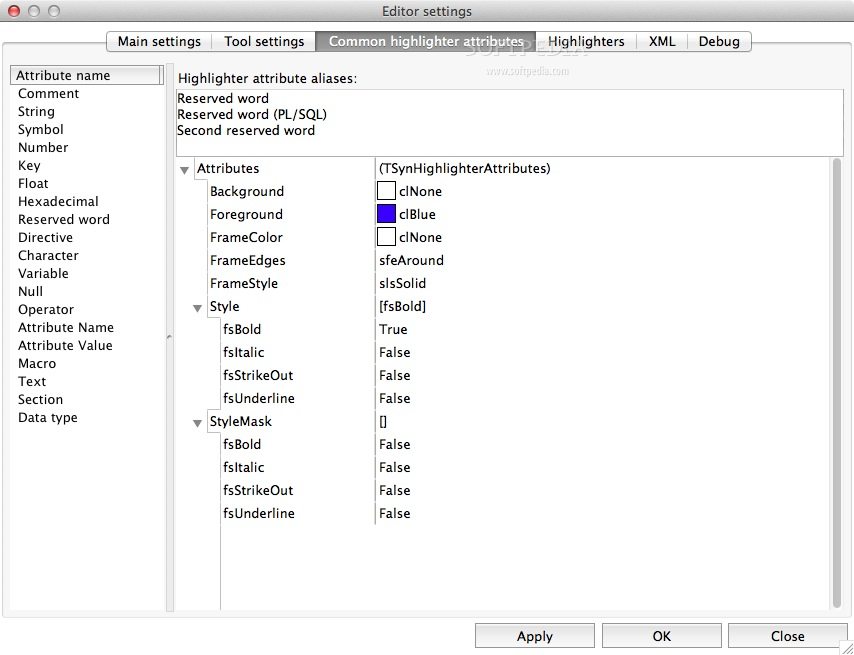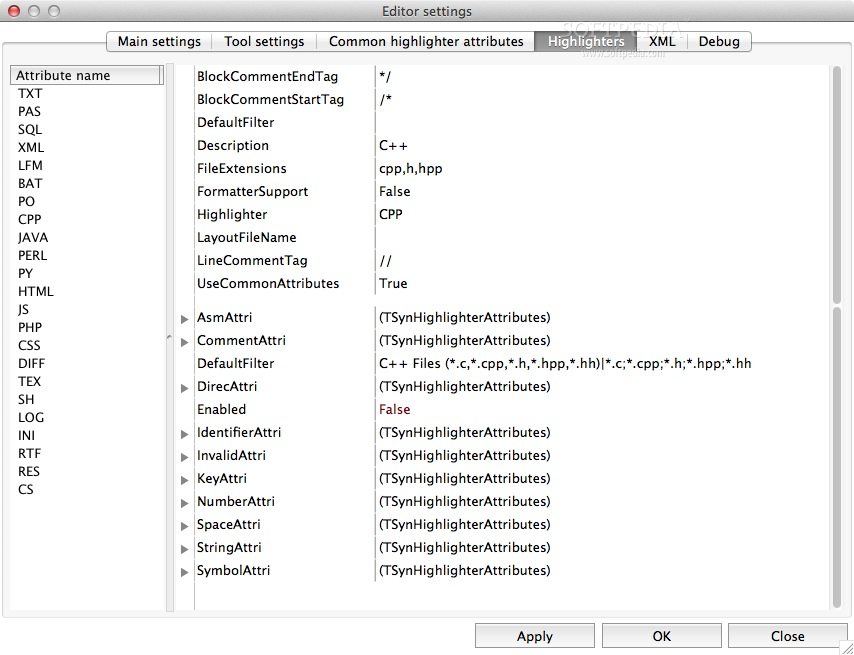Description
Notepas
Notepas is a lightweight and portable multi-platform text editor that packs a punch with its long list of tools and features perfect for all kinds of developers.
Easy-to-Use Interface
This software comes with a clean and intuitive interface. You can easily load, preview, and edit your documents right away. The top toolbar lets you create new files, save or reload them, cut, copy, and paste text or code snippets. Plus, you can undo or redo your last changes, find and replace words, change syntax highlighting rules, shape and filter your code, make smart selections, and so much more.
Cool Features
Notepas also supports alpha blend coloring for multiple layers of transparency that can be applied to both the text and background. It has a powerful code shaper that lets you use advanced formatting rules along with a code filter to find lines that match a specific search string or expression.
Language Support
With Notepas, you can easily align multiple lines based on tokens found in your selection. It supports highlighters for popular programming languages like SQL, XML Java, Perl, Python, HTML, JavaScript, PHP, CSS, RES and more!
User-Friendly File Menu
By checking out the File menu, you can create a desktop link or change line break styles along with the text encoding scheme. There’s even an option to enable the "Monitor changes" feature. The Selection menu helps you align things better by sorting and syncing your edits. You can also convert TABs to spaces or switch from uppercase to lowercase letters easily.
Edit Made Easy
Notepas makes it simple to find and replace words or code occurrences too! You can format your text however you like. It also gives access to the character map and even has an Auto Guess Highlighter feature. Want to adjust font size? No problem! You can hide special characters if needed as well.
Extra Features
This tool comes packed with Bookmark support along with a Hex editor! You’ll also find built-in structure viewers for HTML plus scripting support which is super handy for users who want custom highlighters!
If you're ready to check it out yourself download Notepas here!
User Reviews for notepas FOR MAC 7
-
for notepas FOR MAC
notepas for Mac is a feature-rich text editor with alpha blend coloring, powerful code shaper, and multi-language support. Highly recommended!
-
for notepas FOR MAC
Notepas is fantastic! It’s lightweight, feature-rich, and perfect for coding. Highly recommend!
-
for notepas FOR MAC
I love using notepas! The interface is clean and the tools are incredibly helpful for my development work.
-
for notepas FOR MAC
Notepas has become my go-to text editor. The syntax highlighting and code shaping features are top-notch!
-
for notepas FOR MAC
This app is a game changer! With its powerful features and ease of use, it has everything a developer needs.
-
for notepas FOR MAC
Absolutely love notepas! It's so versatile with all its editing options. A must-have for any programmer!
-
for notepas FOR MAC
Notepas is simply the best text editor out there. It’s fast, efficient, and packed with great features!