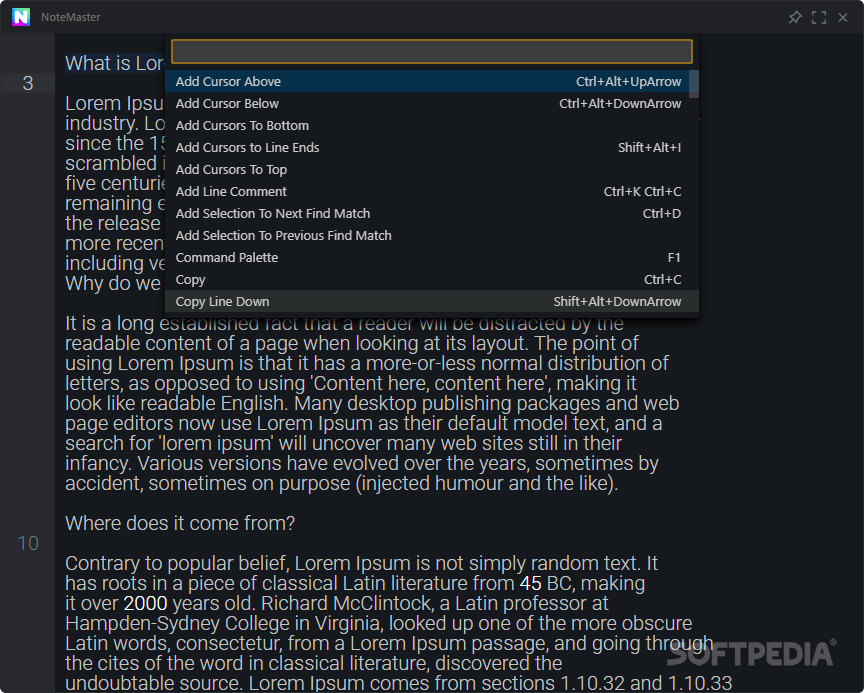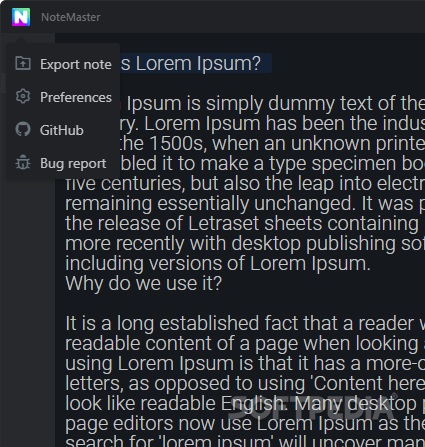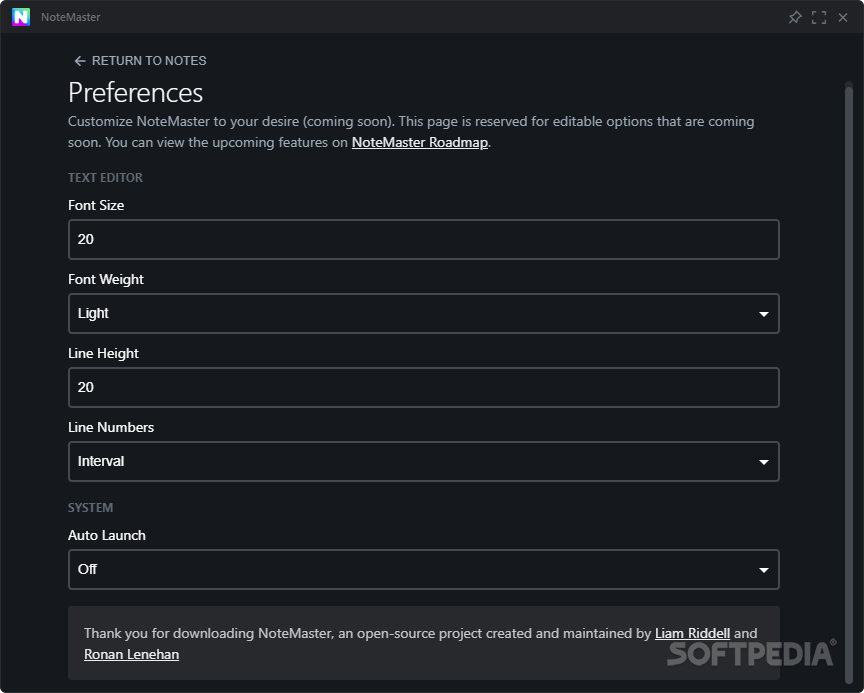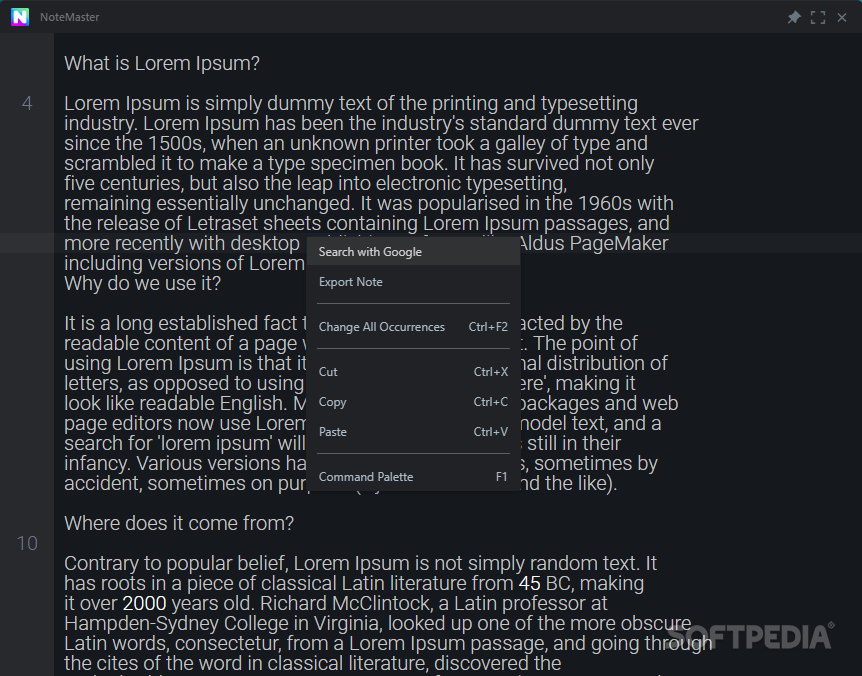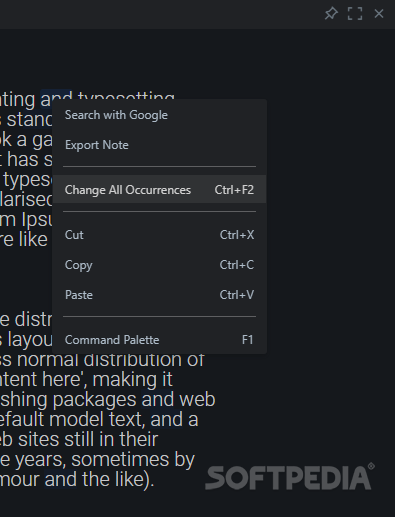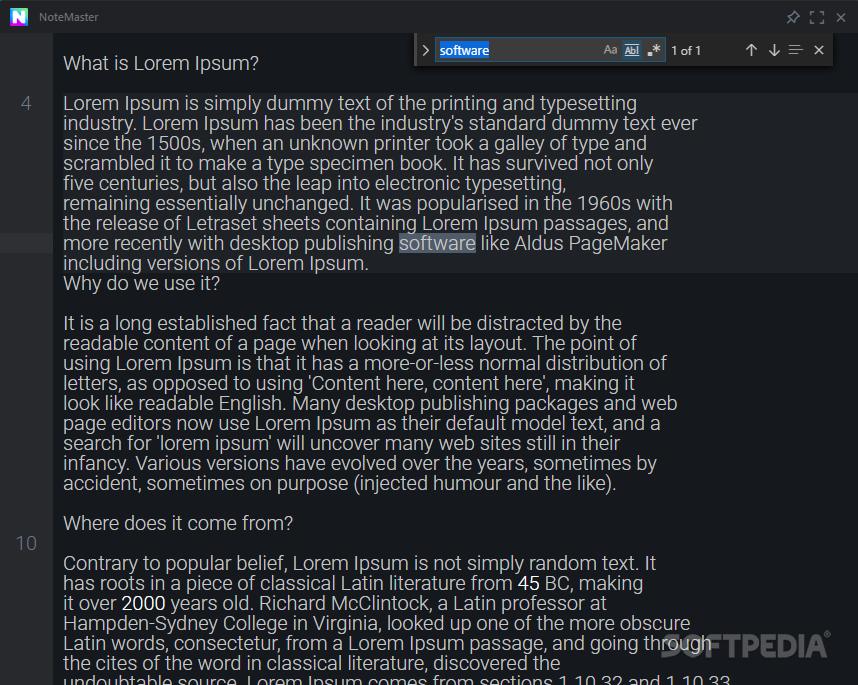Description
NoteMaster
NoteMaster is a super handy tool that fits right into your workflow! It’s easy to use, keyboard-friendly, and has a nice-looking interface. If you love quick access and using shortcuts, this app is for you!
Easy Integration and Shortcuts
This tool helps you work faster with features like the pin/always-on-top function. This keeps your notes visible all the time. Plus, with keyboard shortcuts like Windows + N, you can open the app in a flash. The save-as-you-type function is another great feature that makes life easier.
A Smart Search Feature
NoteMaster isn’t just about simple note-taking; it also offers smart search capabilities! Just select any word or phrase, right-click it, and boom—you can search it on Google instantly! The note window is adjustable to fit your style (and yes, it even has a dark mode!), making everything look modern and minimalistic.
Fun Note-Taking Options
When it comes to taking notes, NoteMaster has some fun tricks up its sleeve. You can export your notes as text files and leave comments using #. Everything is super intuitive—like adjusting font size and line heights! The in-text search feature is neat too; it lets you match cases and even use regular expressions for more complex searches.
The Command Palette
The Command Palette? Oh boy, it's packed with options! You can find and replace words easily or manage folding levels. It even lets developers inspect tokens or customize insertions—pretty cool right? And guess what? You can add emojis to your notes too!
Try NoteMaster Today!
In conclusion, NoteMaster is definitely worth checking out! It’s still new (just released its first version), but already has cool features that make note-taking easier and way more enjoyable. If you’re into simple yet effective apps, give NoteMaster a try!
Tags:
User Reviews for NoteMaster 1
-
for NoteMaster
NoteMaster is a keyboard-friendly, accessible tool with a pleasant GUI. It offers rapid navigation, always-on-top function, smart search, and adjustable note window.