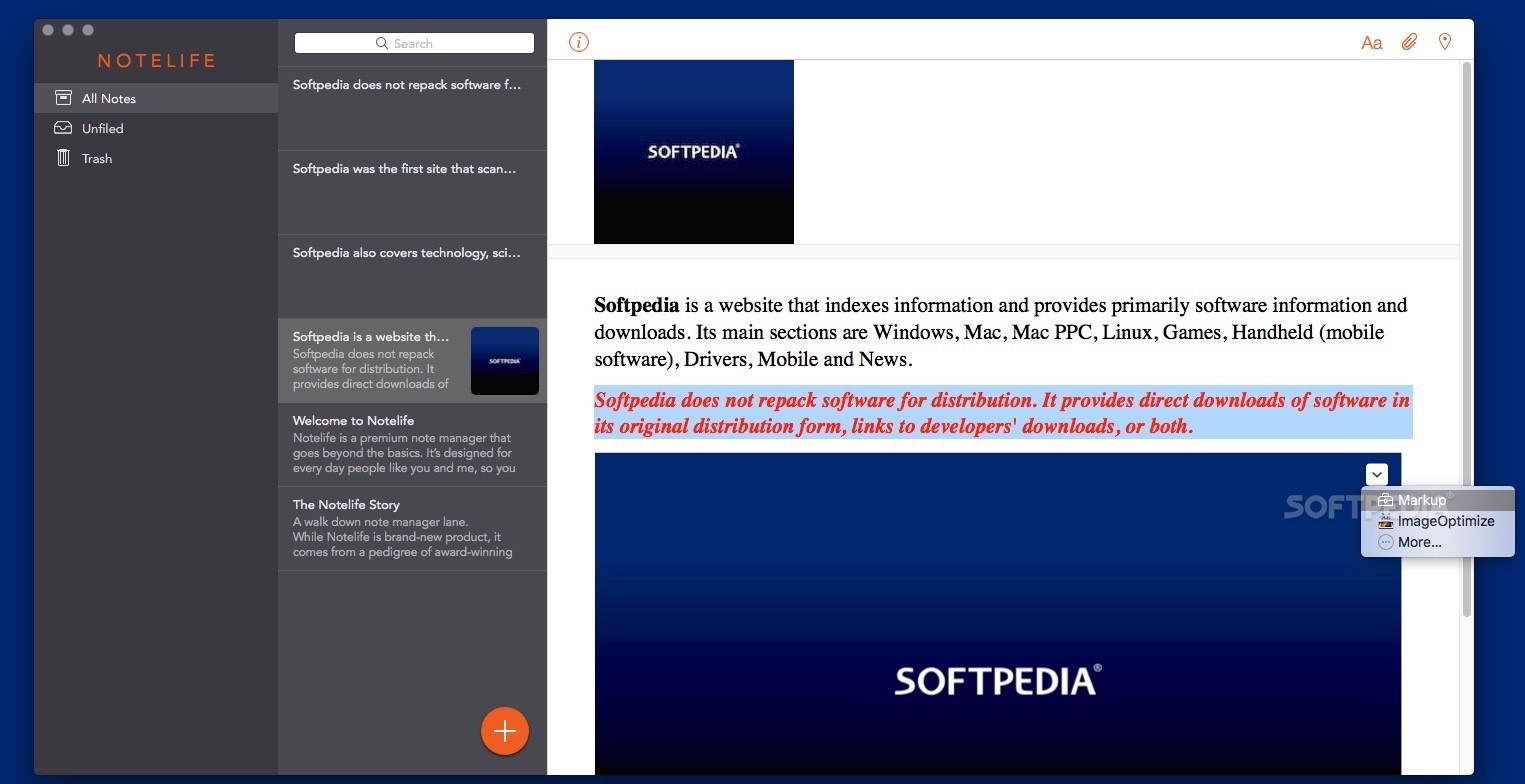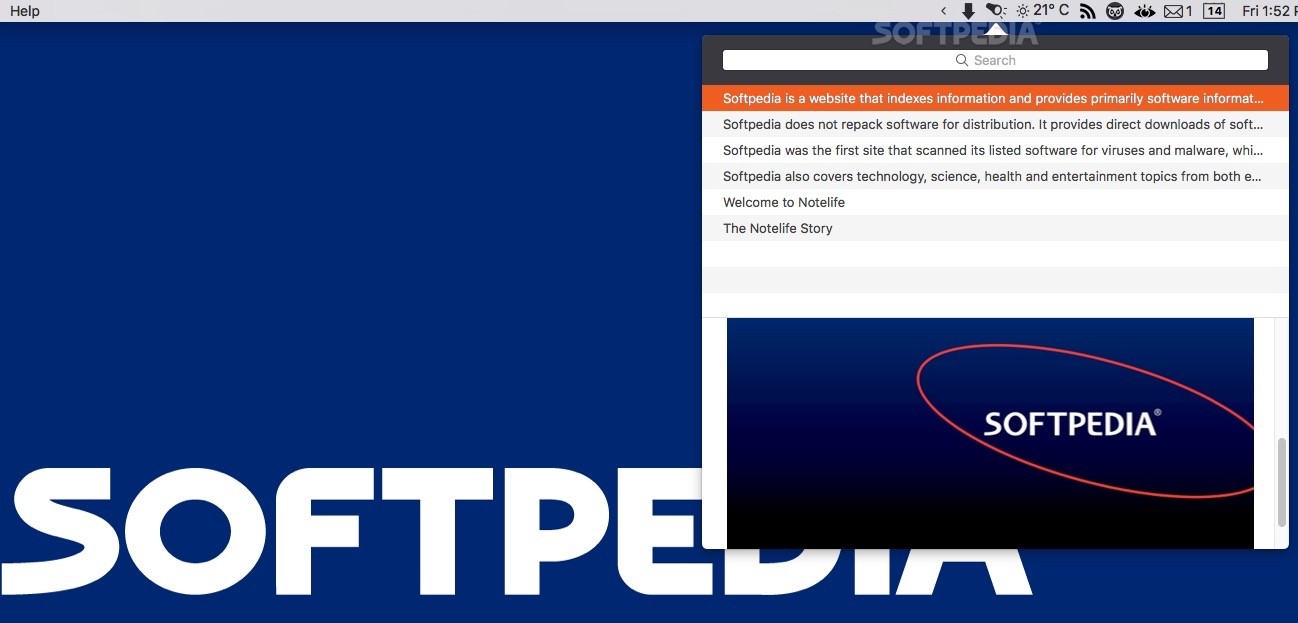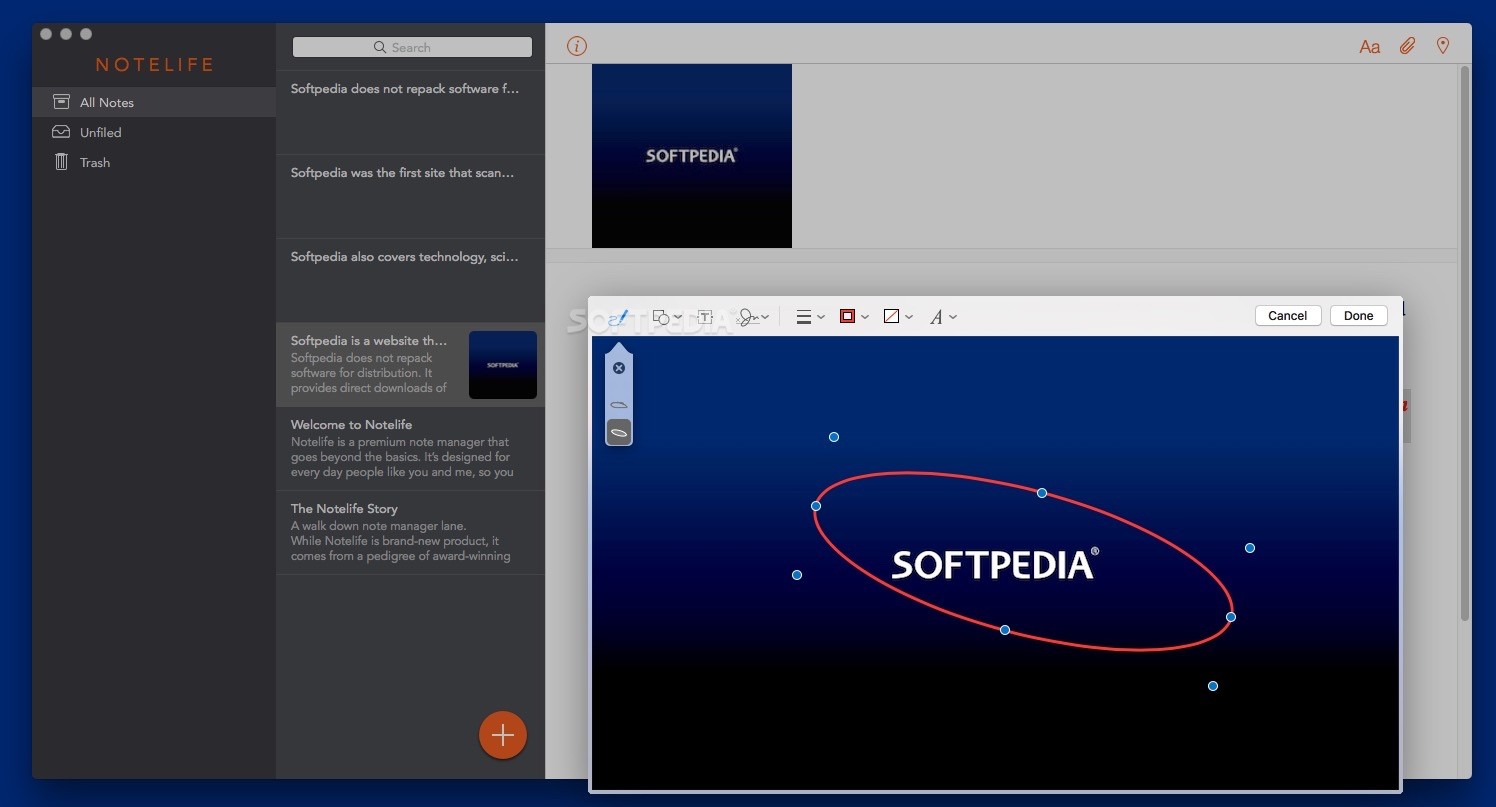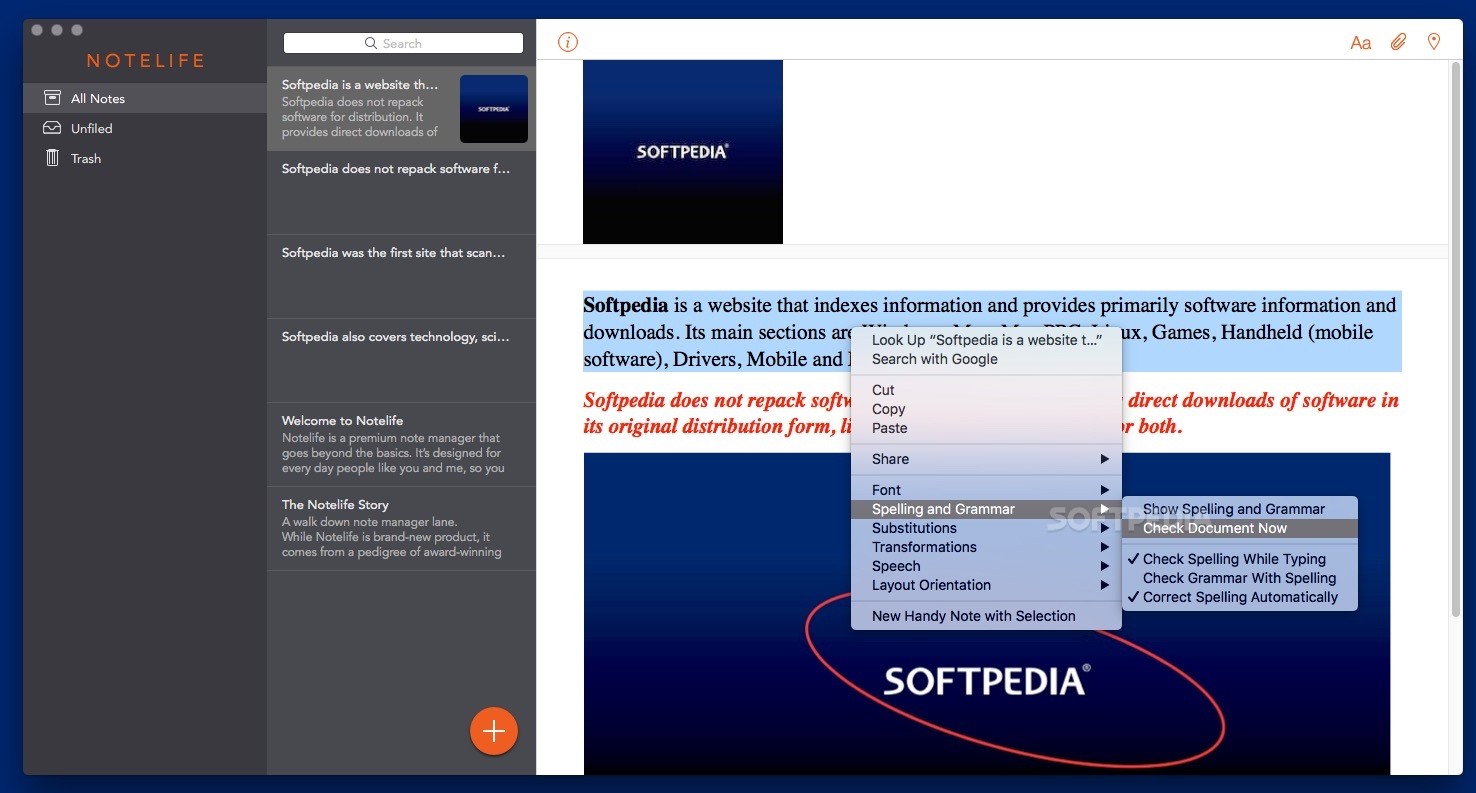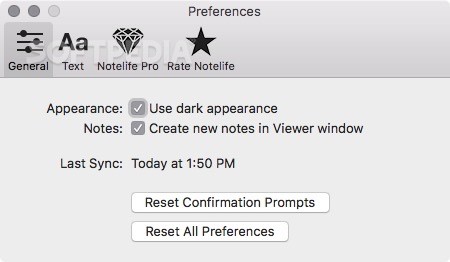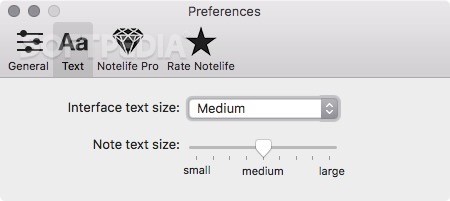Description
Notelife
Notelife is a super friendly and handy note management app for macOS. It helps you keep your notes safe and sound by encrypting them and backing them up to your iCloud account.
User-Friendly Note Creation
With Notelife, creating new notes is a breeze! Just look for the big orange button at the bottom of the main screen – it's hard to miss.
Multimedia Notes
Your notes can hold way more than just text. You can add images, videos, and even PDF documents to make your notes rich and engaging!
Easy Formatting Options
No need to stress about complicated formatting! Notelife uses macOS' built-in formatting tools. This means you won’t have to deal with Markdown or other tricky syntax when you want to add some flair to your text.
Quick Search with Status Bar Menu
The app has a neat status bar menu that makes it easy to search for any of your old notes. As soon as you open Notelife on your Mac, this feature is ready to help you find what you need in no time!
Organize Your Notes
You can keep everything organized by putting notes into custom folders. Plus, there's a tagging feature that makes sorting through your notes super simple!
Favorite Your Important Notes
If there are certain notes you always want quick access to, just mark them as favorites. This way, you'll find those important bits of info in a snap!
iCloud Synchronization
Notelife supports iCloud sync, so backing up and encrypting your notes is really easy. Your notes will be automatically encrypted on your Mac using AES-256 encryption too.
Multiple Window Support & Geotagging
You can view multiple notes at once thanks to its multi-window support. There's also a cool geotagging feature that lets you place your notes on a map easily! And if you need to share something fast, exporting your notes as rich text documents is simple.
A Few Downsides
While testing Notelife, we noticed some things could be better. It lacks an attachment browser for viewing attachments directly and sorting by date would be nice too. Also, adding PDF as an export option would be helpful.
A Great Alternative!
If you're looking for a solid alternative to Apple's Notes app, Notelife has got most of the tools you'll need for managing lots of multimedia-rich notes on a Mac. You can check out more about it here.
User Reviews for Notelife FOR MAC 1
-
for Notelife FOR MAC
Notelife FOR MAC provides a user-friendly experience for organizing notes with rich content and encryption. A great alternative to Apple's Notes app.