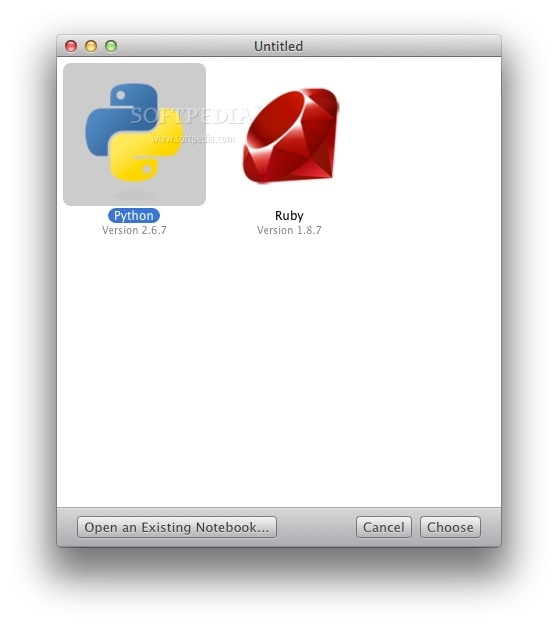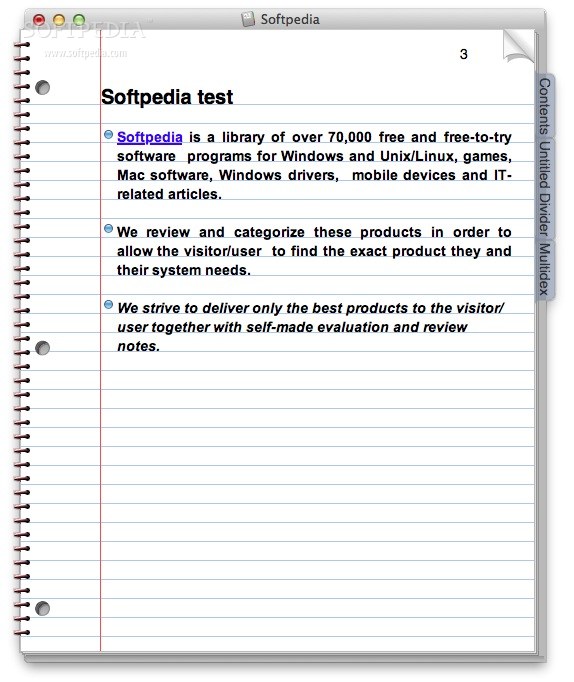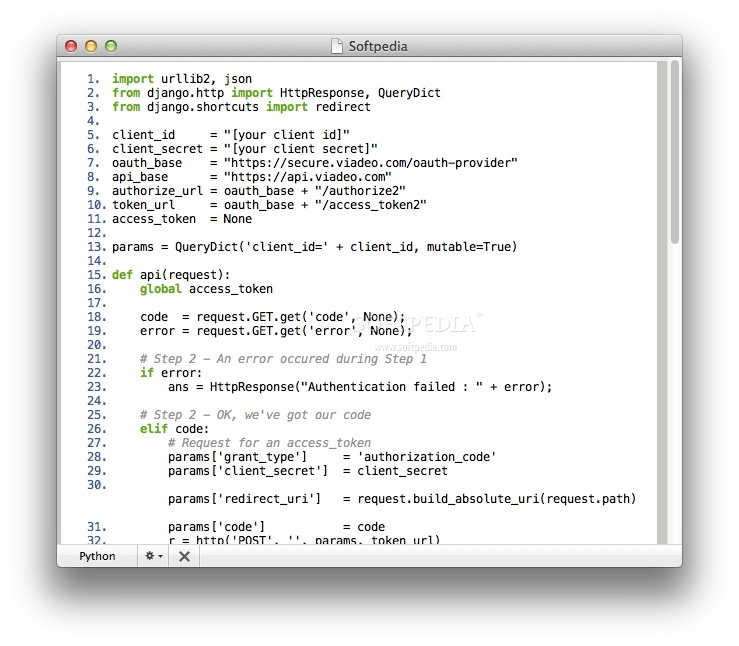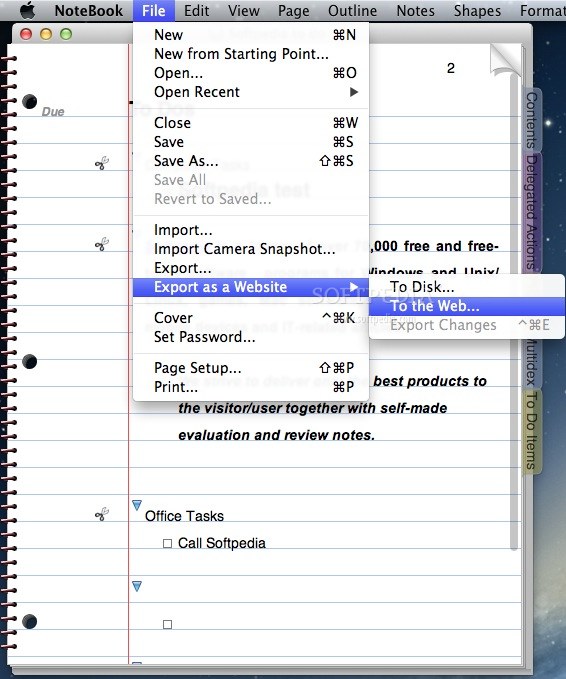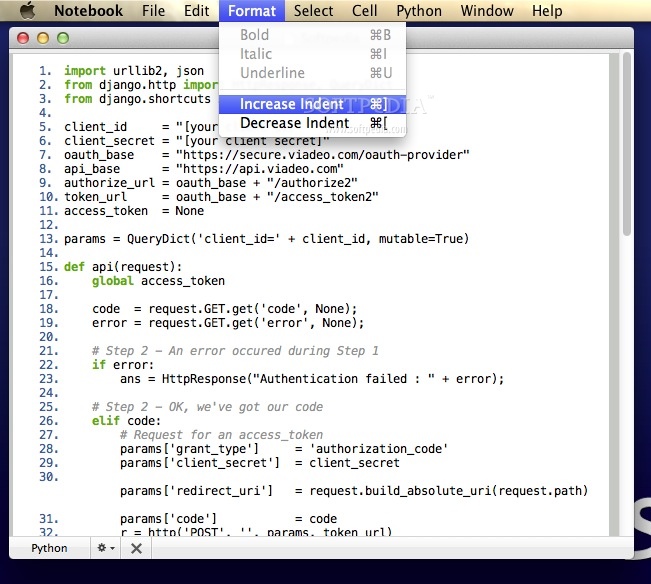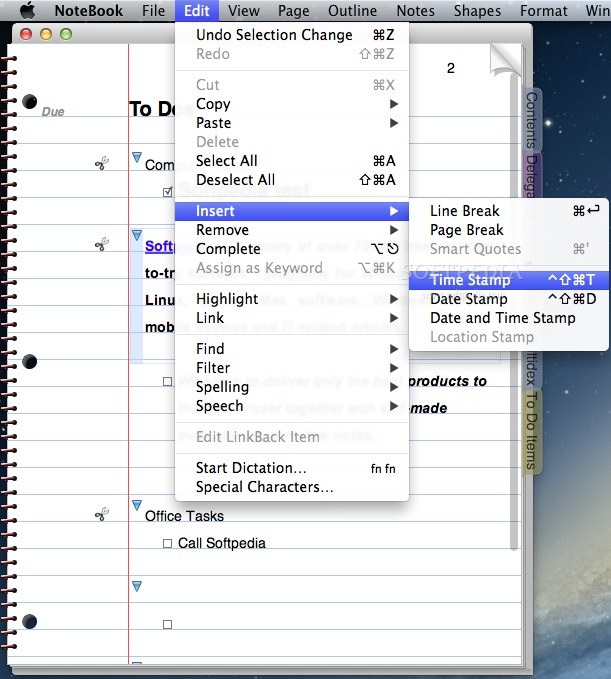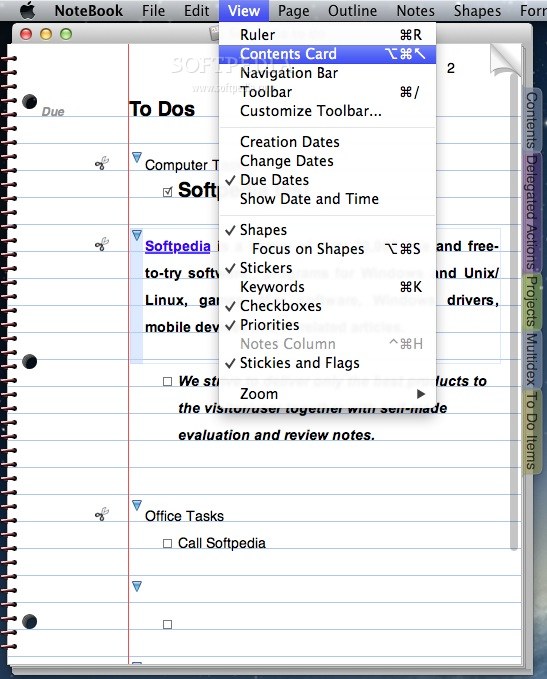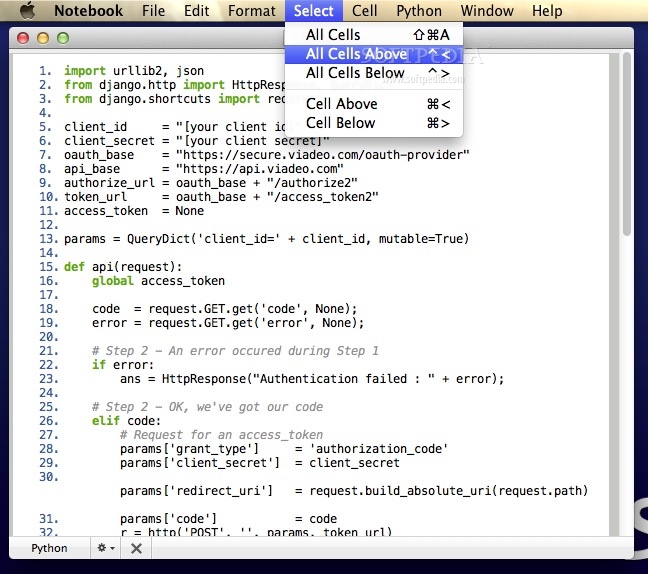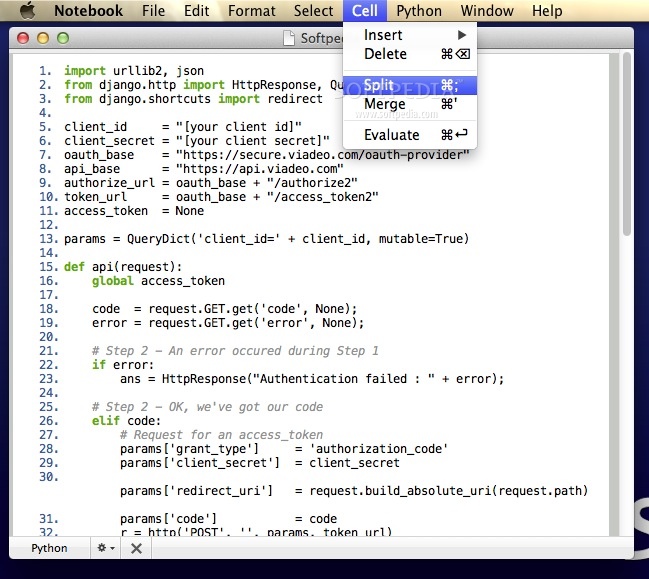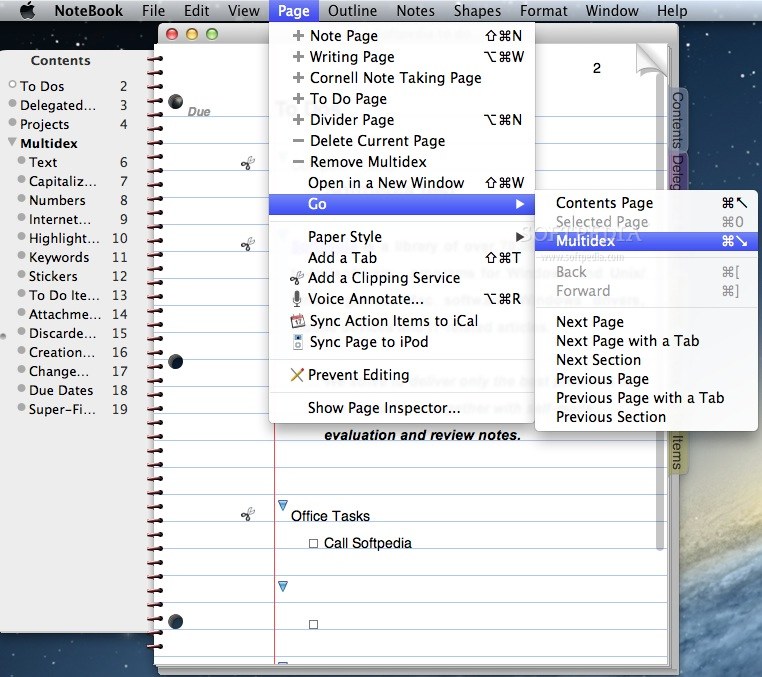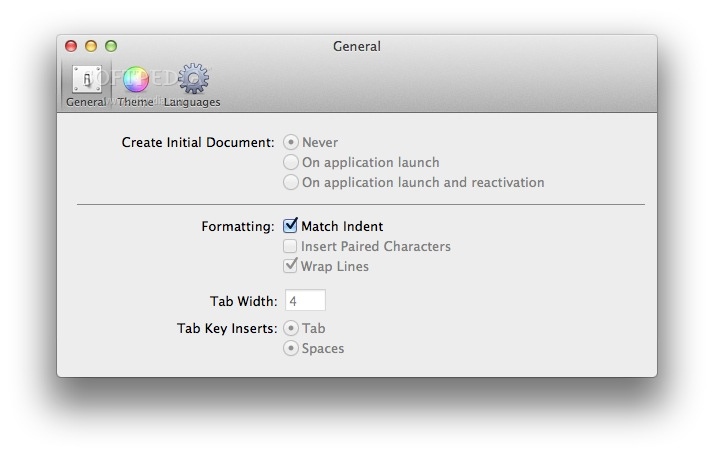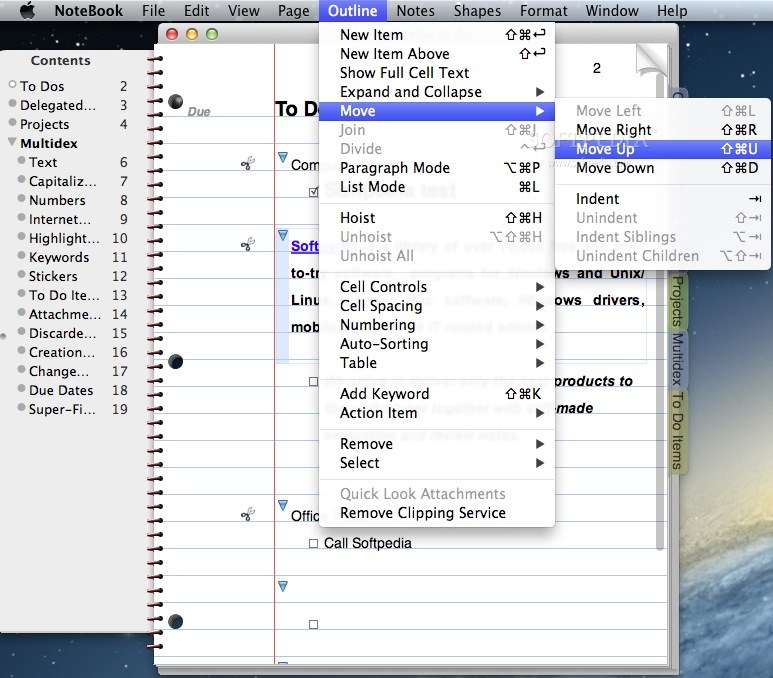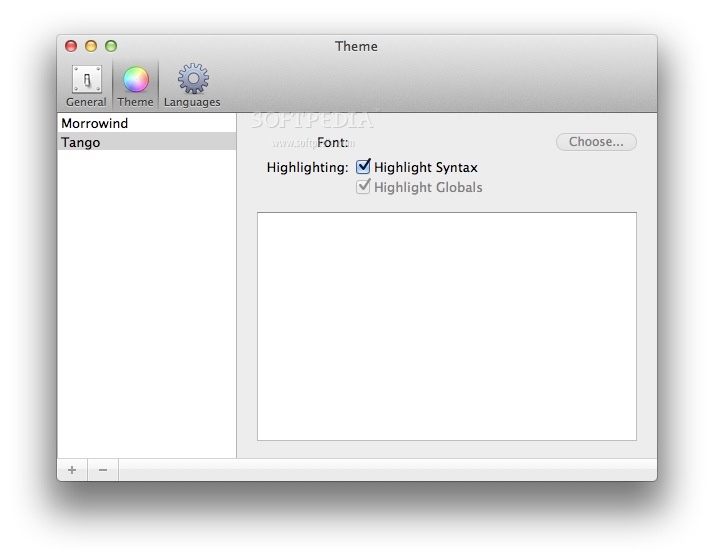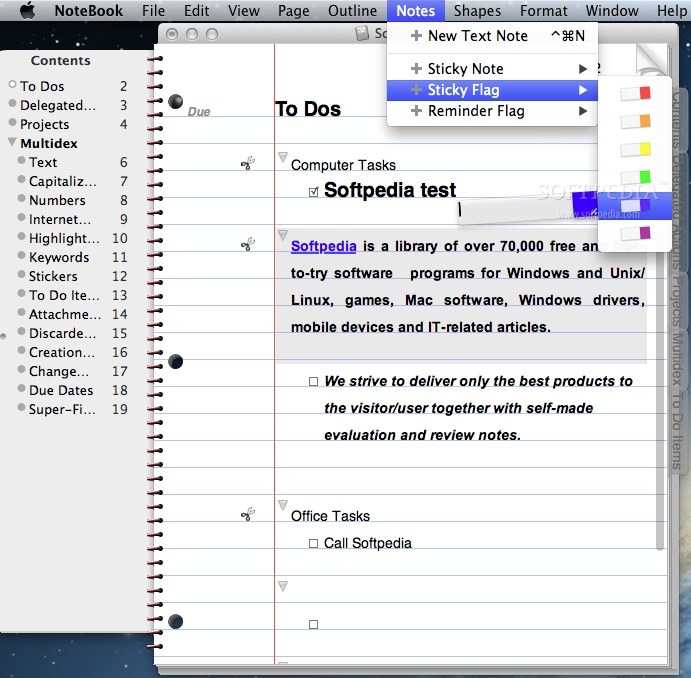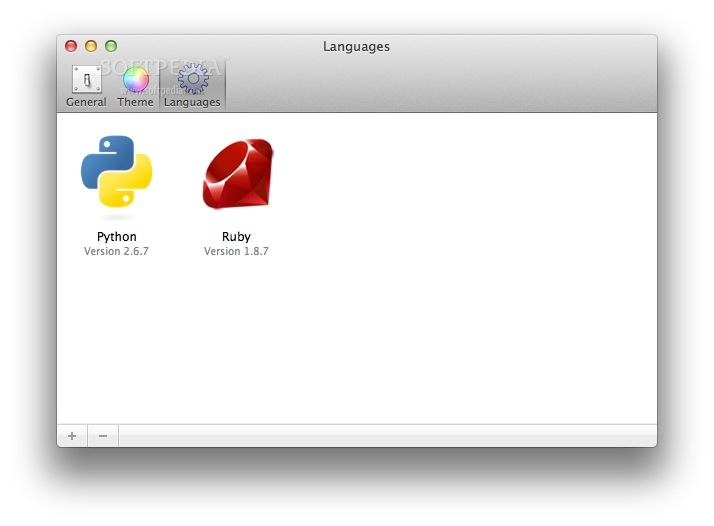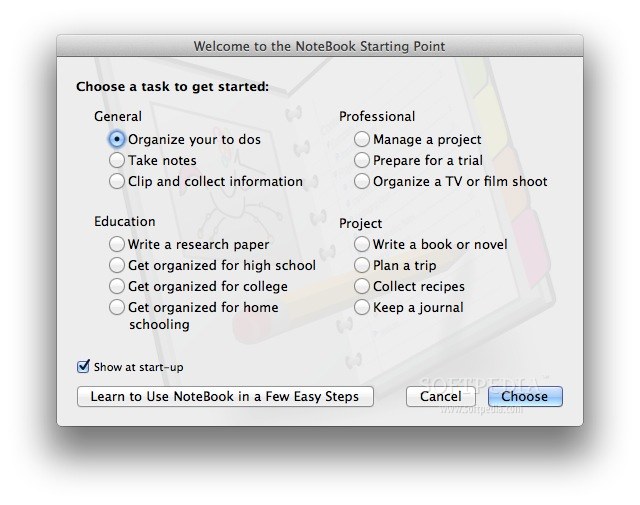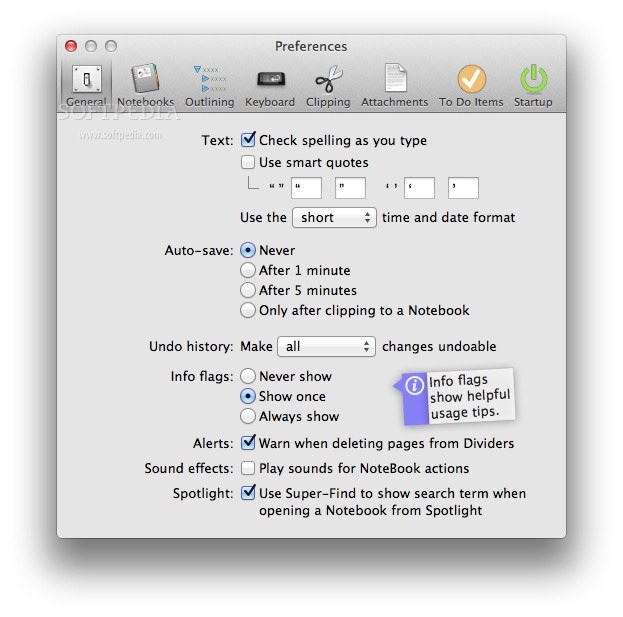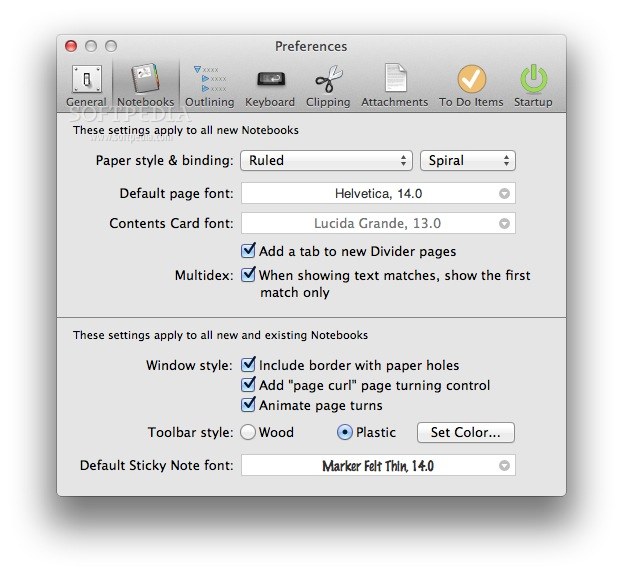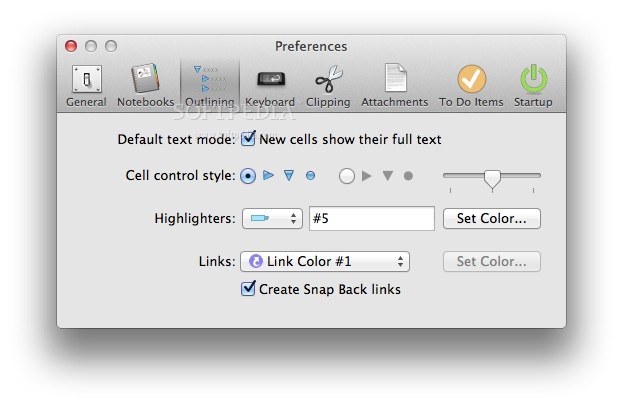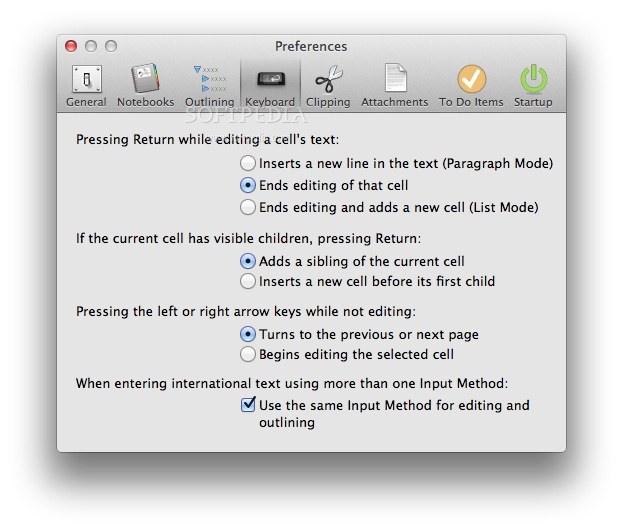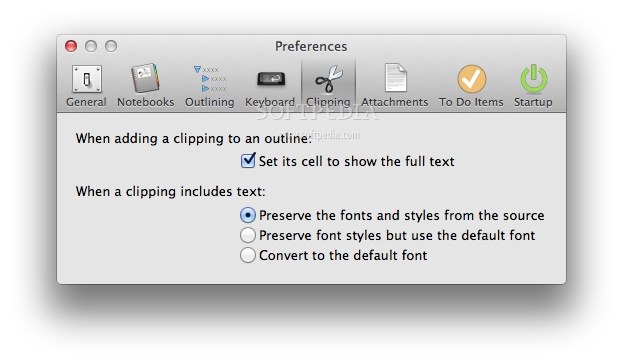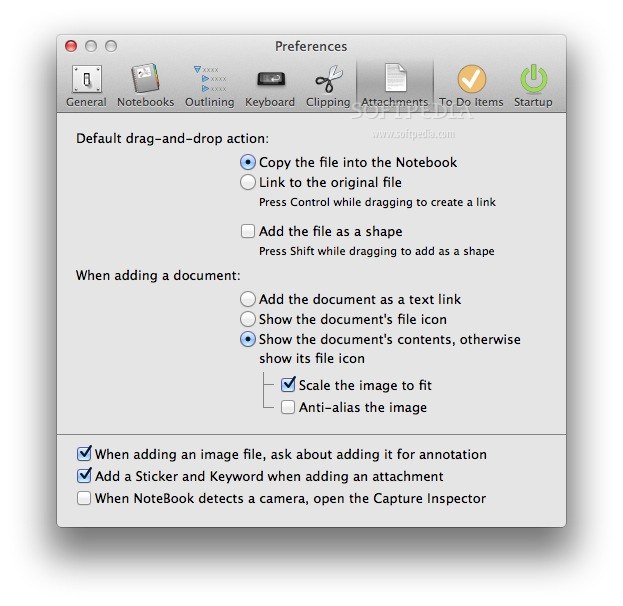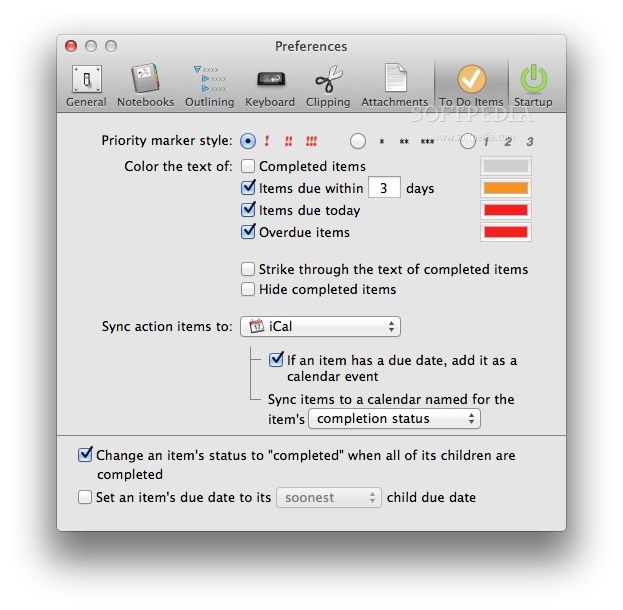Description
NoteBook
NoteBook is a cool app for your Mac that helps you keep all your project details in one neat spot. With this software, you can create digital notebooks to store notes, images, audio files, and even more!
Easy to Use Interface
One of the best things about NoteBook is its familiar look. You won't have any trouble figuring out how to use it. The simple layout makes it super easy to create detailed notes for your projects in no time.
Main Features
The main window of NoteBook looks just like a classic notebook, but it has a toolbar with buttons for all the features you'll use the most. You can quickly navigate through your entries, switch view modes, record audio notes, draw shapes or lines, highlight important areas, and even add keywords. It really covers all the bases!
Add Images and More
Need to include some visuals? No problem! NoteBook lets you add images to your notes so everything related to your project stays together. Plus, it has basic text processing tools that make writing easier.
Organizing Your Notes
With NoteBook's Contents panel, you can easily browse through your entries by type. You’ll see what needs work, what you've handed off to someone else, and what’s already finished.
Finding Your Notes Fast
The Multidex section is another handy feature where you can search for entries by keywords from the text. This is perfect when you're trying to find notes on specific topics.
Your Classic Note-Taking Solution
In short, NoteBook offers classic solutions for all your note-taking needs. It stores and processes text content while also letting you record audio tracks and include pictures—all with great navigation tools! If you're ready to get started with NoteBook, check it out today!
User Reviews for Notebook FOR MAC 7
-
for Notebook FOR MAC
NoteBook FOR MAC is a reliable tool for project organization, offering digital notebooks with diverse content options and intuitive workflow.
-
for Notebook FOR MAC
NoteBook is an amazing app! The interface is user-friendly, and I love being able to organize all my project notes in one place.
-
for Notebook FOR MAC
This app has transformed the way I take notes. The ability to include images and audio makes it so versatile!
-
for Notebook FOR MAC
Absolutely love NoteBook! It's intuitive and helps me keep all my ideas organized effortlessly. Highly recommend!
-
for Notebook FOR MAC
NoteBook is a game changer for project management. Easy navigation and great features make it a must-have app!
-
for Notebook FOR MAC
I can't believe how much easier my note-taking has become with NoteBook. The classic layout feels so familiar!
-
for Notebook FOR MAC
Fantastic app! NoteBook's combination of text, audio, and images allows me to capture everything I need efficiently.