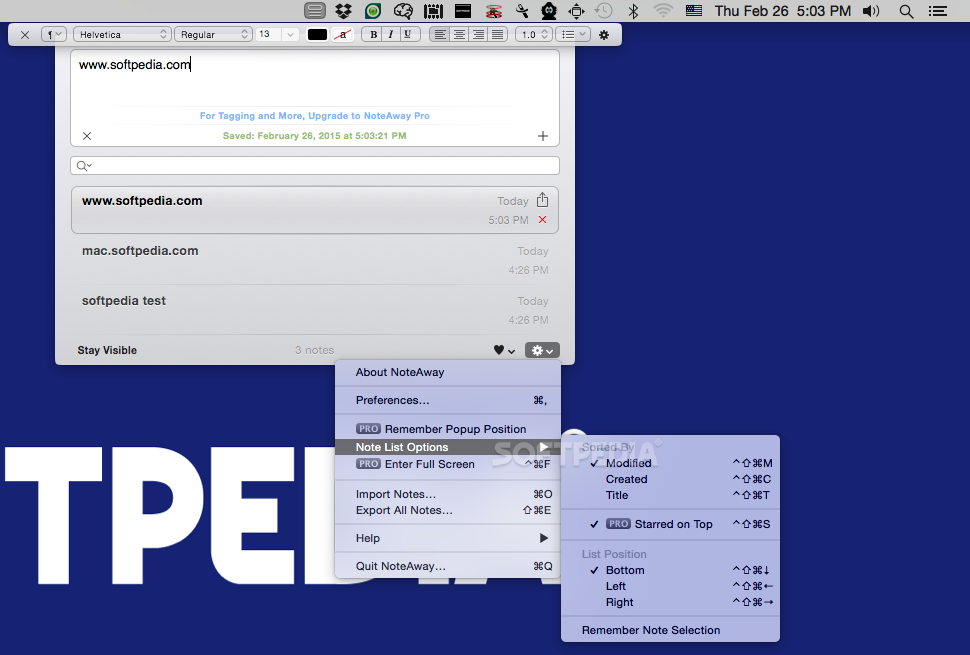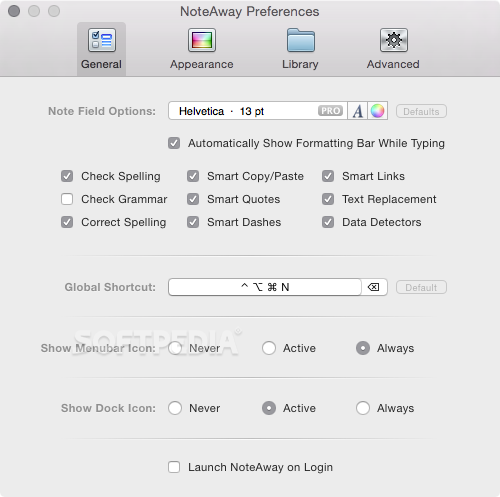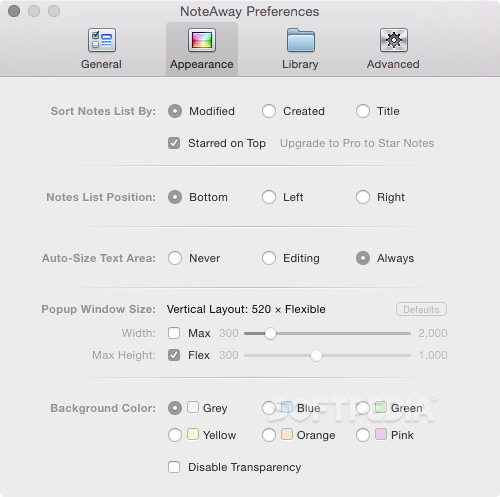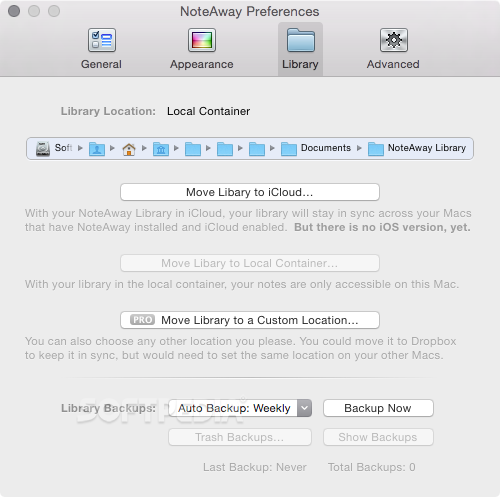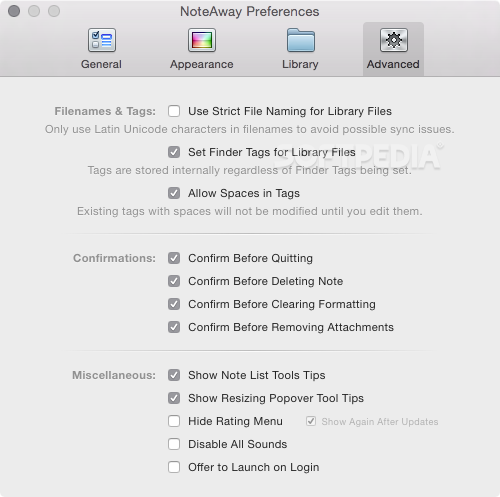Description
NoteAway
NoteAway is a super handy minimalist app that lives in your status bar. It lets you jot down notes without breaking your focus. Plus, it syncs to the cloud so you can access your notes on all your devices whenever you need them.
Quick Access to Notes
With NoteAway, accessing your notes is a breeze! Just click on the status bar menulet, and up pops the app's panel where you can start typing right away. The cool part? As soon as you begin typing, a text formatting bar appears so you can tweak things like font type, size, color, and alignment easily.
Organize Your Thoughts
Your notes are displayed in list mode at the bottom of the panel. If you're looking for something specific, there's a built-in search tool that makes finding entries quick and easy. And even though the panel hides automatically by default, you can keep it visible for as long as you want!
Flexible Panel Positioning
One of my favorite features is that NoteAway lets you move the popup panel wherever you'd like. It even remembers this new spot for next time! Plus, if you're in a hurry, there’s a hotkey that makes it pop up fast so you can take notes anytime.
Cloud Storage Options
The app stores your notes locally at first. But if you'd prefer to have them saved to iCloud or even a custom location like Dropbox, it's super easy to set that up in Preferences.
Customization Galore
You can also change how NoteAway looks and feel free to sort your entries however you like! Want more control over backups? You can adjust how often those happen too.
Final Thoughts on NoteAway
If you're hunting for a small but powerful note-taking tool that fits right into your workflow and offers cloud syncing capabilities, NoteAway is totally worth checking out!
User Reviews for NoteAway FOR MAC 1
-
for NoteAway FOR MAC
NoteAway FOR MAC is a fantastic tool for quick notes without interruption. The customizable features and cloud syncing make it a must-have.