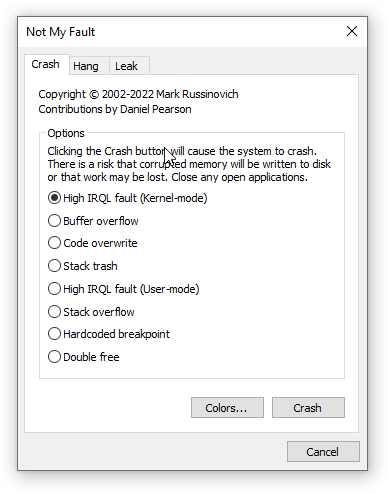Description
Not My Fault Utility
Description
Not My Fault is a utility designed for advanced users who want to simulate system crashes to test out the capabilities of their apps or retrieve a log that can provide more details about unexpected errors.
The highlight of the application stems from the numerous methods it provides you to hang or crash your operating system directly. Depending on the project you are working on, you can simulate a High IRQL fault in user or Kernel mode, stack or buffer overflow, hardcoded breakpoint, double free, or stack trash.
It is important to note that you should use the code overwrite crash option with caution, particularly because there is a chance that the corrupted memory can be written to disk and hence, lead to losing data.
In the eventuality that you are interested in testing out an SDK or a system tweak or cleaning application, then you can employ the hang and leak mode to determine the strength of your code. To be more precise, you can freeze the OS or system via DPC or, if you prefer to keep the program opened during the testing phase, you can choose Deadlock or Hanging with IRP.
The utility can also help you simulate leaks of paged and nonpaged pool memory, a test that can help you identify potential errors that can lead to unexpected crashes. You should know that the app permits you to set the parameters for the leak, an option that can be useful for stressing out an application.
On the other hand, you should keep in mind that the app does not include any warning system and the simulation takes place immediately. Consequently, make sure you closed all essential utensils and that you save your work before proceeding.
If you are looking for an easy-to-use utility that enables you to simulate crashes and freezes for your operating system or an app you are working on, then perhaps Not My Fault could come in handy.
Technical Specifications
- Utility Type: System Crash Simulator
- Developer: Sysinternals
- Price: FREE
System Requirements
- Operating System: Windows
- File: installer.exe
- Disk Space: 50MB
Tags:
User Reviews for Not My Fault 7
-
for Not My Fault
Not My Fault is a powerful tool for advanced users to test system crashes. With various methods available, be cautious with code overwrite crash option.
-
for Not My Fault
Not My Fault is an incredible tool for developers! It allows me to test my apps thoroughly and identify potential issues effectively.
-
for Not My Fault
This app is a game changer for debugging! The various crash simulations are perfect for stress testing my software projects.
-
for Not My Fault
Absolutely love Not My Fault! It's easy to use and helps me pinpoint problems in my code by simulating real system crashes.
-
for Not My Fault
A must-have app for advanced users! Not My Fault provides detailed insights into how my applications handle errors and crashes.
-
for Not My Fault
Not My Fault is fantastic for thorough testing. It lets you simulate different scenarios to ensure your software is robust and reliable.
-
for Not My Fault
I highly recommend Not My Fault to anyone looking to enhance their app testing process. It’s powerful, versatile, and user-friendly!