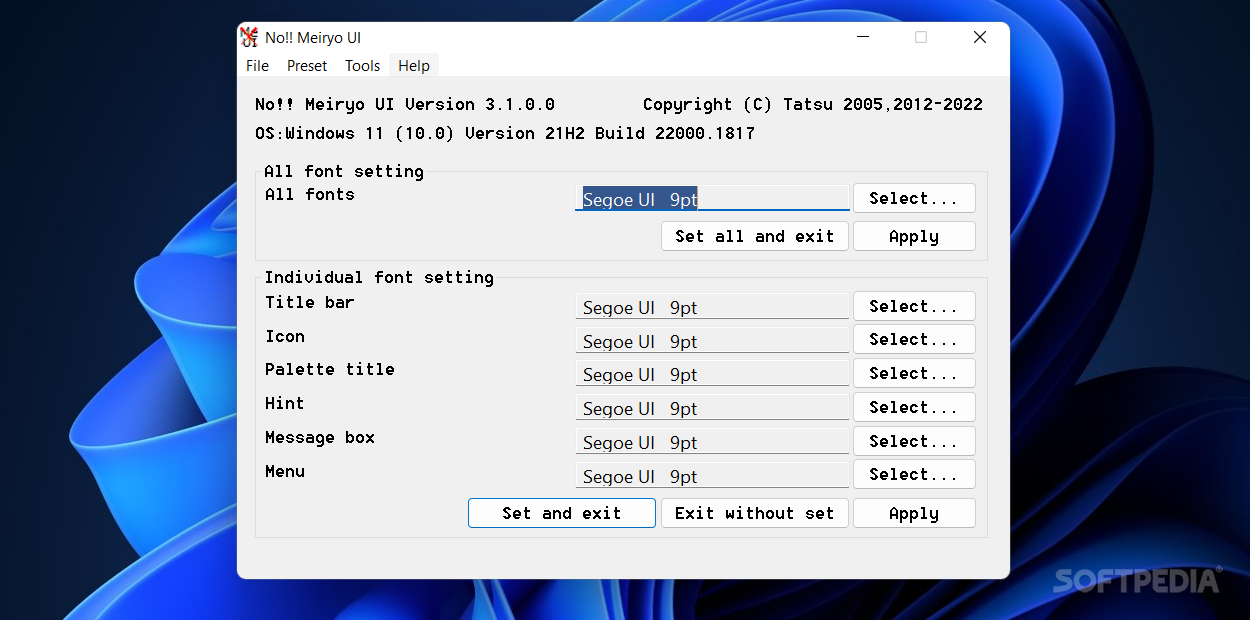Description
Without denying that Segoe UI is a nice font that blends well in the latest editions of Windows, some users would like more freedom when it comes to customizing their OS. You can still change the font, but you need to create a registry key with the exact name of the desired font and execute it to change it.
No!! MeiryoUI is a tiny tool that can simplify the entire process without you having to add or edit any registry keys. Despite the name, I didn’t find the Meiryo UI font as an option, although there is a chance that it might be available for the Japanese versions of Windows. If you really want this precise font, you can consider adding Japanese Supplemental Fonts.
The program doesn’t require installation, so just decompress and launch to get started. Once launched, the application displays the current font used by the system along with other elements, such as menus, message boxes, title bars, icons, hint and palette title.
To change the font, you can access the Select option and browse through the options, as there are dozens available. In addition to selecting the font name, you can also choose a style - normal, bold, italic or bold italic -, the size and character set. The app allows you to apply the modifications to all the aforementioned elements of the system, or you can make changes to individual settings.
Take note that the tool can effectively modify fonts in Win32 and WinForms apps, but there are some limitations. Simply put, the app doesn’t have a system-wide impact on all program and hence, some of them may continue to use their predefined fonts. As with any other tools that applies system changes, it’s always a good idea to create a backup.
No!! MeiryoUI provides a simple way to change the fonts on Windows, and it can be particularly useful for users who want to improve the overall aesthetics and appearance of Japanese text.
User Reviews for No!! MeiryoUI For Windows 1
-
for No!! MeiryoUI For Windows
No!! MeiryoUI For Windows provides a convenient font customization tool without the need to tinker with registry keys. Great for enhancing the visual appeal.