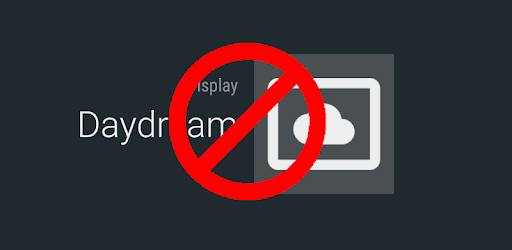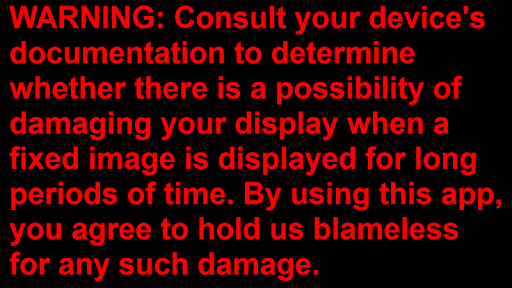Description
No Daydream
Are you tired of your device constantly daydreaming when you don't want it to? Say goodbye to unwanted distractions with the No Daydream app. This handy tool allows you to set "No Daydream" as your preferred Daydream option in your device settings, giving you ultimate control over when your screen dims.
Main Features
- Select "No Daydream" as your preferred Daydream
- Say goodbye to unwanted screen dimming
- Compatible with devices that do not offer Daydream disable option
Technical Specifications
- App Name: No Daydream
- Price: FREE
- Publisher: 4A
- File Type: by4a.daydream.none
Important Note
It's essential to consult your device's documentation before using this app to avoid any potential damage to your display. Long periods of displaying a fixed image may harm your screen, so make sure to use No Daydream responsibly.
Download Now
Take control of your device's Daydream settings and download No Daydream for FREE from SoftPas. Don't let your screen dictate your focus any longer!
Get No Daydream for Android
Download the No Daydream app now and enjoy uninterrupted usage of your device without any unwanted daydream interruptions. Take back control today!
User Reviews for No Daydream 1
-
for No Daydream
No Daydream app is essential for preventing screen burn on devices without Daydream disabling options. Simple and effective solution.