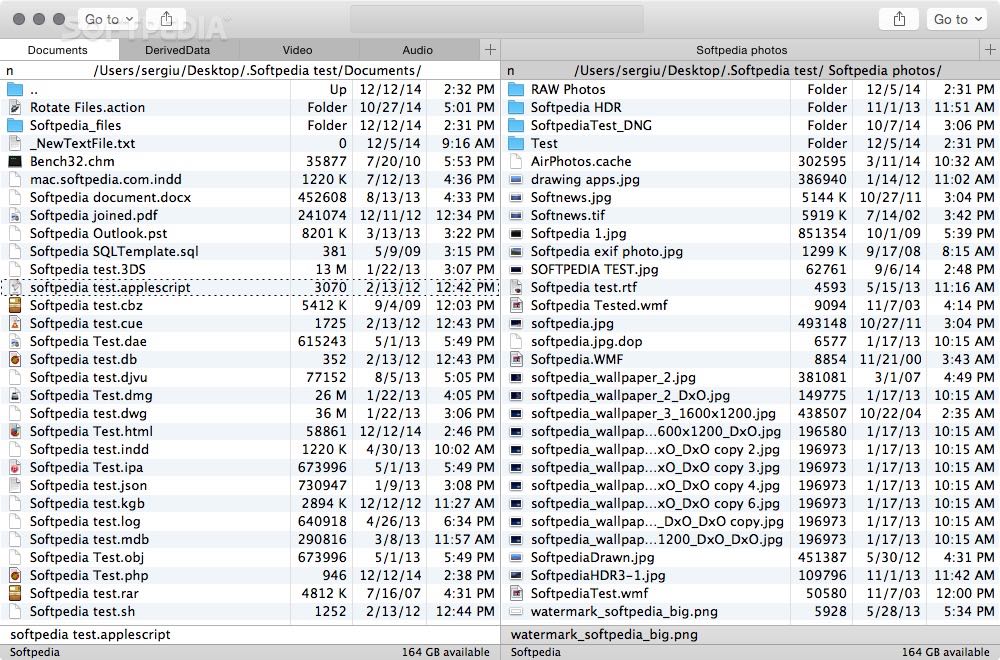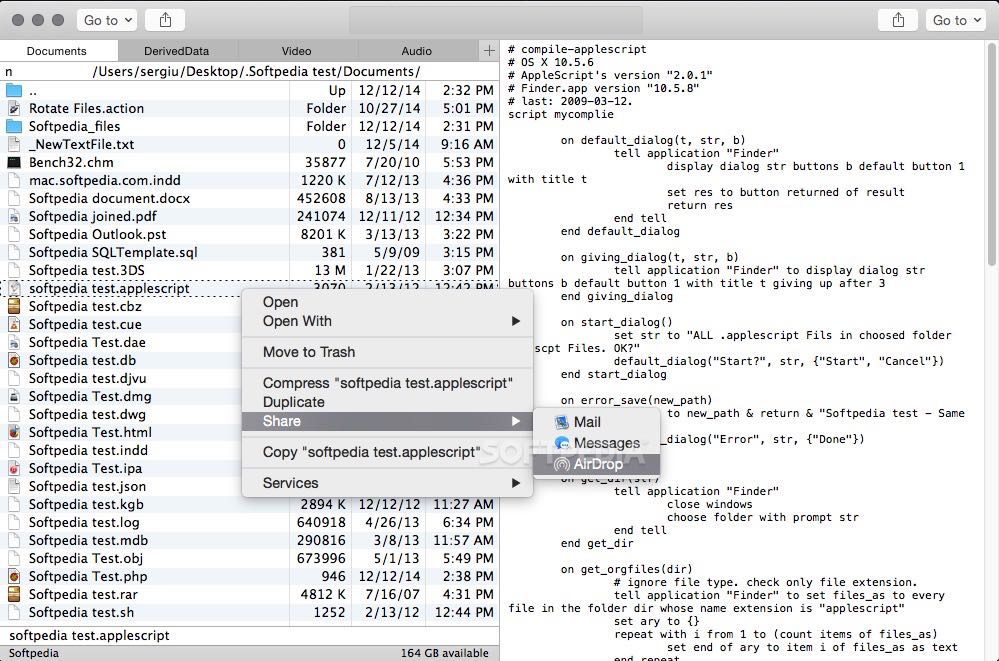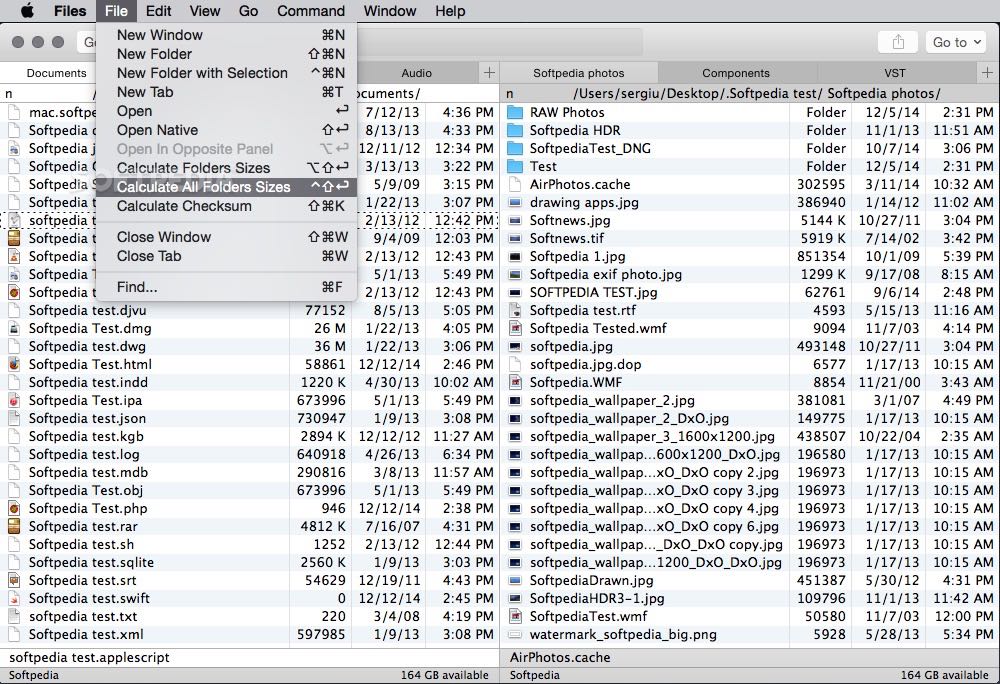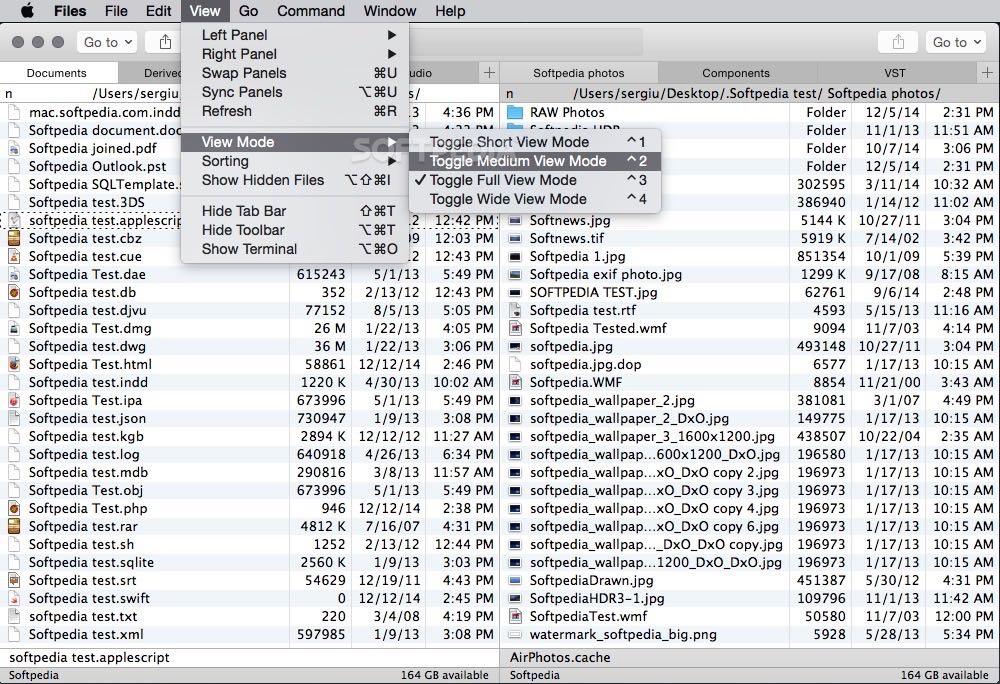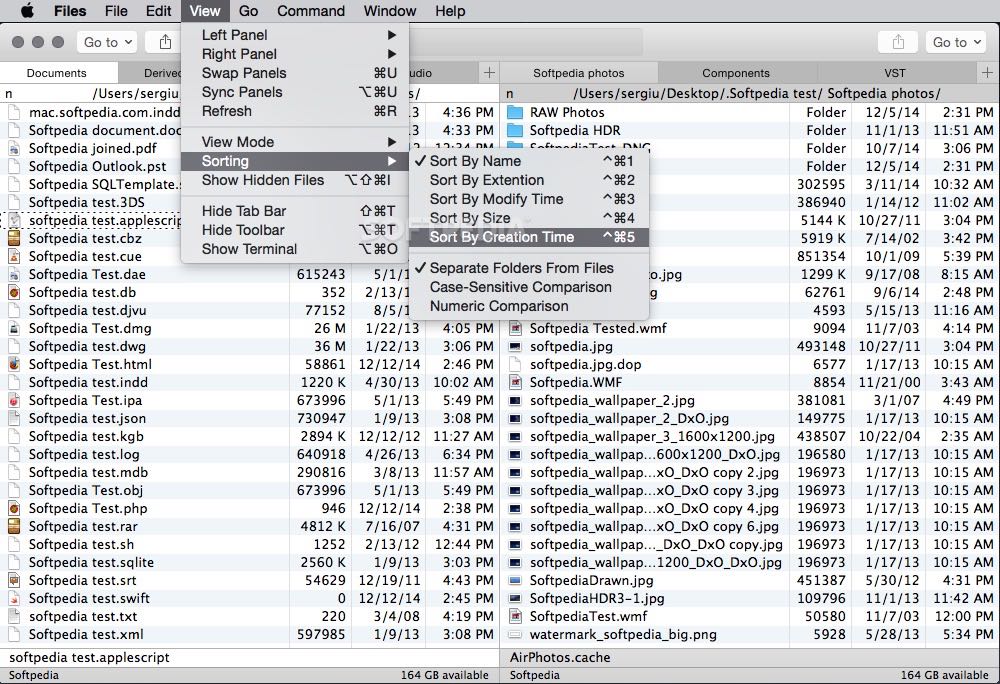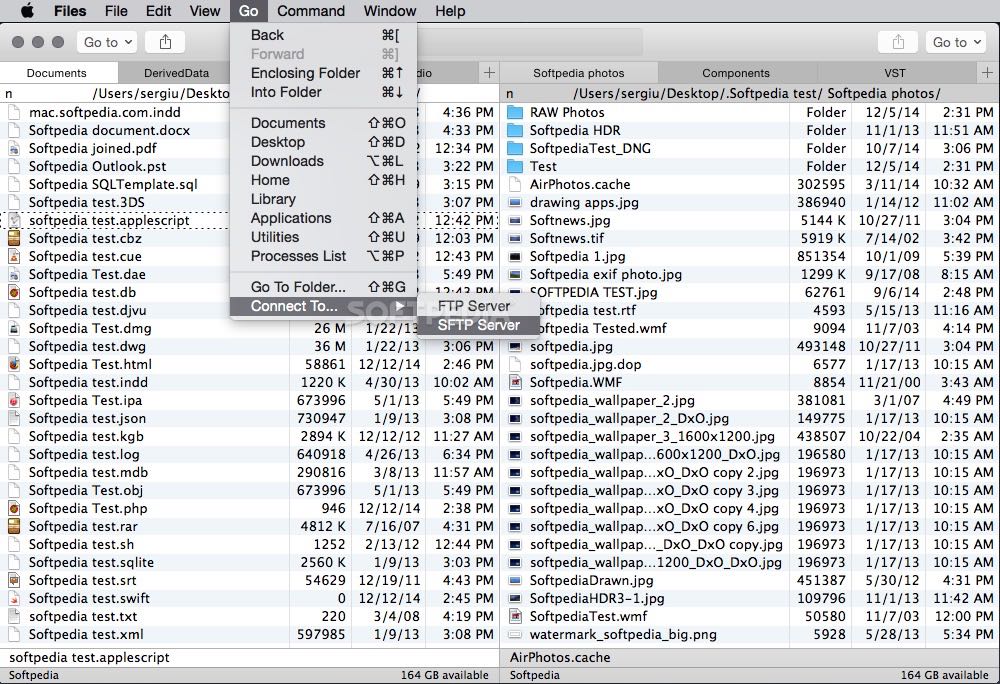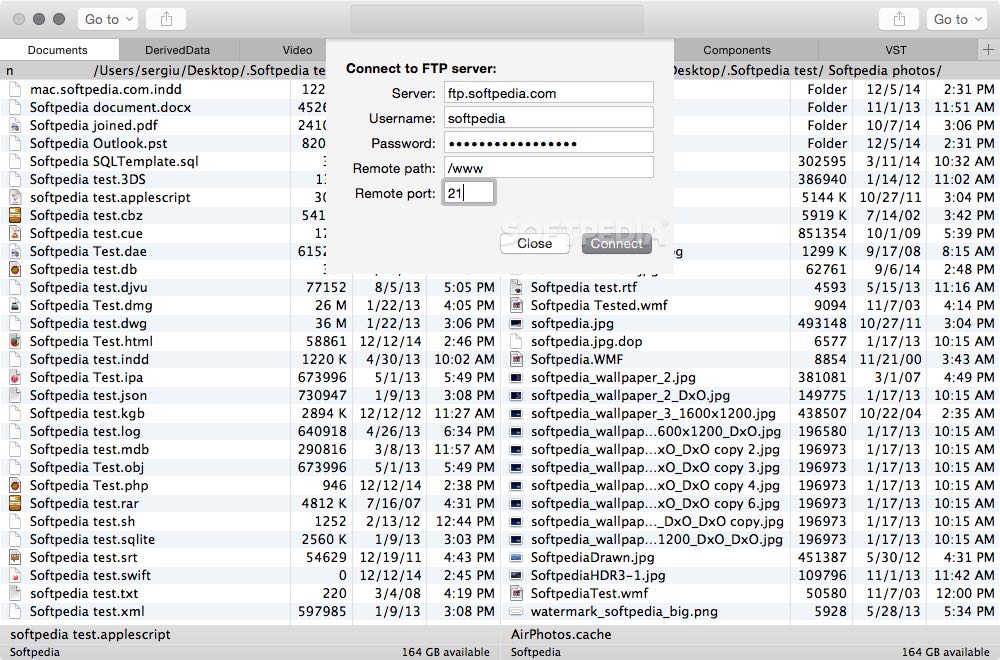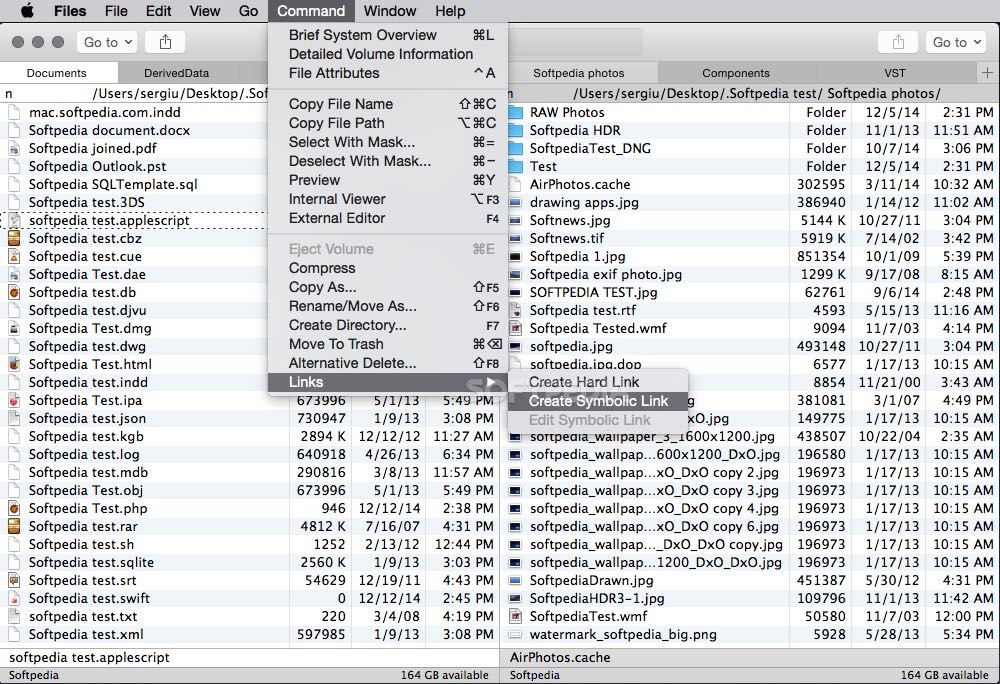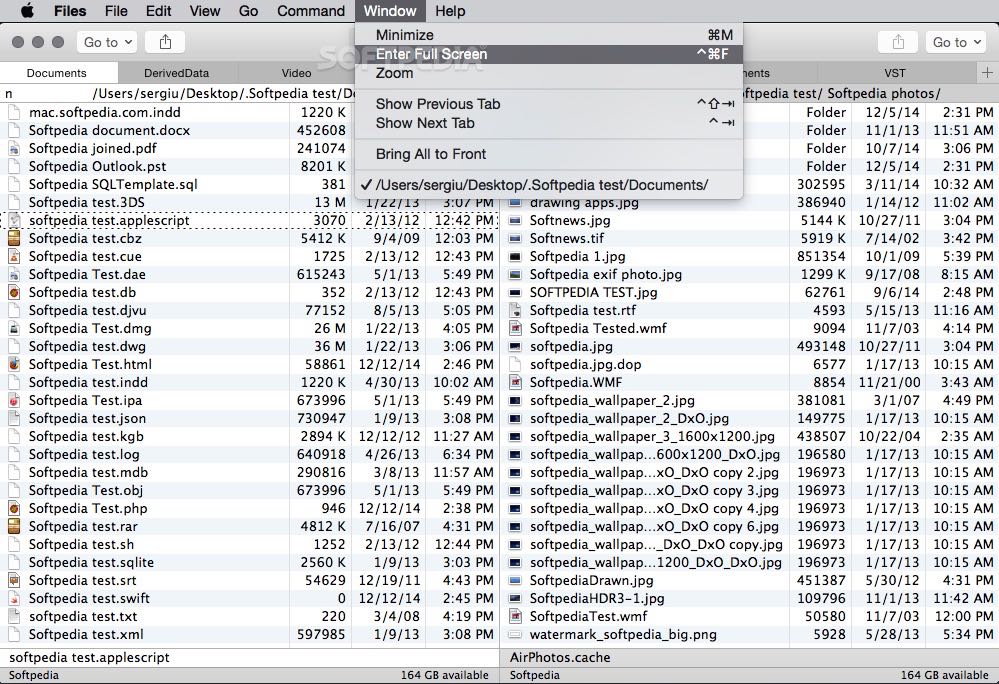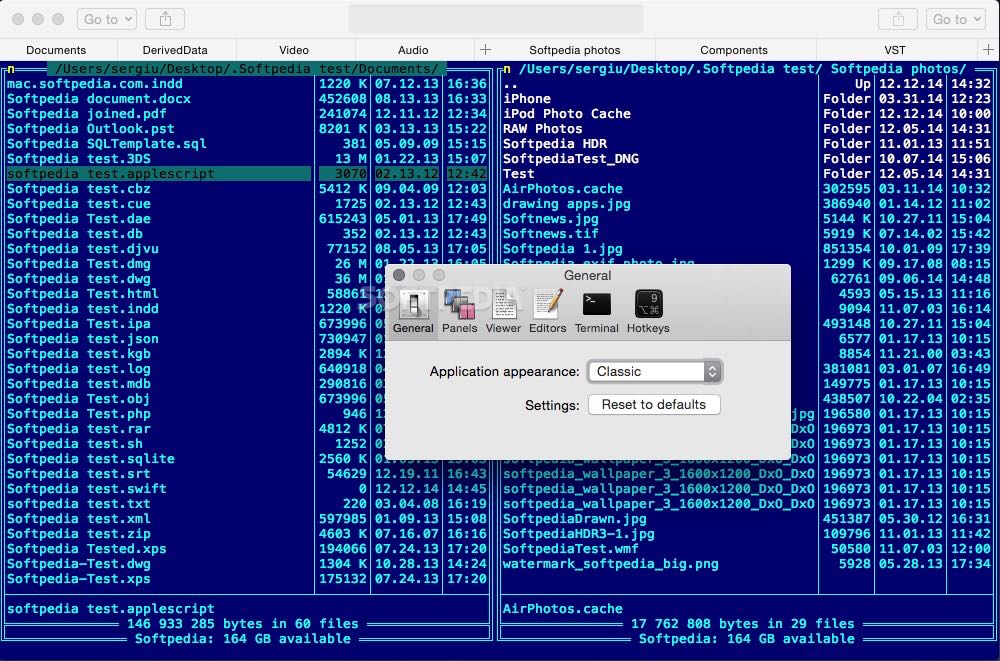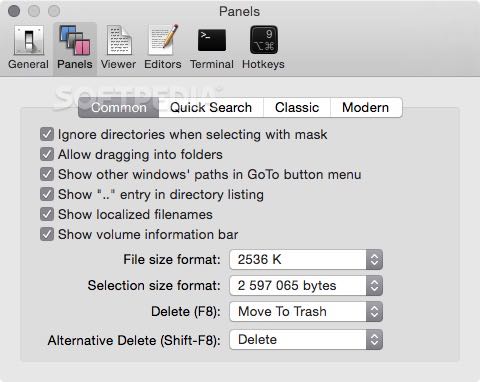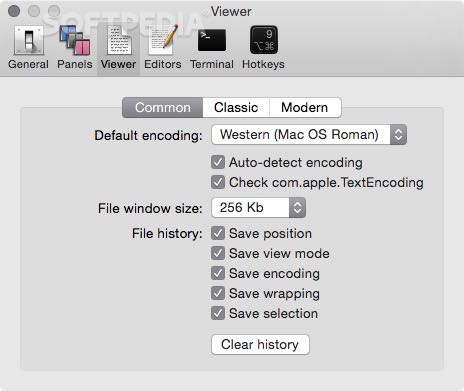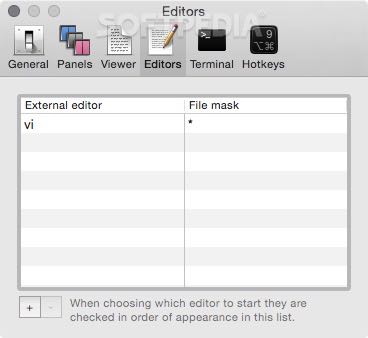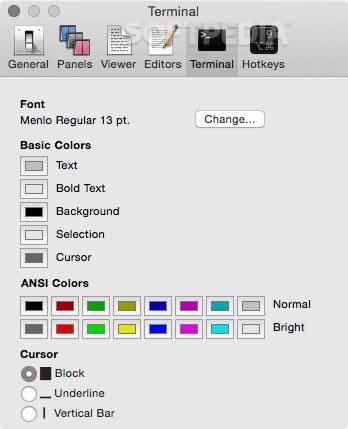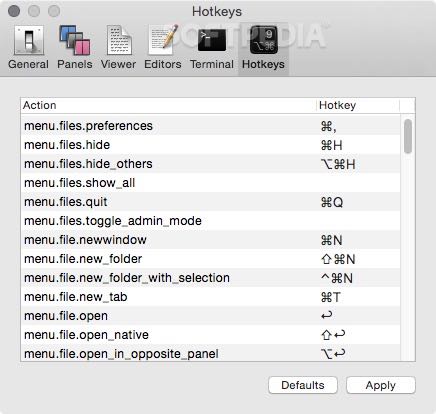Description
Nimble Commander
Nimble Commander (formerly known as Files) is a super handy app for macOS. It's all about keeping things simple while being really effective. With this tool, you can easily browse through your drive using a dual-pane interface that makes file management a breeze.
Easy Navigation with Dual Panes
The main window of Nimble Commander splits into two areas. This means you can look at two different spots on your hard drive at the same time! Up top in each area, there's a drop-down menu. This lets you quickly jump to different folders without any hassle. Plus, there's a small share button, so sending selected items to Mail or Messages is quick and easy.
Keep Track of Your Space
At the bottom of the window, you'll find the current drive's name and how much free space is left on it. It even shows you the size and creation date of whatever item you've selected. If you've picked more than one file, it'll add up their sizes for you!
Basic Actions Made Simple
Nimble Commander supports all the basic actions you'd expect. You can browse directories, move files and folders around, copy items, sort them by different criteria, reveal hidden files, rename things, or even compress files if needed.
Advanced Features for Power Users
This app isn't just basic though! It has some cool advanced features too. You get a file attributes editor and a viewer that shows both textual and hexadecimal presentations of files. Need to connect to FTP or SFTP servers? No problem! It even has a built-in terminal emulator for those who like working with command lines.
User-Friendly File Management
Nimble Commander makes browsing, viewing, organizing, copying, pasting, deleting, or renaming files super easy with its minimalist design. The dual-pane layout means moving items from one spot to another is as simple as drag-and-drop!
A Great Addition to Your Software Collection
If you're looking for something that boosts productivity without interrupting your workflow too much, Nimble Commander is definitely worth checking out! Its user-friendly interface combined with powerful tools makes it an awesome addition to your software collection.
Want to give it a try? You can download Nimble Commander here!
User Reviews for Nimble Commander FOR MAC 1
-
for Nimble Commander FOR MAC
Nimble Commander for Mac offers a minimalist dual pane interface for efficient file management. Great for organizing and boosting productivity.