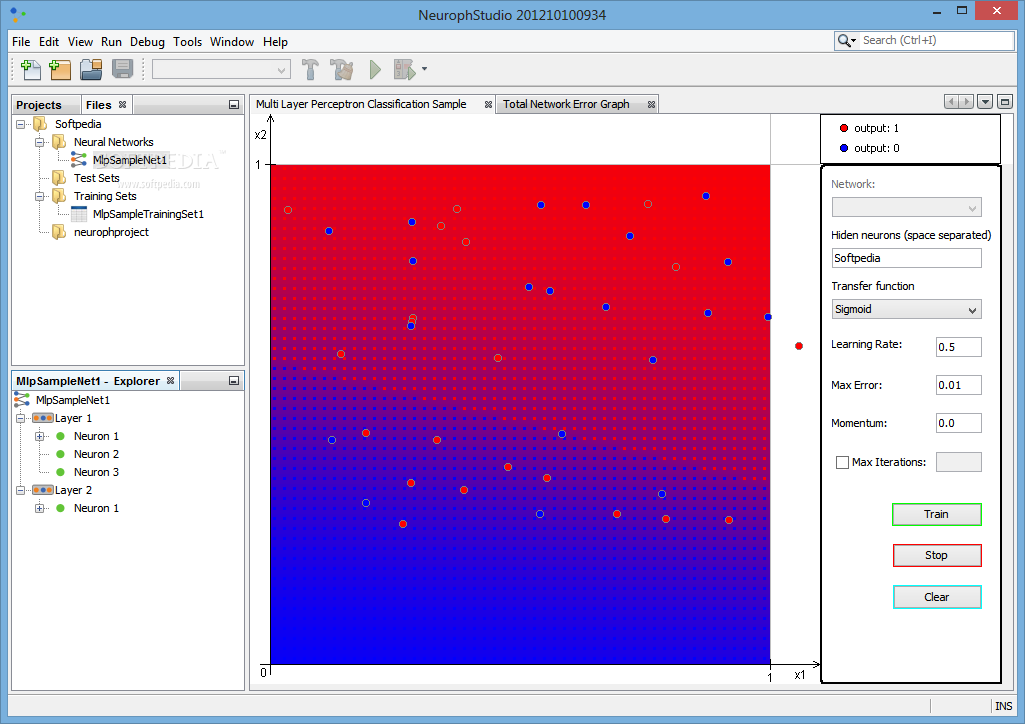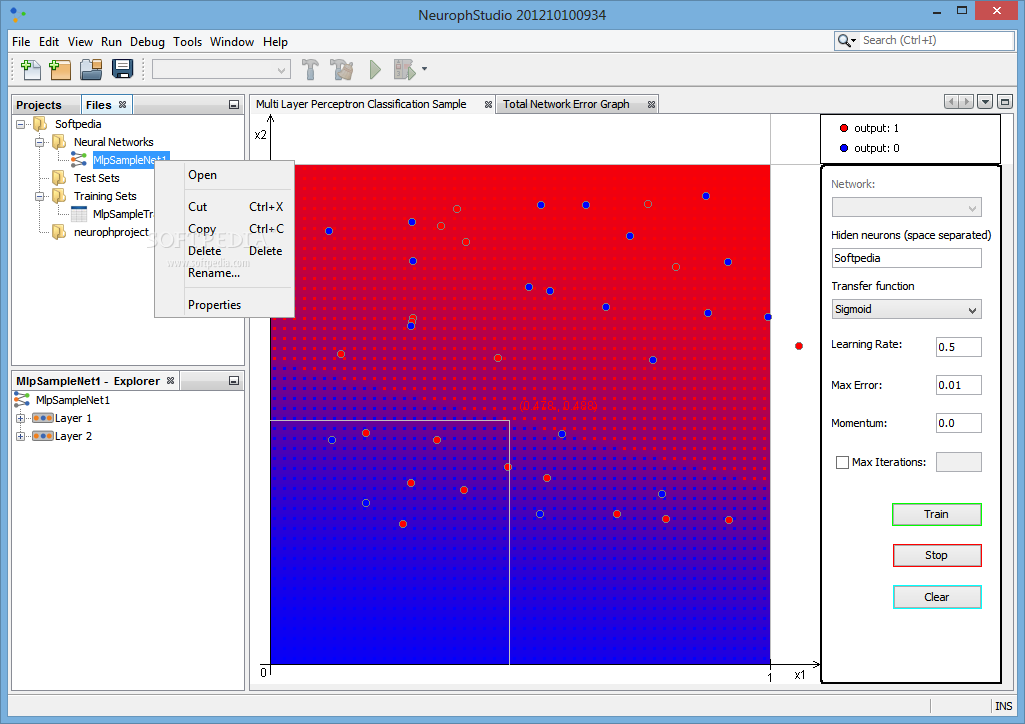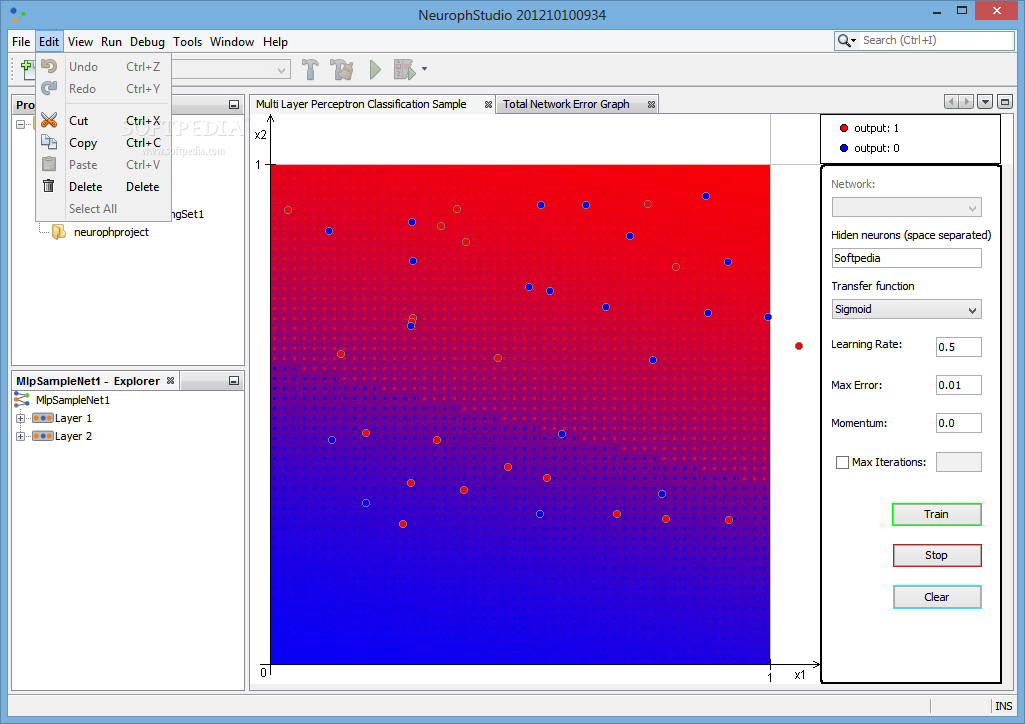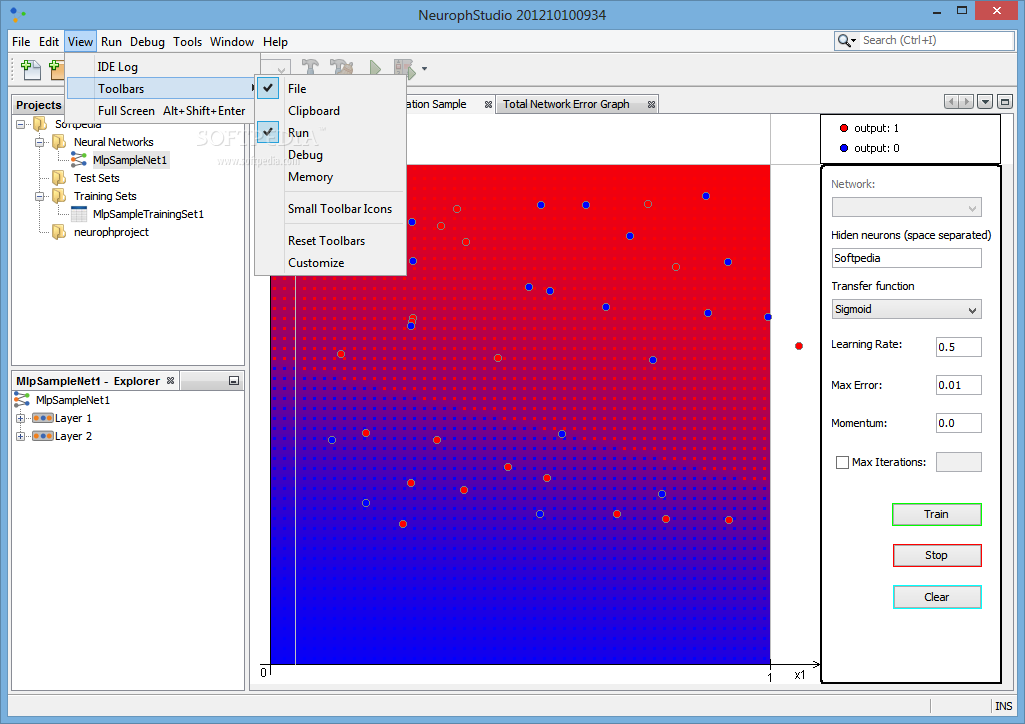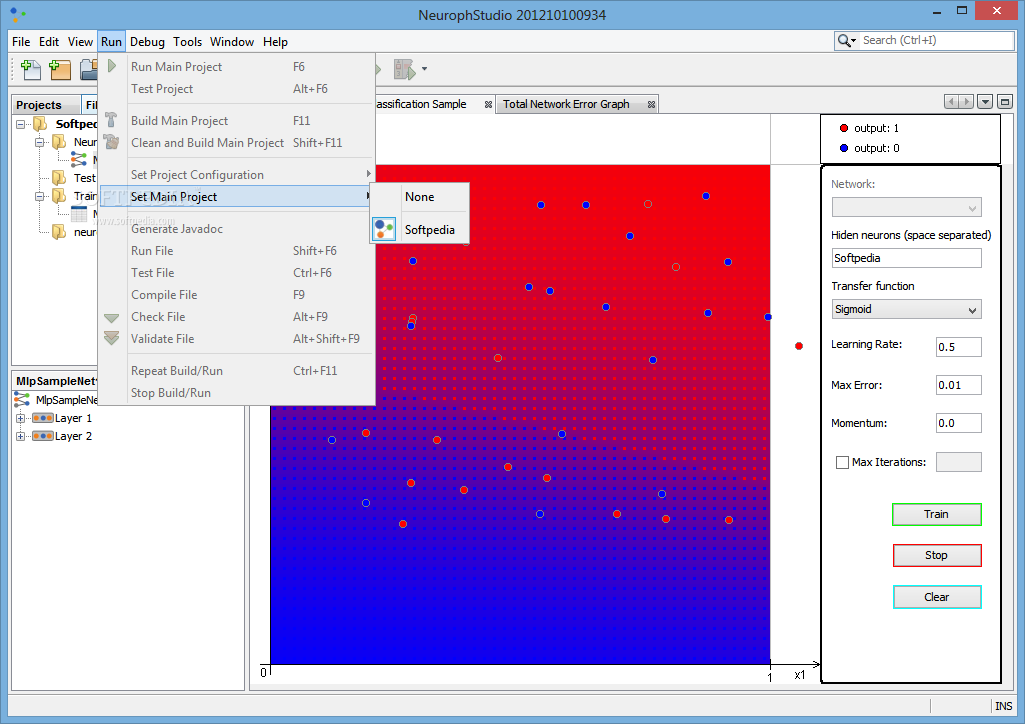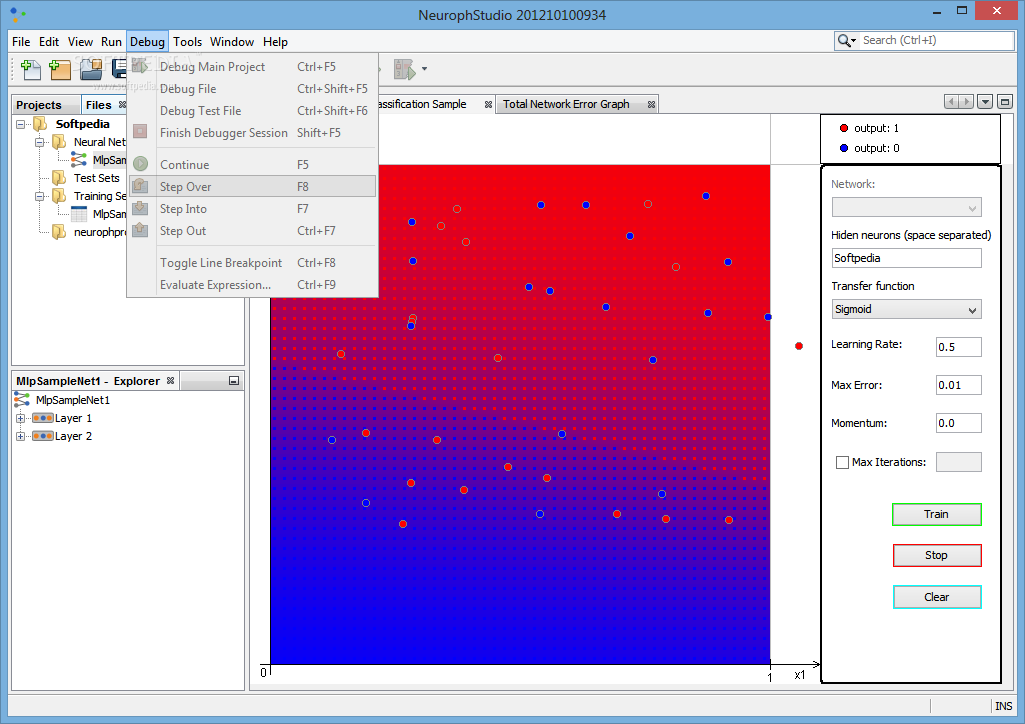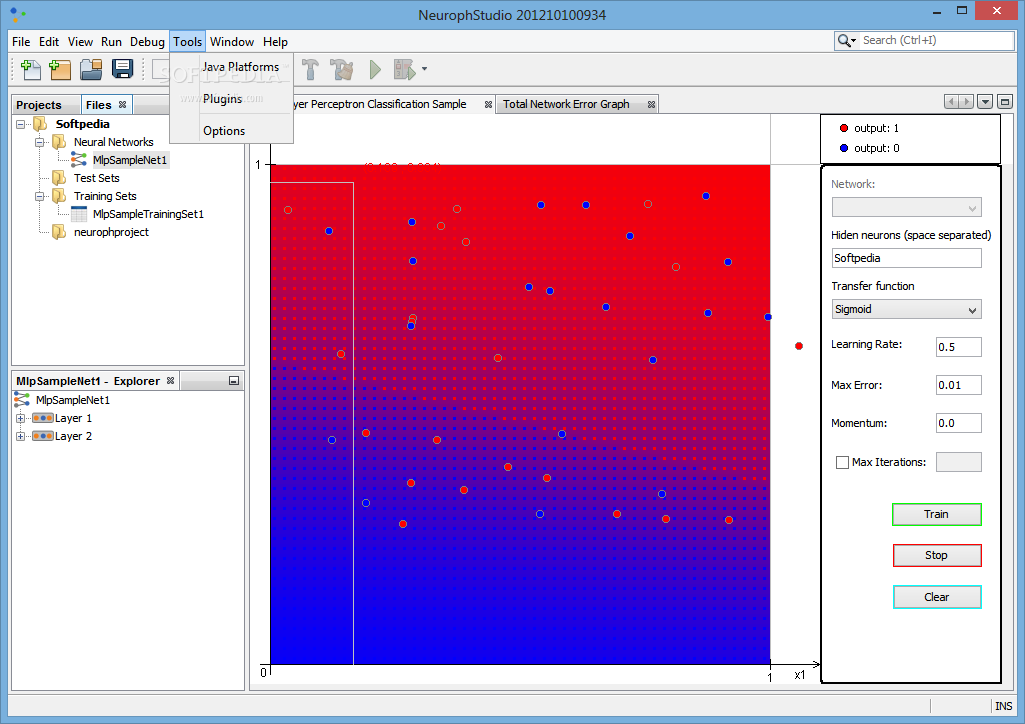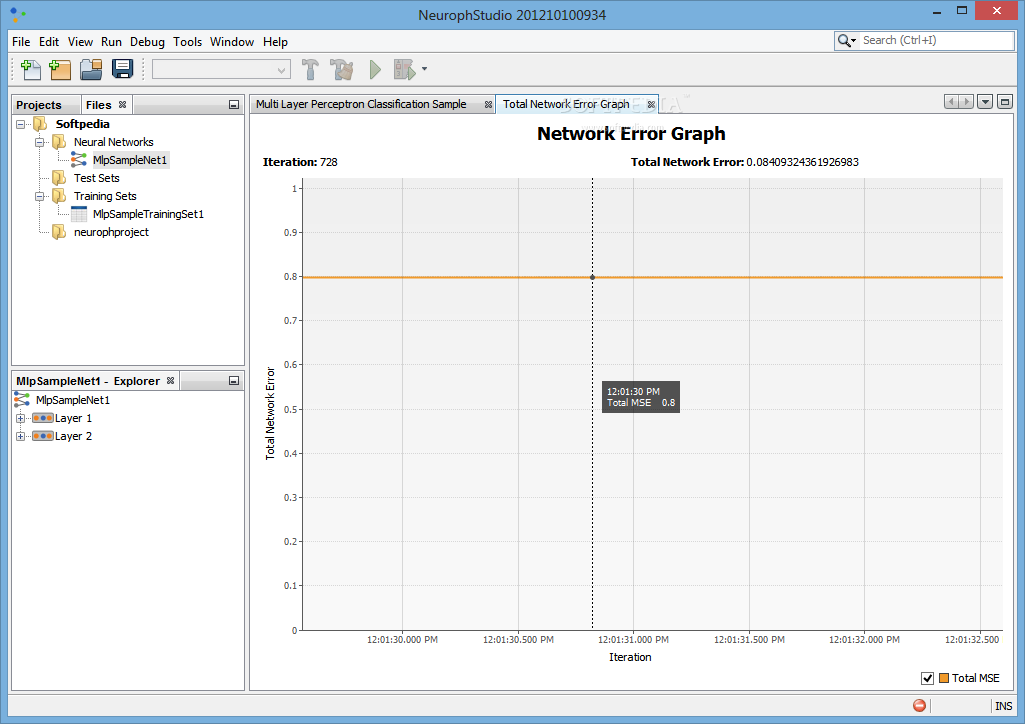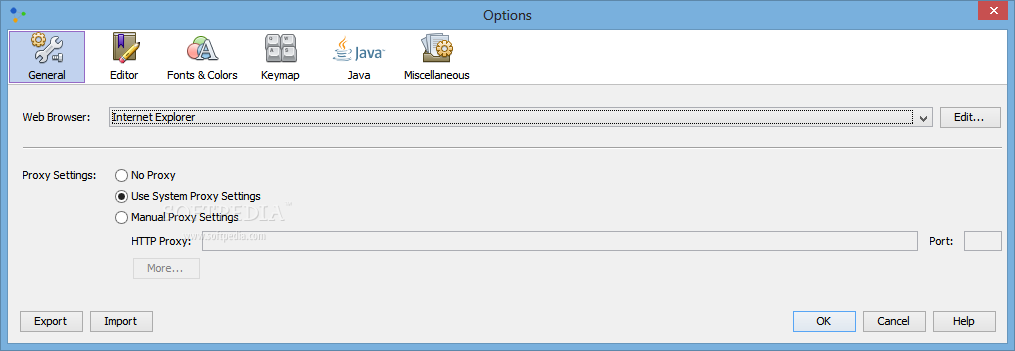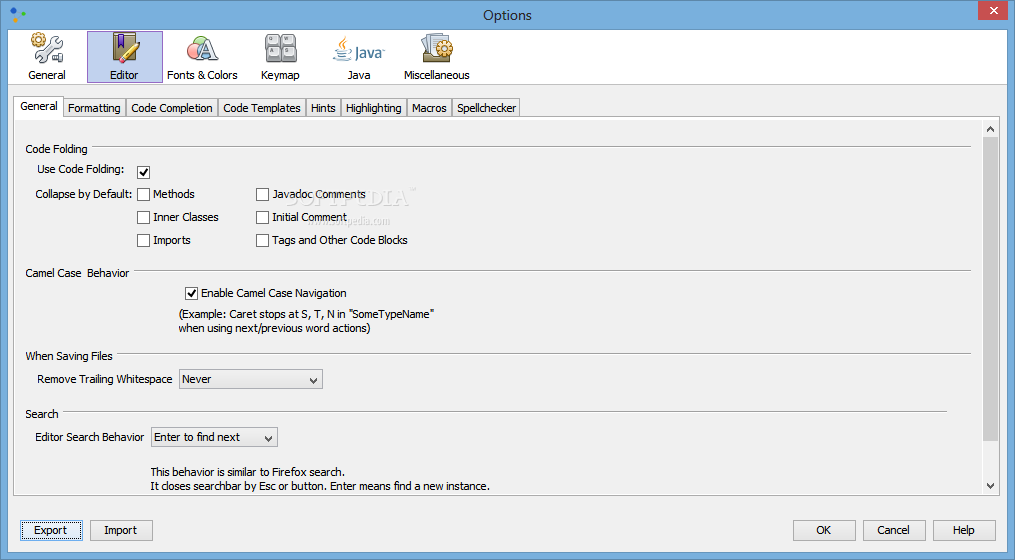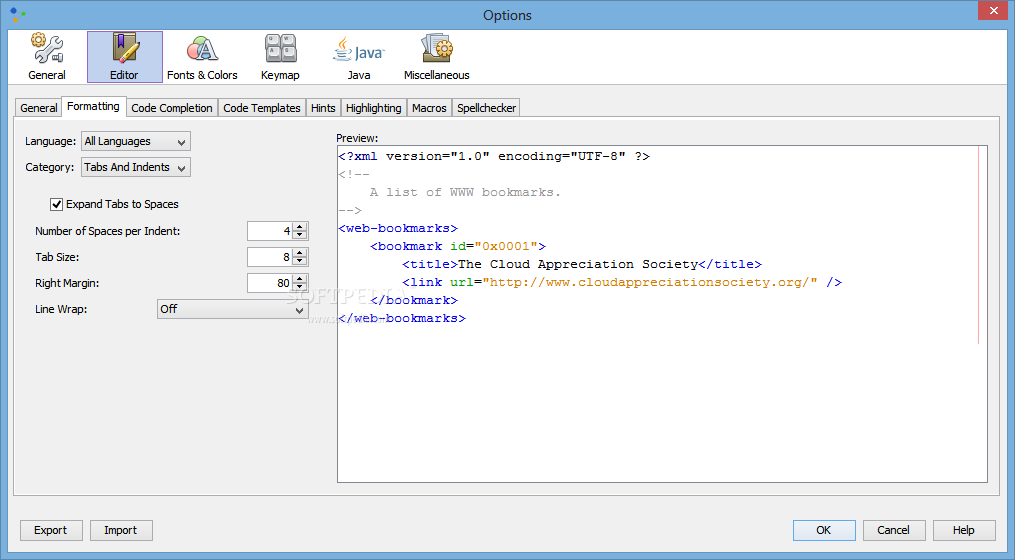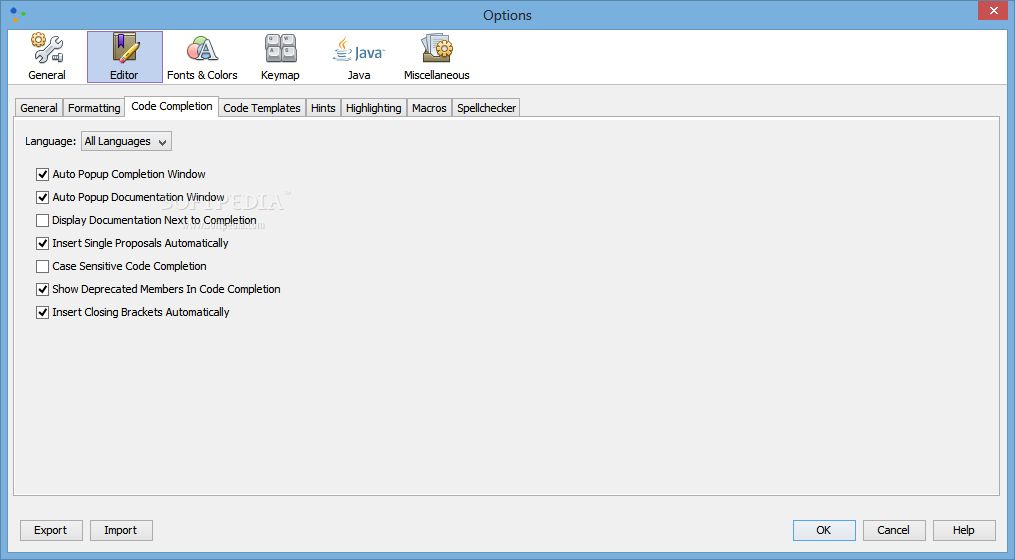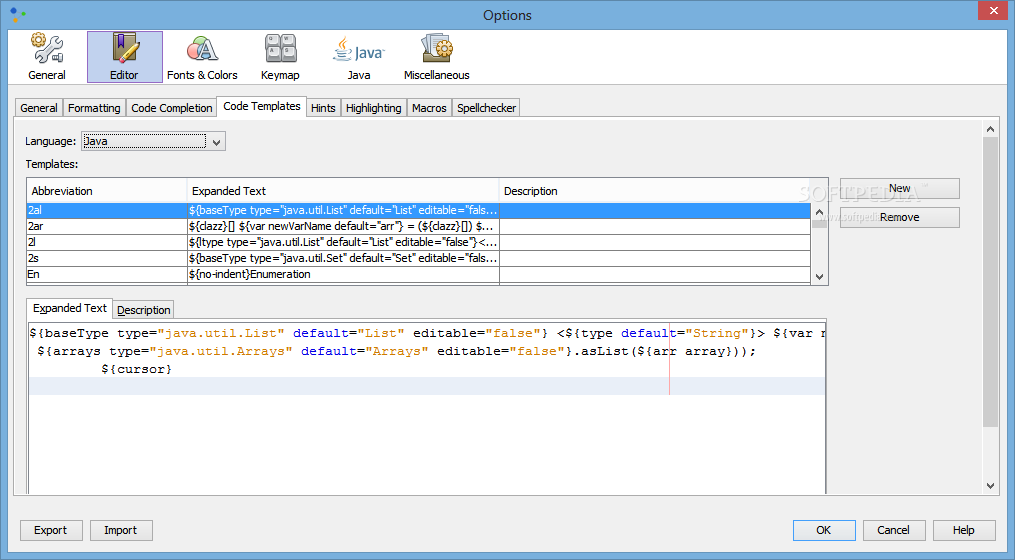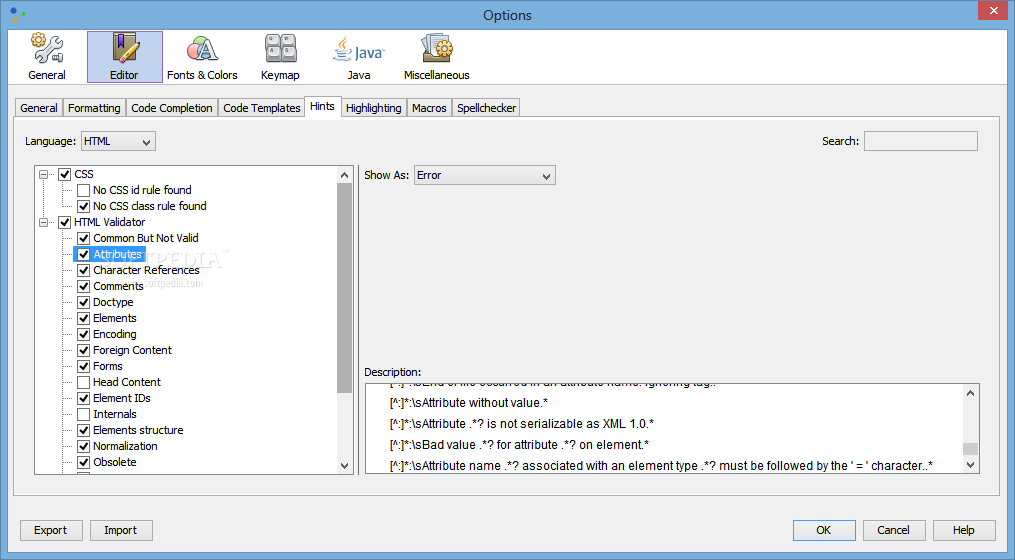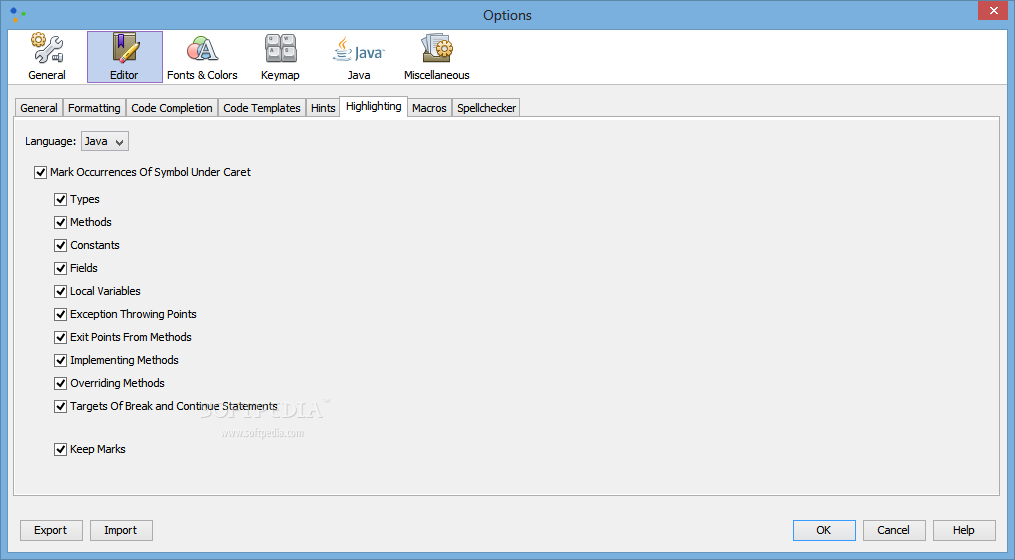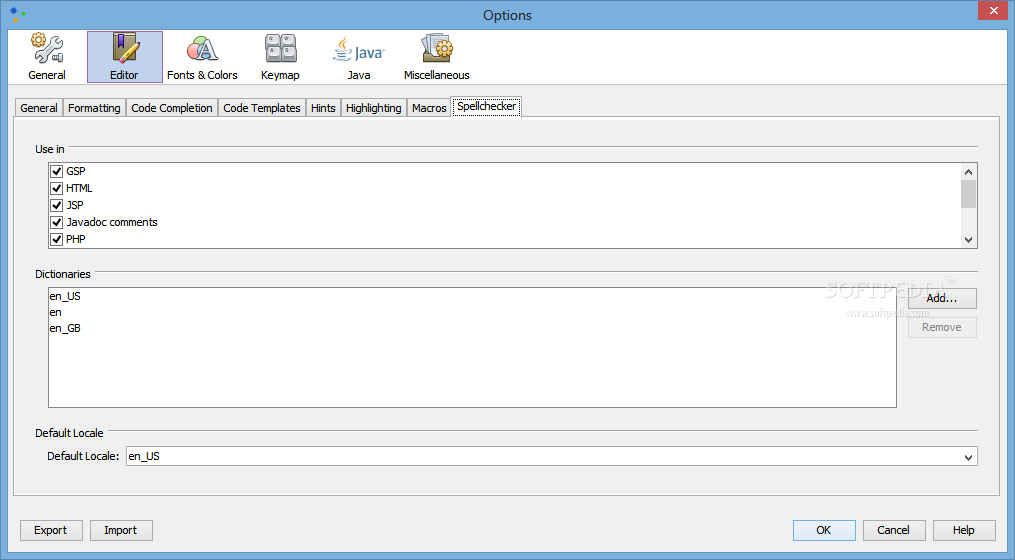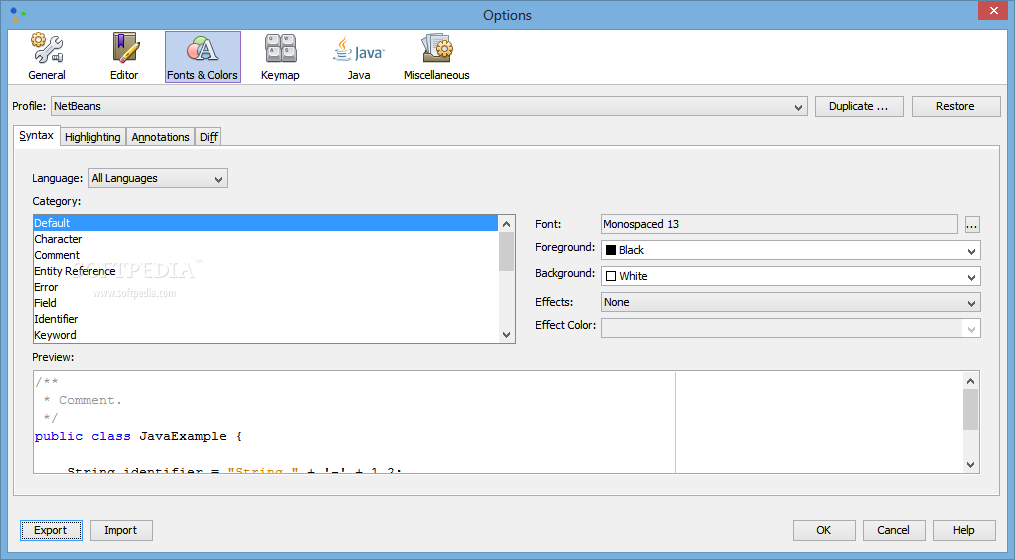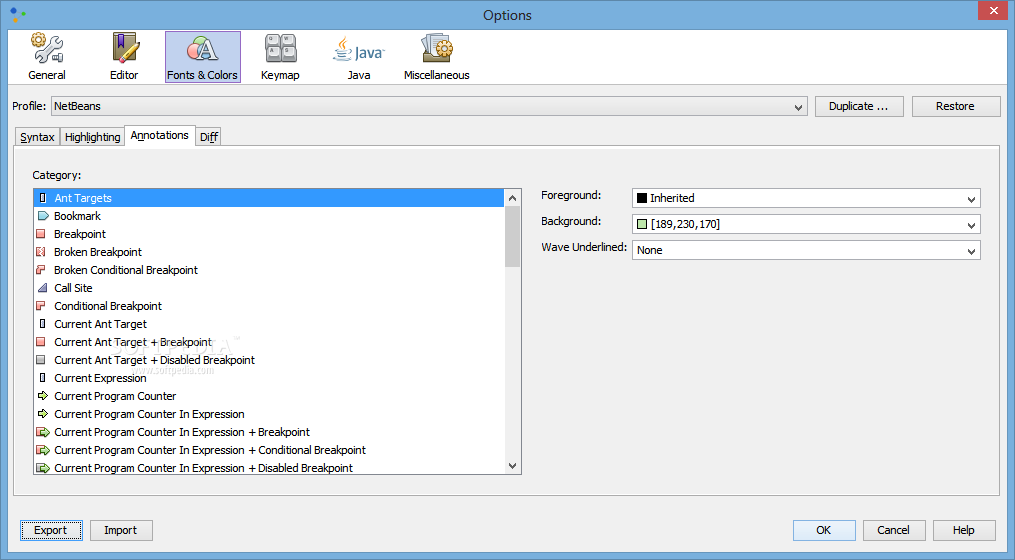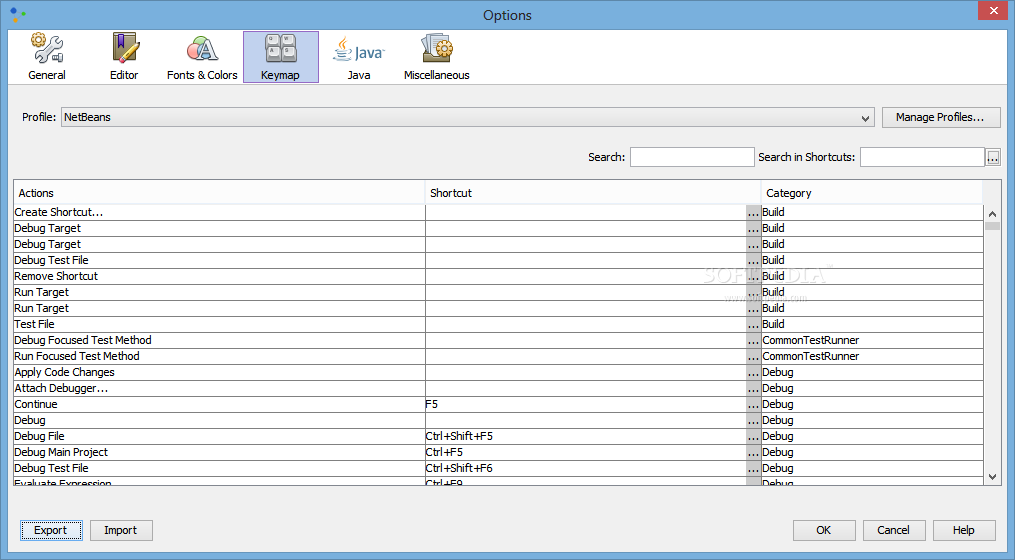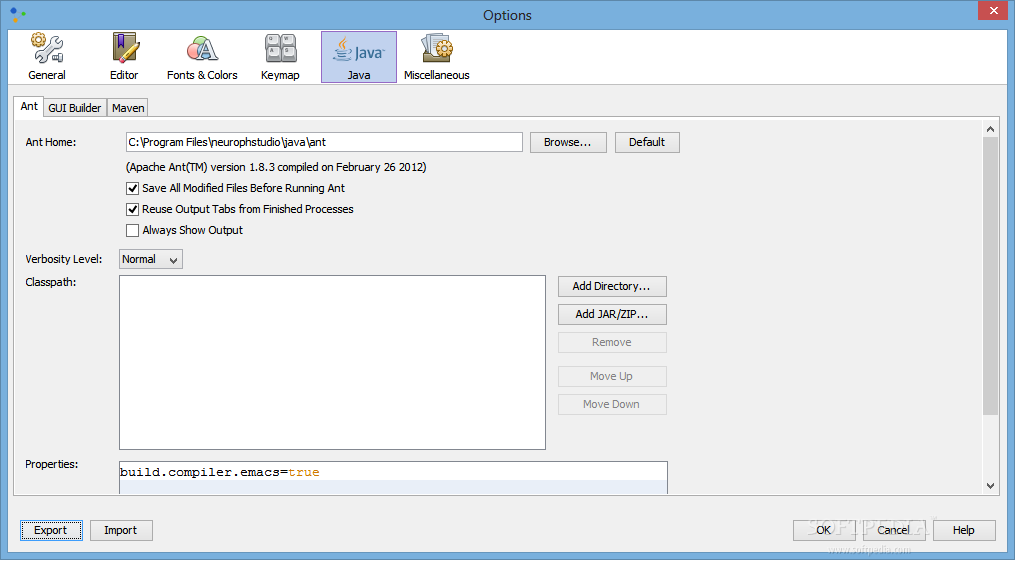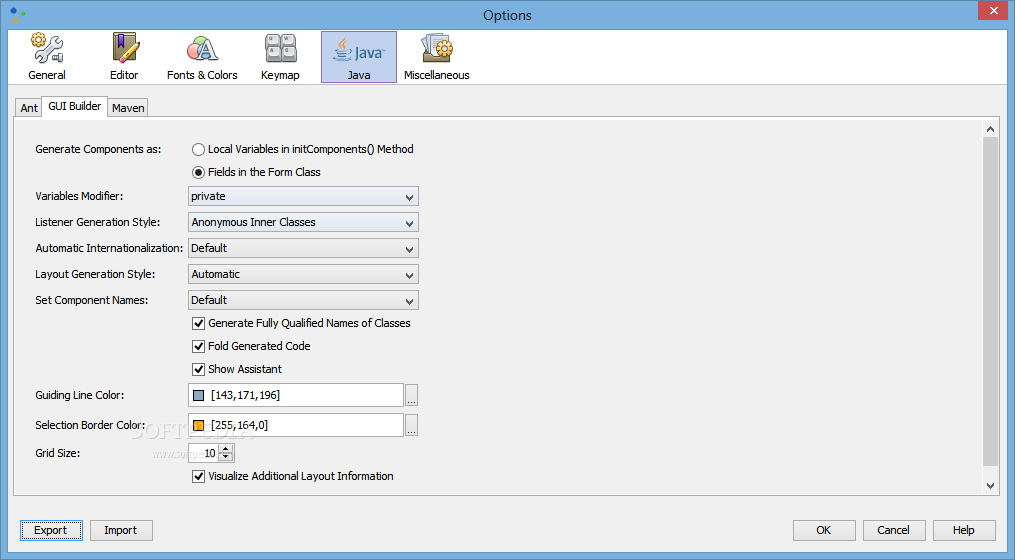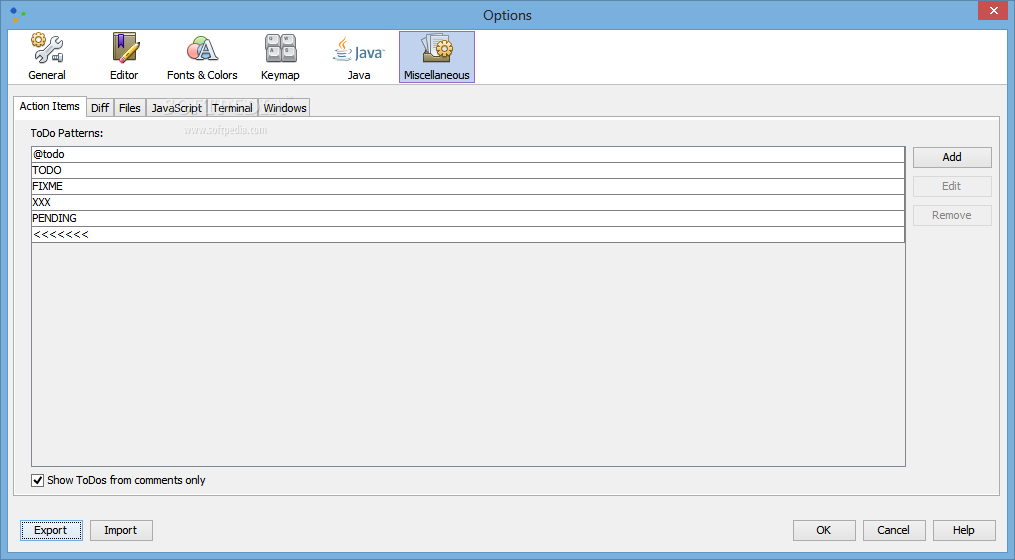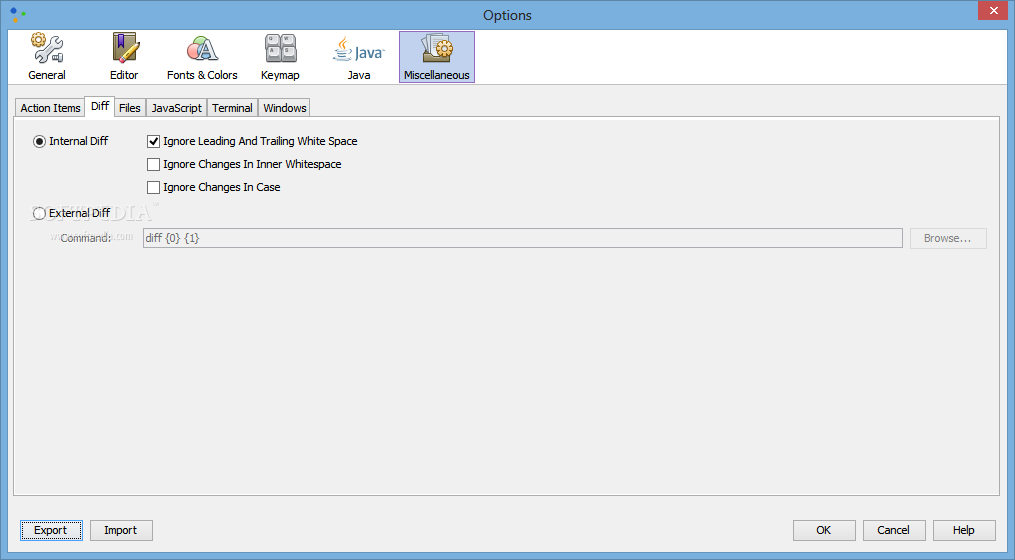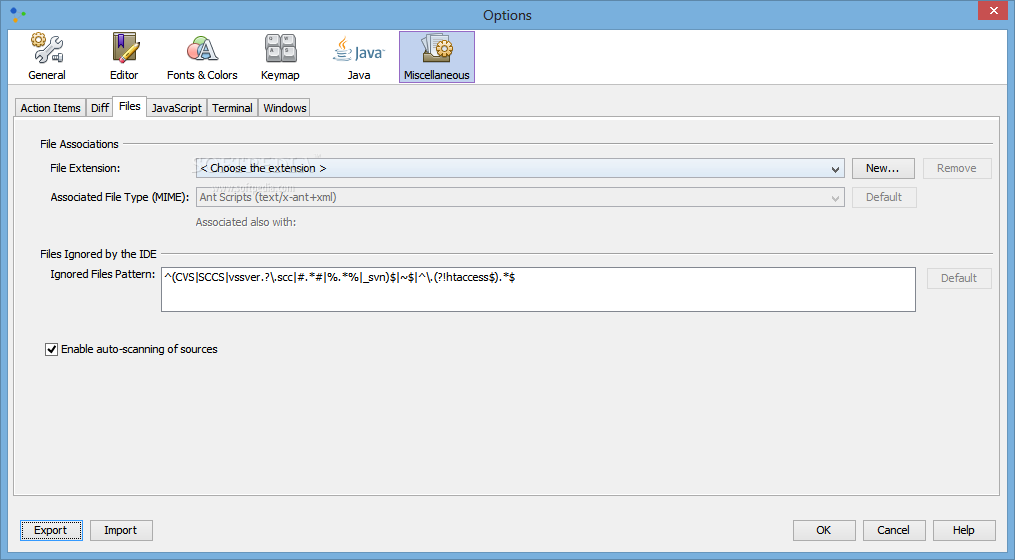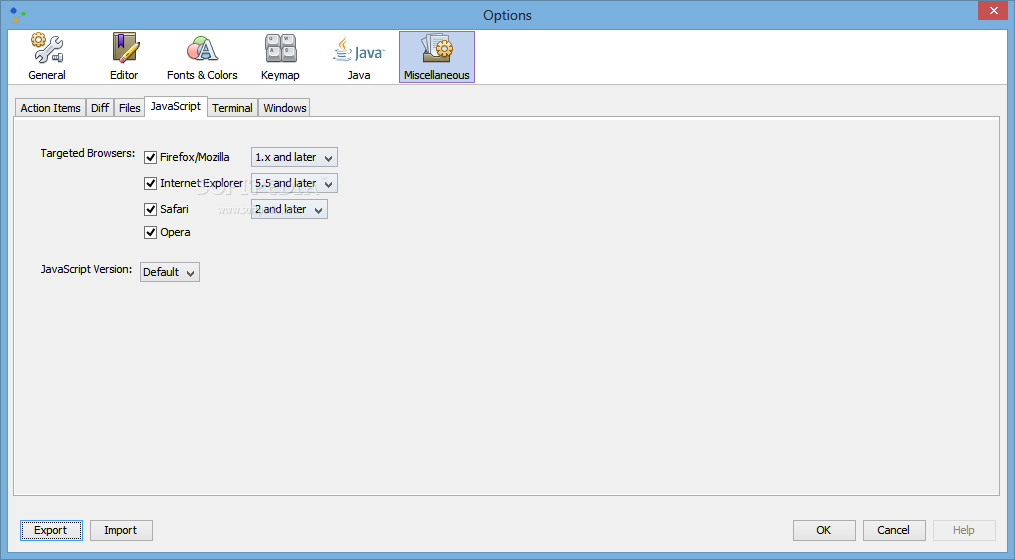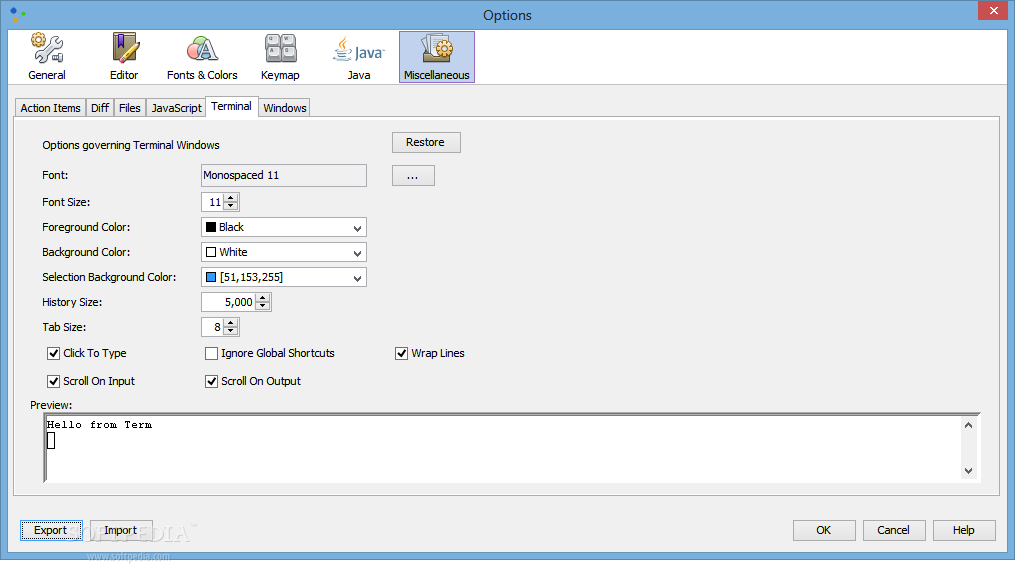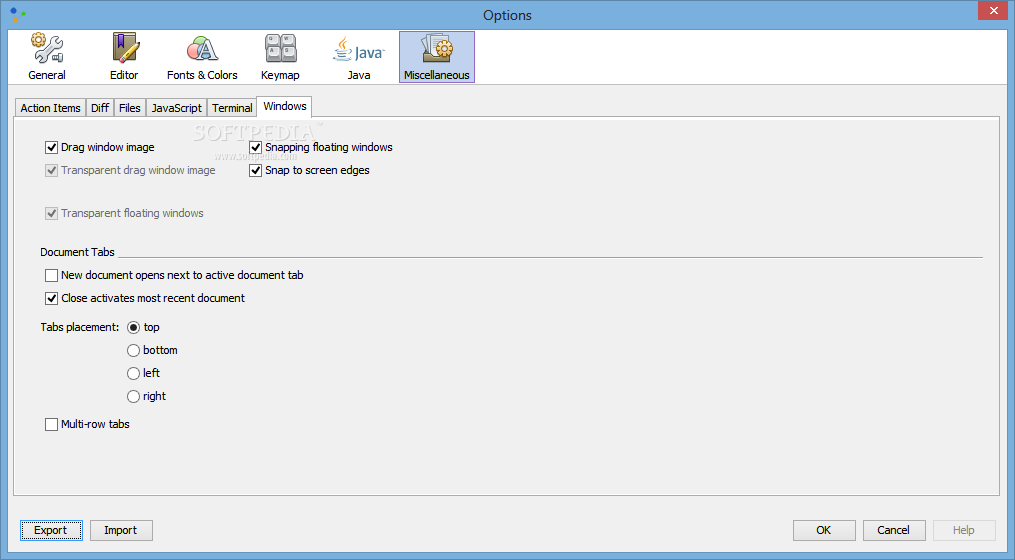Description
NeurophStudio is a complex Java-based application for Windows that facilitates a professional-looking working environment for creating, designing and exporting neural network architectures. It comes packed with some powerful options that should be intuitive to figure out.
You can begin a new project by indicating a name and location on the disk, after which you can populate it with as many files as you want. These belong in many categories, such as Neuroph, licenses, client side, Java, Swing GUI forms, JavaBeans objects, unit tests, and user configuration properties.
For example, when it comes to Neuroph, you can attach to the project a neural network, data set, sample data set, image recognition, brain wave recognition, text recognition, hand written character recognition, or stock prediction.
Evidently, each file type comes with its own configuration set. For instance, you can specify the neural network name and select the type between empty neural network, Adaline, Perceptron, multi-layer Perceptron, Hopfield, BAM, Kohonen, supervised or unsupervised Hebbian, Maxnet, competitive network, RBF, Instar, Outstar, or NoProp.
A palette is available on the right side of the main application window, and it contains a wide range of items that can be inserted into the project. These include connections (direct or full connectivity), input functions (e.g. and, or, difference, squared sum), layers (e.g. competitive, custom), learning rules (e.g. generalized Hebbian, Sigmoid Delta), neurons (e.g. bias, delayed, threshold), and transfer functions (e.g. Gaussian, linear, sin, step).
The project can be saved to file and resumed later as well as exported to a ZIP archive. You can undo and redo your actions, view IDE log details, enter full screen mode, check and validate the file, generate a brain wave chart, and so on.
We have not come across any stability issues in our tests, thanks to the fact that NeurophStudio did not hang, crash or pop up error messages. It has a good response time and minimal impact on system resources, using low CPU and RAM.
Taking into consideration its generous list of options and configuration settings, NeurophStudio should meet the requirements of most users looking for a reliable app to design neural network architectures.
User Reviews for NeurophStudio For Windows 1
-
for NeurophStudio For Windows
NeurophStudio for Windows provides a powerful, stable environment for designing neural networks. The intuitive interface and extensive configuration options make it valuable.