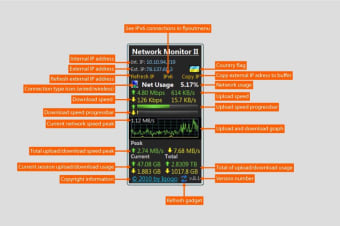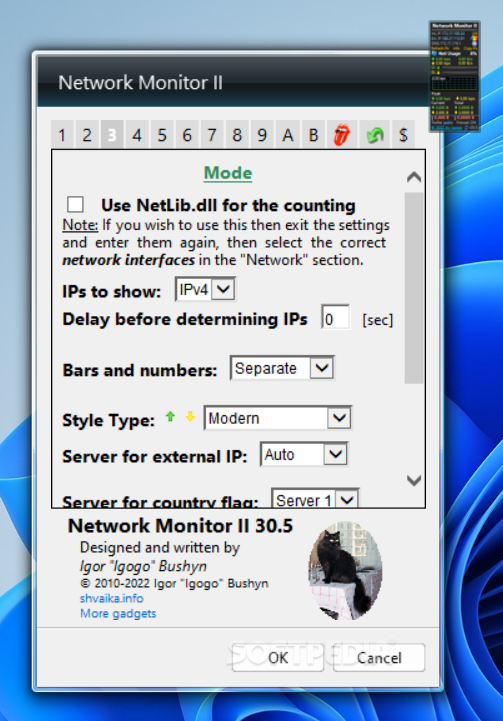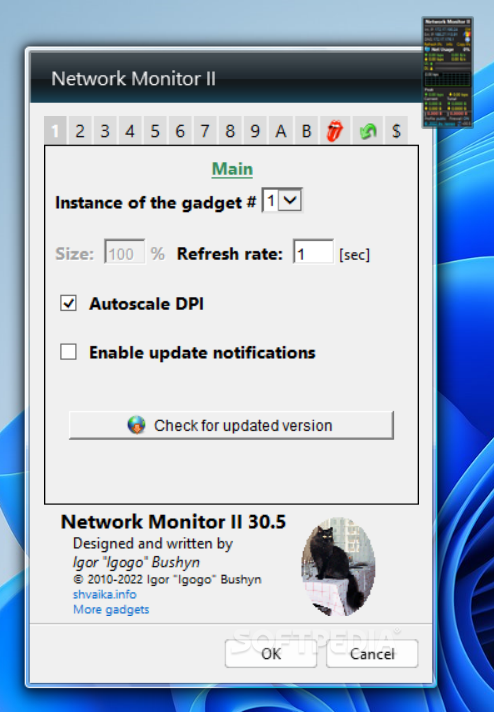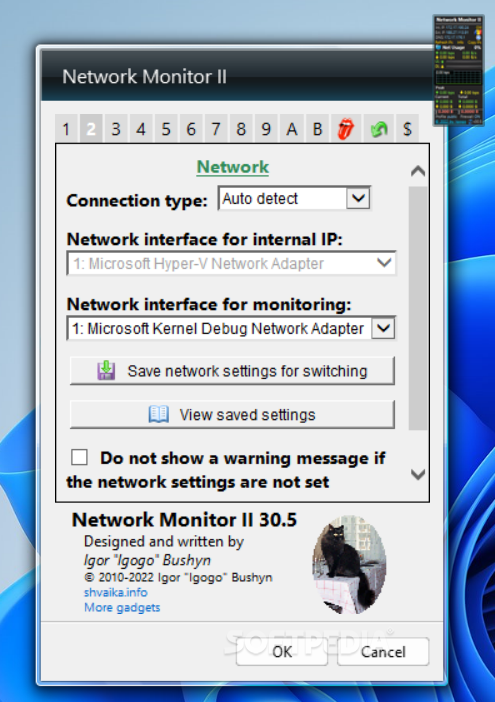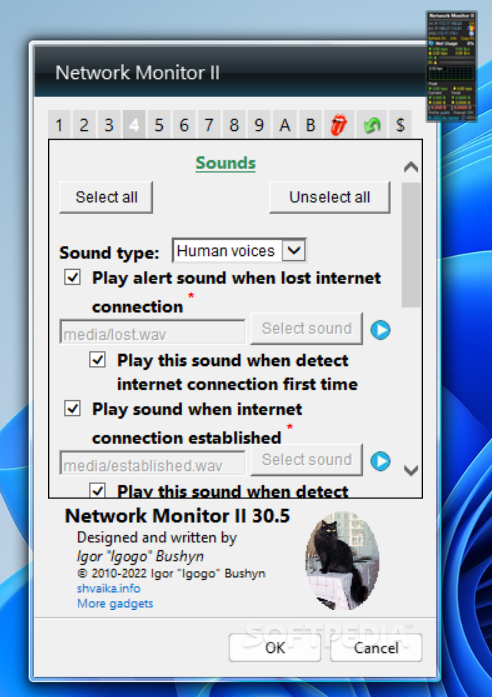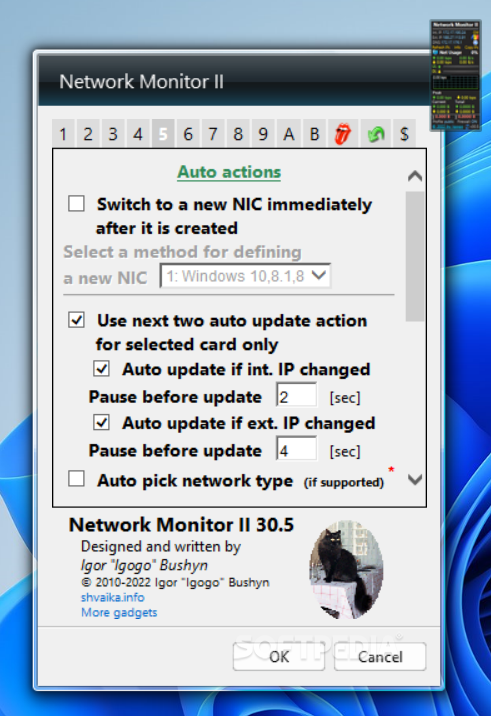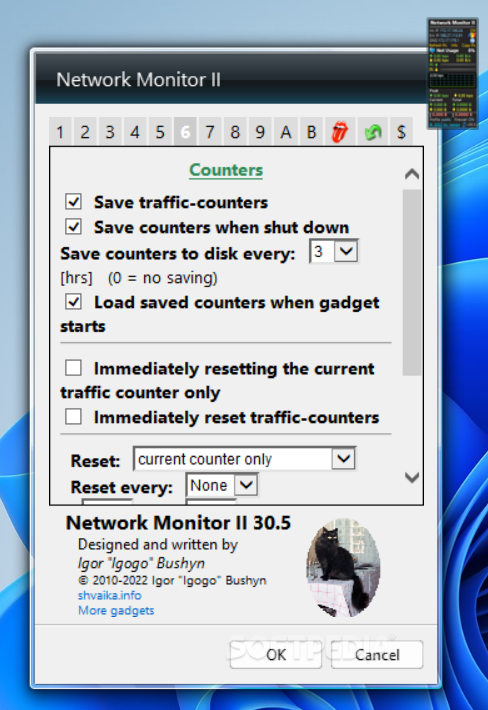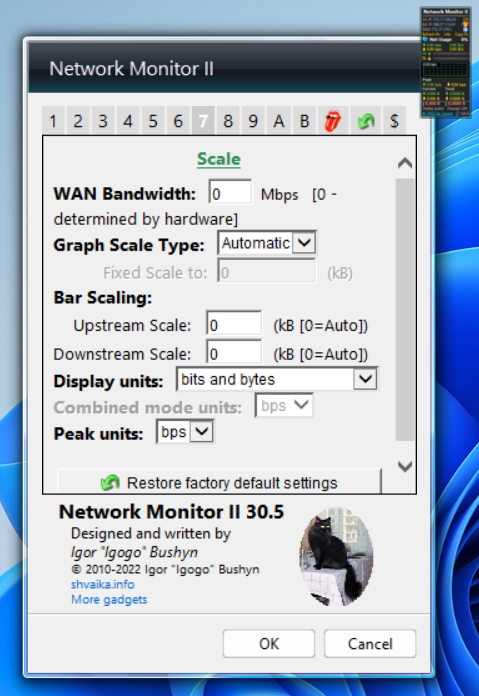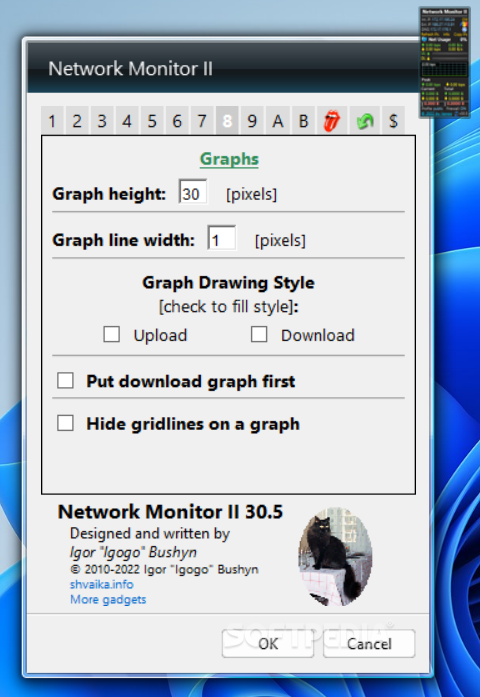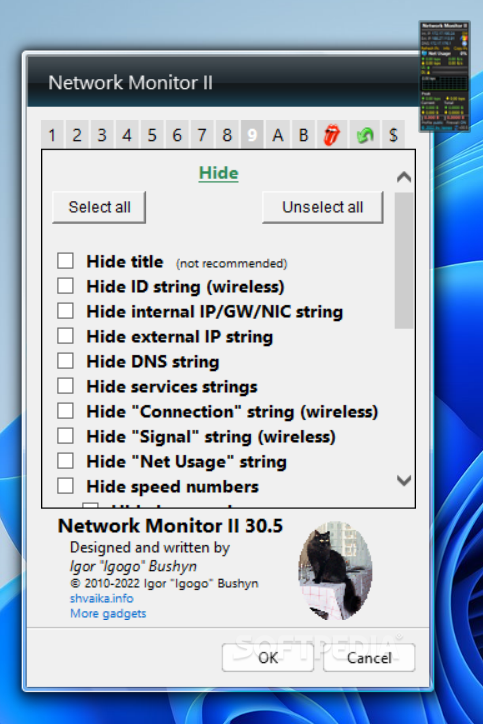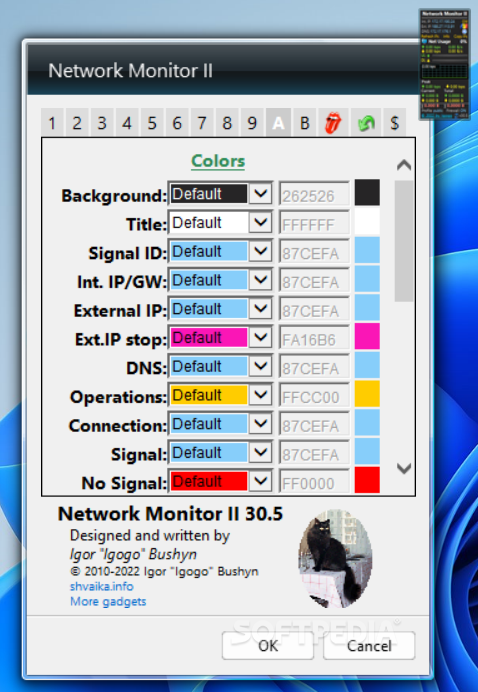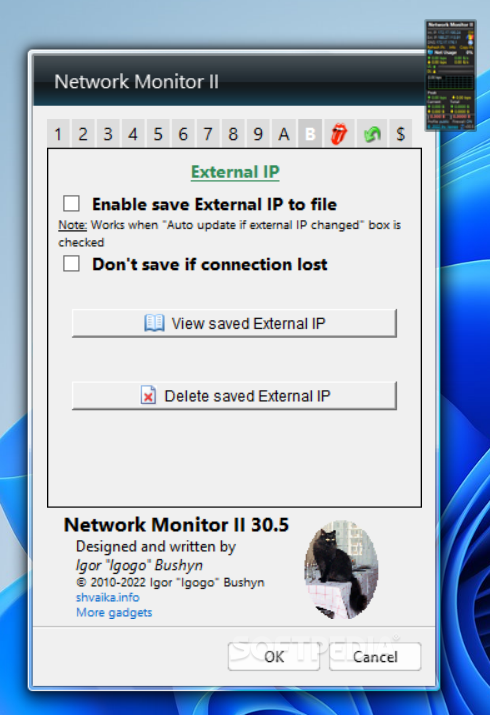Description
You know those times when you have a lot of work to do online and the Internet starts acting up? If it was just down, then you can call the ISP and get a status when it will be back. However, when it's just slow, it can be really frustrating to open web pages or download files.
Network Monitor II is a gadget that enables you to keep track of your network status with all the details associated with connectivity.
The gadget displays all the necessary information in a compact and easy-to-read window, with as much or as little information as you want. Besides specifying the number of lines and type of information, you can also change the colors, adjust the size and place it in a location where it won't distract you.
But that's not all, as you can adjust the number of gadget instances running, specify which addresses to show, and select the type of network to monitor. You can also set the tool to play specific sounds when the connection is lost and adjust the scale of the bandwidth for various tasks.
As you would expect, the tool is going to be active all the time and provides you with 24/7 real-time information about your network. More precisely, you can learn upload and download speed, DNS details or the type of connection. There are many other advanced features that can be accessed, and there are details about it on the developer’s website.
A thing to appreciate about Network Monitor II is that it provides a simple way to learn both the external and internal IP addresses. Needless to say that this can save you a lot of time when you want to configure your router or set up a local server.
User Reviews for Network Monitor II FOR WINDOWS 1
-
for Network Monitor II FOR WINDOWS
Network Monitor II for Windows is a handy tool for tracking network status with customizable options and real-time information. Great for troubleshooting internet issues.