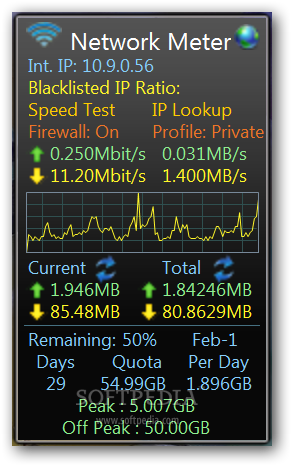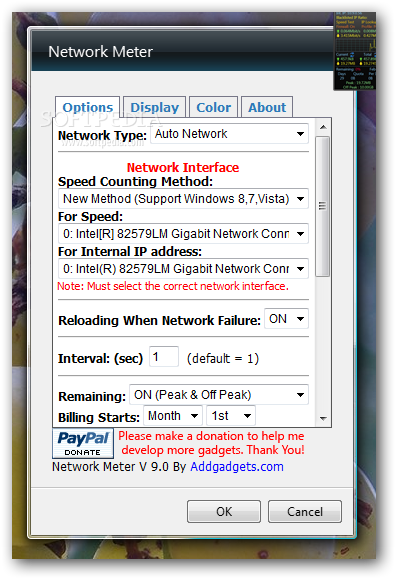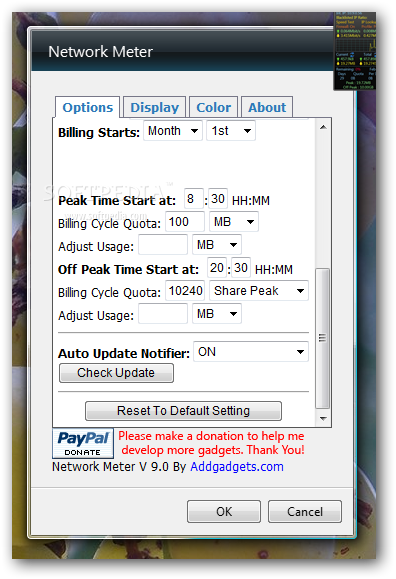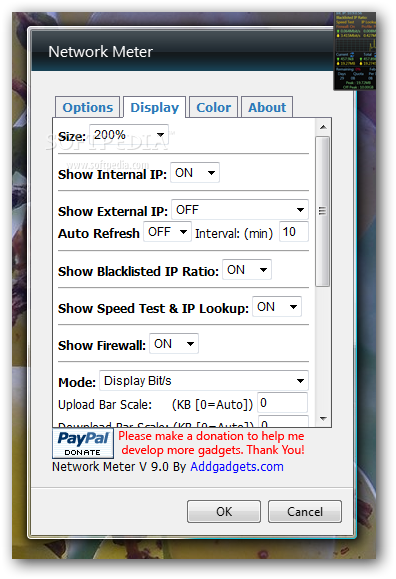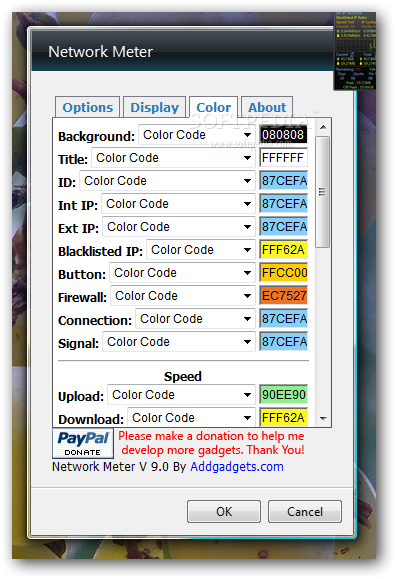Description
Network Meter is a gadget for your desktop that shows network traffic and other related data, such as IP address and firewall status. It primarily caters to network administrators and other power users.
The tool records traffic as soon as it is initialized, and shows a graphical representation of sent and received packets, along with their amount and speed.
You can view your internal and external IP address, blacklisted IP radio, together with firewall and profile statuses. Plus, you can click two links to perform an online speed test, and to look up your IP details, respectively.
A wide range of customization options are available through the Options panel, allowing you to select the network type, network interface scan rate, along with the time interval for saving chart data (to a JS file with a listed path).
You can personalize parameters when it comes to the frame size and display for the network interface name, internal and external IP, blacklisted IP ratio, speed test and IP lookup, and others, aside from picking colors for the background, title, alert icon, and the rest of the frame elements.
Network Meter is light on the system resources and has a fair response time. It displays accurate information and runs smoothly, without causing the OS to hang, crash or show error notifications. Network Meter proves to be a reliable tool for any advanced user.
User Reviews for Network Meter For Windows 1
-
for Network Meter For Windows
Network Meter for Windows is a valuable gadget for network administrators. It displays accurate traffic data and IP details smoothly.