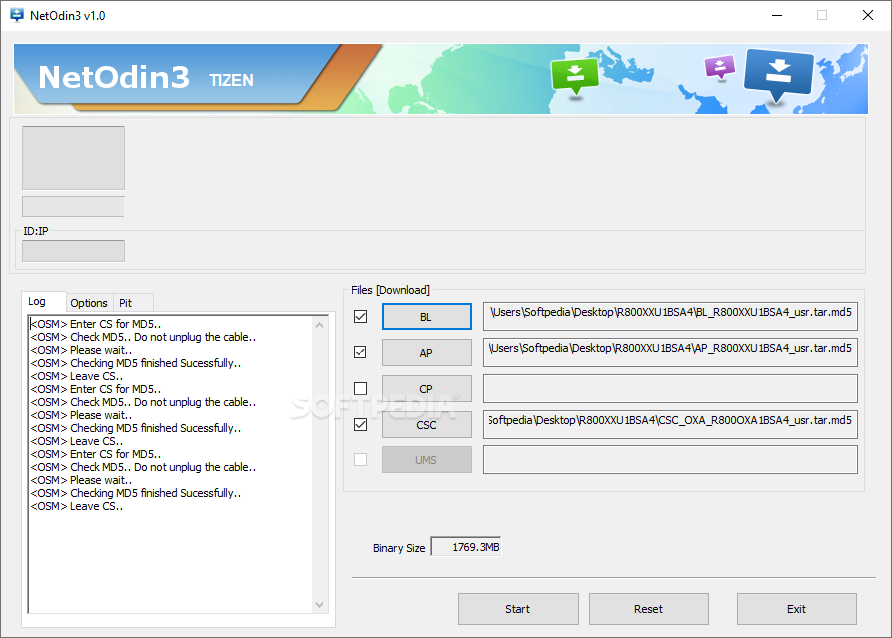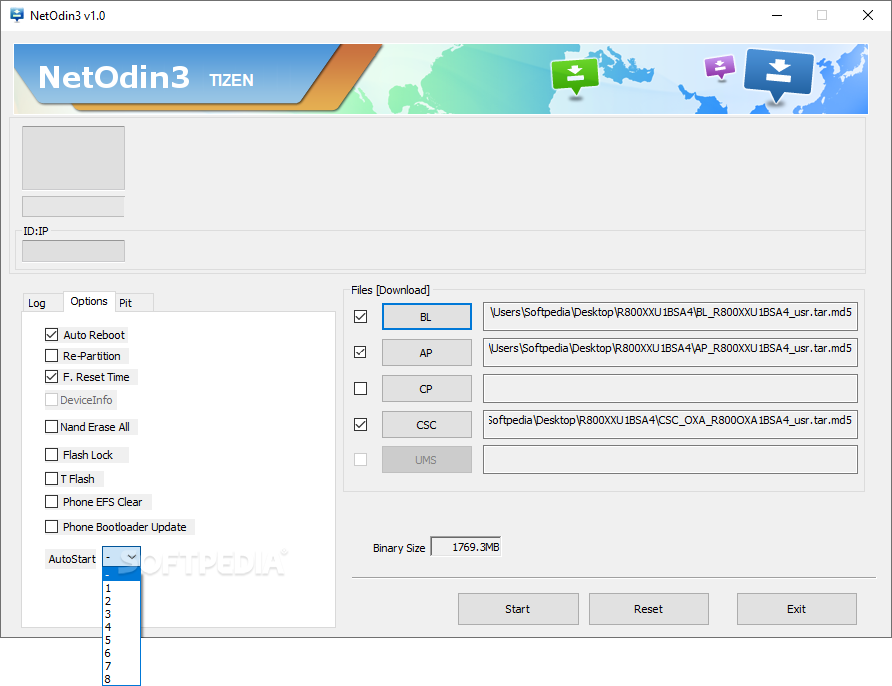Description
If you can’t update your Samsung smartwatch to the latest firmware, or it has become unusable for some reason, you may need to perform a manual firmware update. To do this, you will need NetOdin3 (WIFI Net Odin3), a Wi-Fi connection and firmware files that you have to download from the web.
First, you need to hold down the Home button on your watch for 6 to 10 seconds until you see the “Rebooting” message. Then, press the Home button quickly three times until you see the Reboot menu.
Next, hold the Home button, go to Download (wireless mode) and press the button again until Download (Wireless) is selected, then hold down Home. After WPS mode is loaded, press Home twice to change the mode to AP.
Finally, you have to connect to the access point and run NetOdin3. In the desktop application, load the BL, AP and CSC firmware files, wait for them to be validated and click Start.
The process will take about 20 minutes, and then the watch will reboot. Now all you have to do is hold Home and select Recovery from the Reboot menu. The Setting Up and Resetting screens will appear, and then the watch will reboot.
There are a few options you can customize before attempting the firmware update, but most users should probably just leave them as they are. The Pit tab, in particular, should be avoided, as it is only meant to be used by engineers.
User Reviews for NetOdin3 for Tizen FOR WINDOWS 1
-
for NetOdin3 for Tizen FOR WINDOWS
NetOdin3 for Tizen FOR WINDOWS helps Samsung smartwatch users manually update firmware easily. Detailed instructions ensure successful updates.