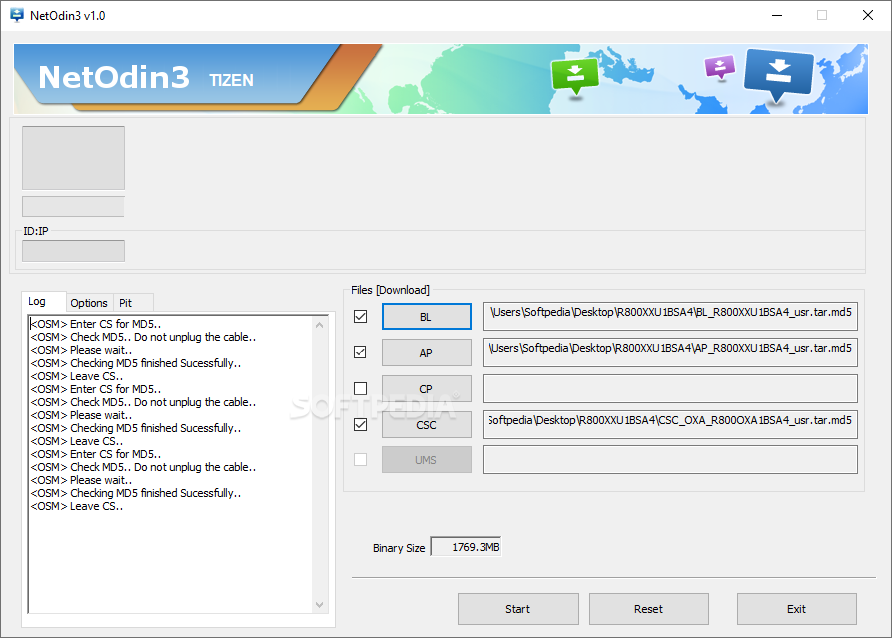Description
NetOdin3
NetOdin3 is a handy tool you might need if your Samsung smartwatch can't update to the latest firmware or has become a bit wonky. To get things back on track, you'll want to do a manual firmware update. For this, all you need is NetOdin3 (WIFI Net Odin3), a stable Wi-Fi connection, and the right firmware files that you can snag from the web.
Getting Started with NetOdin3
First off, grab your smartwatch and press and hold the Home button for about 6 to 10 seconds until you see "Rebooting." Once that pops up, quickly tap the Home button three times to access the Reboot menu.
Navigating to Download Mode
Now it's time to get into Download mode. Hold down the Home button again, scroll down to Download (wireless mode), and press it until it's selected. Then just keep holding Home. After WPS mode loads up, hit Home twice more so you can switch over to AP mode.
Connecting and Running NetOdin3
Next step? Connect your watch to the access point and fire up NetOdin3 on your desktop. In this app, upload the BL, AP, and CSC firmware files you downloaded earlier. Just sit tight while they're being validated—this part's super important! Once everything checks out, click Start.
The Update Process
This whole process usually takes around 20 minutes. After it's done, your watch will reboot automatically. To finish things up, hold down Home again and select Recovery from that Reboot menu.
Tweaking Settings Before Updating
You'll notice some settings you can customize before diving into that firmware update. But honestly, most users should probably just leave them as they are—especially the Pit tab; that's meant only for engineers!
User Reviews for NetOdin3 for Tizen 7
-
for NetOdin3 for Tizen
NetOdin3 for Tizen is a lifesaver for fixing Samsung smartwatch issues. Easy steps and clear instructions, making manual firmware updates hassle-free.
-
for NetOdin3 for Tizen
NetOdin3 is a lifesaver! I managed to update my Samsung smartwatch effortlessly. Highly recommend!
-
for NetOdin3 for Tizen
This app made firmware updates so simple! Clear instructions and smooth process. Five stars!
-
for NetOdin3 for Tizen
I was struggling with my smartwatch until I found NetOdin3. It worked perfectly—thank you!
-
for NetOdin3 for Tizen
Fantastic app! The step-by-step guide helped me update my watch without any issues. Love it!
-
for NetOdin3 for Tizen
NetOdin3 is amazing! My Samsung watch is back in action thanks to this app. Couldn't be happier!
-
for NetOdin3 for Tizen
Highly effective app for manual updates! Super easy to follow and quick results. Definitely 5 stars!